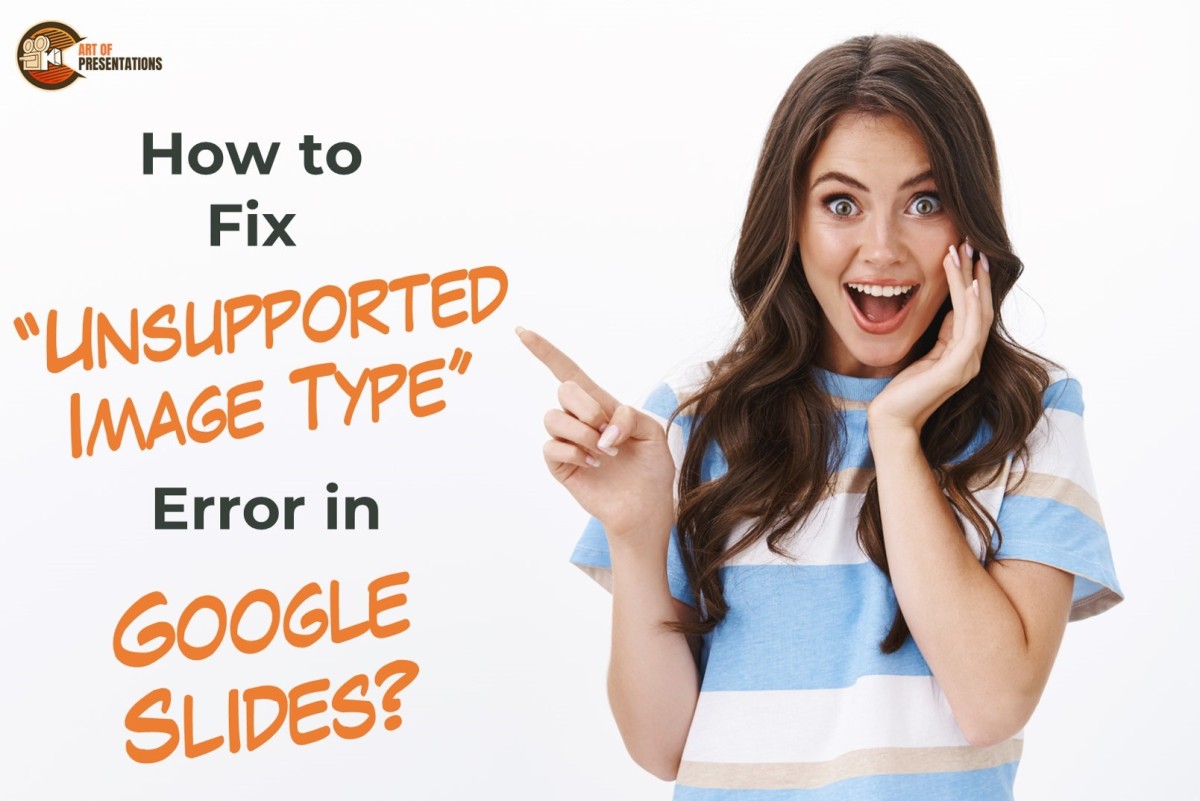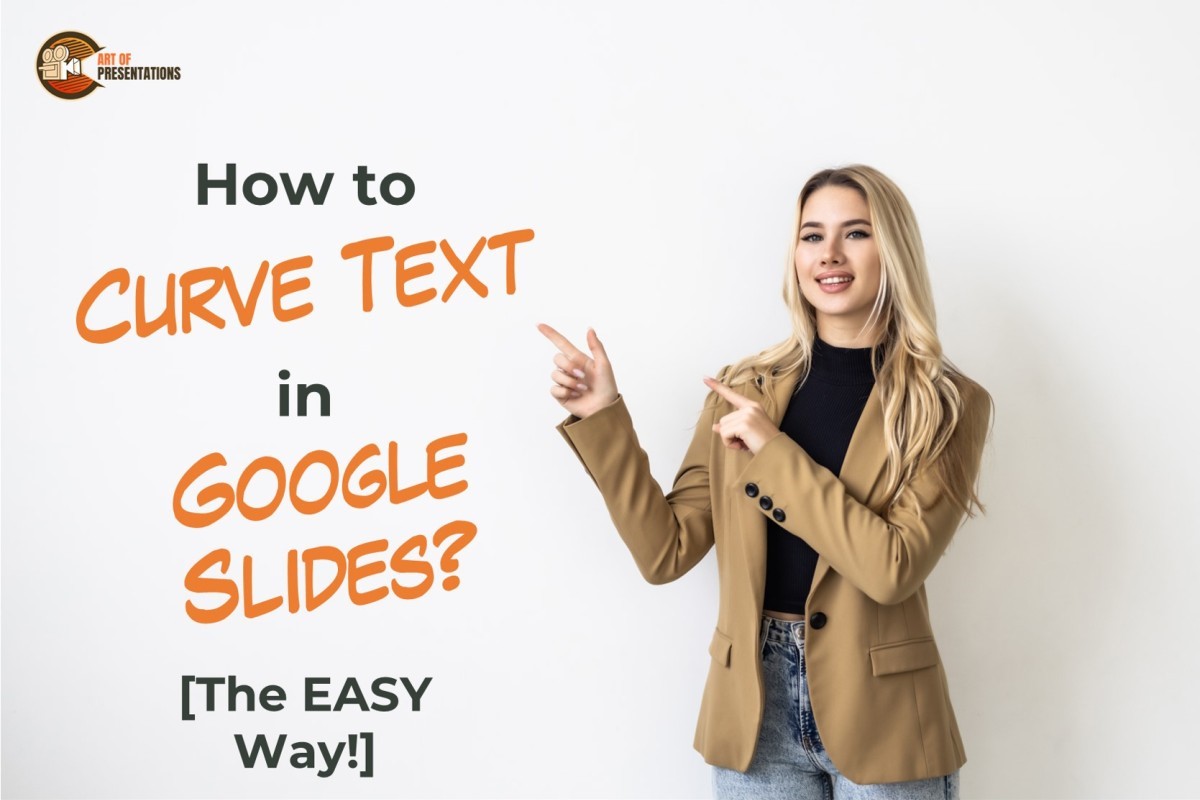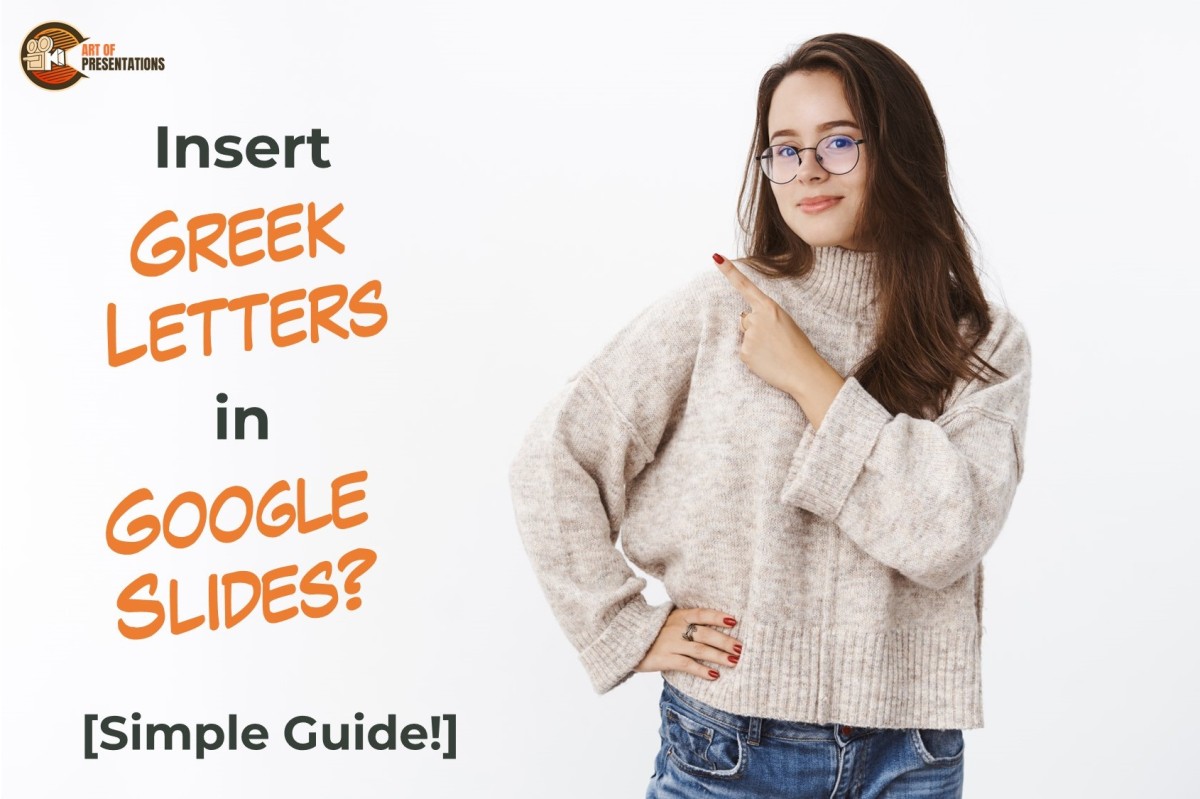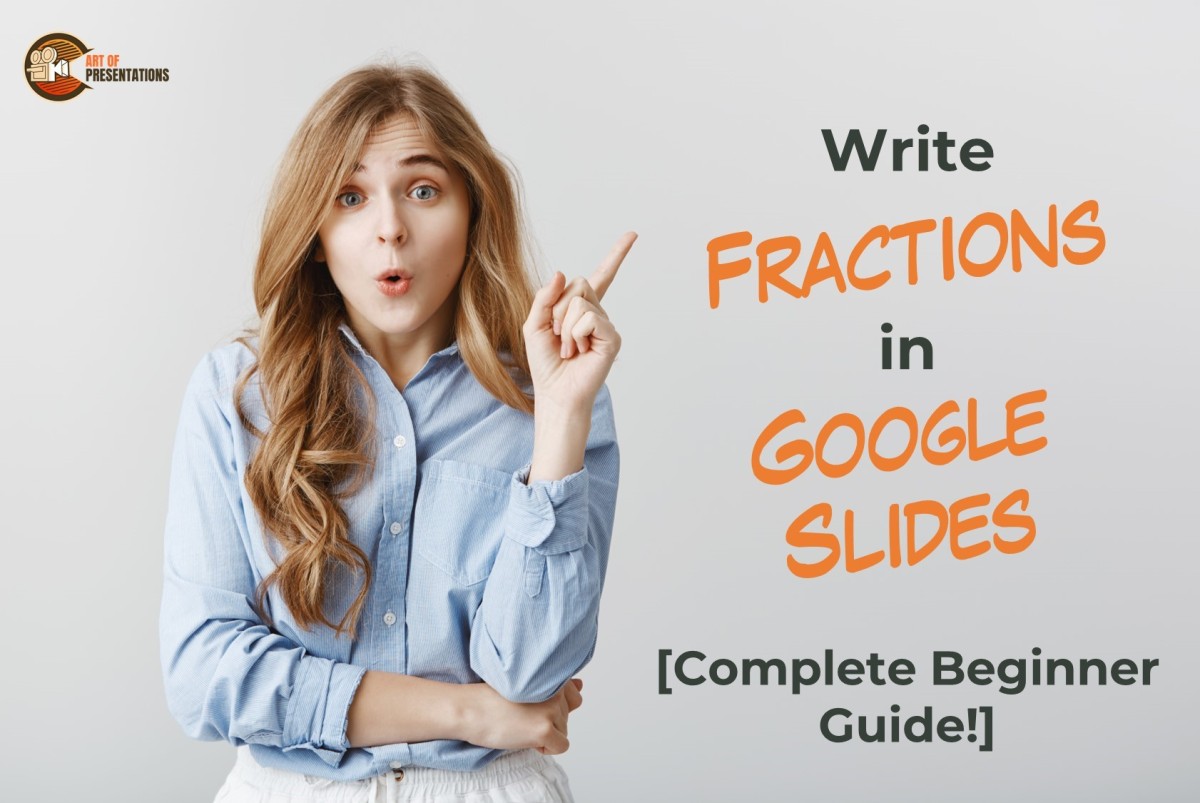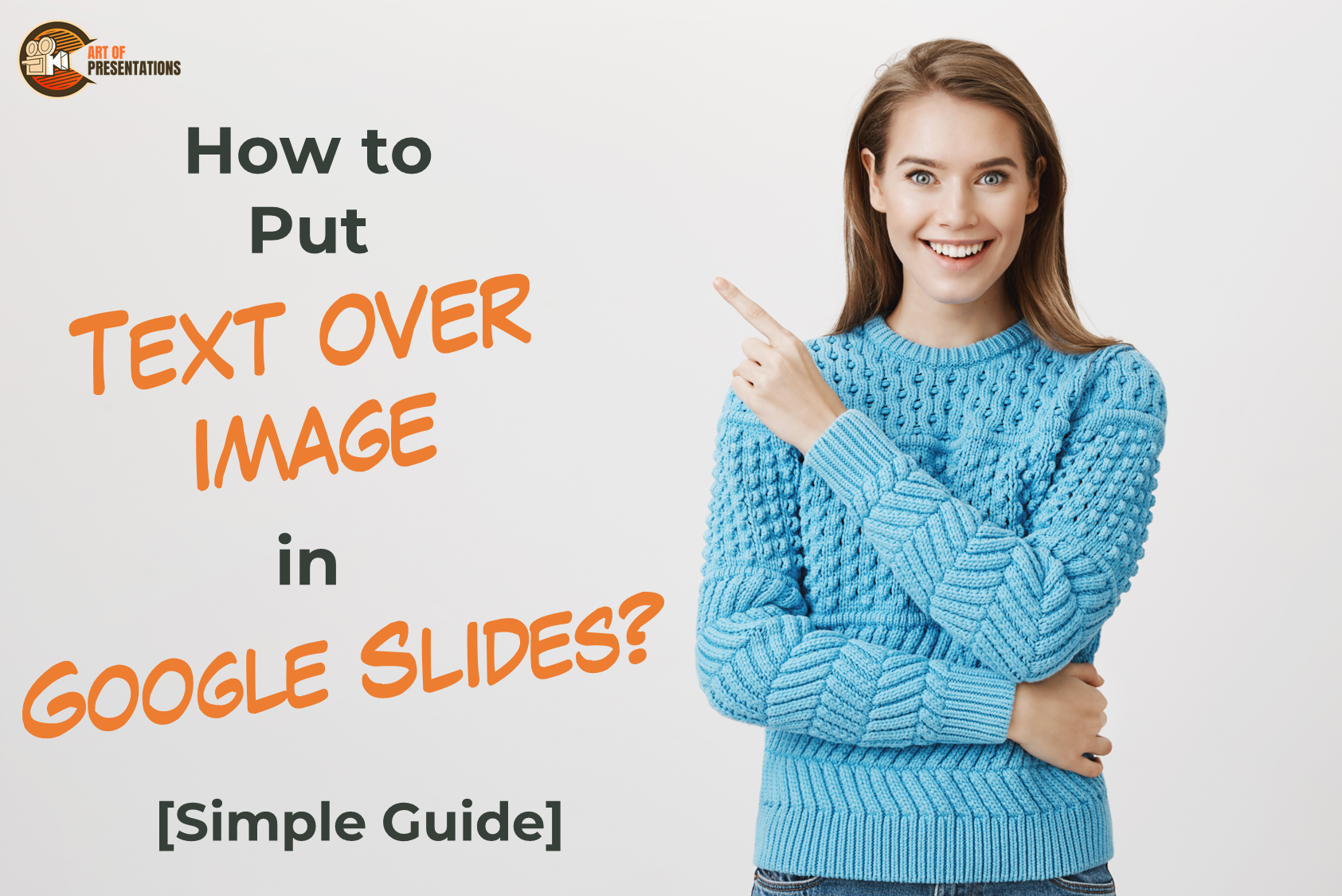When I am in a conference hall, and the speaker is presenting a PowerPoint to the audience, the first thing that catches my eye is the pictures in the presentation. Pictures are a wonderful way of representing information in an engaging and creative manner. They bring life to an otherwise dull text-heavy presentation. But, how …
Presentation Skills
What’s the best part about PowerPoint presentations? YES, it is the graphics and visual representations. And how best can we insert these into our presentations? No, Google Images is not the answer (although it is one of the ways). It is through the in-built feature of Clip Art. To insert a clipart into your presentation …
Images add aesthetics to your presentation but sometimes you think of skipping the idea of adding images to your slides. It is because you find them inappropriate and mismatched with your presentation. Some of the problems you face include relocation, cropping, rotating, resizing or even less brightness and dull color. Fortunately, you can carry out …
Image is an essential part of any presentation to make it more engaging and interactive. But sometimes, you cannot add desired images to your slides just because Google Slides doesn’t support the type in which you have saved the images. So, what do you do when the “Unsupported Image Type” error pops up? To fix …
Text is as important as any image in your presentation because it carries all the necessary information. from introducing sections to explain concepts, and from showing data to complementing the visuals. So, it is necessary to make it look appealing and useful. In Google Slides, you can edit the text as you like but it …
Google Slides is a great cloud tool for you to create presentations whether you are a student or a business executive. However, with mismatched layouts and backgrounds, the audience can get a negative impact or easily get distracted from the message you want to deliver. So, it is important that your presentation must look professional …
Greek letters (such as Alpha, Beta etc.) are an essential part of most of the functions in Mathematics and Science so, there are good reason to familiarize yourself with these letters even if you don’t plan to learn Greek. Not only this, some books in English also used to be numbered with Greek Letters in …
When I first started using PowerPoint, I had no idea about the “Slide Master”. In fact, when I first learned about it, I was quite confused. I didn’t quite understand its purpose and how it worked. Furthermore, some of the changes I made to the slide master were scary at first simply because I didn’t …
Fractions are mathematical operations that people always find hard to add while working on their assignments using online tools. Adding plain text, numbers or symbols feels easy but it becomes tricky if you want to show an expression of “Numerator over Denominator” because you want them to look like actual fractions as you write on …
Images are as important as the text itself when it comes to creating presentations. And, if you wish to take it one step further, Google Slides allows you to overlay text on the images as well. Whether you want to edit the text or add alt text in the image, Google Slides provides a full …