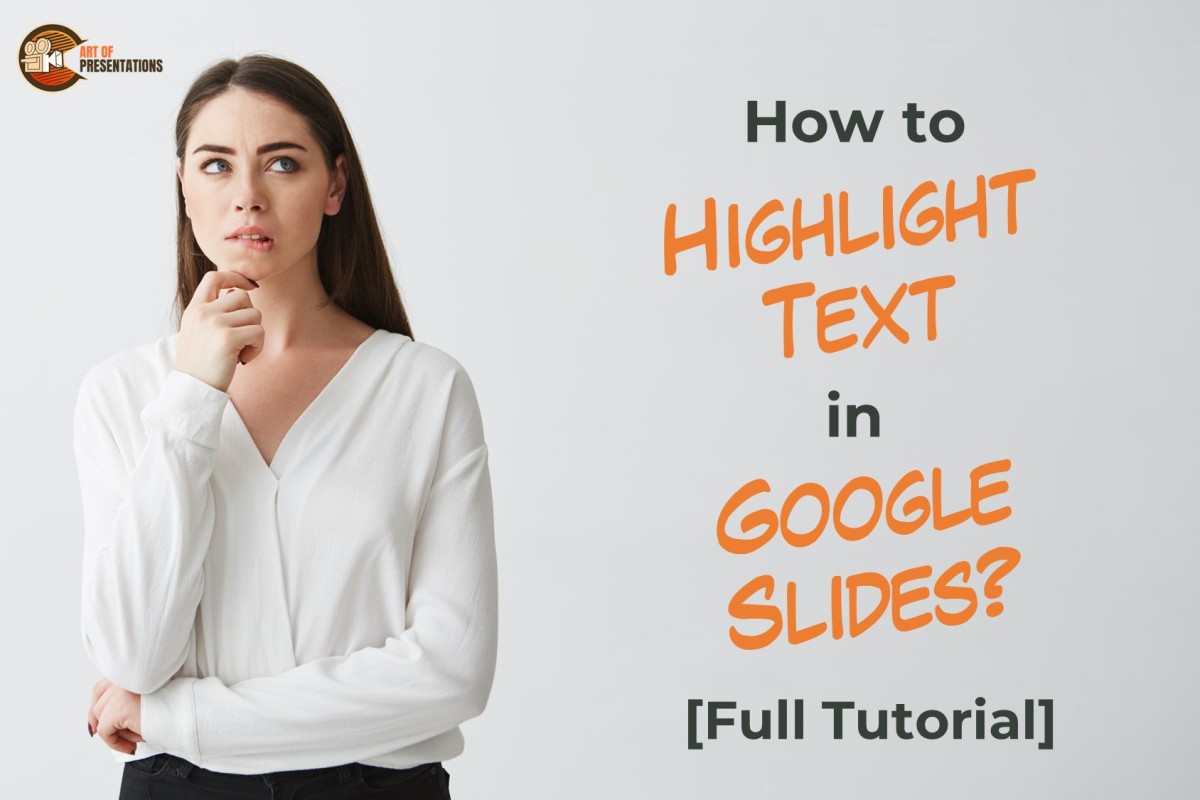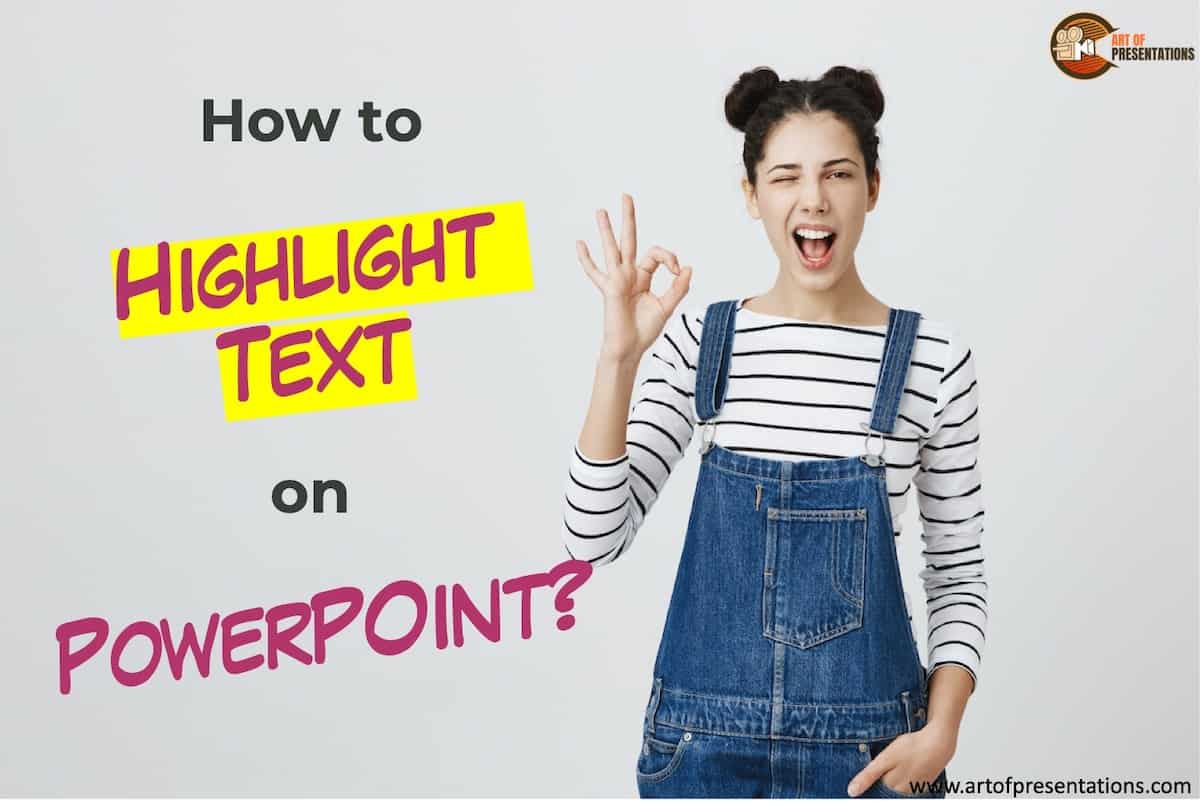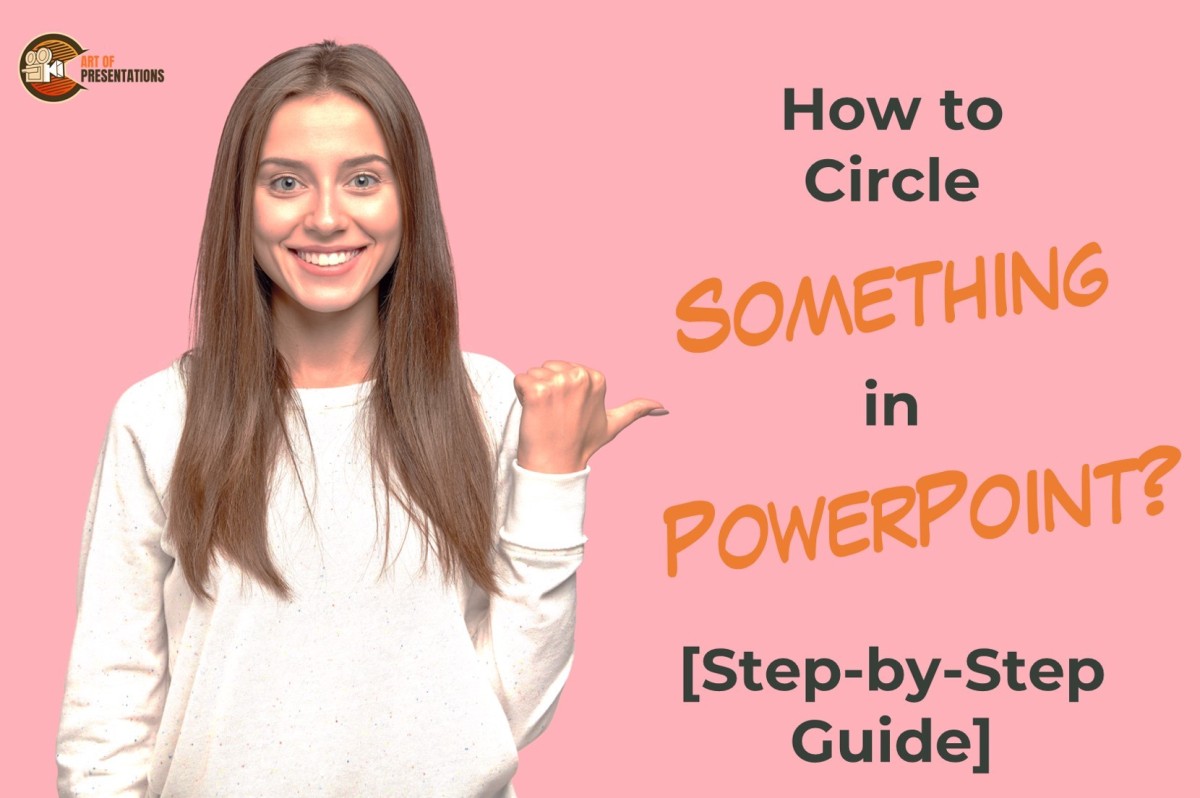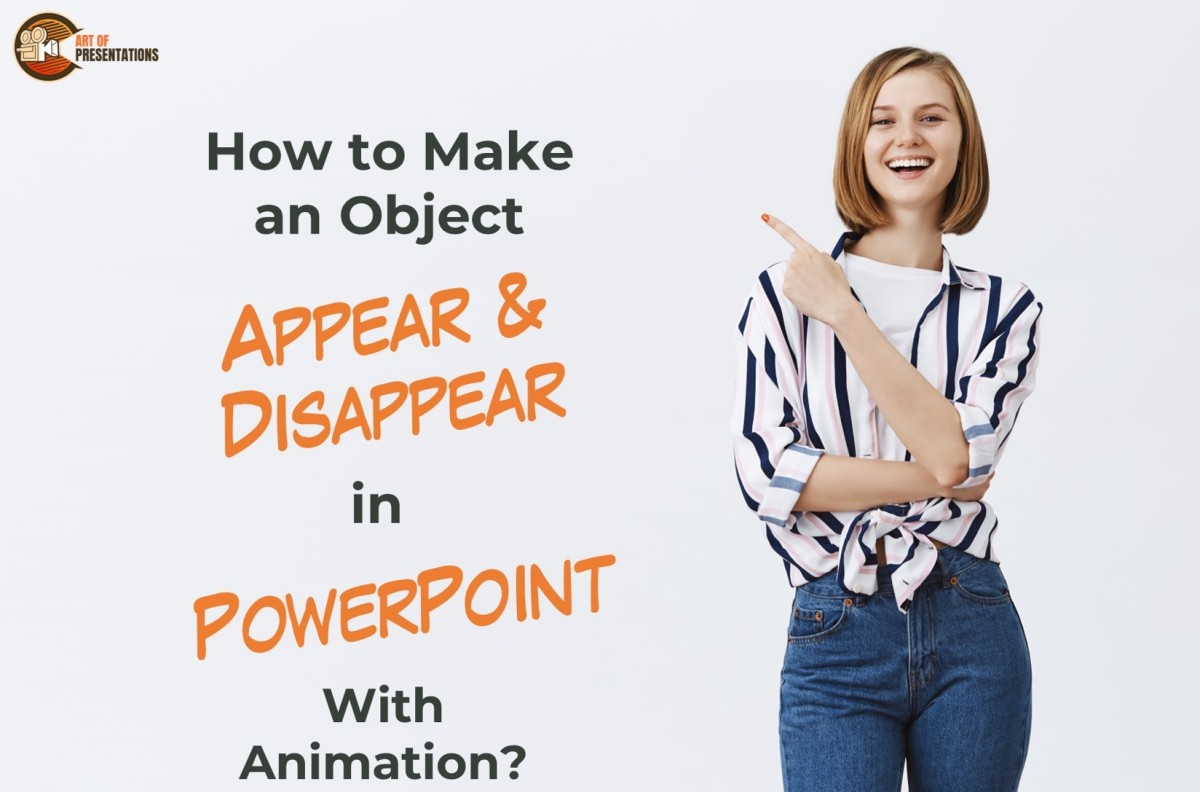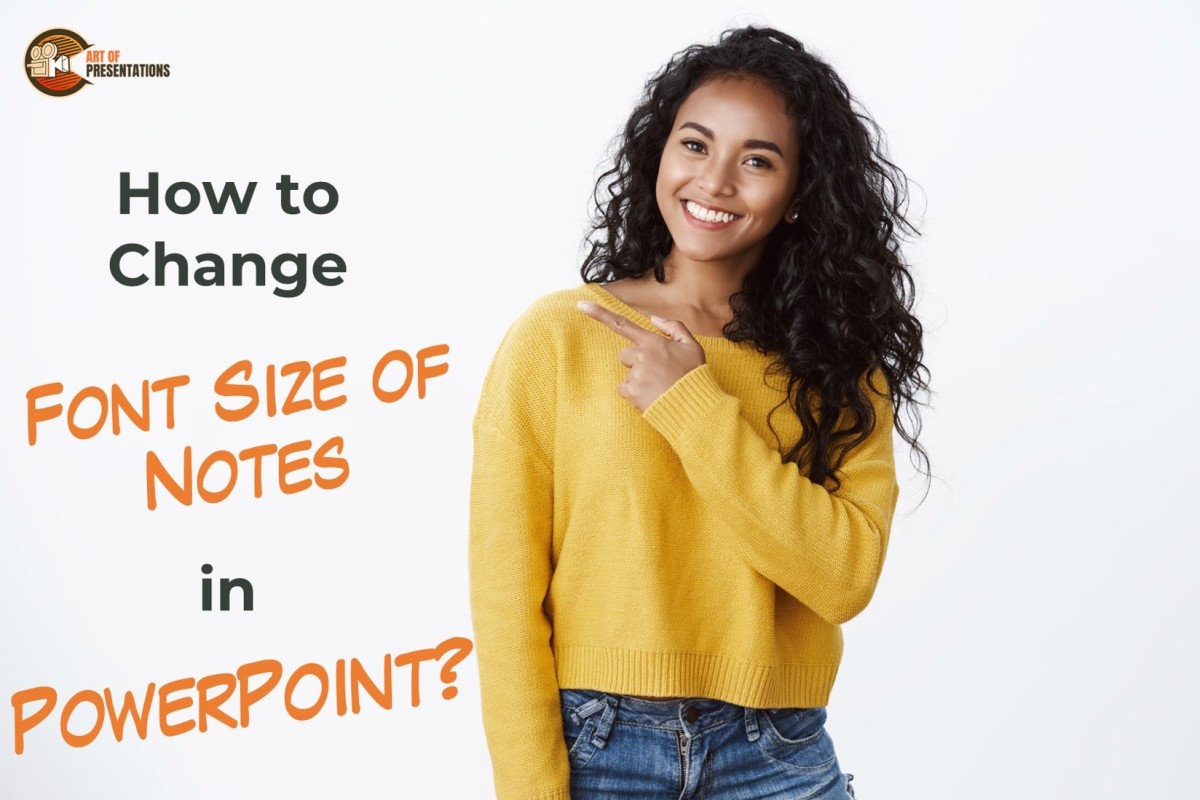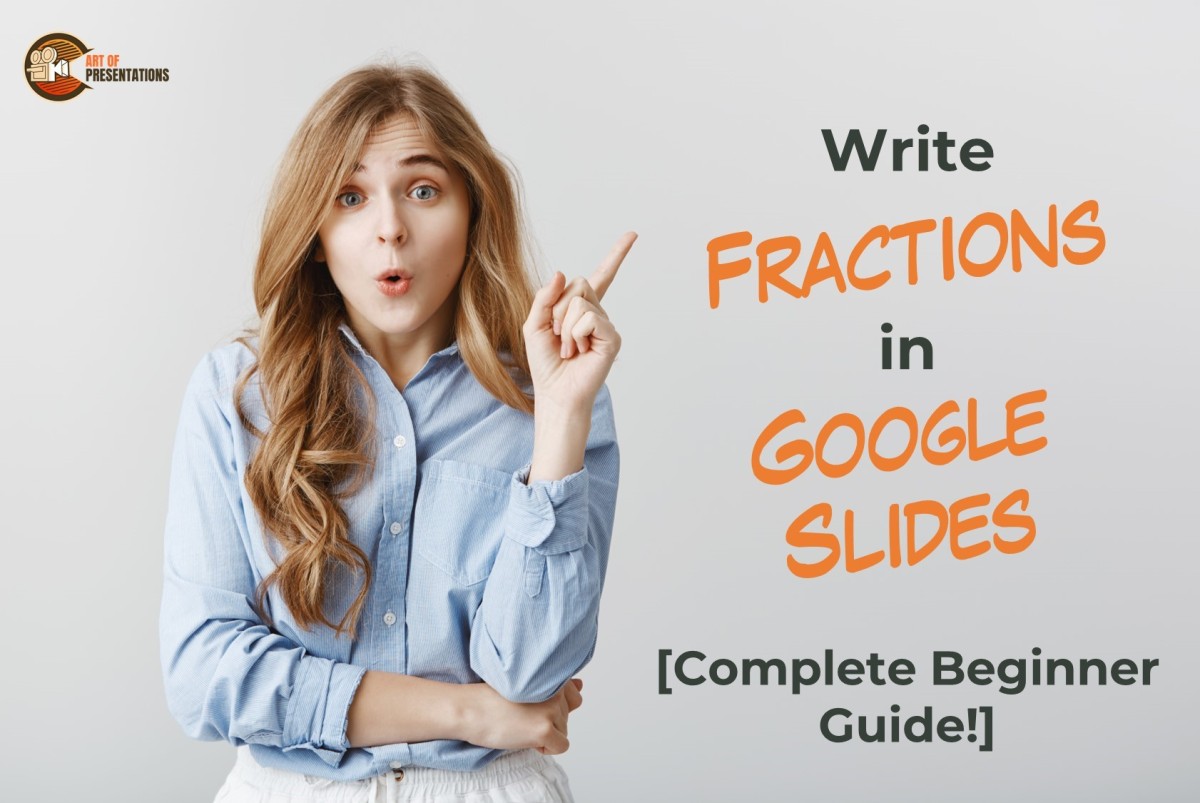Highlighting text in Google Slides is sometimes important especially when you want to grab the attention of your audience. Fortunately, Google Slides provides you with the multiple options to highlight a certain text on each slide while creating your presentations. Here’s how to highlight text in Google Slides – To highlight text in Google Slides, …
Search results for: light
Highlighting text in PowerPoint can help grab the attention of the audience to just the right set of words. Thus, it is important to know how to highlight the text in PowerPoint! You can highlight the text in PowerPoint by first selecting the specific text on the slide. Then, click on the “Home” button. Finally, …
Circling something in PowerPoint is a useful tool to emphasize or highlight important content in a presentation. By using a circle shape or drawing a circle around an item, you can draw attention to it and help your audience better understand your message. To circle something in PowerPoint, go to the “Illustrations” group of the …
Adding animation to PowerPoint slides is a great way to enhance your presentation and make it more engaging. One of the most useful animation effects is making an object appear and disappear to bring focus to specific parts of your slide and highlight the important points. To make an object Appear and Disappear in PowerPoint …
Portable Network Graphics (or popularly called PNG) is a type of picture file format used frequently in images of a very high resolution. It gives the best clarity and image quality to any presentation. It can also be used as a watermark, background image, etc. To Use a PNG image in a PowerPoint, simply copy …
It is really annoying when you finish recording a PowerPoint presentation and you don’t get to see the complete presentation that you just finished recording! The truth is that the presentation is embedded on the slides itself. But, how do you access the recordings and how do you share the recorded presentation? PowerPoint saves the …
Writing Notes in the notes pane after adding key points to the slides, helps you deliver your ideas more efficiently and effectively. You may want to adjust the font size of your notes to see them better or to have a lot of notes at the same time. How do you do that? To change …
Taking screenshots in Windows is a useful tool to have and learn. This is because sometimes we may not want to share our entire screen with an audience but only a section of it and put it into our PowerPoint presentations. To take a screenshot, open the window from where you want to take the …
When I first started using PowerPoint, I had no idea about the “Slide Master”. In fact, when I first learned about it, I was quite confused. I didn’t quite understand its purpose and how it worked. Furthermore, some of the changes I made to the slide master were scary at first simply because I didn’t …
Fractions are mathematical operations that people always find hard to add while working on their assignments using online tools. Adding plain text, numbers or symbols feels easy but it becomes tricky if you want to show an expression of “Numerator over Denominator” because you want them to look like actual fractions as you write on …