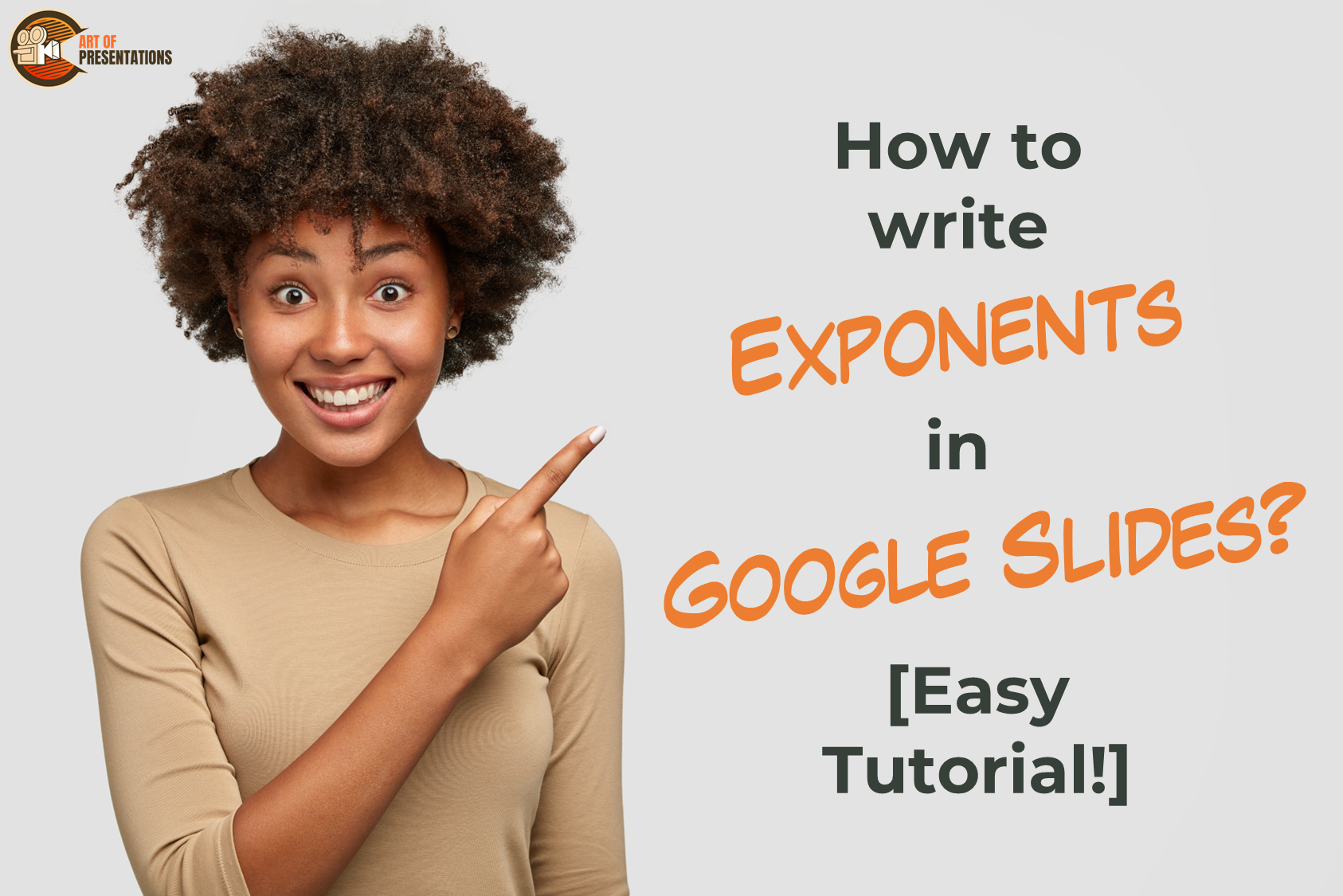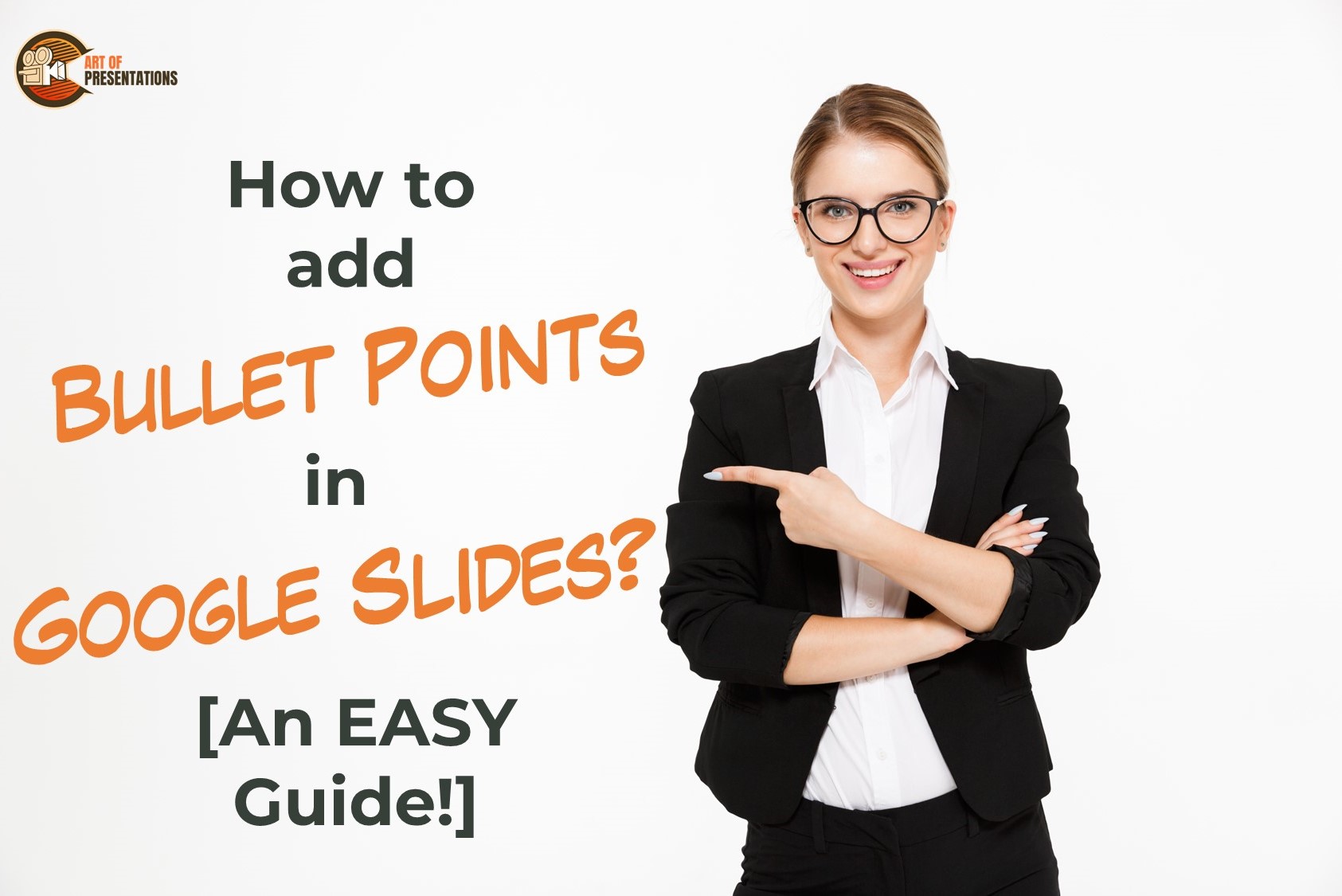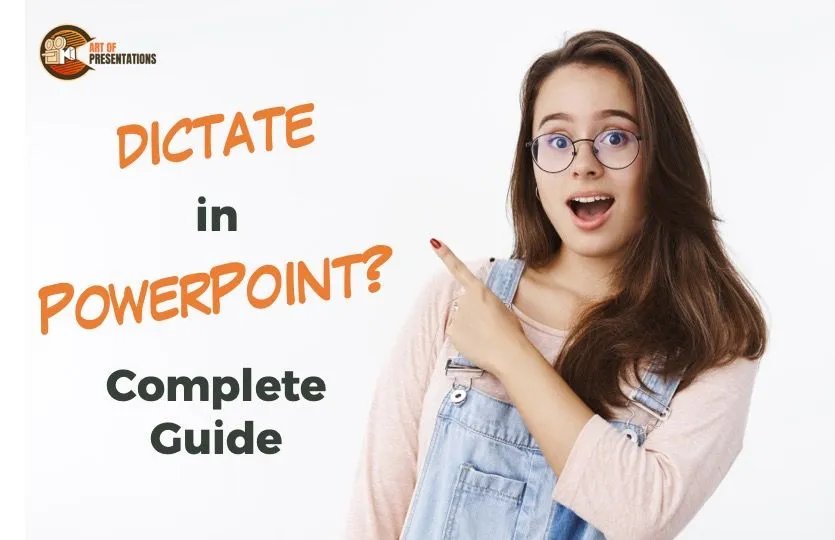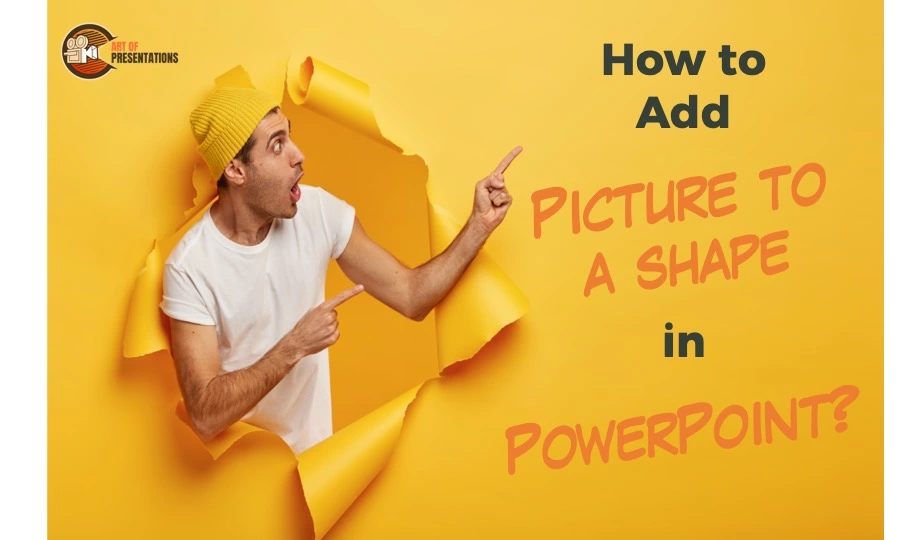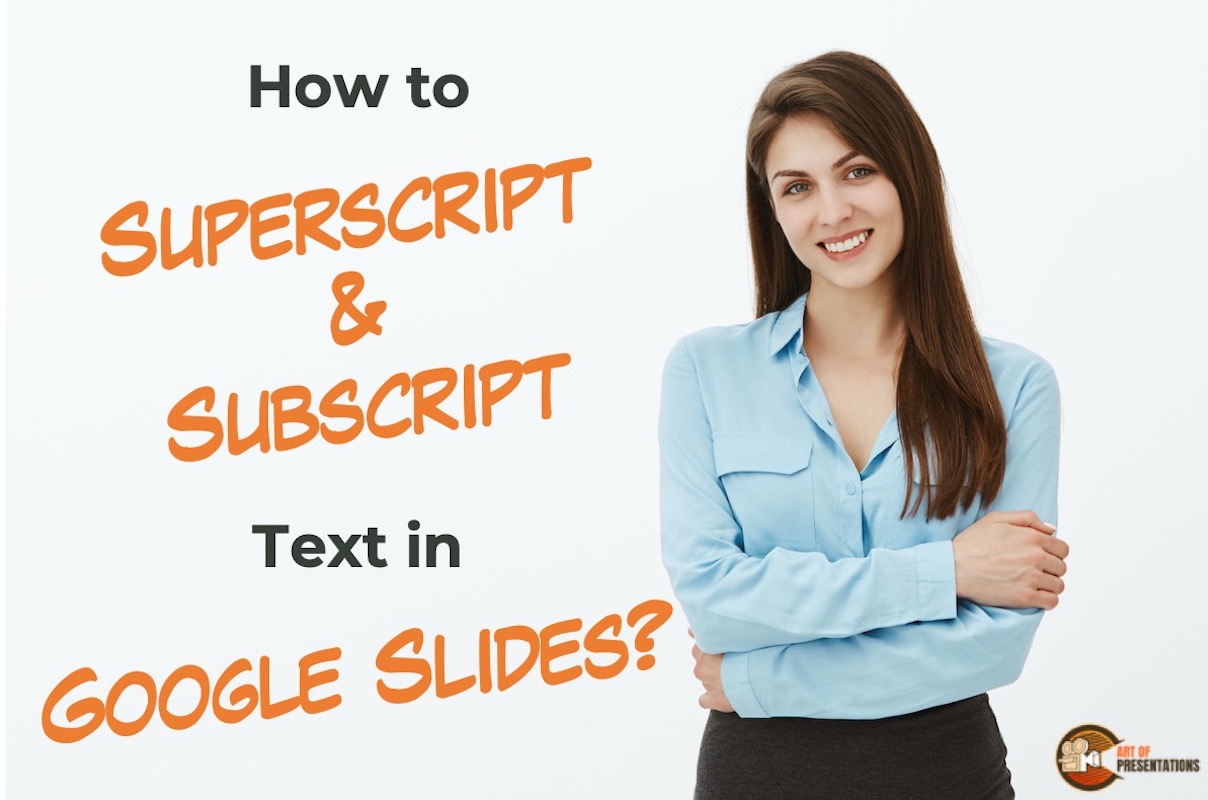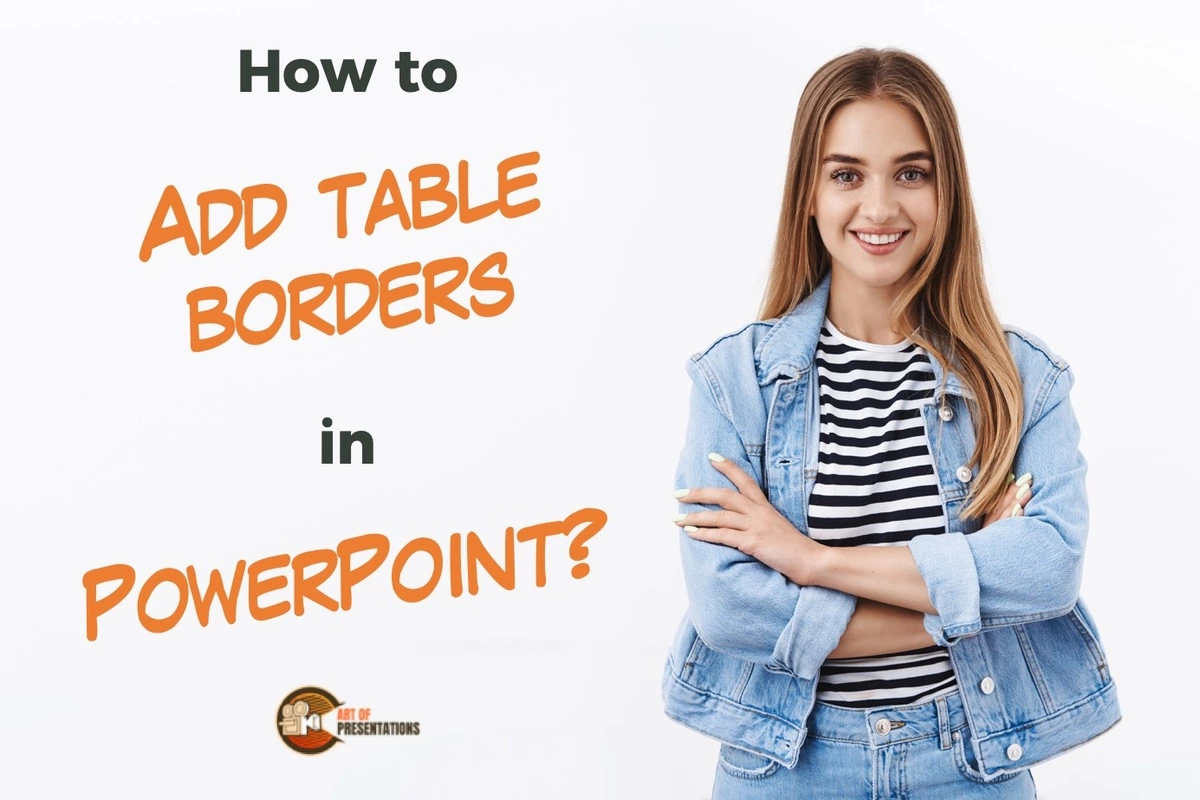Exponentiation is a mathematical operation involving two numbers, one is the “power” and the other one is the “base”. The number that refers to “raising to a power” is called an exponent. Have you been struggling with writing the exponents in your Google Slides? Many of us find it hard to add special characters while …
Search results for: light
When creating your presentation, it is essential to keep it organized and comprehensive. Using lists to highlight the important points is a useful and attention-grabbing way that enhance the readability of your presentations. To serve this purpose, you can add bullet points or numbered lists in Google Slides. Keep reading to learn how to add …
While making presentations, sometimes even you will get bored of looking at your text in the same old plain Jane manner. That’s why PowerPoint has a cool, chic feature “SmartArt Graphics” that allows you to change the format in which you present your text, notes, or images To convert an item to SmarArt in PowerPoint, …
Isn’t it tiresome to always be typing? Although the golden rule of Presentations is less text and more visuals, sometimes adding text is unavoidable. That is why Microsoft PowerPoint has come with this amazing feature to ‘Dictate’ to your computer. This will automatically convert the speech into text. To use the Dictate feature in PowerPoint, …
How often have you seen a PowerPoint presentation and realized that your mind has wandered elsewhere? Why? Because it is so text-heavy and has no pictures or graphics to catch your attention. Therefore, it is true that pictures and graphical representations play a very important role in presentations. In fact, 80% of people have now …
Presentations are visually attractive and engaging when you have images on your slides. However, since Google Slides is hosted on the cloud, adding images to your presentation requires a slightly different process than traditional methods. Here’s how you can add an image to your Google Slides presentation – To insert images in Google Slides, click …
Superscript and Subscript are the types of formatting we use while writing the text slightly above/below the surrounding text. It is most commonly used for writing formulae, mathematical expressions, Calendar Dates or when you want to refer some notes to a certain text, you use such kind of professional typography. But, how exactly do you …
Using tables is a smart and efficient way to represent data in PowerPoint. It gives you the flexibility to show various permutations and combinations as well as make it simpler for your audience to understand the data. But, it is often very difficult to work with tables in PowerPoint. The truth is, there are several …
Table Styles are a cool way to add color and variations to the boring-looking tables that no one wants to read. They immediately draw the attention of the readers and make your presentation more interesting. But, how do you add a table style to your tables in PowerPoint? To add a table style in PowerPoint, …
When creating tables in PowerPoint, the default style is with no border or color. This makes it difficult for readers to easily distinguish the data that is mentioned in it. It is for this reason that I have made this ready-to-use article to show you how to add table borders. To add a border to …