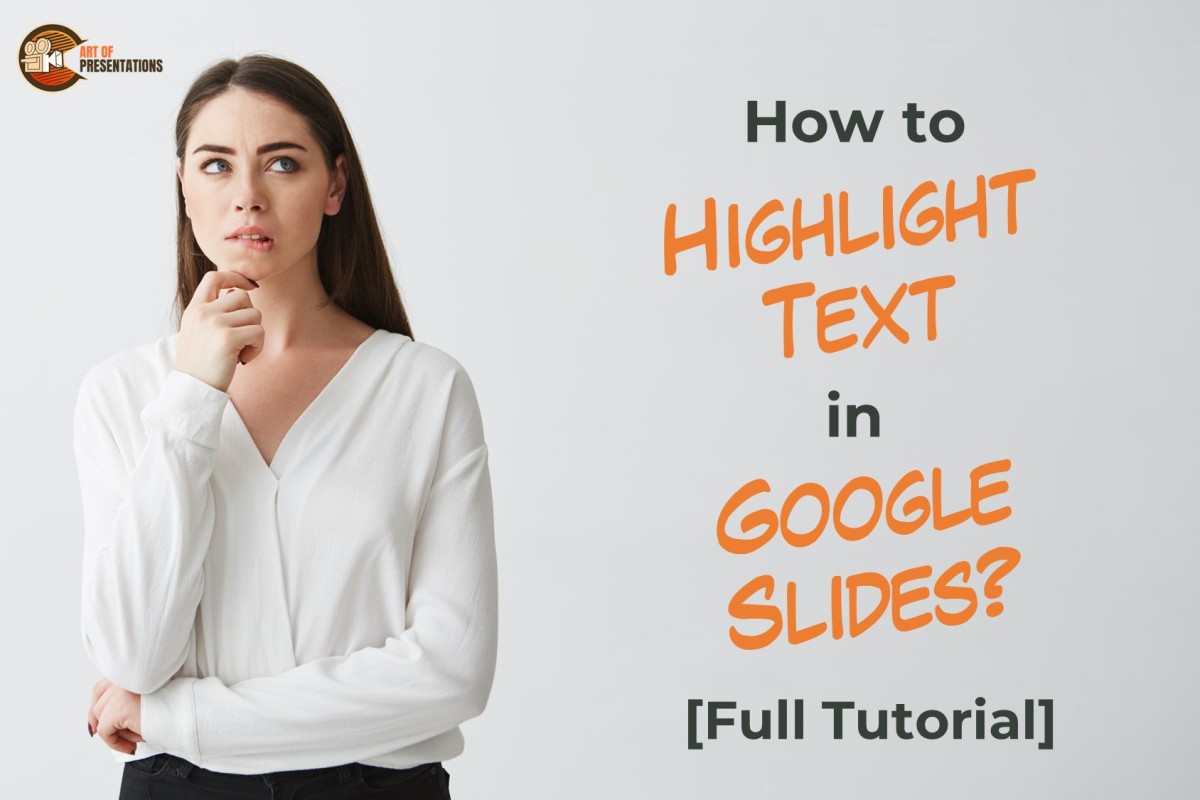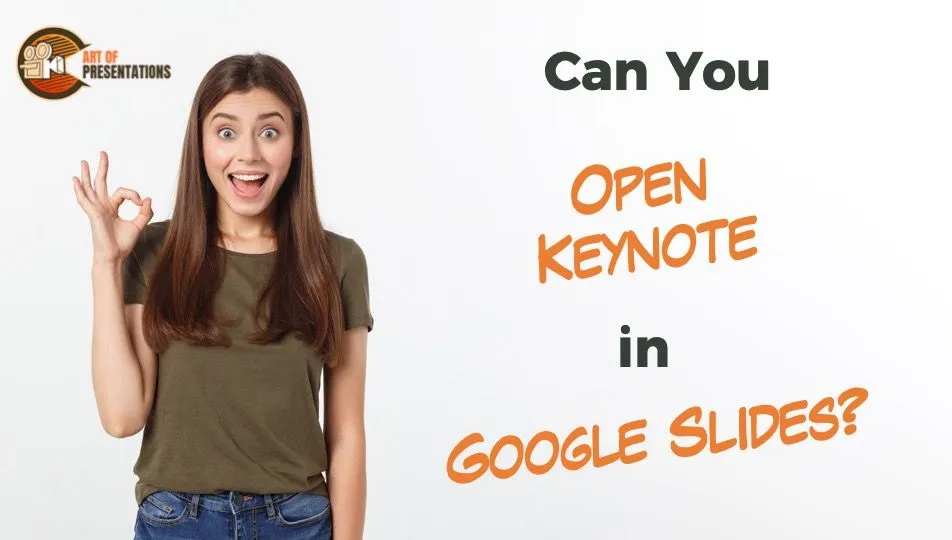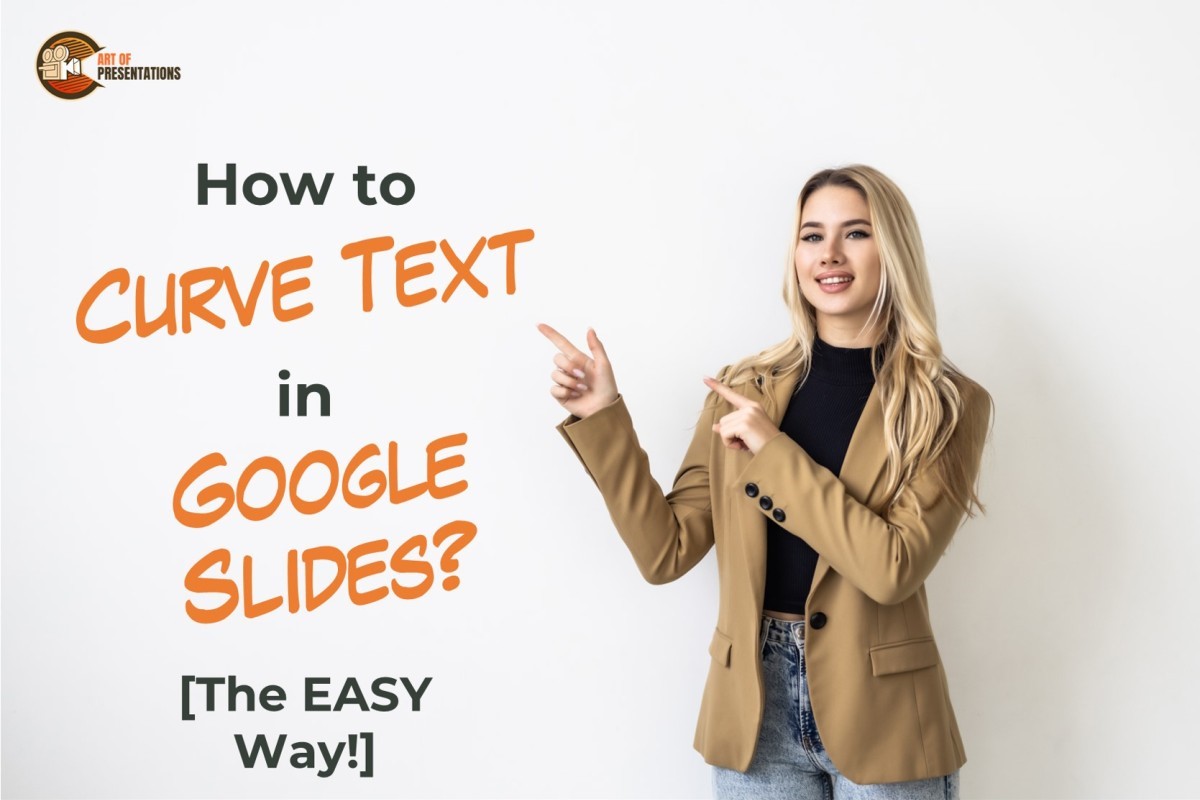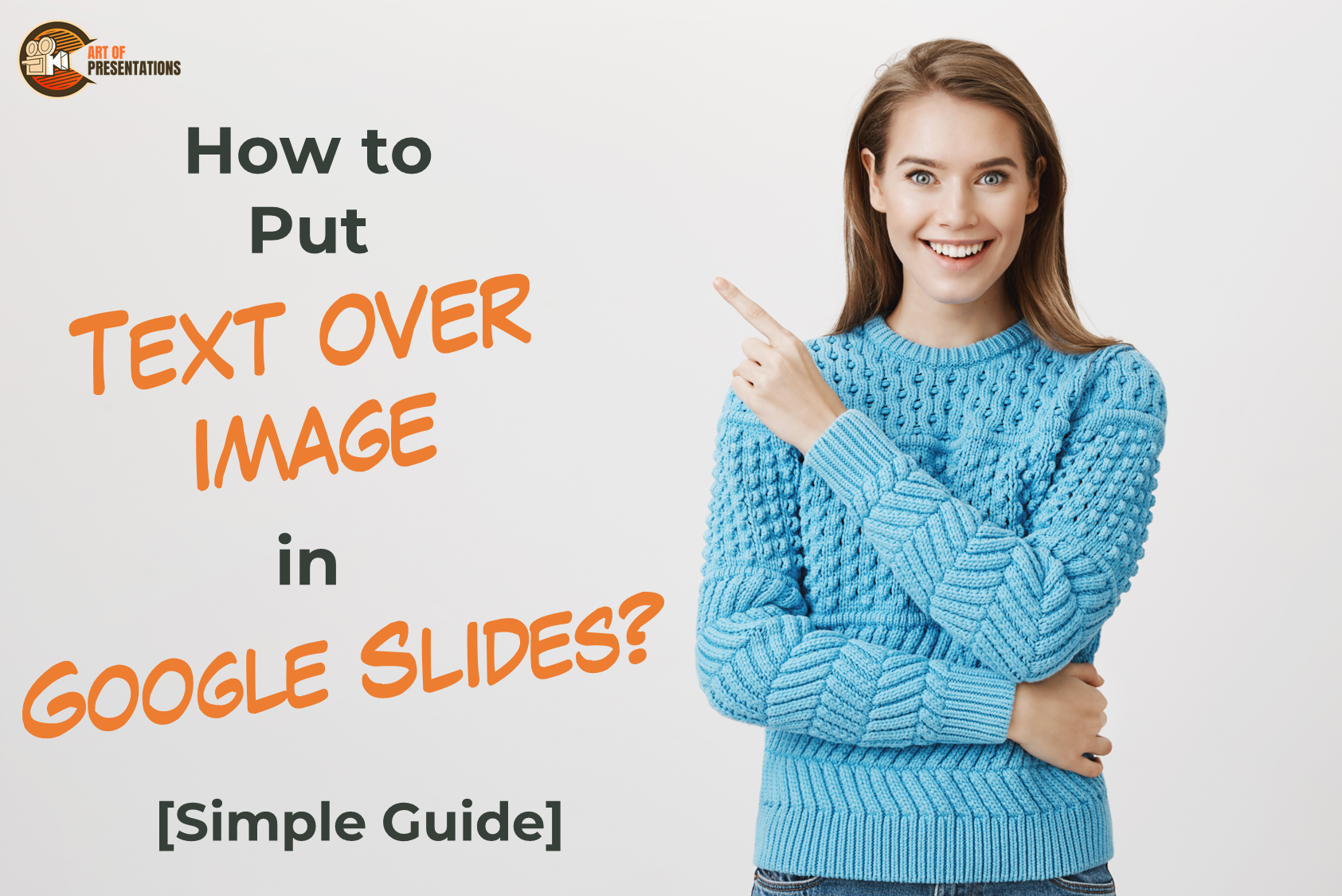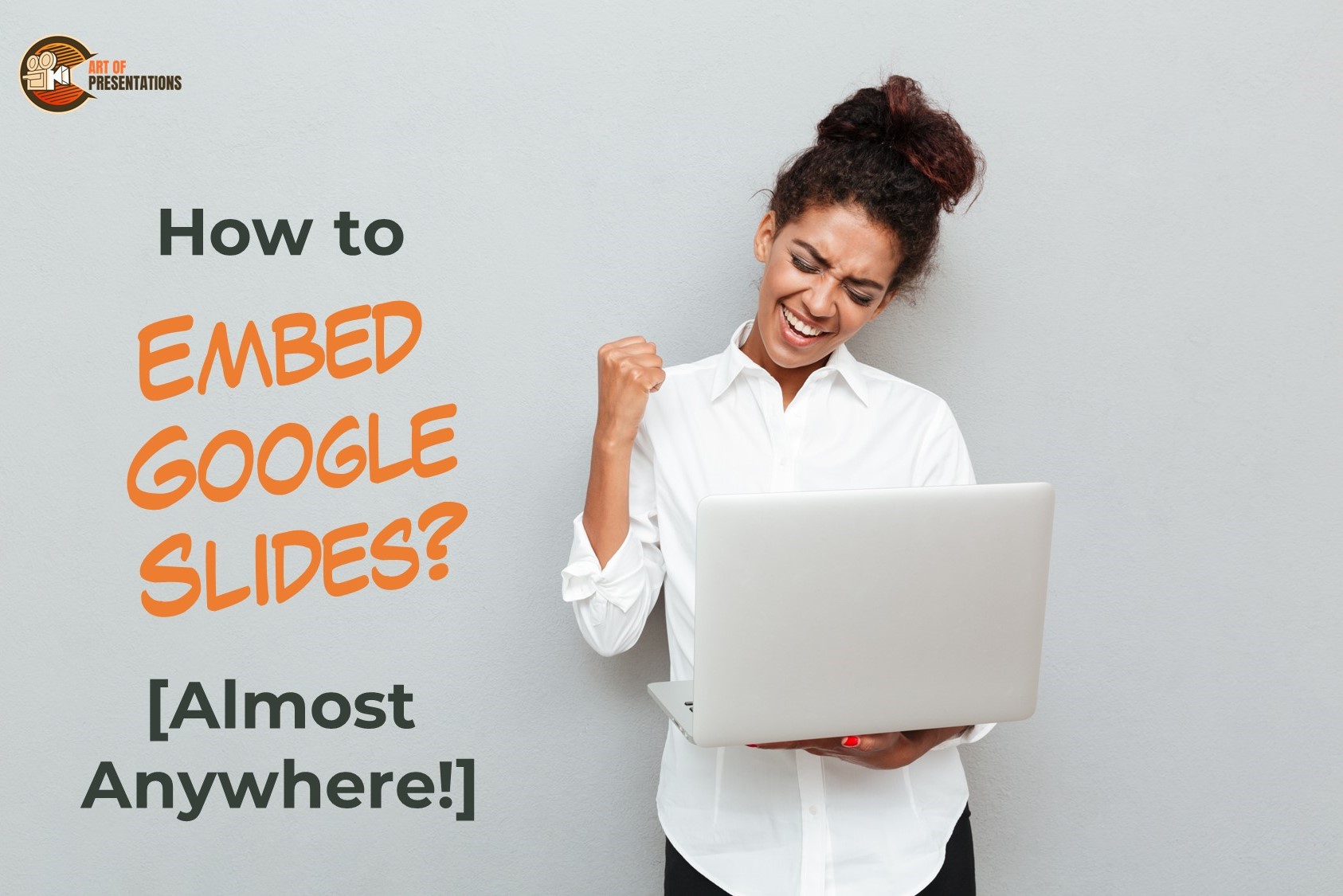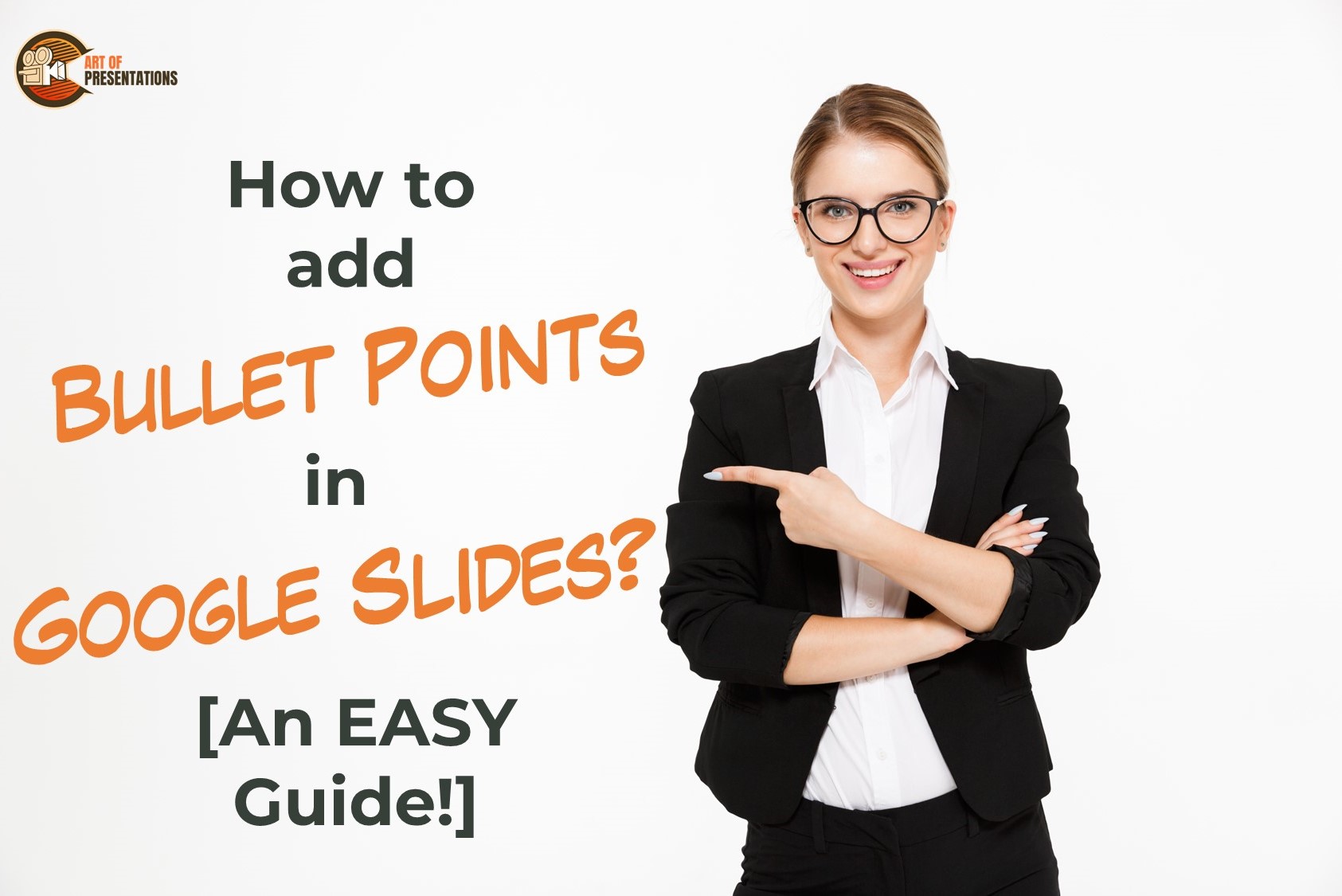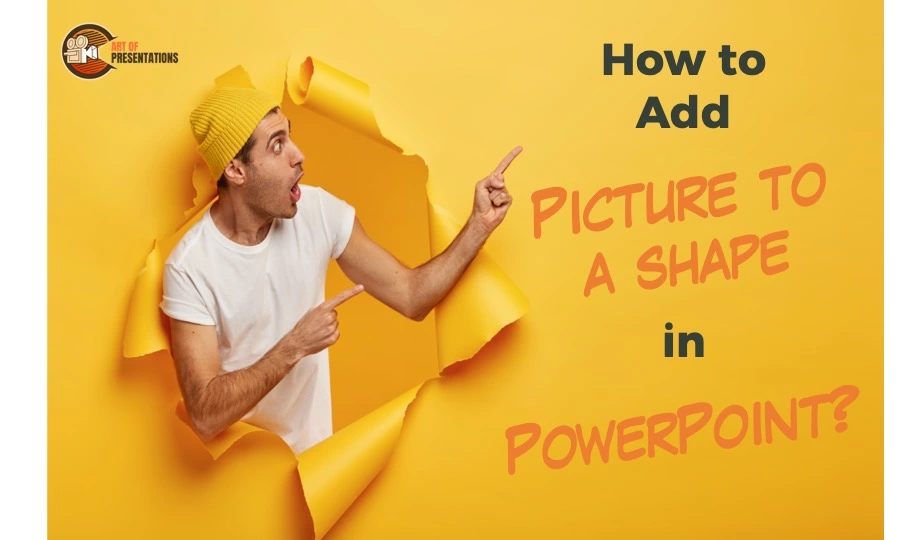Highlighting text in Google Slides is sometimes important especially when you want to grab the attention of your audience. Fortunately, Google Slides provides you with the multiple options to highlight a certain text on each slide while creating your presentations. Here’s how to highlight text in Google Slides – To highlight text in Google Slides, …
Search results for: import
In today’s day and age, there are so many software and application that one can use for making presentations. Apple’s Keynote and Google’s Google Slides are just among the popular few, along with Microsoft’s PowerPoint. When different people are using different applications on their laptops/computers, it becomes essential that each of these presentation file types …
Text is as important as any image in your presentation because it carries all the necessary information. from introducing sections to explain concepts, and from showing data to complementing the visuals. So, it is necessary to make it look appealing and useful. In Google Slides, you can edit the text as you like but it …
Google Slides is a great cloud tool for you to create presentations whether you are a student or a business executive. However, with mismatched layouts and backgrounds, the audience can get a negative impact or easily get distracted from the message you want to deliver. So, it is important that your presentation must look professional …
When I first started using PowerPoint, I had no idea about the “Slide Master”. In fact, when I first learned about it, I was quite confused. I didn’t quite understand its purpose and how it worked. Furthermore, some of the changes I made to the slide master were scary at first simply because I didn’t …
Images are as important as the text itself when it comes to creating presentations. And, if you wish to take it one step further, Google Slides allows you to overlay text on the images as well. Whether you want to edit the text or add alt text in the image, Google Slides provides a full …
Google Slides is one of the most exciting and versatile tool Google offers us to create our presentations and share them anywhere with anyone. Not only this, we can easily embed Google Slides into pages and posts using their embed code. Do you want to learn how to embed your Google Slides almost everywhere? To …
You are probably familiar with Microsoft PowerPoint that allows you to create your presentations and present on desktop. Google Slides is a similar tool, except it is hosted on the server of Google and allows multiple people to collaborate on the presentation at the same time. Perhaps, you already heard about Google Slides but don’t …
When creating your presentation, it is essential to keep it organized and comprehensive. Using lists to highlight the important points is a useful and attention-grabbing way that enhance the readability of your presentations. To serve this purpose, you can add bullet points or numbered lists in Google Slides. Keep reading to learn how to add …
How often have you seen a PowerPoint presentation and realized that your mind has wandered elsewhere? Why? Because it is so text-heavy and has no pictures or graphics to catch your attention. Therefore, it is true that pictures and graphical representations play a very important role in presentations. In fact, 80% of people have now …