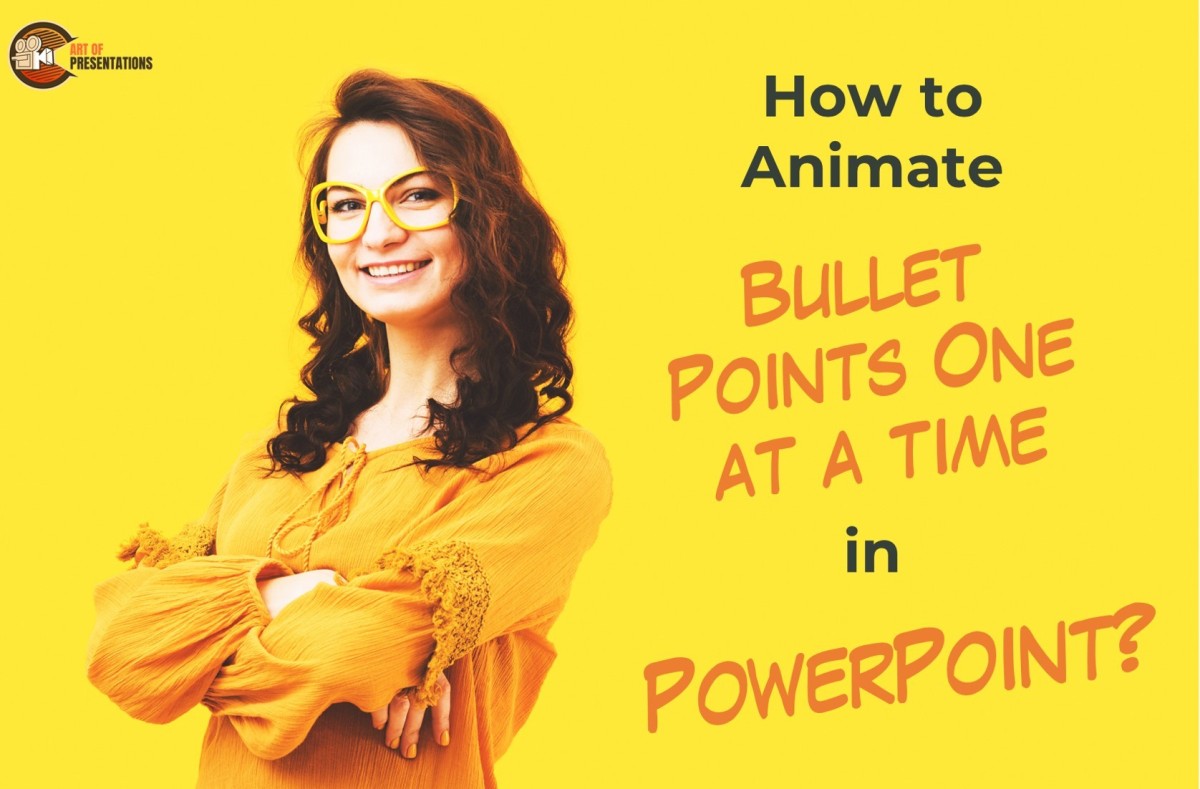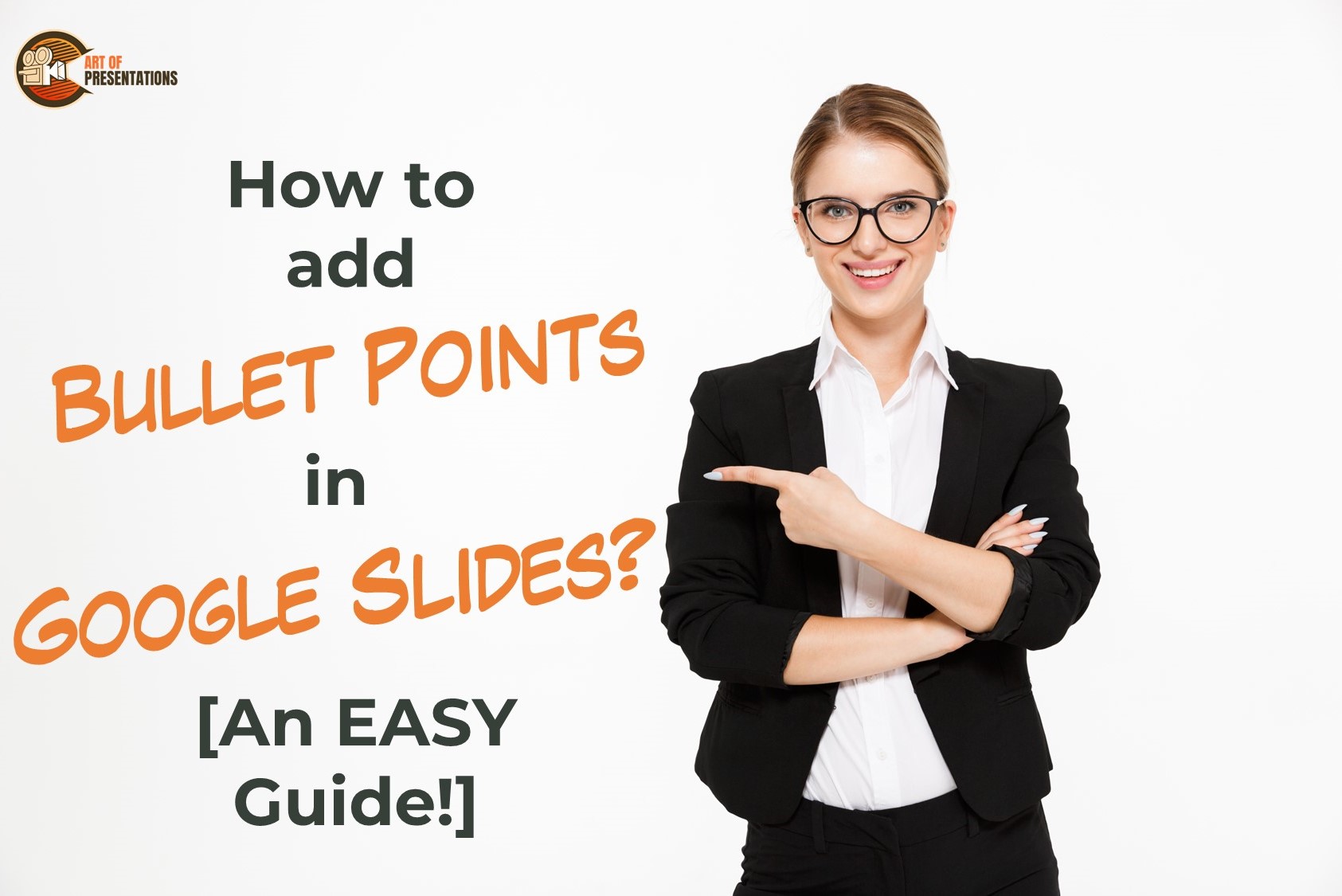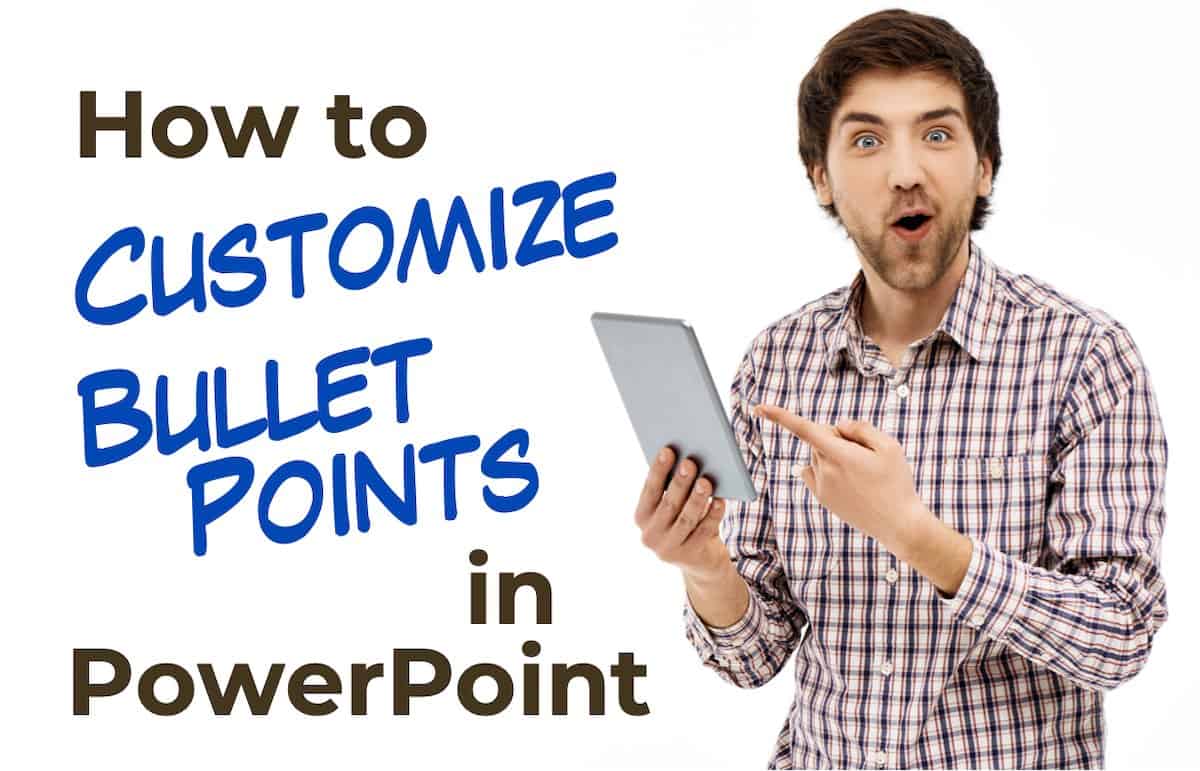Adding animation to bullet points in PowerPoint presentations can make them more engaging and visually appealing. However, animating all the bullet points at once can be overwhelming for the audience, making it hard to follow along. To animate bullet points one at a time, select the text box containing the bullet list, choose your preferred …
Search results for: bullet
When creating your presentation, it is essential to keep it organized and comprehensive. Using lists to highlight the important points is a useful and attention-grabbing way that enhance the readability of your presentations. To serve this purpose, you can add bullet points or numbered lists in Google Slides. Keep reading to learn how to add …
Bullet points are critical to most presentations as they clearly and succinctly put across the key points of a particular slide. Thus, knowing how to add bullet points in PowerPoint is quite important to create clear, minimalistic presentations! To add bullet points to text in PowerPoint, first, select the text (or the text box). Then, …
Bullet points can often be an effective way to communicate the key points of a presentation effectively. The default style of bullet points in PowerPoint works for most cases. But, sometimes you may need to change how your bullet points look. So, how does one change the style of the bullet points in PowerPoint? To …
I remember the first time that I wanted to customize bullet points in Powerpoint, I felt it was quite difficult. But, that is not necessarily the case especially if you have someone explaining the nuances of it. So, I decided to put together this helpful article to explain it to you. To customize bullet points …
You can choose to add a check mark in a PowerPoint presentation in many different ways. One of the easiest ways is as below: To insert a check mark in PowerPoint, click on the “Insert” tab. Then, click on the “Symbols” option in the “Symbol” group. From the dialog box that opens up, click on …
Many times, you may want to show a certain list of items in the form of check boxes which are ticked. In Google Slides, however, there is no direct way to do this but there are a couple of work around. To insert a check box in Google Slides, select the text. Then, click on …
Kerning is an essential feature in any string of text and especially when it is represented on a presentation. It can make the text and pictures look neater and legible. It is always preferred to read a well-spaced and formatted piece of text, especially when it is a quick read. However, you may be wondering …
While making presentations, sometimes even you will get bored of looking at your text in the same old plain Jane manner. That’s why PowerPoint has a cool, chic feature “SmartArt Graphics” that allows you to change the format in which you present your text, notes, or images To convert an item to SmarArt in PowerPoint, …
Creating bulleted or numbered lists on your slides in PowerPoint is a great way to make your slides less cluttered and make the text more readable. Lists can help highlight facts and figures, steps, methods, or even key points in a project! So, the question really is how to create a numbered list in PowerPoint? …