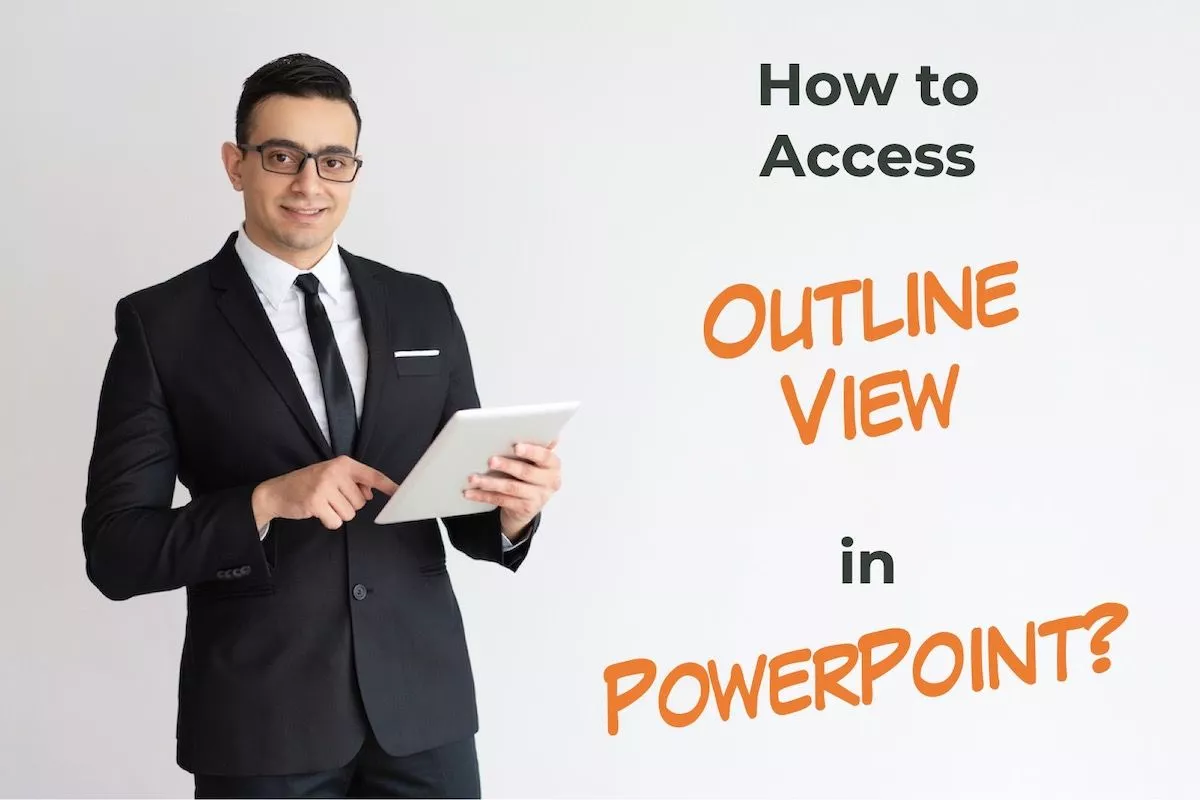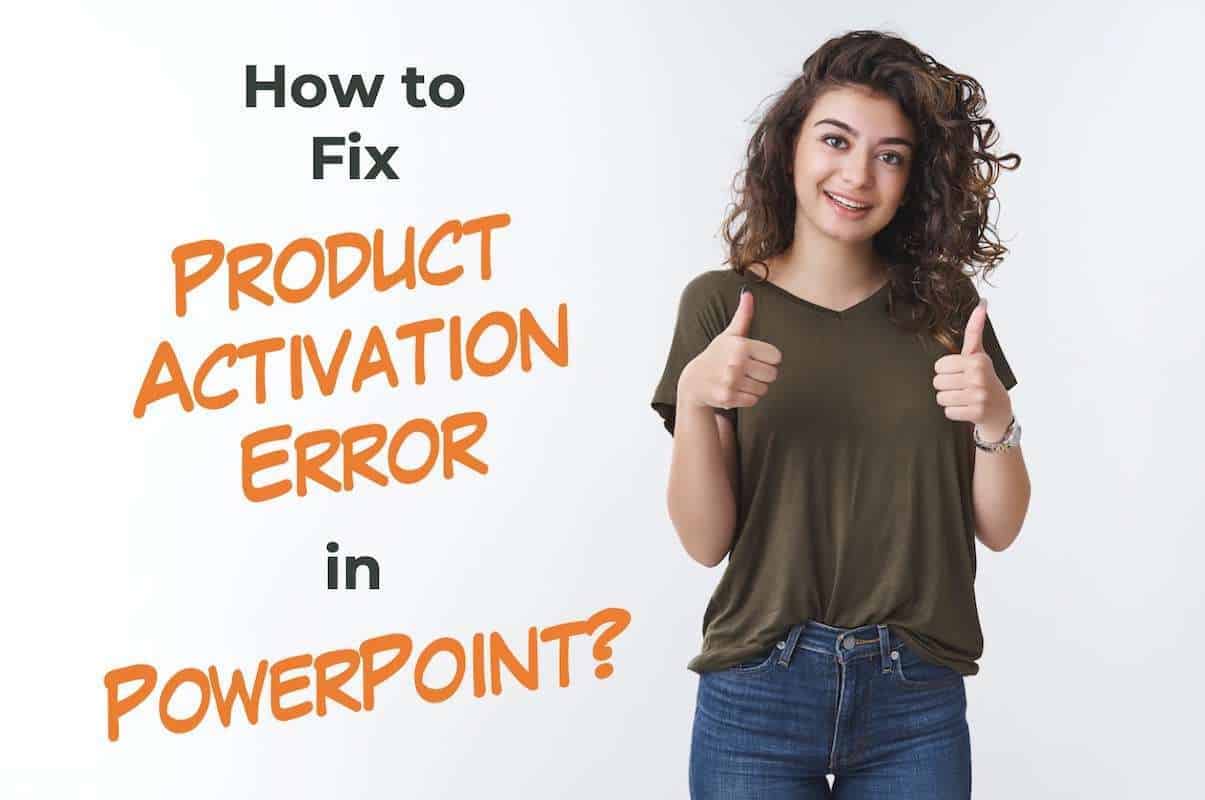Ever wonder why sometimes the text in your PowerPoint presentation is so far apart from each other from one line to another? This is due to the incorrect line spacing option that you may have chosen inadvertently on your slides! Line spacing in PowerPoint allows you to adjust the space between two lines within a …
Search results for: bullet
Not a lot of people are aware that you can actually make a presentation by outlining your key points in a simple bulleted list format! This is where the Outline View in PowerPoint comes in handy! In today’s article, we will take a look at the “Outline View” in PowerPoint, how to access it, and …
Using the correct font size in your PowerPoint presentation is critical in making it legible! After all, you don’t want your audience squinting at the screen when you are presenting at an auditorium or even when reading it over an email. Thus, it is important to know how to change the font size in PowerPoint. …
Microsoft PowerPoint comes packed with a ton of features. And, all these features are usually accessible using the “Tabs” and “Ribbons” in PowerPoint! It is important to know about each “Tab” in PowerPoint in further detail as this will help you remember the features it contains. Knowing how to access each feature can drastically reduce …
Wait, what! There are text styles in PowerPoint? I’m sure that’s what you might be asking when you see the title of this article. Although the option is not available in PowerPoint by default, there is a workaround to fix this problem! Text styles are not present in PowerPoint by default. However, you can create …
Having a table of content in your PowerPoint presentation is a great way to indicate to your audience the overview of the topics that will be covered in the presentation. However, unlike some of the other applications, PowerPoint doesn’t provide a one-click button to add a table of contents to your slides! That may make …
It is really annoying when you have a working Microsoft PowerPoint account, but suddenly one day you get a “Product Activation Error” just underneath the ribbon in your PowerPoint! Whether you had an existing licensed PowerPoint product or whether you got a new Microsoft Office installation with your new computer, irrespective of when this error …
There are times when you want to make the text within a text box flow into multiple columns in PowerPoint. At first, it may seem a bit difficult to do so. However, there is an easy way to add text columns in PowerPoint! To add text columns in PowerPoint, select the text box first. Then, …
There are many reasons that people like to use Google Slides. It could be for a school project, work presentation or just to share information with friends and family. Whatever the reason, one thing is certain: you want your design to look amazing! If you want an easy way to create a great-looking design for …
If you want to make your presentation slides look aesthetically pleasing but you lack the design skills to make that happen, SmartArt in PowerPoint will certainly be a good place to start! SmartArt is a feature in PowerPoint that allows you to automatically create visually engaging designs and charts for your content. Using SmartArt in …