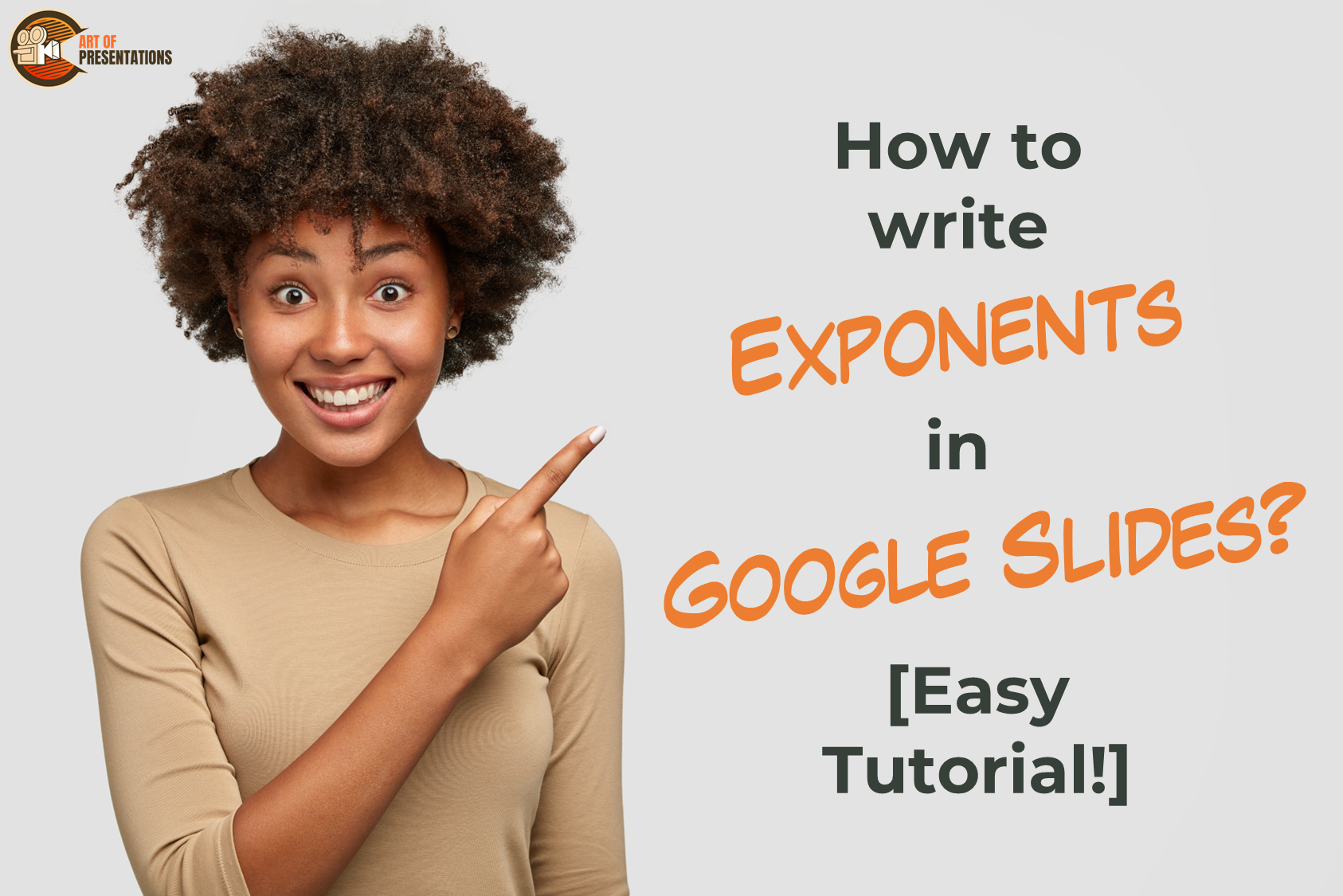Any presentation made in Google Slides can be converted to different format files using simple steps. In this article we will demonstrate how to convert a Google Slides presentation to PowerPoint. To convert Google Slides to PowerPoint, first select the “File” menu. Then, click on “Download” and finally choose the “Microsoft PowerPoint” option in the …
Search results for: pictures
Today, presentations can be made in several applications available online and offline. Some of the power types are PowerPoint (Microsoft), Google Slides and Canva. Sometimes there may be a need to convert one type to another for ease in access and/or editing Here’s how to convert a Canva presentation to Google Slides: In this article, …
Kerning is an essential feature in any string of text and especially when it is represented on a presentation. It can make the text and pictures look neater and legible. It is always preferred to read a well-spaced and formatted piece of text, especially when it is a quick read. However, you may be wondering …
In PowerPoint there are simple ways to add Pictures into your presentation to make it look more attractive. Sometimes we need to add more than one image in the same layout of the slide. The Picture Placeholder tool comes in handy for this purpose. To insert a picture Placeholder in a Slide layout, open the …
When I am in a conference hall, and the speaker is presenting a PowerPoint to the audience, the first thing that catches my eye is the pictures in the presentation. Pictures are a wonderful way of representing information in an engaging and creative manner. They bring life to an otherwise dull text-heavy presentation. But, how …
What’s the best part about PowerPoint presentations? YES, it is the graphics and visual representations. And how best can we insert these into our presentations? No, Google Images is not the answer (although it is one of the ways). It is through the in-built feature of Clip Art. To insert a clipart into your presentation …
When I first started using PowerPoint, I had no idea about the “Slide Master”. In fact, when I first learned about it, I was quite confused. I didn’t quite understand its purpose and how it worked. Furthermore, some of the changes I made to the slide master were scary at first simply because I didn’t …
Exponentiation is a mathematical operation involving two numbers, one is the “power” and the other one is the “base”. The number that refers to “raising to a power” is called an exponent. Have you been struggling with writing the exponents in your Google Slides? Many of us find it hard to add special characters while …
A picture enhances the engagement of your content, so PowerPoint makes sure that the pictures in your presentation are well-integrated with your slides. Once you have added pictures, Powerpoint allows you to brighten, sharpen and adjust the contrast of your pictures, offering both preprogrammed and manual options. To correct pictures in PowerPoint, right-click on the …
PowerPoint provides a great way to make graphics look custom-made and professional. Whether you need to make your picture more on-brand or just want it to look attractive, you can easily adjust the color intensity and tone in PowerPoint. It allows adding multiple color effects to your pictures according to any of your theme’s colors …