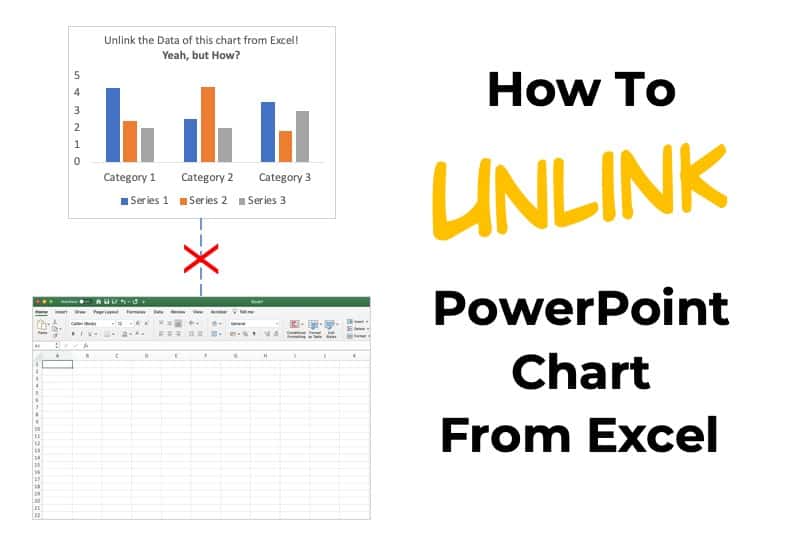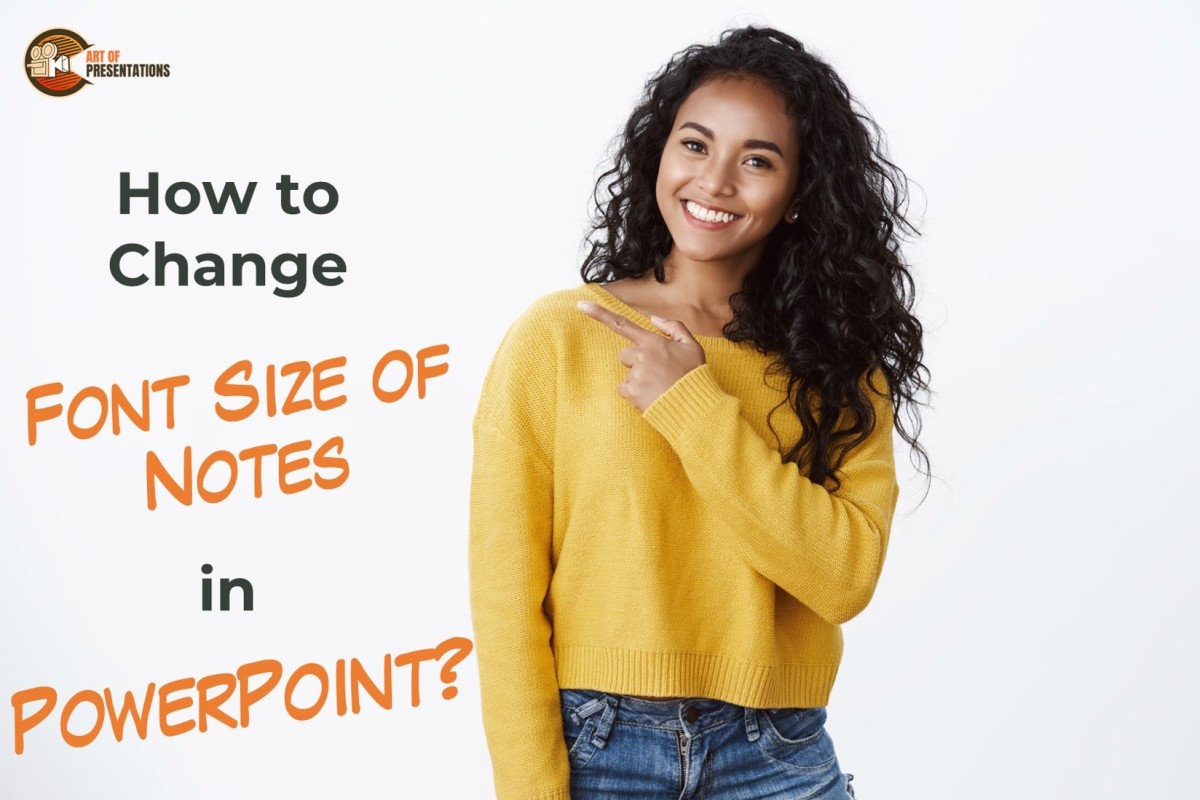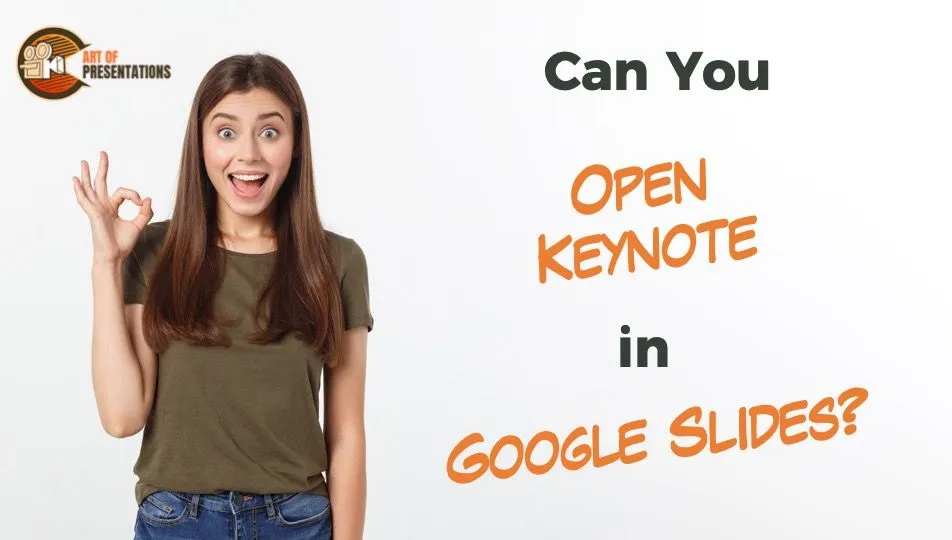Graphs and charts are inseparable parts of statistics. There is no better way to graphically demonstrate gradual progression or degradation of status than using graphs and charts. If you want to include bar graphs or pie charts in your Google Slides presentation, you are in luck. Google Slides has an excellent built-in feature to do …
Search results for: chart
Having a chart in PowerPoint that is linked to its Excel source has its benefits. It allows your presentation to stay updated with the data in your Excel sheet without you having to do the manual labor. That being said, sometimes we want to unlink our charts from the source data, but can you unlink …
There may be a time when you have data in an Excel file which you want to represent in your PowerPoint presentation. It is also good to make it dynamic so that when the data changes in the Excel file the same changes in the PowerPoint as well. But, how do you insert data from …
Writing Notes in the notes pane after adding key points to the slides, helps you deliver your ideas more efficiently and effectively. You may want to adjust the font size of your notes to see them better or to have a lot of notes at the same time. How do you do that? To change …
In today’s day and age, there are so many software and application that one can use for making presentations. Apple’s Keynote and Google’s Google Slides are just among the popular few, along with Microsoft’s PowerPoint. When different people are using different applications on their laptops/computers, it becomes essential that each of these presentation file types …
When I first started using PowerPoint, I had no idea about the “Slide Master”. In fact, when I first learned about it, I was quite confused. I didn’t quite understand its purpose and how it worked. Furthermore, some of the changes I made to the slide master were scary at first simply because I didn’t …
While making presentations, sometimes even you will get bored of looking at your text in the same old plain Jane manner. That’s why PowerPoint has a cool, chic feature “SmartArt Graphics” that allows you to change the format in which you present your text, notes, or images To convert an item to SmarArt in PowerPoint, …
Creating bulleted or numbered lists on your slides in PowerPoint is a great way to make your slides less cluttered and make the text more readable. Lists can help highlight facts and figures, steps, methods, or even key points in a project! So, the question really is how to create a numbered list in PowerPoint? …
The Insert tab in PowerPoint, as the name suggests, is used to insert objects and elements on the slide in your presentation. There are several commands and groups that can be accessed using the “Insert” tab in PowerPoint. But, knowing all these commands and what objects can be inserted on the slide using the “Insert” …
Working with tables in PowerPoint can be a bit difficult at times. This is especially true when you have entered the incorrect data or perhaps when you have entered the data that should have been in columns rather than rows! In such a scenario, is it possible to switch the data in rows and columns …