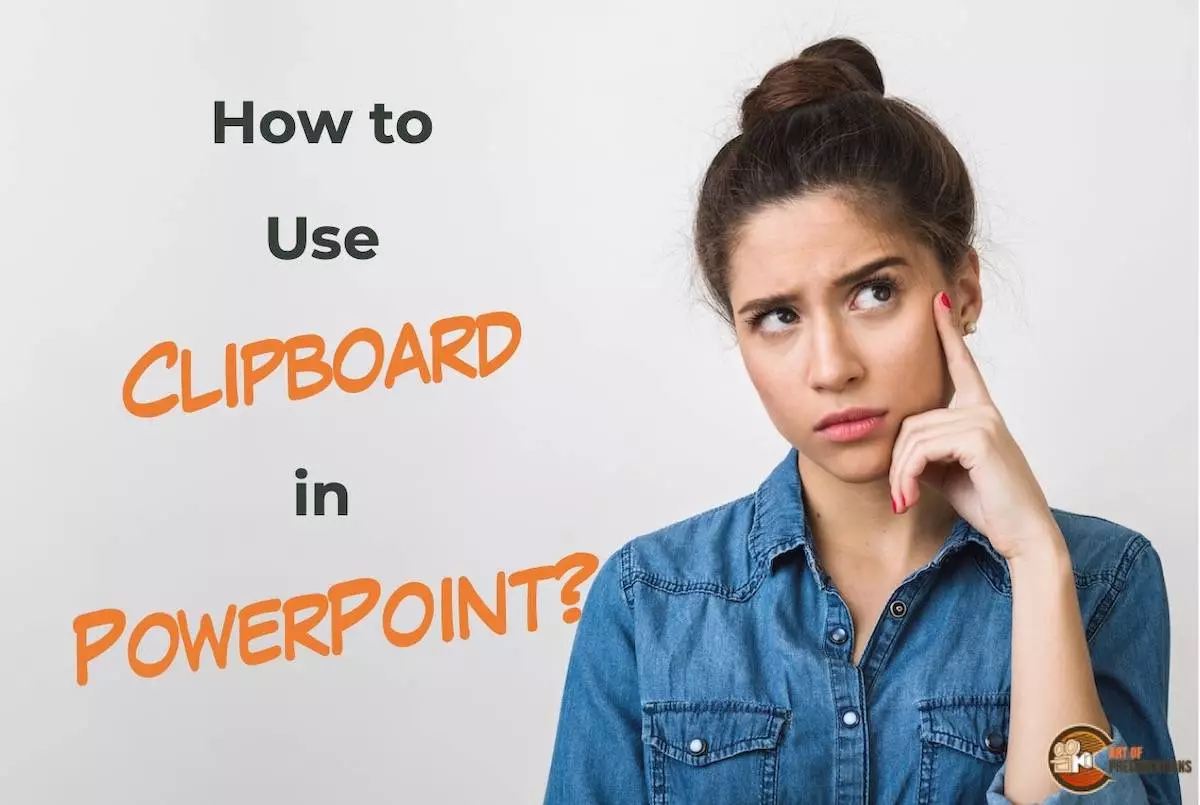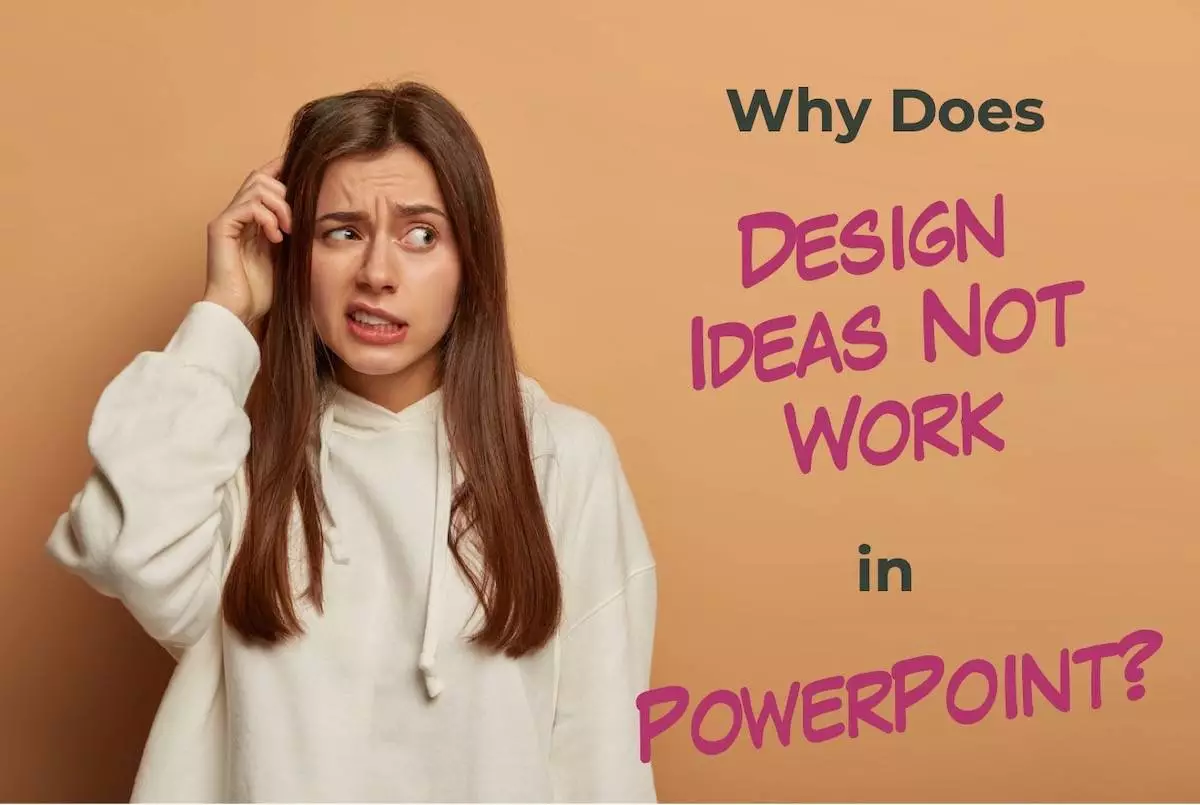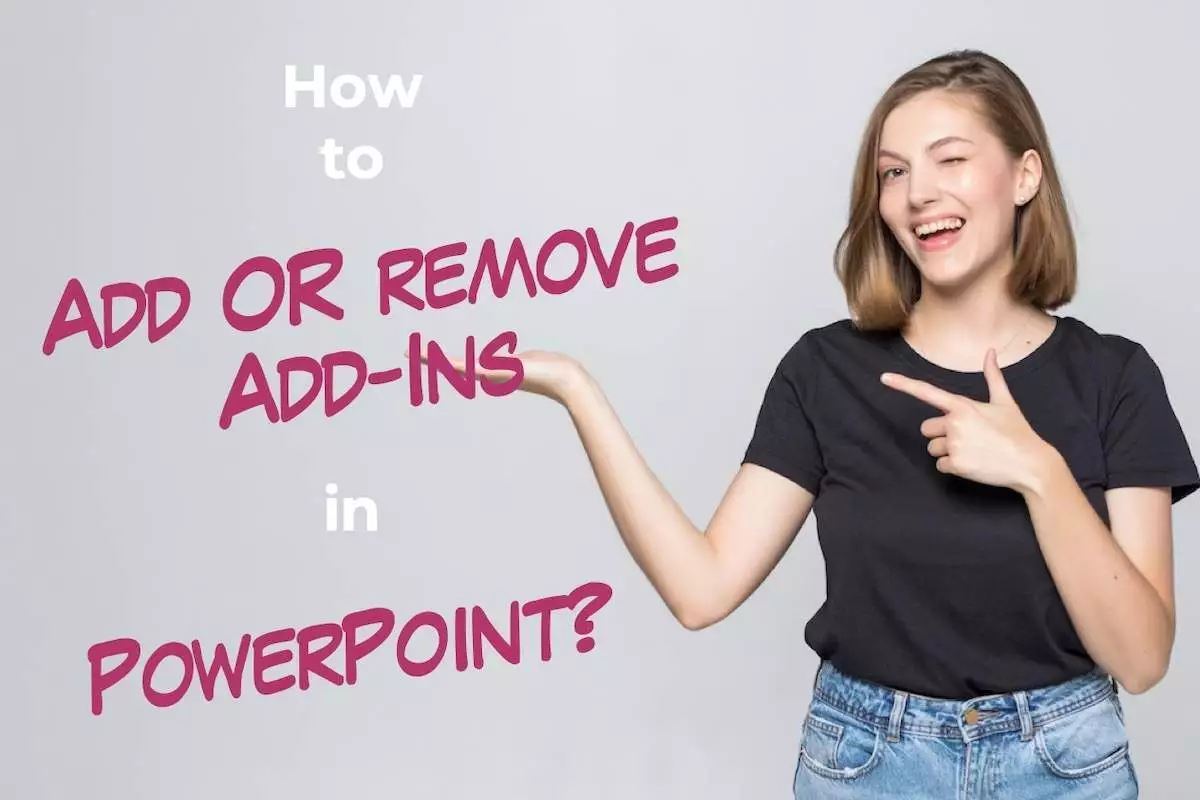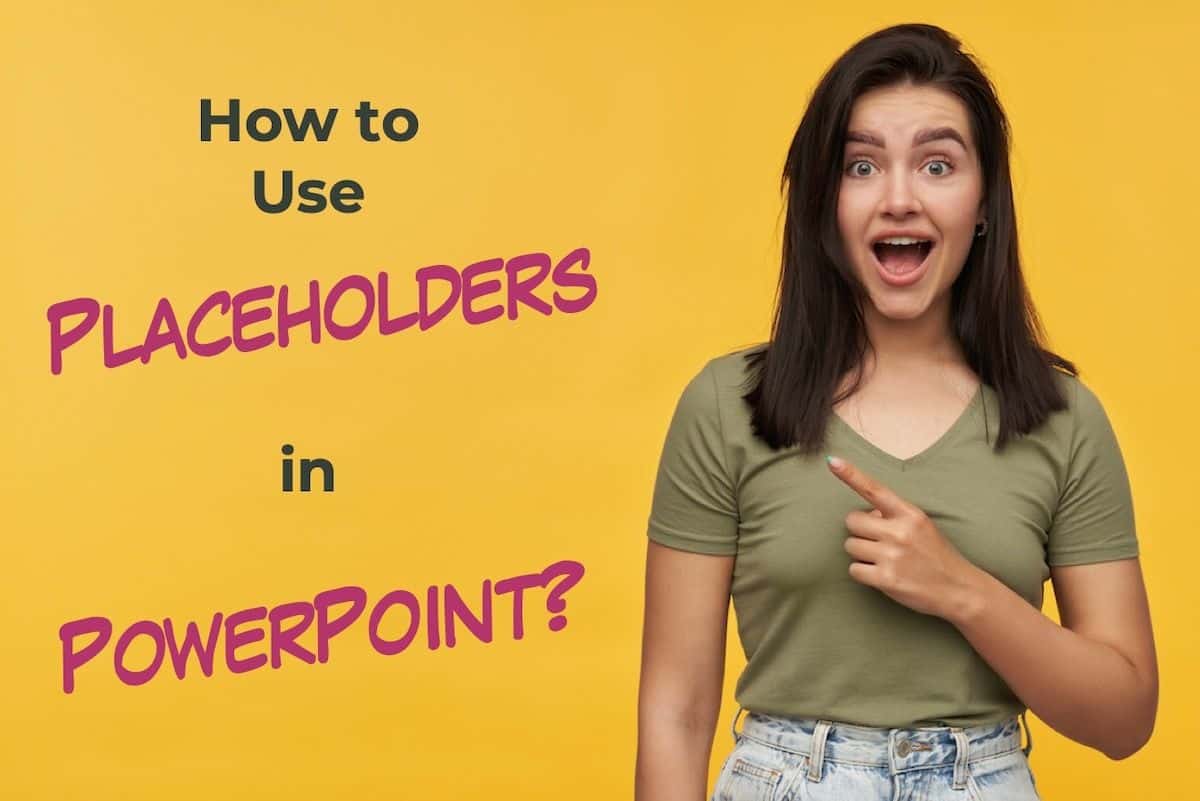Using the correct font size in your PowerPoint presentation is critical in making it legible! After all, you don’t want your audience squinting at the screen when you are presenting at an auditorium or even when reading it over an email. Thus, it is important to know how to change the font size in PowerPoint. …
Search results for: chart
If you are a PowerPoint user, it is not uncommon to copy and paste in your presentation. But, did you know you can actually paste objects that you copied a few objects before? This is where the clipboard in PowerPoint comes in handy! The Clipboard is a feature in PowerPoint that allows you to paste …
You may have used PowerPoint for a long time and yet it is entirely possible that you may not have even heard about the “Paste Special” feature in PowerPoint! But, knowing how to use the “Paste Special” feature in PowerPoint can save a ton of time in certain circumstances! So, what exactly is this “Paste …
If you use Microsoft PowerPoint even occasionally, one of the most common areas of the application that you will need to access is the Ribbon in PowerPoint! You may have heard the term “Ribbon” in PowerPoint, but what exactly does this mean? The “Ribbon” in PowerPoint is a long strip at the top of the …
So, PowerPoint launched this amazing feature a few years ago called “Design Ideas” or “PowerPoint Designer” that automatically creates slide designs based on the content present on the slide. The goal of this tool is to help you create a visually appealing slide design within a matter of a few seconds! While it is still …
PowerPoint is a great tool when it comes to designing a presentation. But, it is not a perfect tool! There is always a scope for a few additional features. This is where “Add-ins” in PowerPoint comes into the picture. What’s more, adding an Add-in in PowerPoint is quite easy! To add an add-in in PowerPoint, …
There are many reasons that people like to use Google Slides. It could be for a school project, work presentation or just to share information with friends and family. Whatever the reason, one thing is certain: you want your design to look amazing! If you want an easy way to create a great-looking design for …
When working with Google Slides to create a presentation, one of the first things that you may need to know is about the toolbar in Google Slides! The toolbar in a presentation application is usually quite important as it provides access to the tools that you need to use in order to create a presentation. …
You may not realize this, but every time you open a blank PowerPoint presentation, you will come across placeholders! By default, a PowerPoint file usually shows placeholders on a slide in order to make it easier for the user to add content. So, you may ask, what exactly is a placeholder in PowerPoint! A placeholder …
Naming a slide in your Google Slides presentation can be a great way to keep your presentation organized. It is one of those things that will not necessarily make or break your presentation, but can definitely streamline the process when designing a presentation. So you may wonder, how exactly should you name slides in Google …