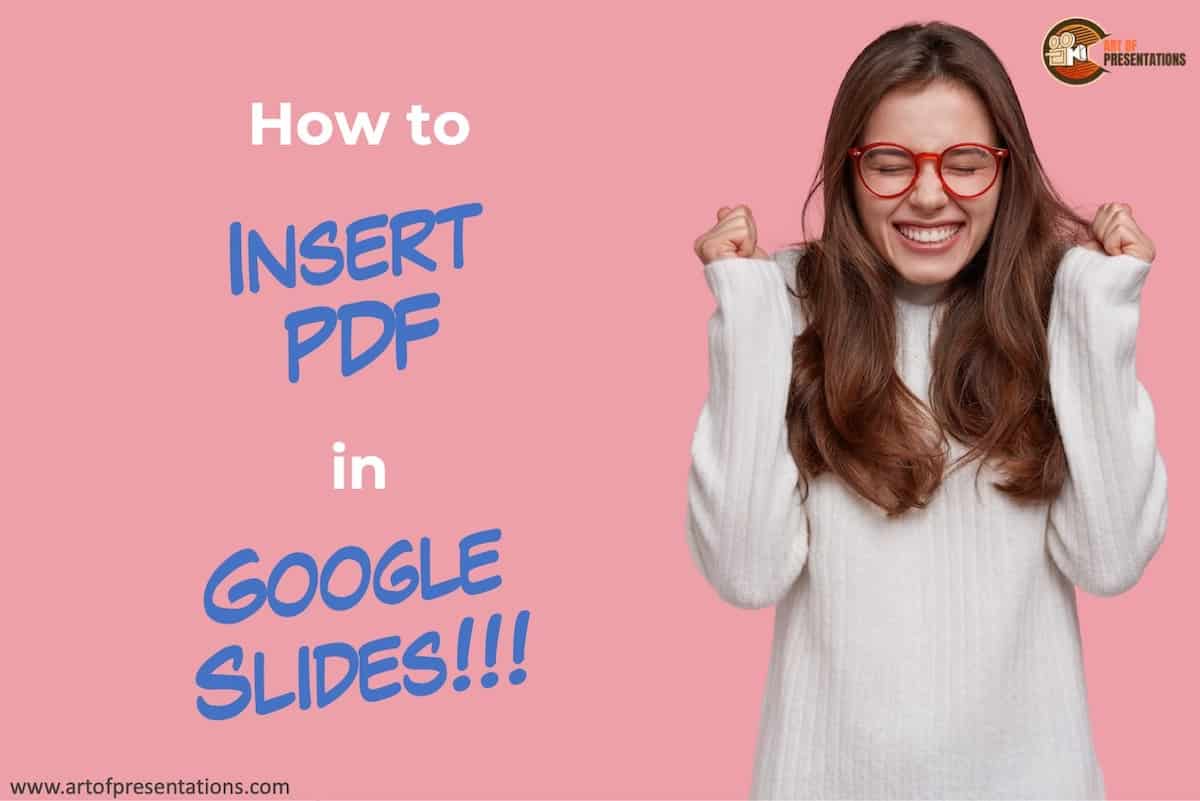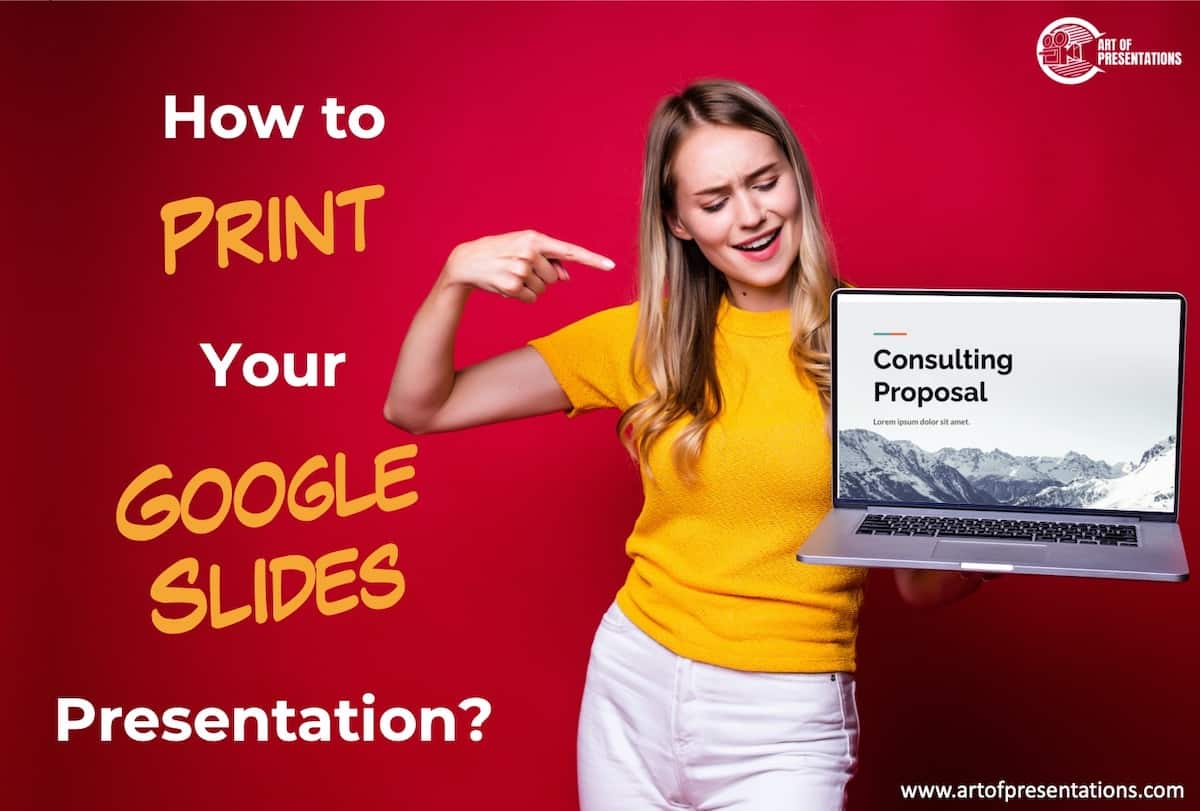If you want to make great presentations for free, there is probably no better tool than Google Slides! But, Google Slides is not a perfect tool by any means. For instance, uploading a PDF to Google Slides is currently not possible. So, what should you do when you want to attach a PDF document to …
Google Slides
Google Slides is a great presentation design application. It is FREE, works on any operating system, and needs just a browser to operate! But, these benefits also bring in its own set of challenges. What if you want to convert your presentation to a PDF before you share it? How do you convert your Google …
Graphs and charts are inseparable parts of statistics. There is no better way to graphically demonstrate gradual progression or degradation of status than using graphs and charts. If you want to include bar graphs or pie charts in your Google Slides presentation, you are in luck. Google Slides has an excellent built-in feature to do …
Google Slides is usually amazing! But, when it comes to adding mathematical symbols and equations in Google Slides, it just feels like a hassle! If you are new to Google Slides, especially if you are a teacher or a student, you will definitely be left wondering whether you can add equations in Google Slides! You …
If you are preparing to give a presentation, a presentation clicker can be a very helpful tool! In fact, if you have never given a presentation on a stage before, and you probably just found out that you will need to use a presentation clicker during the presentation, it can make you a bit anxious. …
Animation can be a great way to bring your presentation alive, and make it more engaging for the viewer. It’s also an easy way to add some variety into what might otherwise be a very static document. Animating in Google Slides is actually quite simple and straightforward. To animate in Google Slides, select the object …
Printing a Google Slides presentation is not always as simple as it seems. In fact, there are many different ways to print your Google Slides presentation. You can even print them with presenter notes! Some methods will give you more pages per slide than others. If you are looking for a quick answer, here’s how …
Both PowerPoint and Google Slides are powerful presentation design applications, but which is better? This blog post will compare the two to help you decide which one to use. We’ll cover the advantages of each application and share some disadvantages. Finally, we’ll make a suggestion for what type of user might prefer either PowerPoint or …
Presentations can sometimes be lengthy. Often, this is because you have to create the presentation for different needs. Navigating a presentation like this can be daunting for someone looking for specific pieces of information. That is where choice boards come in but what exactly are they? Well, let’s take a look. Choice boards on Google …
Although Google Slides is completely free to use, it does come with its own disadvantages! For instance, if you want to convert your Google Slides presentation to a video, you will not be able to do it out-of-the-box, and you will need to other methods. Currently, there is no direct method available to convert a …