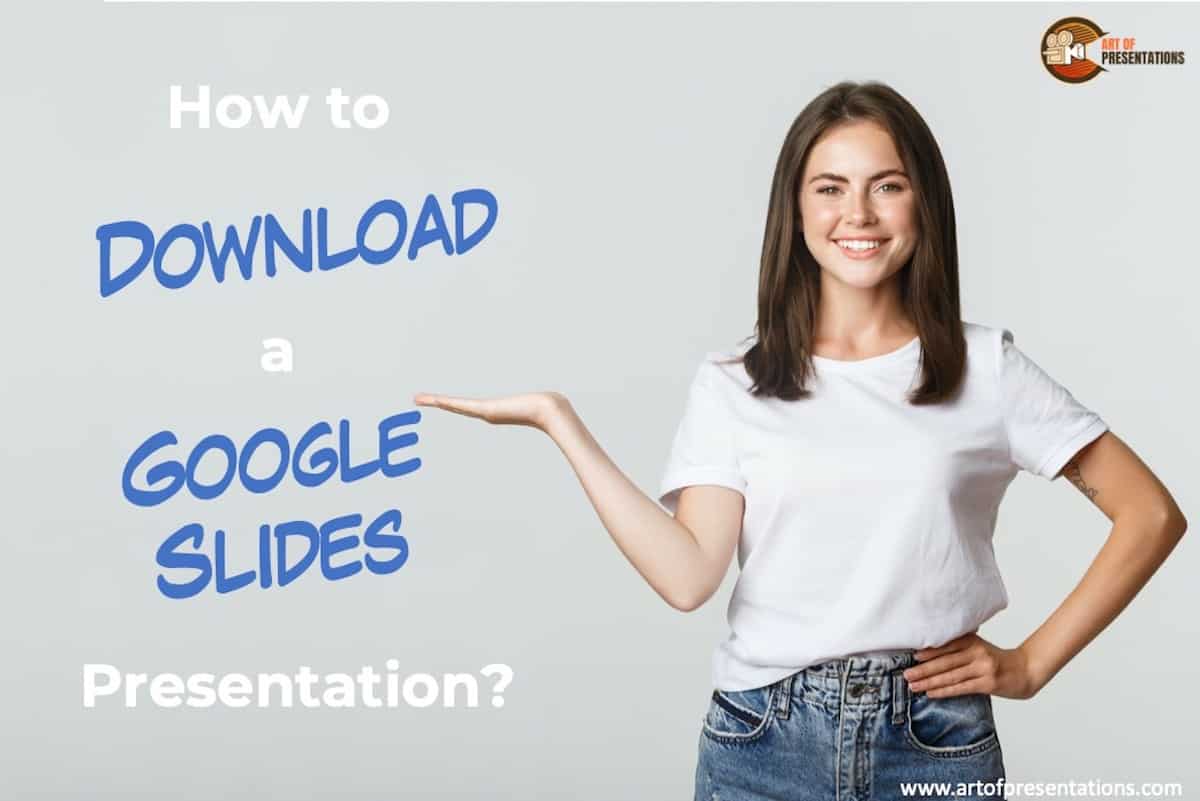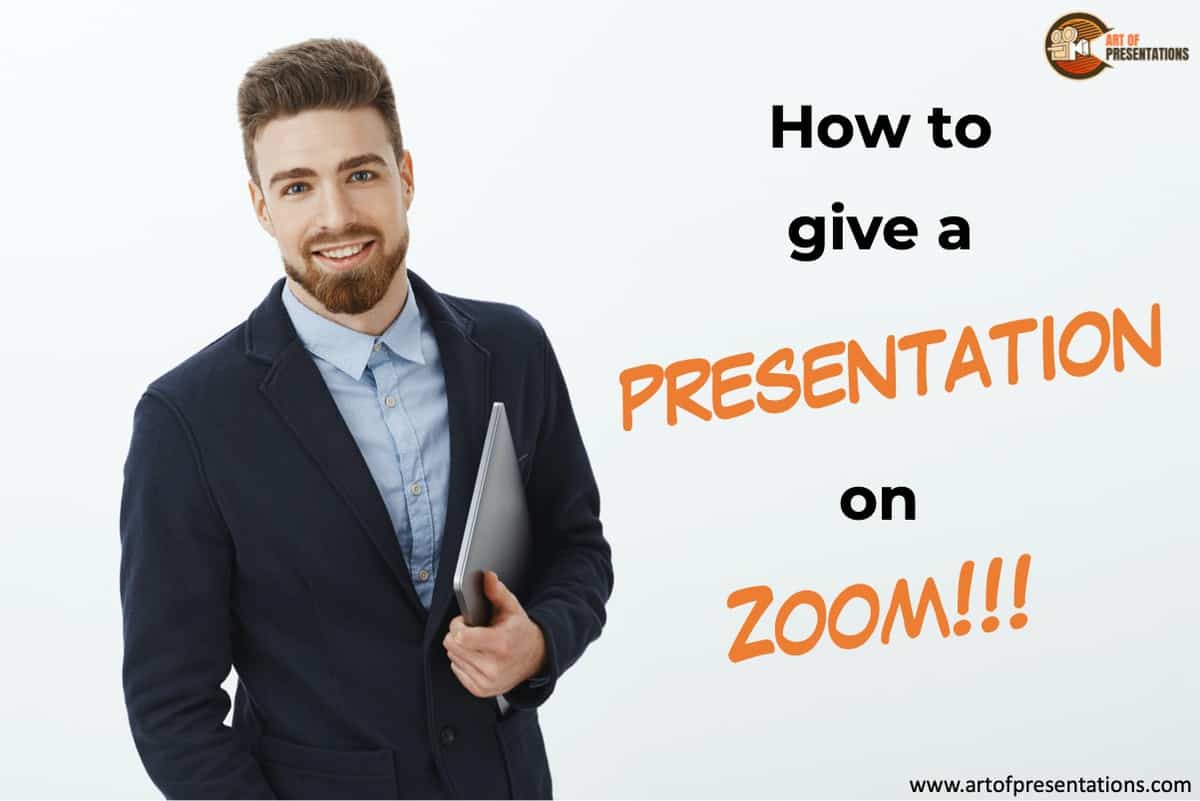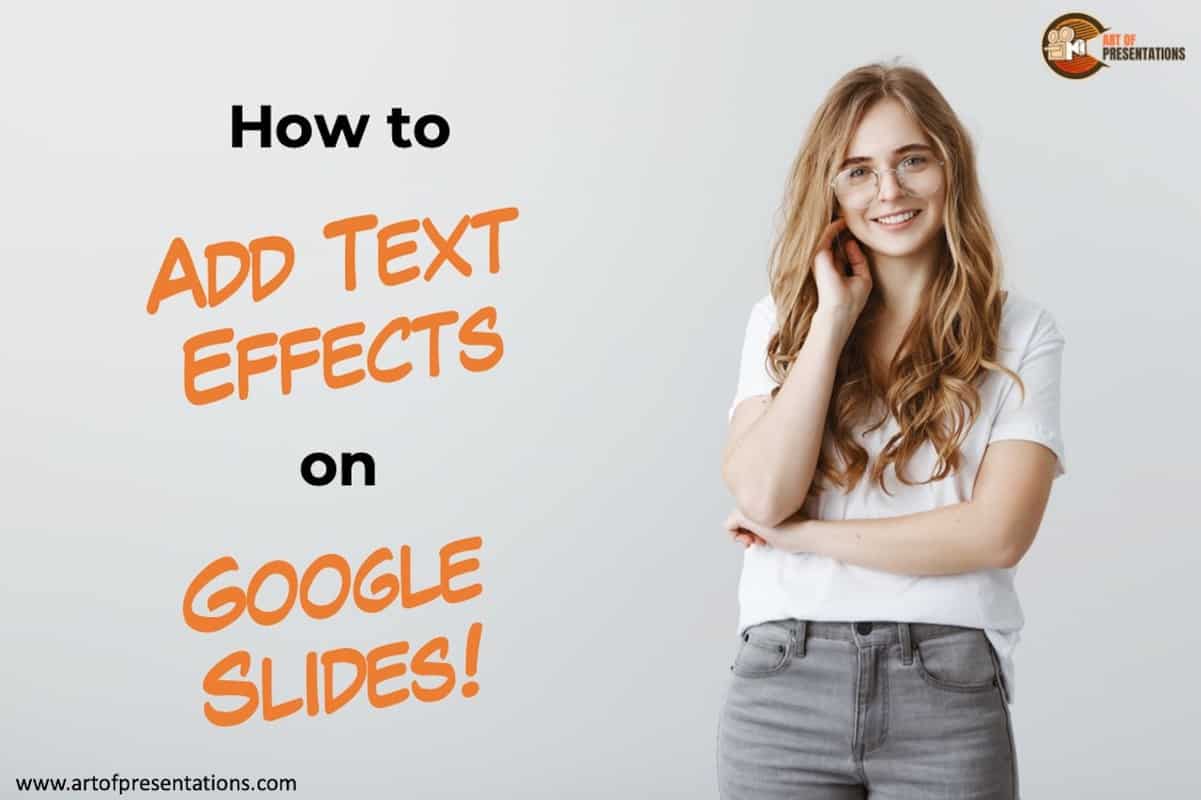If you are a Google Slides user, you probably already know that Google Slides works on cloud storage. Meaning that your presentation files are stored online and can be accessed using just a browser. You no longer need to carry the physical file on a thumb drive. But, what if you intentionally need to save …
Google Slides
As a teacher, your job is already relatively challenging. This challenge has been amplified by the events of 2020, where distance learning has become mandatory in some states and countries. With all of the different types of software available, you are spoilt for choice. However, sometimes you need to use that software interchangeably. So, that …
Making your presentation slides autoplay can be really helpful especially when you want to setup the presentation during an event! That way, you can completely focus on delivering a presentation rather than worrying about clicks to change the slide! But, you may wonder whether you can make Google Slides autoplay? You can auto-advance slides in …
You rarely find someone who does not have a Google account, even if that account is just for signing up to social media websites. However, you will run into this problem at least once or twice during your career. You might also find that some people do not want to sign into their account to …
If you’ve never used Zoom, giving a presentation on it might seem a bit challenging. But, that’s a challenge we will have to learn to overcome as the world moves digital more and more day by day. The key question really is how to give a presentation on Zoom! To give a presentation on Zoom, …
Google Slides has a range of unique text effects and features that include changing the color of the text, highlighting the text, or even adding a drop shadow to make the text stand out! Adding these special effects to certain important texts in your slide can help you better grab your viewer’s attention. But, how …
Every once in a while, when you are working on a presentation, you need to delete a slide that you don’t want to include in the final presentation. This process can vary slightly from one application to another. So, how does on delete a slide in Google Slides? To delete a slide in Google Slides, …
Google Slides is a great platform to create your presentations for FREE. But, while it wins on the cost, many feel that it lacks in features especially when you migrate over from Microsoft PowerPoint! If you are in the same boat, then one such feature that you might miss the most is the “Design Ideas …
Using a presentation clicker while giving your presentation is quite helpful in more ways than one. It not only allows you the convenience of moving around while delivering the presentation, but also allows you to completely focus on your presentation! But, as you may have experienced, some presentation remotes don’t seem to work with Google …
Google Slides is a great presentation design application! You can easily use it to create all kinds of presentations. But, one thing that Google Slides users always wonder is whether you can record audio with Google Slides! Google Slides does not record audio directly. To add narration or voice-over to your presentation, you can record …