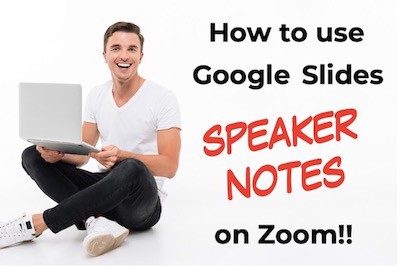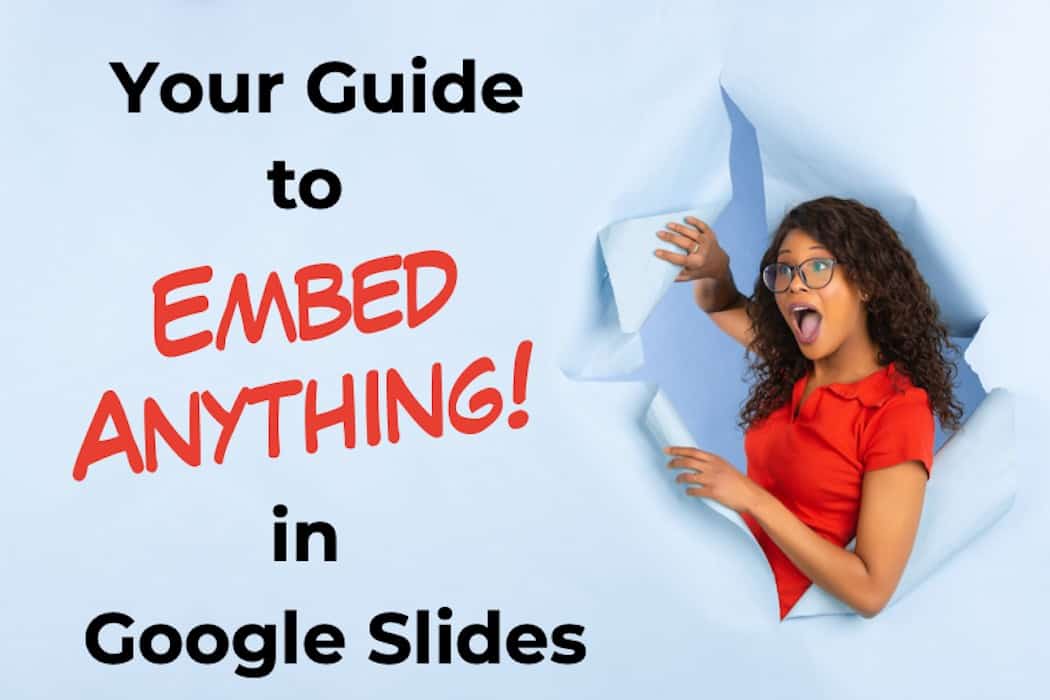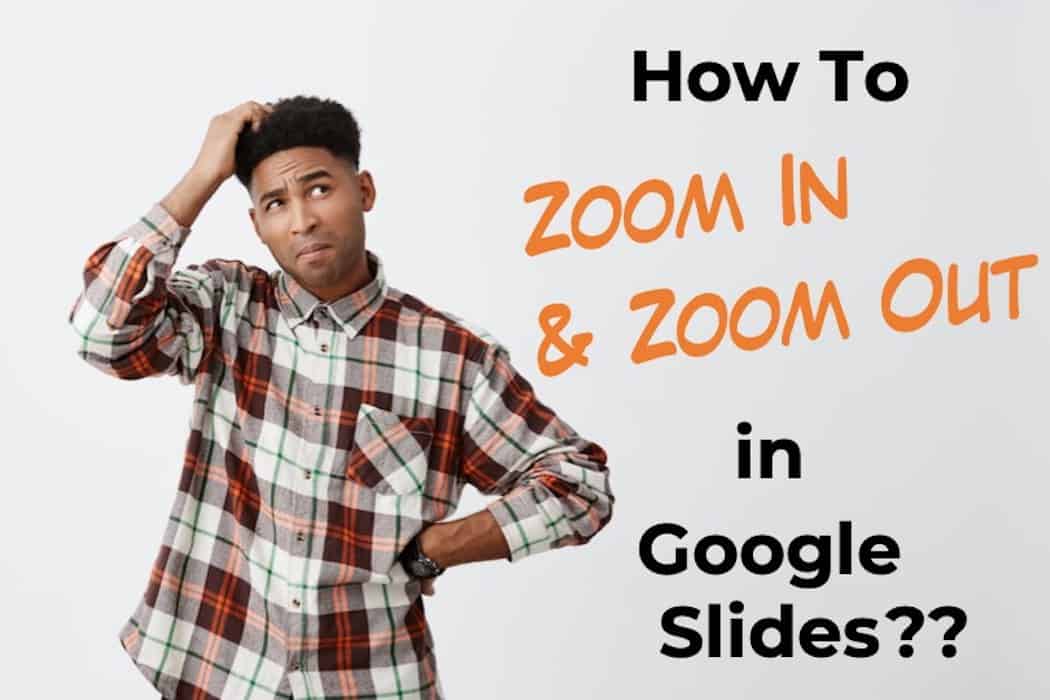Presentations can get quite lengthy, and it’s hard to remember everything, no matter how well you prepare for it! This is where speaker notes are really helpful! They help you highlight and remember the important points you want to discuss and also stay on track in case you lose your chain of thought. But, how does …
Google Slides
2020 has been a year that has changed the way we conduct business. More and more people are working remotely and we are relying more on presentations to convey information to our colleagues. This is where Google’s own Office suite software comes in handy. In this article, we will help you to learn how to …
If you are new to Google Slides, figuring out how to Zoom in and Zoom Out on Google Slides can be really annoying! You won’t see any zoom slider, and some of the most common keyboard shortcuts for zooming in don’t work! So, how exactly can you zoom in on a Google Slide? In order …
Sometimes it’s a good idea to give your audience a perspective of what you are going to talk about before you really get going. However, you might be wondering if it is worth dedicating a slide to this in your presentation. Adding a table of contents to your presentation is very useful to not just …
So, I was working on a presentation recently for a client and I was asked to curve text into a circle in a Google Slides presentation! I found it difficult at first, but with a little research, I managed to do it quite easily! Here’s what I learned. Adding a curve text into a circle …
I often receive a lot of questions regarding comments in Google Slides. So, I decided to create a helpful guide that answers all the questions regarding comments in Google Slides in one place. Let’s first understand how to add comments in Google Slides. You can add comments in Google Slides by first selecting the text …
Designing a presentation can take a lot of effort, especially if you are a beginner. All the options that software like PowerPoint presents can be overwhelming. Add to that the design skills needed to create a presentation. Not everyone is blessed with the aptitude and the skills to design. Despite this, anyone (including a beginner) …
A good first impression can have a lasting impact. Thus, having a good design for your first slide is important. We’ve seen that people often simply put the title of the presentation as a first slide. I personally dislike this the most. It just shows that the person creating the presentation was simply not interested …