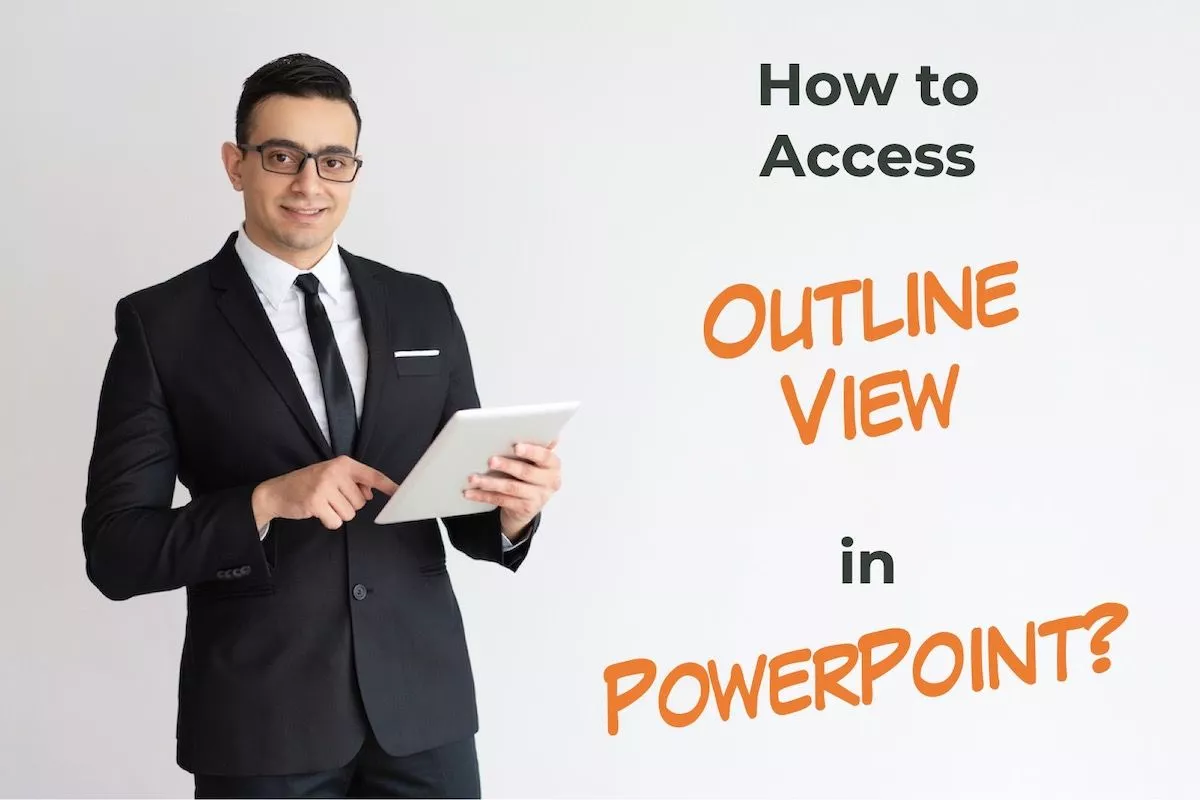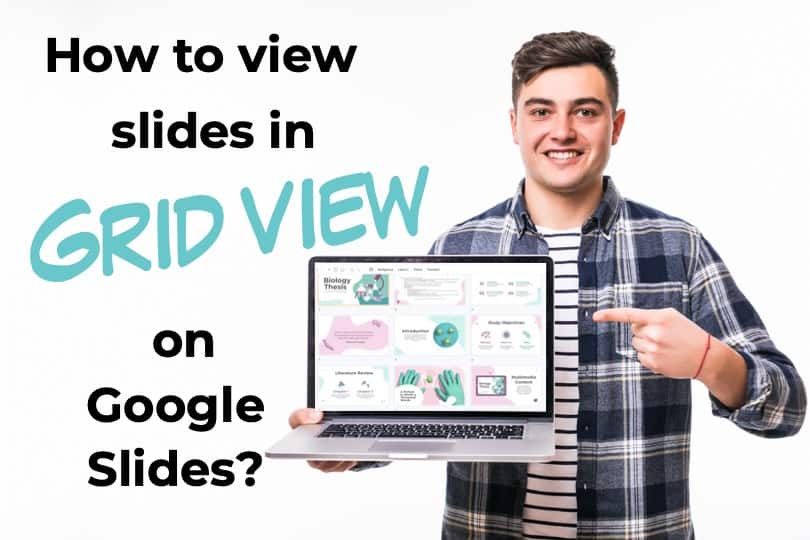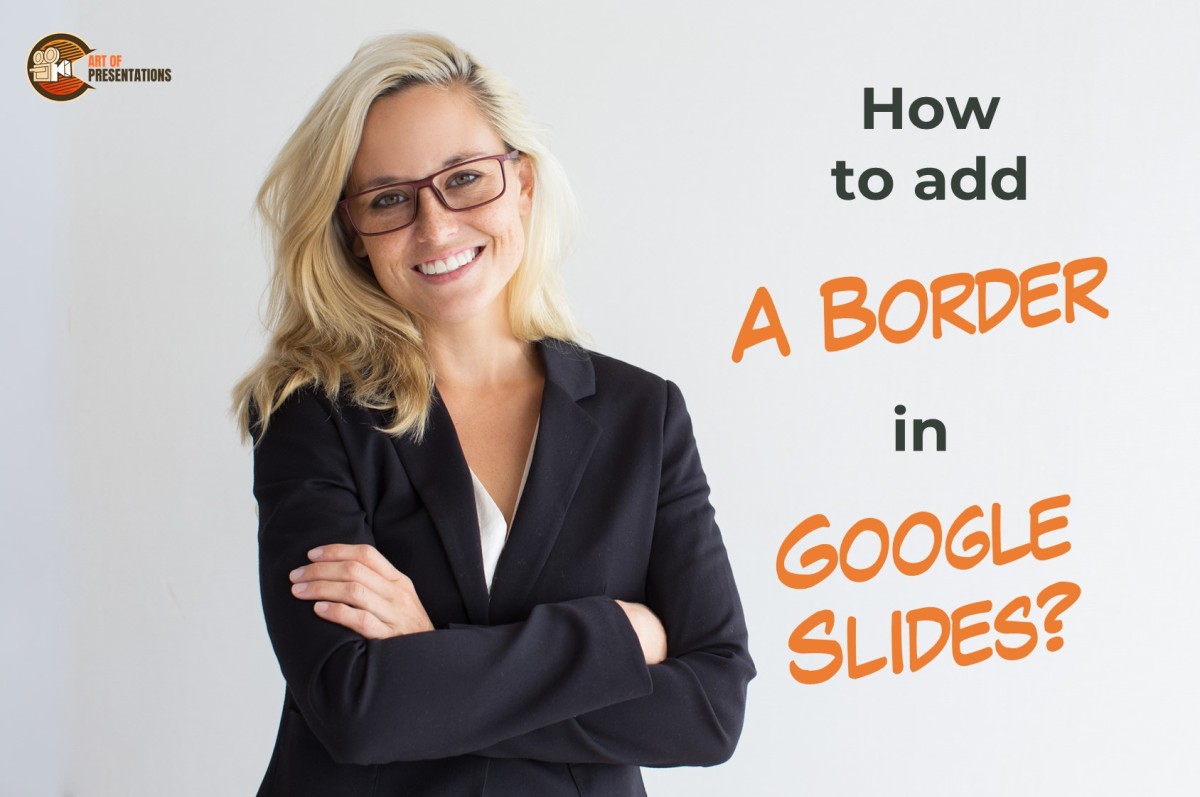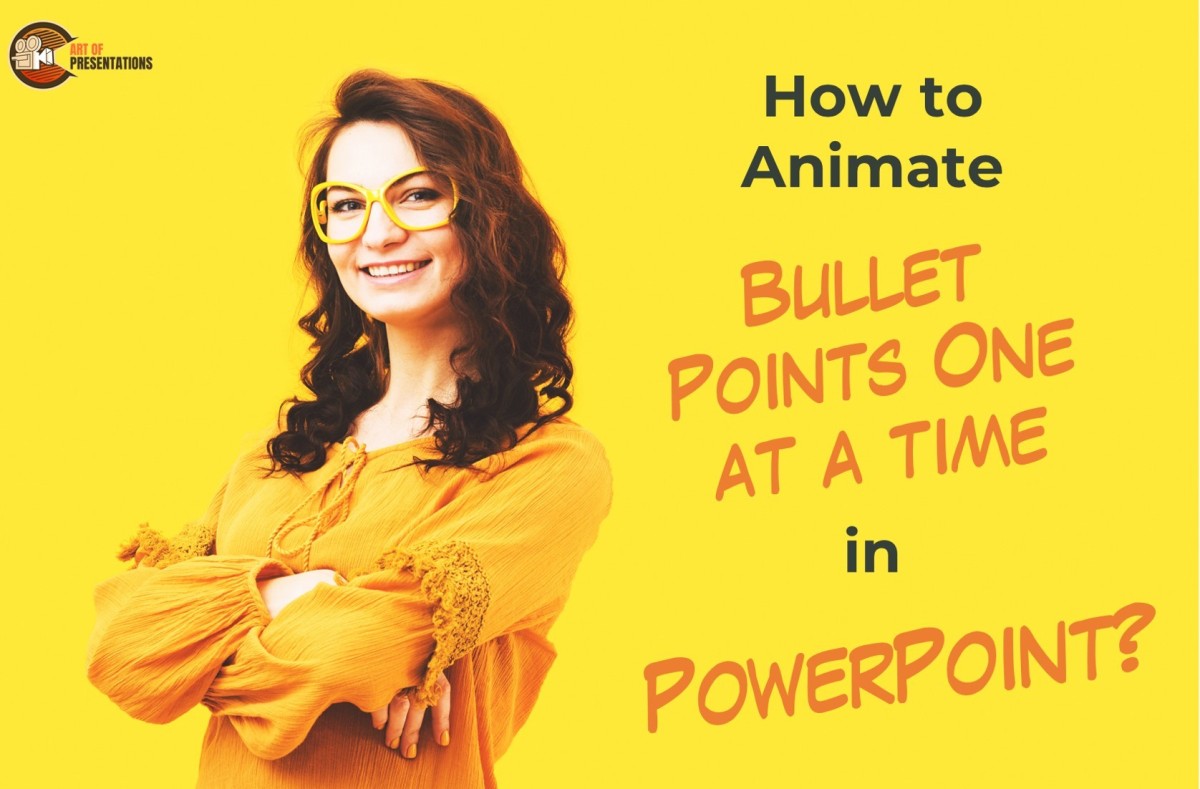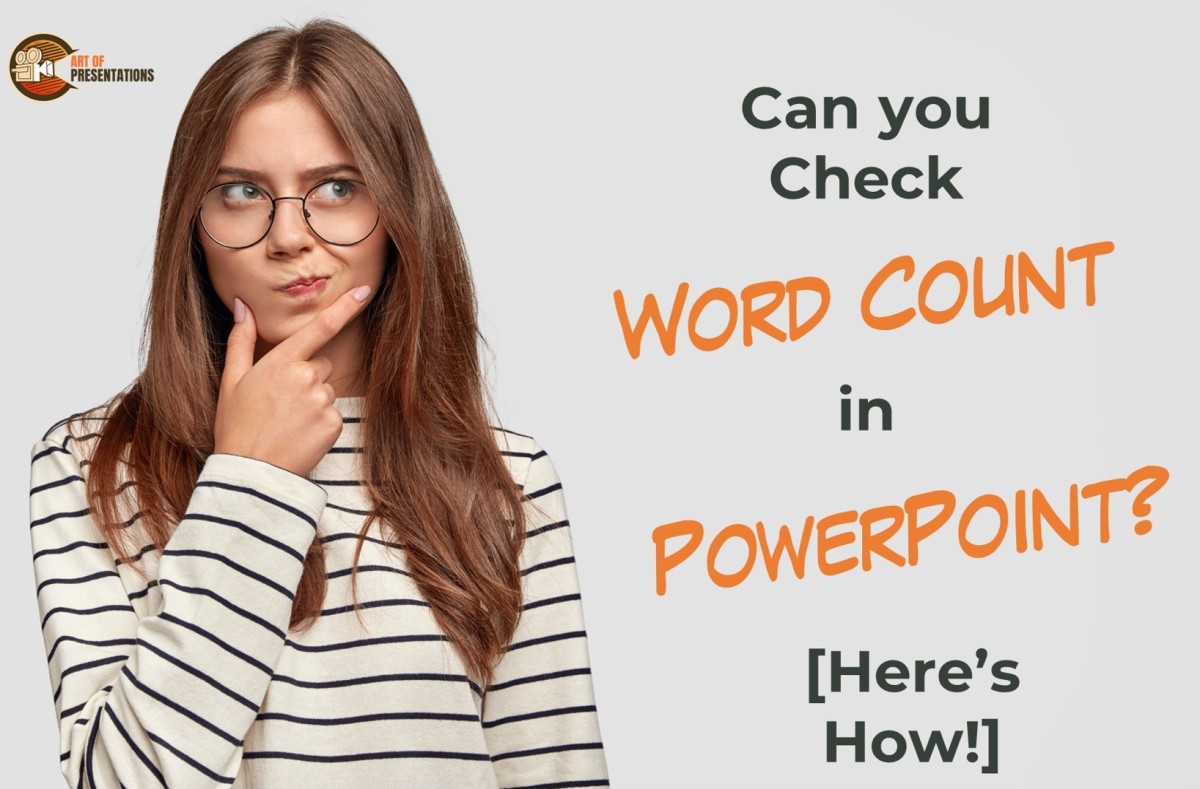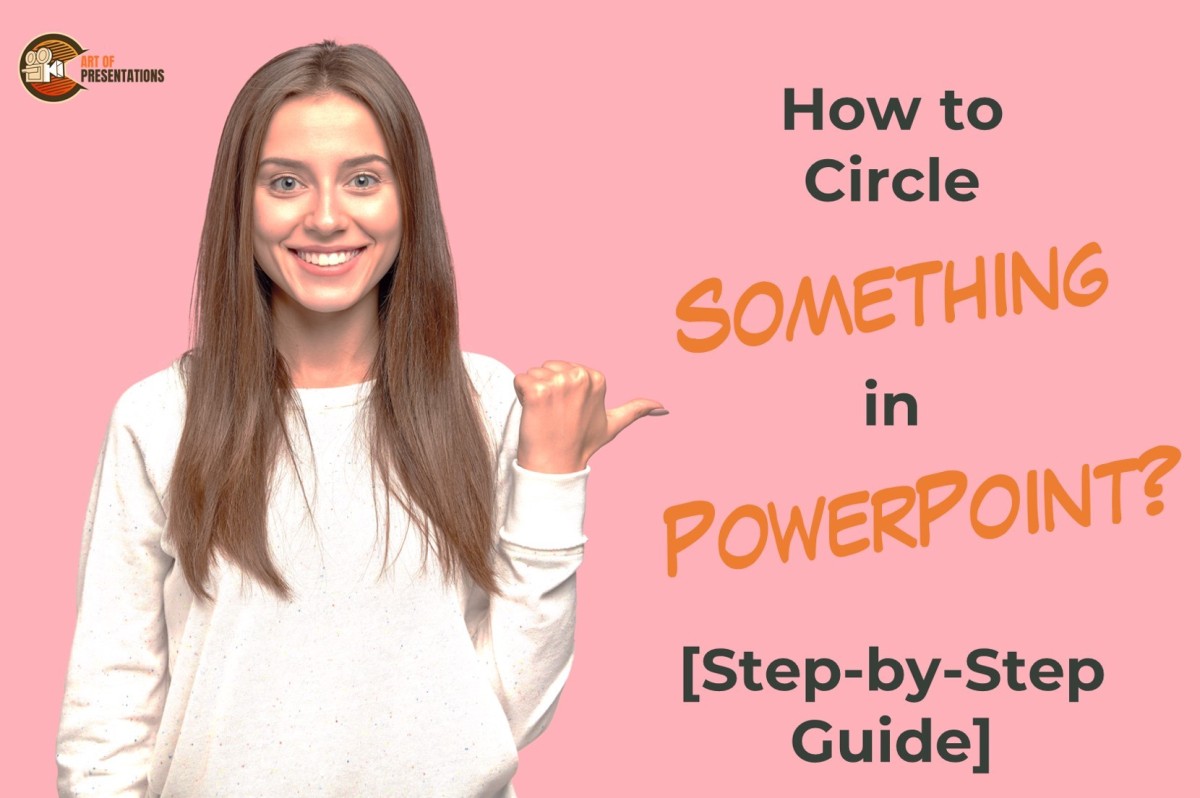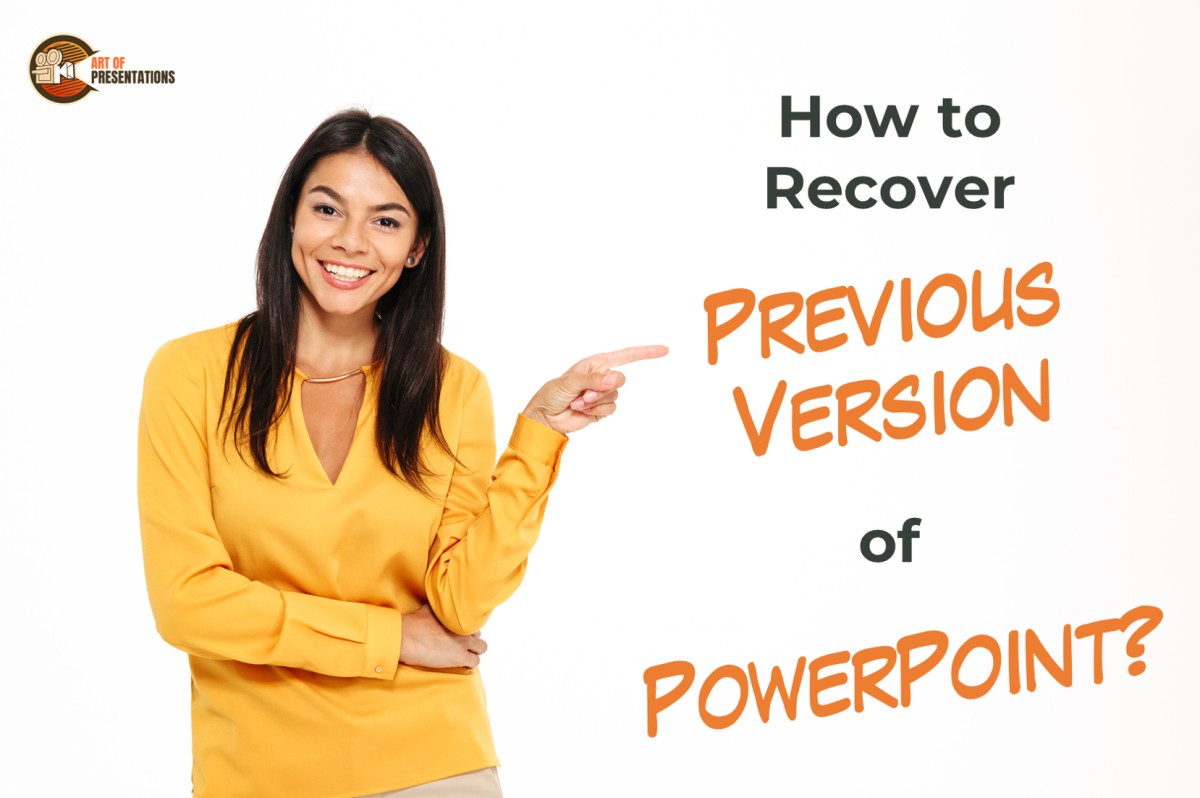Not a lot of people are aware that you can actually make a presentation by outlining your key points in a simple bulleted list format! This is where the Outline View in PowerPoint comes in handy! In today’s article, we will take a look at the “Outline View” in PowerPoint, how to access it, and …
Search results for: view
There are many different types of presentations view available in PowerPoint including Normal View, Outline View, Presenter View, and Slide Show View to name a few. All these views serve different purposes and it is important to know how to use them appropriately to get the most out of PowerPoint! In this article, we will …
When you are working on a presentation that has tens and even hundreds of slides, it can soon become very cumbersome to put them together and make sure that they are in the right order! Luckily, the Slide Sorter View (known as the Grid View Google Slides) can help us with exactly this problem. Slide …
Arranging the order of images in a Google Slides presentation can help you create a more organized and visually appealing layout. And so, you can easily adjust the stacking order of images in Google Slides. To move image to the back or front in Google Slides, go to the “Arrange” tab and click on “Order” …
Establishing lines, hierarchies and shapes is a perfect way of having an organized layout in your slides, and borders are what give slides the final touch. The borders in your Google presentations can draw attention to anything you want your audience to focus on. To add a border in Google Slides, you can select your …
Adding animation to bullet points in PowerPoint presentations can make them more engaging and visually appealing. However, animating all the bullet points at once can be overwhelming for the audience, making it hard to follow along. To animate bullet points one at a time, select the text box containing the bullet list, choose your preferred …
PowerPoint is a widely used software for creating presentations that include various text elements. However, when it comes to the number of words used in the presentation, users may find it challenging to check the word count. To check the word count in PowerPoint, click on the “Info” option in the sidebar after going into …
Circling something in PowerPoint is a useful tool to emphasize or highlight important content in a presentation. By using a circle shape or drawing a circle around an item, you can draw attention to it and help your audience better understand your message. To circle something in PowerPoint, go to the “Illustrations” group of the …
Sometimes, while working on a PowerPoint presentation, users accidentally delete important content or make unwanted changes that they cannot undo. In such situations, the ability to recover a previous version of PowerPoint can be extremely useful. To recover the previous version of PowerPoint, go to the “File” tab and click on “Version History” in the …
If you’re looking to share your PowerPoint presentation with a wider audience, uploading it to YouTube can be a great option. Not only does it allow you to reach a larger viewership, but it also makes it easy for people to access and share your content. To upload PowerPoint to YouTube, go to “Your channel” …