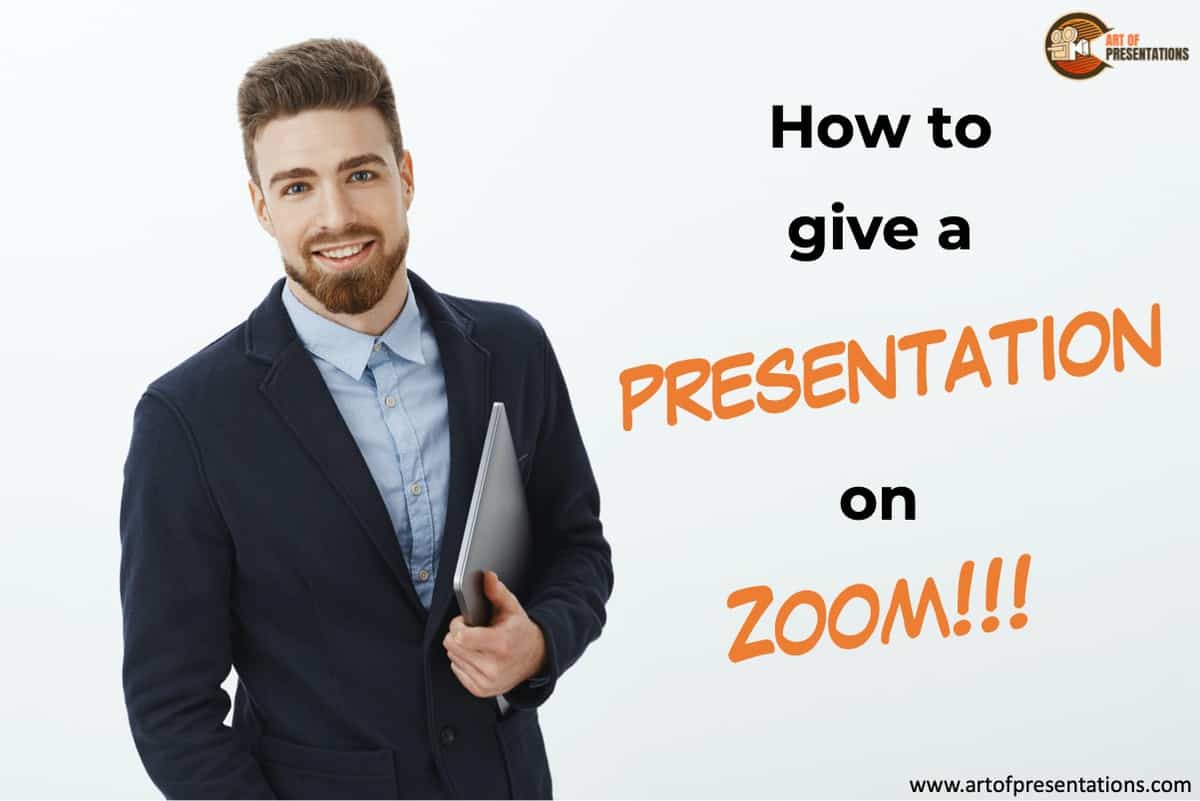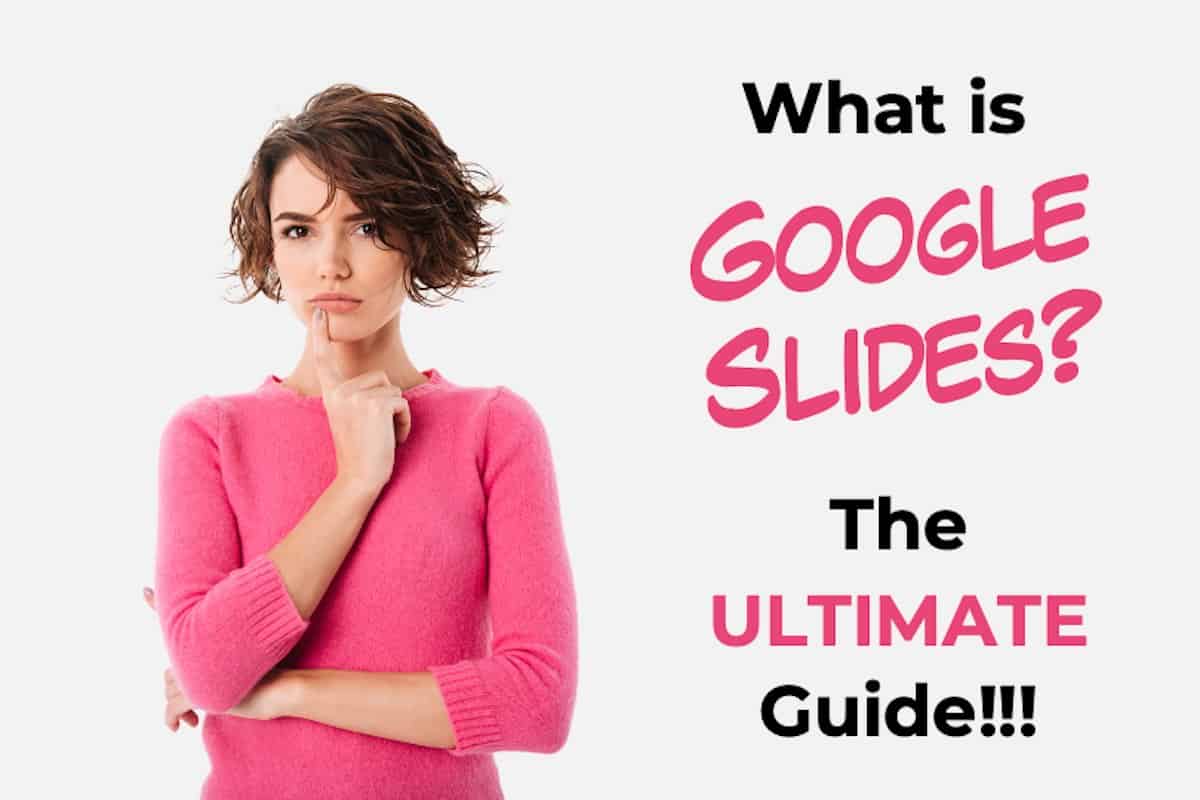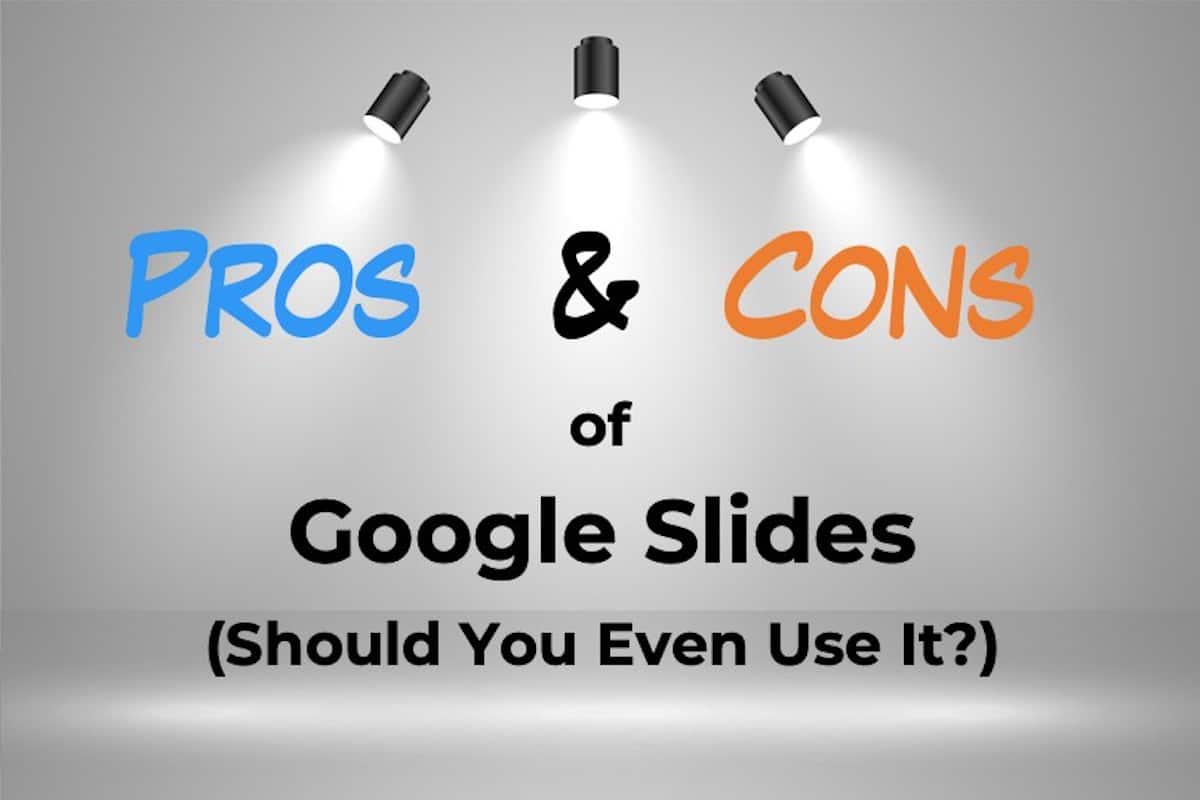Google Slides is a great presentation design application. It is FREE, works on any operating system, and needs just a browser to operate! But, these benefits also bring in its own set of challenges. What if you want to convert your presentation to a PDF before you share it? How do you convert your Google …
Search results for: power point template
Graphs and charts are inseparable parts of statistics. There is no better way to graphically demonstrate gradual progression or degradation of status than using graphs and charts. If you want to include bar graphs or pie charts in your Google Slides presentation, you are in luck. Google Slides has an excellent built-in feature to do …
If you’ve never used Zoom, giving a presentation on it might seem a bit challenging. But, that’s a challenge we will have to learn to overcome as the world moves digital more and more day by day. The key question really is how to give a presentation on Zoom! To give a presentation on Zoom, …
Google Slides is a great platform to create your presentations for FREE. But, while it wins on the cost, many feel that it lacks in features especially when you migrate over from Microsoft PowerPoint! If you are in the same boat, then one such feature that you might miss the most is the “Design Ideas …
With the onset of remote working and online education, collaboration tools have gained in popularity. Google Slides is a prime example of that. But, what exactly is Google Slides? Google Slides is a FREE web-based presentation tool provided as part of the Google Suite. Google Slides allows you to create, modify, and deliver a presentation; …
If you are new to Google Slides and wondering whether it makes sense to spend the energy and time to learn how it works, then perhaps you may first want to learn about the advantages and disadvantages of Google Slides! For years, Microsoft PowerPoint has been the quintessential presentation software. But over time, Google Slides …
Sometimes it’s a good idea to give your audience a perspective of what you are going to talk about before you really get going. However, you might be wondering if it is worth dedicating a slide to this in your presentation. Adding a table of contents to your presentation is very useful to not just …
Designing a presentation can take a lot of effort, especially if you are a beginner. All the options that software like PowerPoint presents can be overwhelming. Add to that the design skills needed to create a presentation. Not everyone is blessed with the aptitude and the skills to design. Despite this, anyone (including a beginner) …
Background If you one of those who are thinking “Why the heck is a good business presentation important”? Trust me, you are not alone! We get this question A LOT! We also encounter clients who not only don’t understand the importance of a good presentation, but also hesitate to ask. I suppose that they probably …