
Sometimes it’s a good idea to give your audience a perspective of what you are going to talk about before you really get going. However, you might be wondering if it is worth dedicating a slide to this in your presentation.
Adding a table of contents to your presentation is very useful to not just outline your presentation to your audience, but also helps you organize the content. A succinct and organized table of contents helps your audience retain the presentation better as well as track progress of the presentation.
However, knowing what to include and how to do so is not always as simple as it might seem.
What is a Table of Contents in a Presentation?

A table of contents can come in many forms, but it is ultimately a straightforward tool you can use in any presentation to help guide your audience through your subject matter.
A table of contents is useful because it gives your audience an overview of what topics you will be covering in your presentation before you even get started.
This is important because it will help you sign-post your audience through the talk. They will not be left guessing what is going to come next or be questioning what the point of your presentation is.
If you lay this out right off the bat, then you are making the experience of listening to your presentation easier for your audience. This is particularly useful in longer presentations, lasting over half-an-hour, where you are giving the listeners a lot of information.
This has the handy knock-on implication of meaning that they will better understand what you are saying and be left with a more lasting impact than if they spent the whole time wondering what the point of listening to you even is.
A table of contents is also important when it comes to retaining the attention of your audience for the duration of your presentation. Audience recall can play a critical role when giving a presentation. If they know from having seen the table of contents at the start of the presentation that you are only a few slides from the end, then they are more likely to remain focussed and listen more intently right through until the end.
Finally, if you plan on sending your presentation out to the audience, they may wish to go over certain slides after the fact. A table of contents can therefore be very useful to anyone hoping to go back over the slides in search of something specific within them.
How to Formulate Your Table of Contents?
There are two ways to formulate your table of contents when making a presentation. You can either do it when you are planning your presentation or retrospectively once you have finished it.
1. Formulating the Table of Contents While Planning Your Content
Many a times, people struggle to create the content that should be put on the presentation. One of the major reasons for this is the lack of structure to the presentation. This is where creating a table of contents can play a key role.
It can be useful to do create the table of contents as part of your planning because it gives you the bare bones of the presentation, setting out the key points you will cover, and which you will flesh out as you finish your preparation.
2. Formulating the Table of Contents Retrospectively
Your Table of Contents might also come together after you have finished the rest of your presentation. In this way, it can be useful to help you recap the subject matter of your presentation.
This can be just as useful as an exercise for you as it will be for your audience. After all, if you are able to condense your ideas down into just a few bullet points to show at the start of the presentation, then the chances are that you will be able to convey that information clearly and effectively in the rest of it.
A simple trick to help in making your table of contents after you have made the rest of the presentation is to put your presentation in ‘Outline View’. You can then copy and paste the titles of each slide directly into a new Table of Contents page and you’re ready to go.
IMPORTANT NOTE!
No matter how you formulate the table of contents, you need to make sure that you put it at the right point of your presentation. There is no use having it at the end when you have already gone through everything. It’s best to have the table of contents in the first or second slide.
However, you may also wish to include a slide towards the end of your presentation which is a variation on your initial table of contents so that you are able to give a recap or overview of what you have covered. This summary might help listeners to embed what you have said in their minds – leaving them with a lasting impression of your presentation.
What Should You Include in the Table of Contents?

While creating a table of contents for your presentation, you definitely need to know what it should include –
1. Include Main Sections of Your Presentation
Your table of contents, while covering everything you are going to say, doesn’t actually need to go into great depth about each and every subject. You generally will only need the main keywords or questions associated with each slide or section of your presentation.
After all, this is just an introductory overview aimed at preparing your audience for the main show, rather than being the main show in and of itself. You want to give the audience a flavour of what is to come, and an understanding of your overall aims with it.
Generally, a table of contents will look similar to that you will find in a book. It should convey the titles of each page, or of the different themes that you will cover at various points of your presentation. Each piece of content should consist of no more than a couple of words.
2. Add Sub-topics Wherever Necessary
In some cases, including key sections in your presentation may just not be enough. There may be too many sub-points within a broader section. In such cases, you may also need to add sub-topics to your table of contents slide.
Thus, If you do need to add more detail or add sub-topics, then you should similarly avoid using too many words. After all, as mentioned above, this is just an introduction – save the most important details for later!
3. Include Session Breaks (If the Presentation is over Multiple Sessions)
Sometimes, we need to create a presentation for a workshop or a training program.
Such presentation tend to be spread over several hours, and often the audience loses track of the progress of the workshop quite easily.
Thus, it becomes important to not only include a table of contents in your presentation but also to include session breaks in your table of contents.
This allows the audience to prepare themselves of when they need to take a break, and also to keep track of the progress of training.
4. Use Images Wherever Necessary
It might be a good idea to add a couple of small images to your slide. However, be careful not to overload your viewer with too much content.
Especially with a Table of Contents slide, you want them to be focussed on absorbing the important information that they will need in order to get the most out of your presentation. If the images don’t directly assist you in conveying that information, then it is probably best for you to leave them out.
5. Include Slide Numbers
Slide numbers function just the same as page numbers in a book or a document. Including a slide number in the table of contents can be super helpful especially if your presentation is expected to be circulated to your audience ahead of time.
Moreover, if your presentation is a bit long and has several slides on it, adding slide numbers on the table of contents slide of your presentation can make a big difference as this makes it easier for your clients/audience to jump to specific parts of your presentation.
That said, it may not be necessary to include slide numbers in the table of contents of all presentations. A general rule of thumb would be of include slide numbers in your table of contents if your presentation has more than 30 slides.
I would recommend using your discretion on whether to include the slide number
Should a Table of Contents be a Table?
While it might be easiest to lay out a table of contents as a table, there are a number of other ways to achieve the same outcome that are a little more creative. For example, you can simply create a list of points that you will cover during your slides.
Traditionally, this may have taken the form of a table – particularly when the software was limited in terms of design capability, and when fewer people knew how to make their presentations look more visually attractive.
If you want to make your presentation attractive, we wrote a detailed article on our website to help you do just that. Do check it out! (I’ve given the link below)
However, you could create a mind-map or thought-train. This can be a more engaging way of setting out your presentation plan.
Additionally, in certain situations, it might not be preferable as it might come across as not being serious enough. If, for example, you are giving a report to your bosses about the financial situation at your company, you might be best to keep it formal and straight-forward.
Therefore, the audience is an important consideration when you formulate your table of contents.
A Few Examples of Tables of Contents Slide Design
There are number of creative ways in which one could design the Table of Contents slide for your presentation.
These ways may look attractive and seem like they are difficult to create, however, in reality it is pretty simple to create the following designs with just some basic presentation design skills.
I’m sharing a few designs to derive inspiration for the table of contents for your presentation.
Table of Content Design Example 1
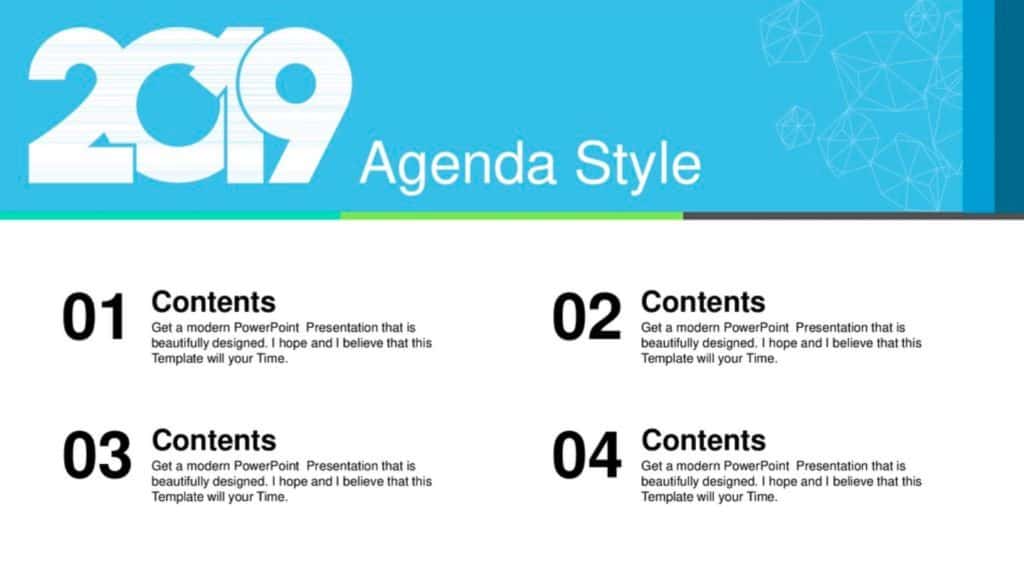
A simple example of creating the table of content slide.
This type of style is great especially when you need to include a few sub-topics in your table of contents slide of your presentation.
Table of Contents Design Example 2
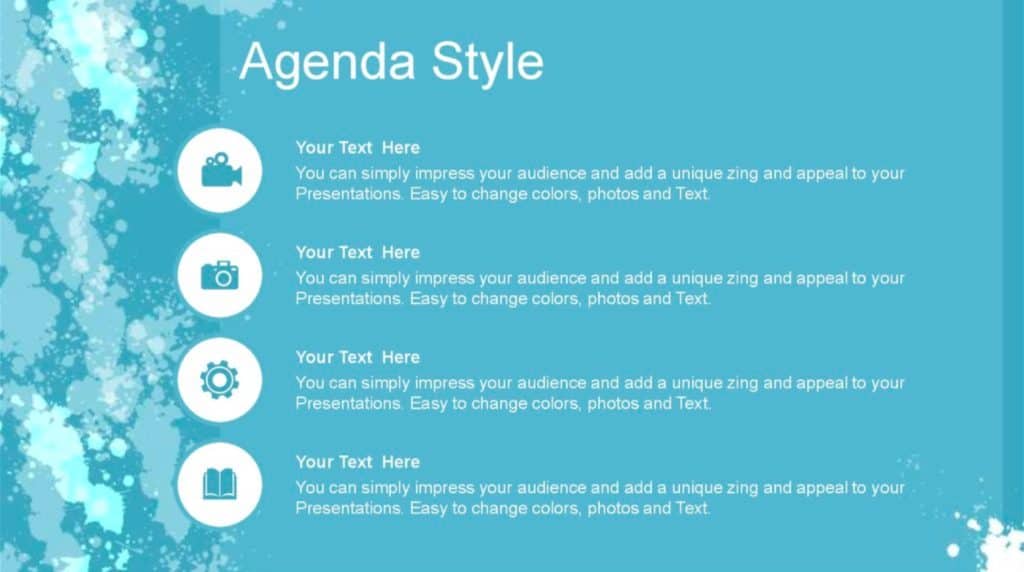
This is another very simple table of content design slide.
Notice how this example doesn’t include numbers. It is a creative way to differentiate your slide design by using relevant icons instead of numbers.
Table of Contents Design Example 3
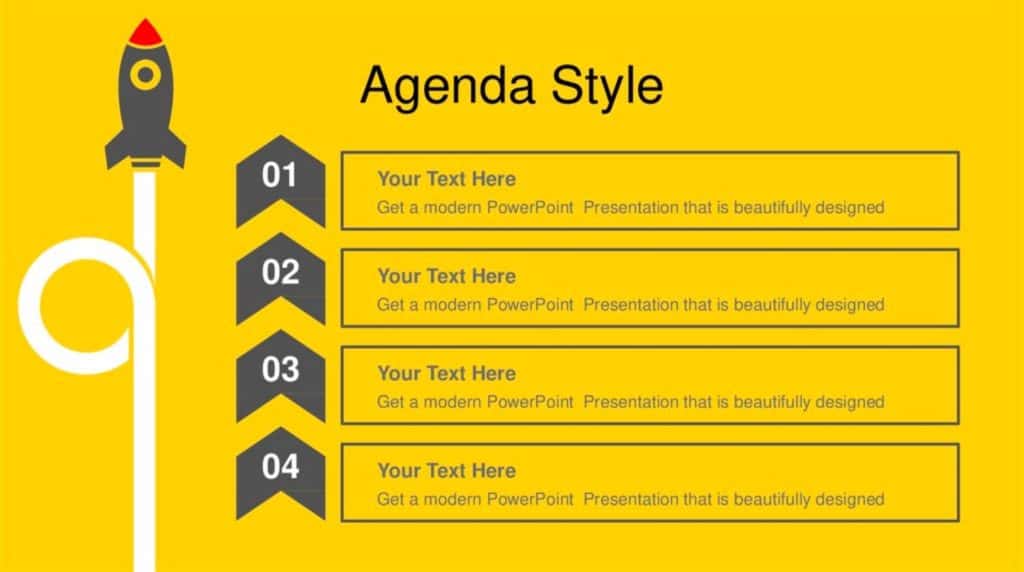
Another way of creating your Table of Contents for your presentation is by simply using SmartArt in PowerPoint. Simply change the background to a contrasting color of your choice or using the color of your brand, and adding an interesting element to the side.
This is surely a quick and easy way of creating a table of contents slide.
Table of Contents Design Example 4
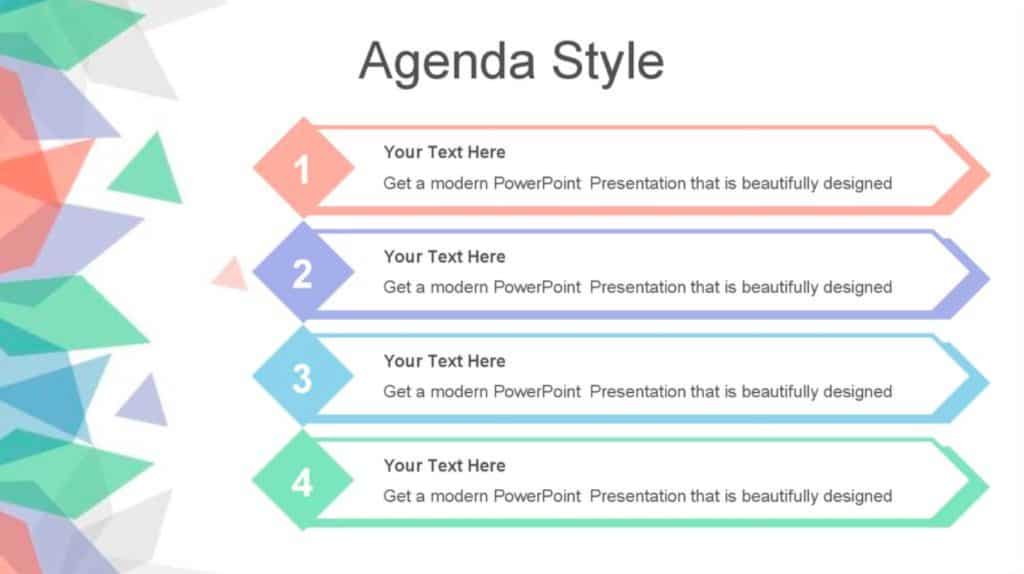
Another simple yet creative looking table of contents slide design option.
This design does indeed require some creative thinking, but largely uses SmartArt and shapes to create an impressive modern look.
Using Design Ideas in PowerPoint to Create a Table of Contents Slide
Another quick and easy way to creating an interesting table of contents slide is by using PowerPoint’s inbuilt “Design Ideas” feature.
The Design Ideas is completely FREE in Microsoft PowerPoint, and can easily be used with almost no design skills.
We created a detailed guide on using PowerPoint’s Design Ideas Tool on our Website. Be sure to check it out!
No matter who you are presenting to or what is the topic of your presentation, you will be able to set the right tone straight away.
When NOT to Use a Table of Contents?
While a Table of Contents might come in handy most of the time, there are a number of occasions when you might decide it is better to leave it out. For example, in a presentation where you are particularly pressed for time, you may wish to go straight into the main subject matter.
Similarly, you may only be giving a very short presentation with only one, two or three slides. In this case, you may prefer to give a brief spoken overview at the start of your presentation, rather than dedicating an entire slide to it.
When it comes to making a decision about how and when to use a table of contents it’s once again important to consider the implications of external factors. Whether it is thinking about your audience, the setting or the timeframe with which you have to present, each of these should be factored into the use (or not) of your table of contents.

