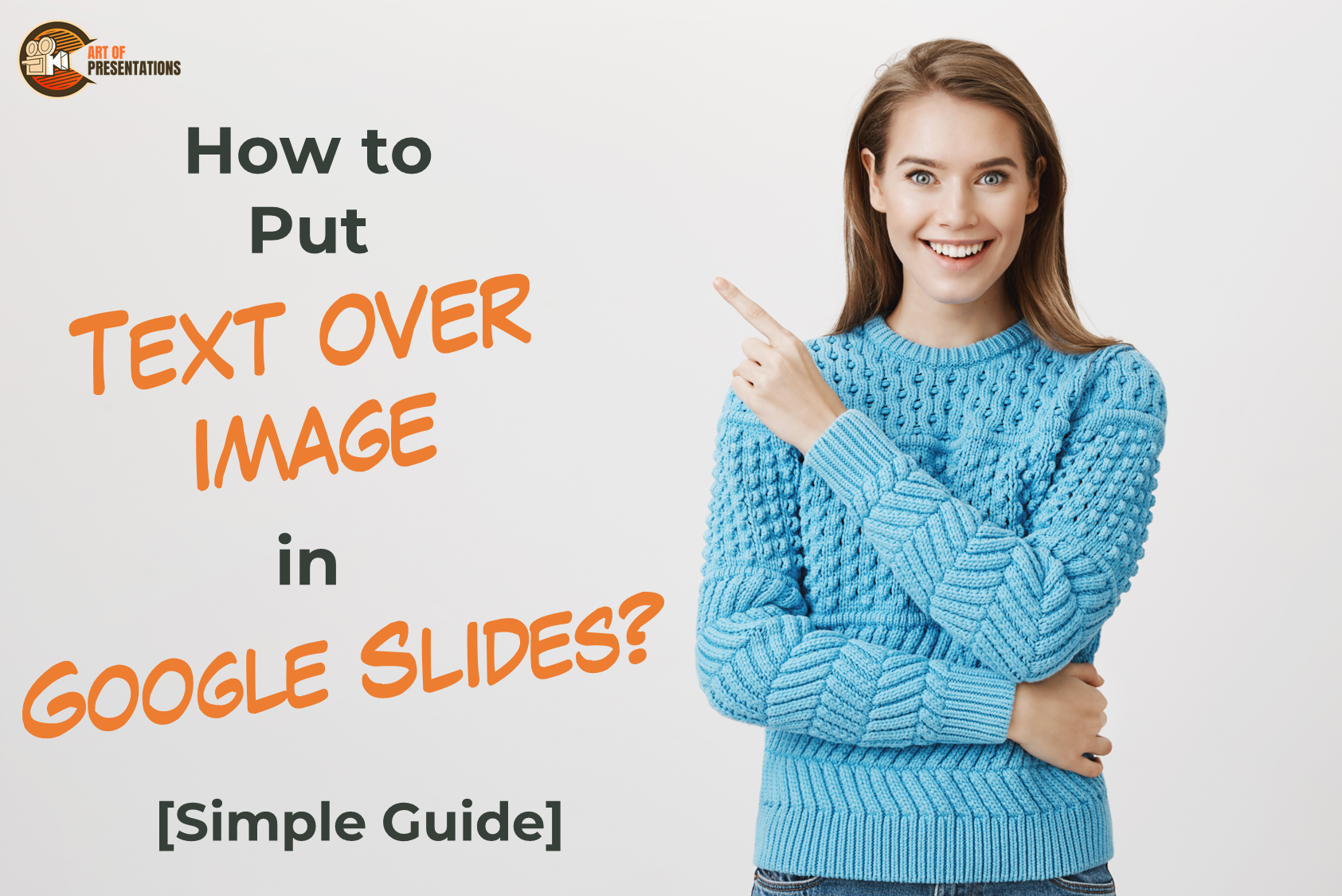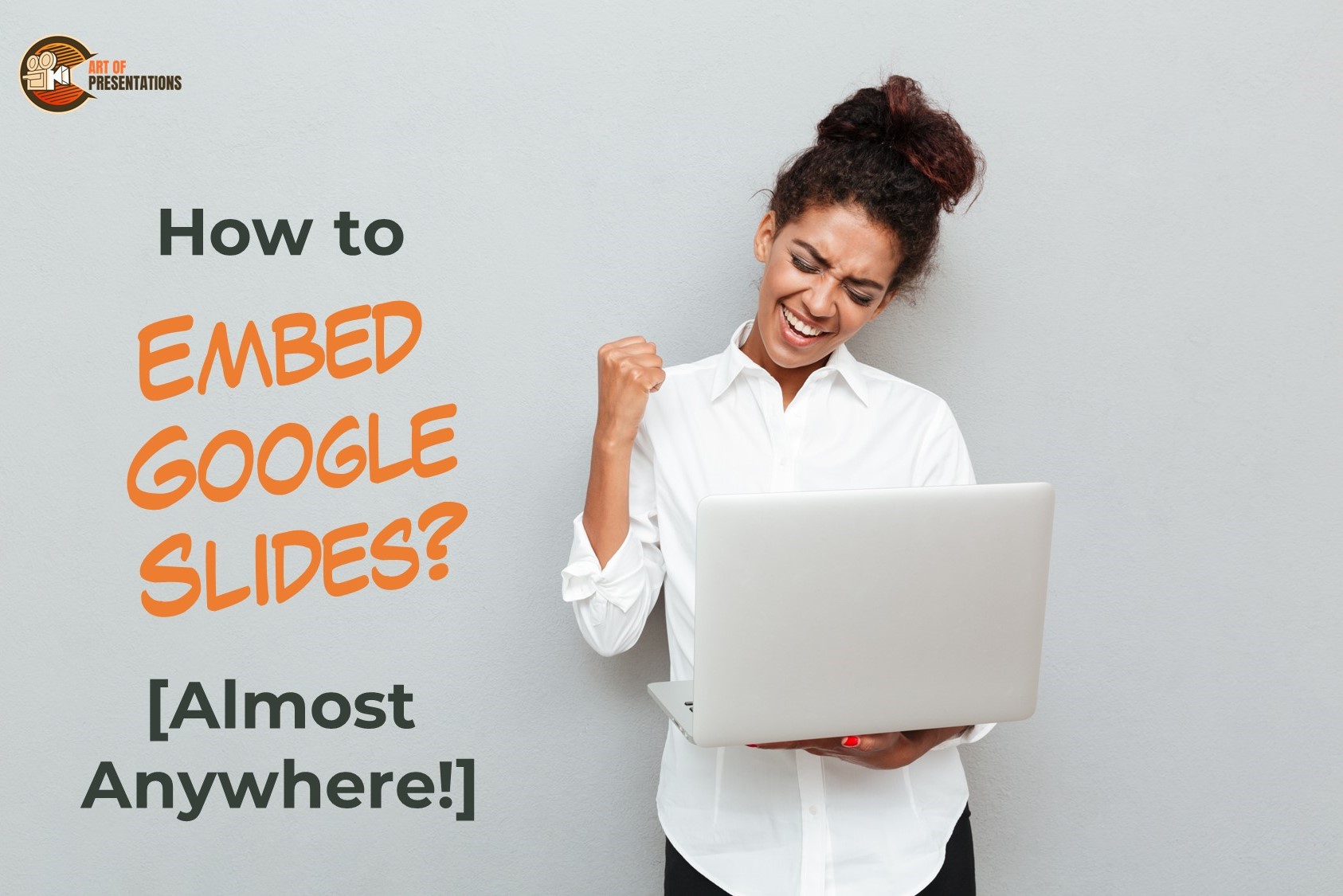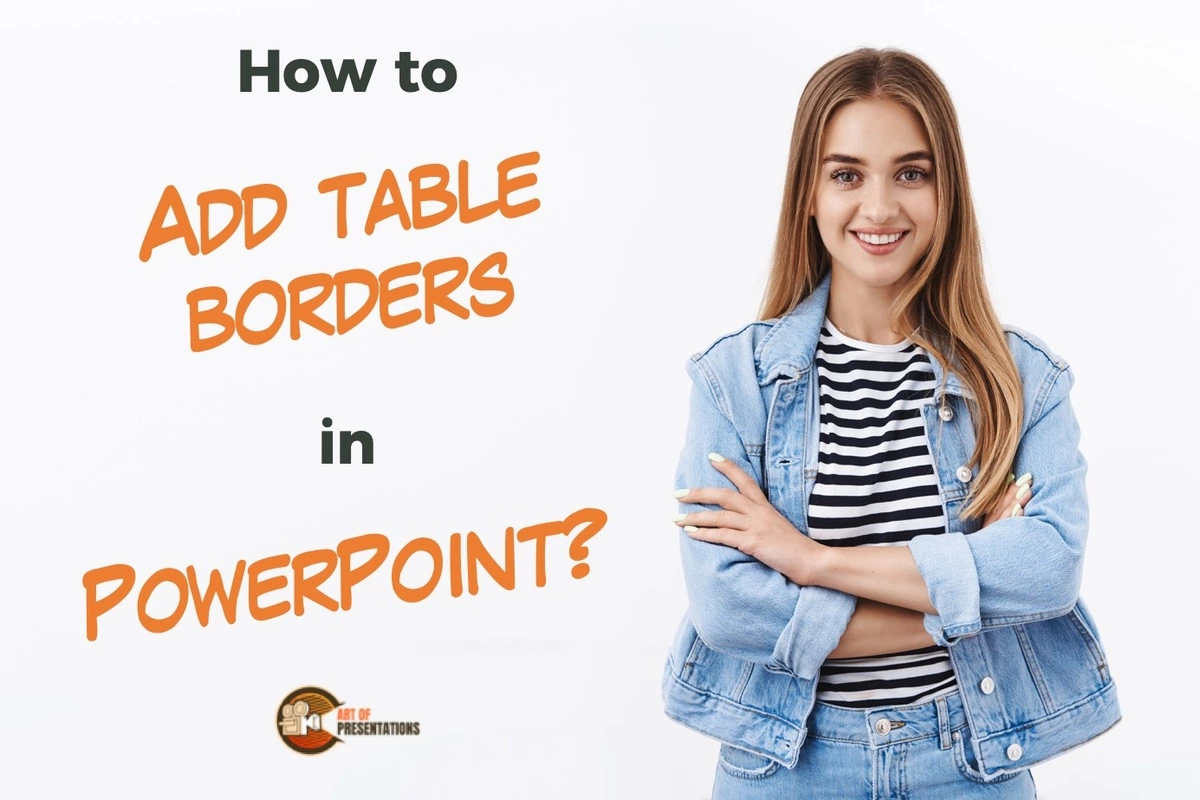Text Boxes are a great way to insert text into any area of your slides. These are easy to add, but while making the final adjustments, you sometimes feel that one or so text box isn’t necessary. Luckily, Google Slides provides you with some easy ways to get rid of them. Do you have a …
Search results for: entire
In PowerPoint there are simple ways to add Pictures into your presentation to make it look more attractive. Sometimes we need to add more than one image in the same layout of the slide. The Picture Placeholder tool comes in handy for this purpose. To insert a picture Placeholder in a Slide layout, open the …
Taking screenshots in Windows is a useful tool to have and learn. This is because sometimes we may not want to share our entire screen with an audience but only a section of it and put it into our PowerPoint presentations. To take a screenshot, open the window from where you want to take the …
Images add aesthetics to your presentation but sometimes you think of skipping the idea of adding images to your slides. It is because you find them inappropriate and mismatched with your presentation. Some of the problems you face include relocation, cropping, rotating, resizing or even less brightness and dull color. Fortunately, you can carry out …
When I first started using PowerPoint, I had no idea about the “Slide Master”. In fact, when I first learned about it, I was quite confused. I didn’t quite understand its purpose and how it worked. Furthermore, some of the changes I made to the slide master were scary at first simply because I didn’t …
Images are as important as the text itself when it comes to creating presentations. And, if you wish to take it one step further, Google Slides allows you to overlay text on the images as well. Whether you want to edit the text or add alt text in the image, Google Slides provides a full …
Google Slides is one of the most exciting and versatile tool Google offers us to create our presentations and share them anywhere with anyone. Not only this, we can easily embed Google Slides into pages and posts using their embed code. Do you want to learn how to embed your Google Slides almost everywhere? To …
You are probably familiar with Microsoft PowerPoint that allows you to create your presentations and present on desktop. Google Slides is a similar tool, except it is hosted on the server of Google and allows multiple people to collaborate on the presentation at the same time. Perhaps, you already heard about Google Slides but don’t …
Using tables is a smart and efficient way to represent data in PowerPoint. It gives you the flexibility to show various permutations and combinations as well as make it simpler for your audience to understand the data. But, it is often very difficult to work with tables in PowerPoint. The truth is, there are several …
When creating tables in PowerPoint, the default style is with no border or color. This makes it difficult for readers to easily distinguish the data that is mentioned in it. It is for this reason that I have made this ready-to-use article to show you how to add table borders. To add a border to …