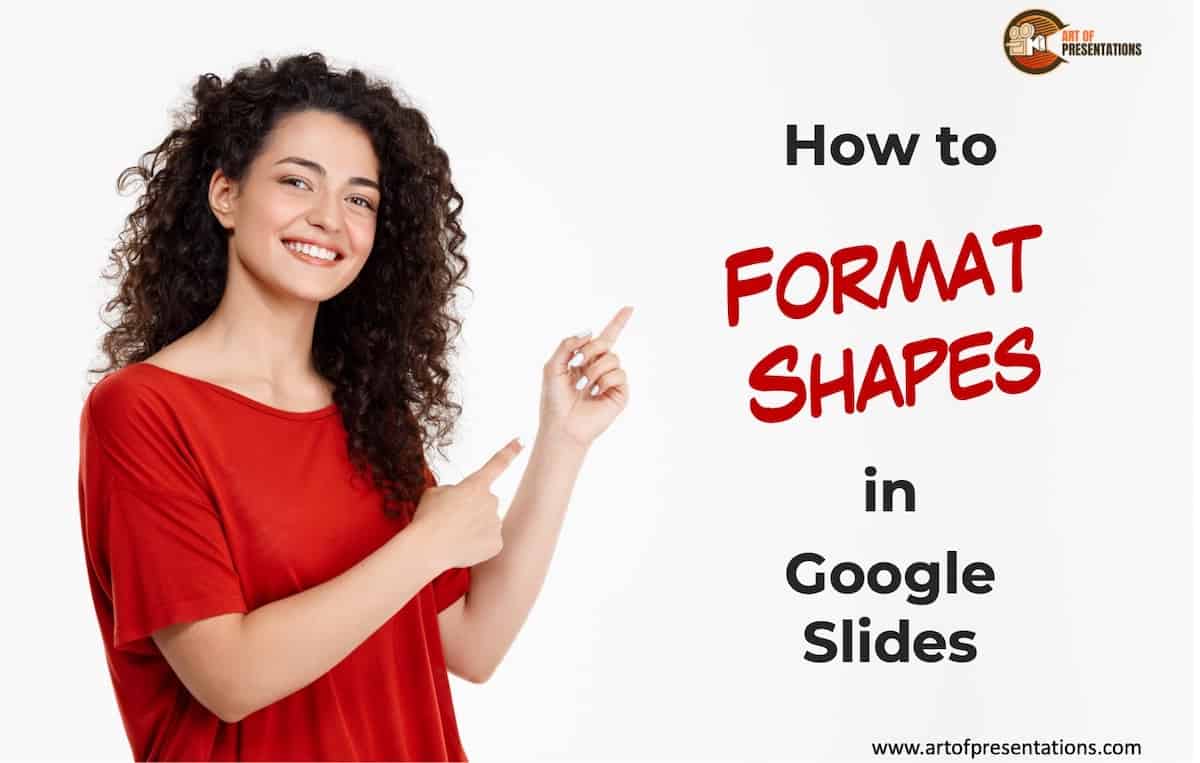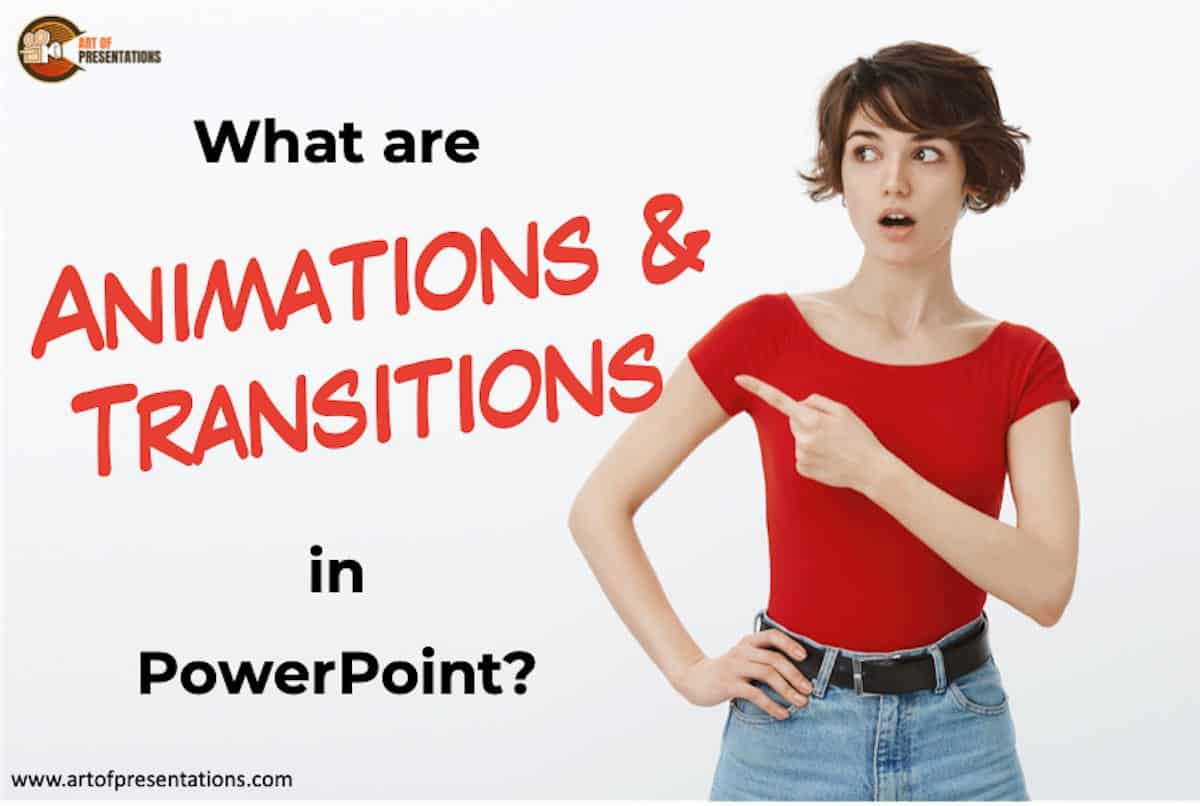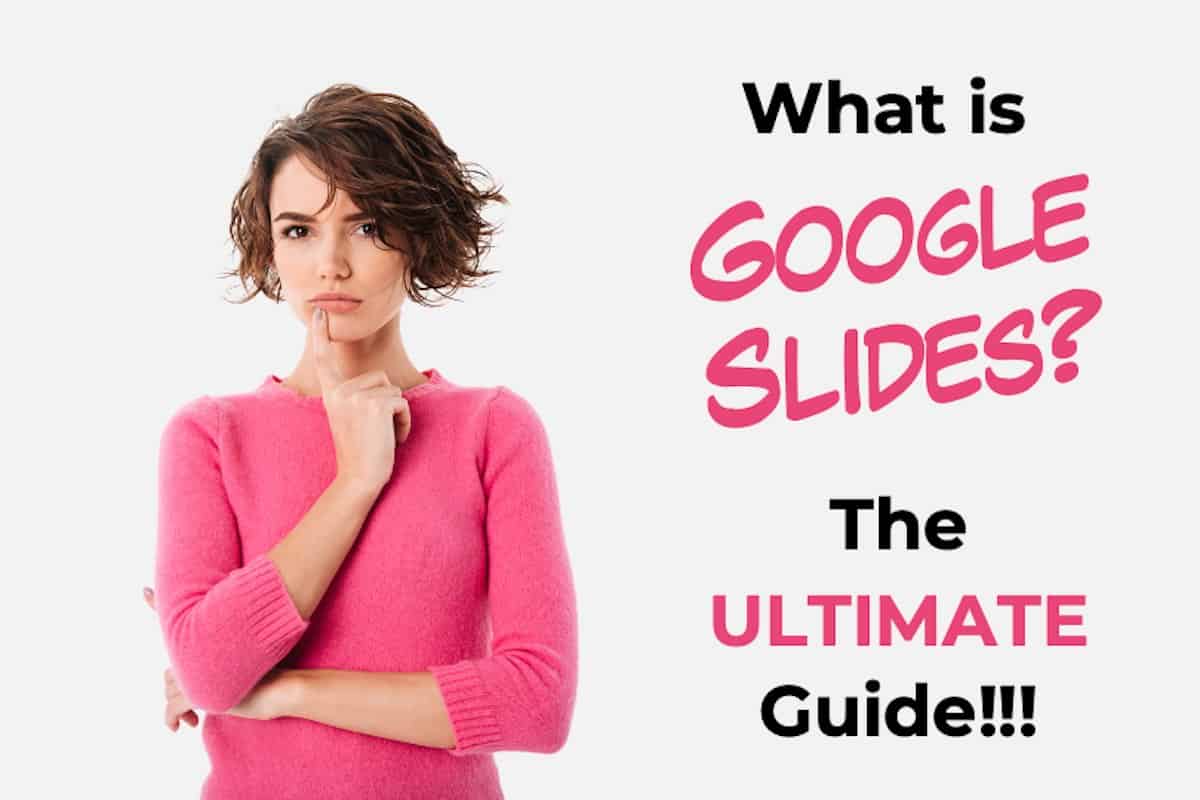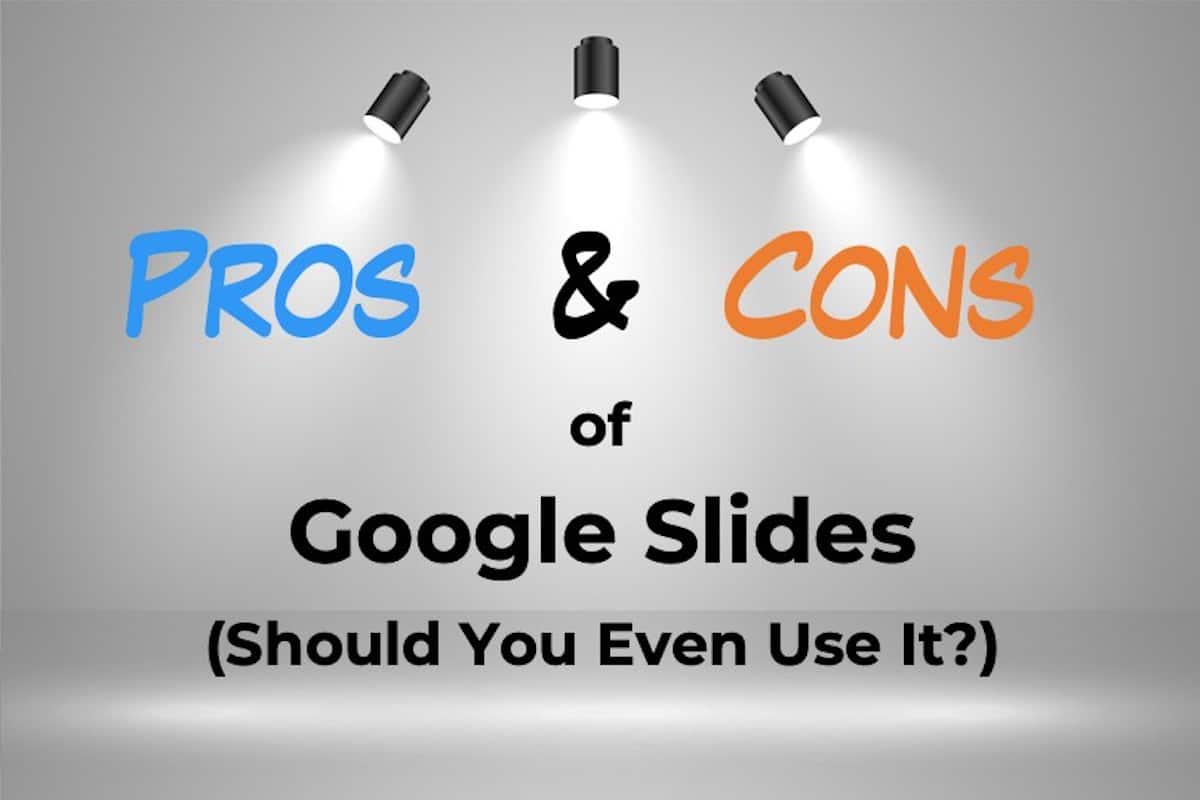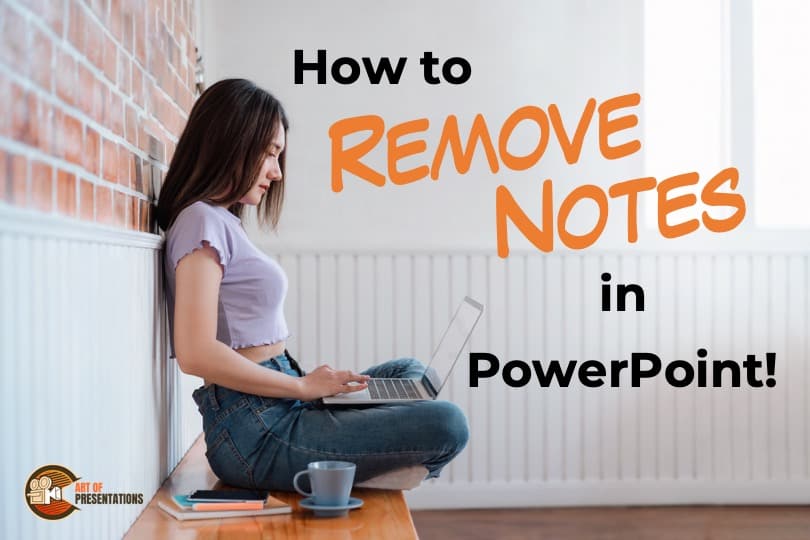People often confuse presentation with public speaking. After all, both require you to speak in front of an audience. But, there are subtle and important differences between a presentation and public speaking. It is better to understand this difference so that we can prepare accordingly and get the best results! So, in this article, I …
Search results for: creative
When working with presentations, formatting a shape is a key skill to have as it allows you to use shapes creatively! However, when it comes to Google Slides, formatting shapes is not quite as straightforward as you may expect it to be. Here’s how you can format shapes in Google Slides – Select the shape …
When creating presentations, we need to be creative and so, we don’t need small inconveniences to throw us off of our game. It is so easy to get distracted by problems and what this does is affect the quality of the work that we produce. So, here is an easy solution if you can’t play …
Okay, so you have been using PowerPoint for quite a while and you are starting to consider yourself an expert in making presentations. That is great! But, did you know that there are more ways of taking control of your presentation? This can be done through the developer tab. But, what exactly is the develop …
PowerPoint is a powerful piece of software and it keeps getting better. With PowerPoint, you can add transitions and animations to your presentations and add a bit of flavor. But, what exactly are animations and transitions in PowerPoint? Animations in PowerPoint are special visual or sound effects that can be applied to elements present on …
With the onset of remote working and online education, collaboration tools have gained in popularity. Google Slides is a prime example of that. But, what exactly is Google Slides? Google Slides is a FREE web-based presentation tool provided as part of the Google Suite. Google Slides allows you to create, modify, and deliver a presentation; …
If you are new to Google Slides and wondering whether it makes sense to spend the energy and time to learn how it works, then perhaps you may first want to learn about the advantages and disadvantages of Google Slides! For years, Microsoft PowerPoint has been the quintessential presentation software. But over time, Google Slides …
Google Slides is a great free tool provided by the Google Suite. But, using a free tool can sometimes come with a trade-off. For instance, if you have been using any other presentation software, you will find yourself searching for the color picker tool in Google Slides! Google Slides does not have an in-built eyedropper …
PowerPoint Notes is a powerful tool that can ensure perfect communication throughout a team. With Notes, you can efficiently convey your messages, concerns, suggestions, and/or creative ideas with your colleagues and boss. There will come times when you need to remove those Notes. But, how exactly do you remove notes from PowerPoint? To remove Notes …
Sometimes it’s a good idea to give your audience a perspective of what you are going to talk about before you really get going. However, you might be wondering if it is worth dedicating a slide to this in your presentation. Adding a table of contents to your presentation is very useful to not just …