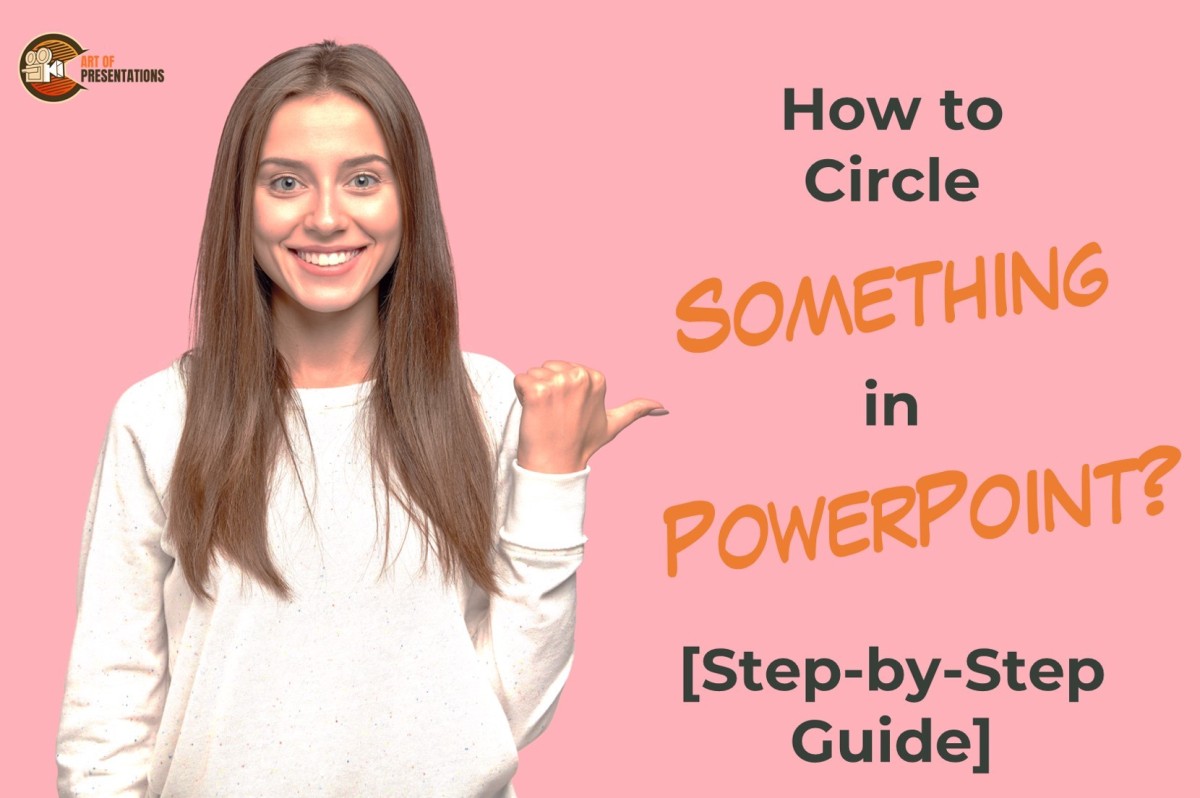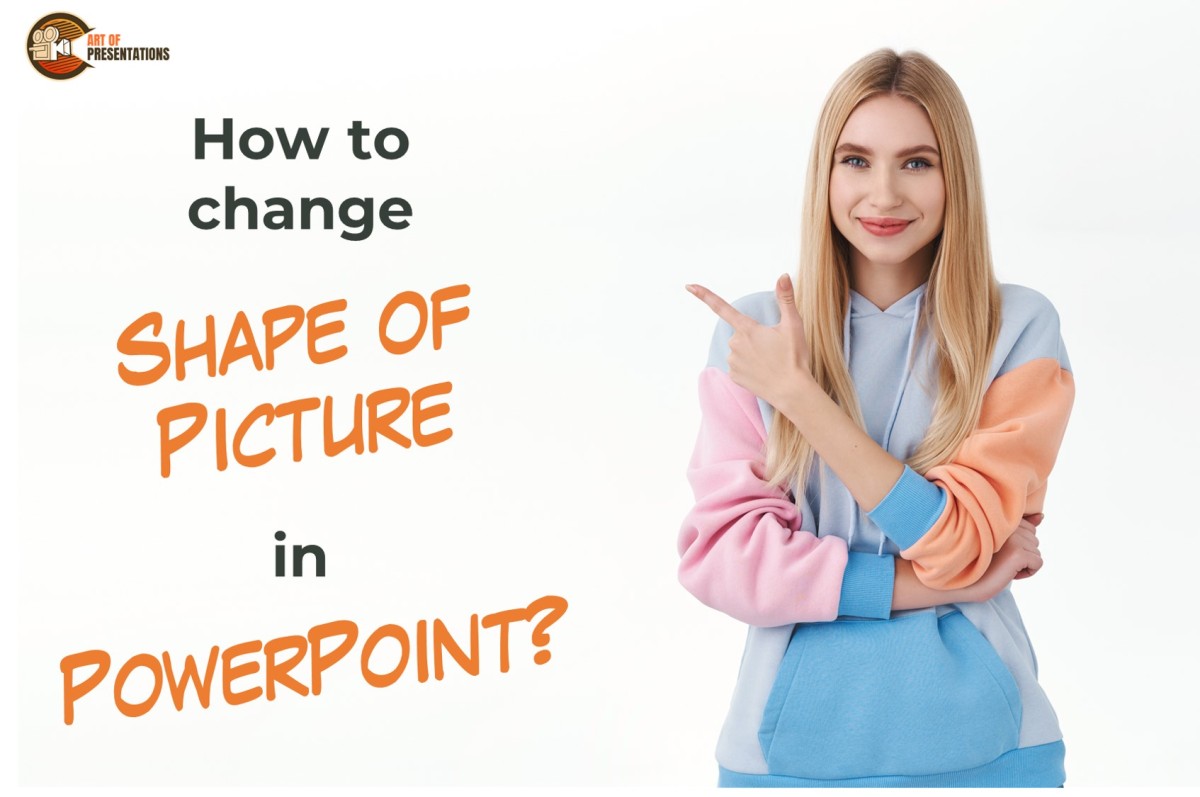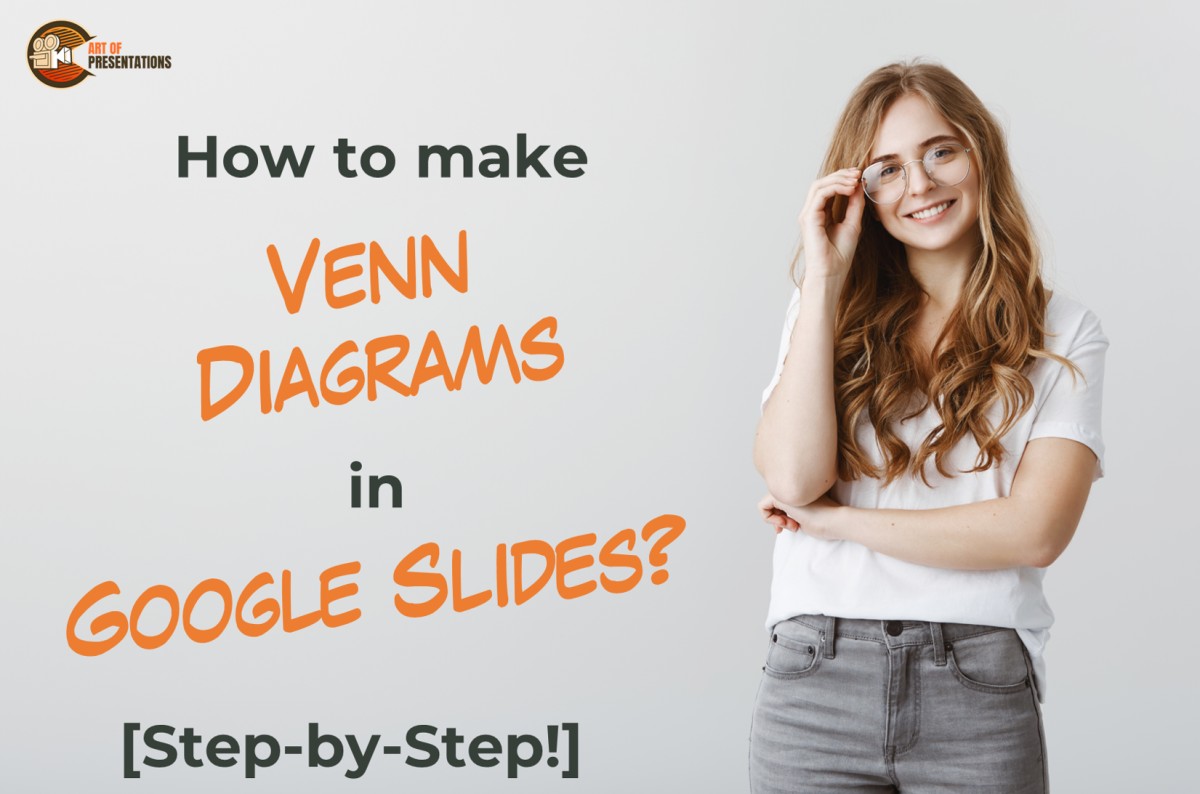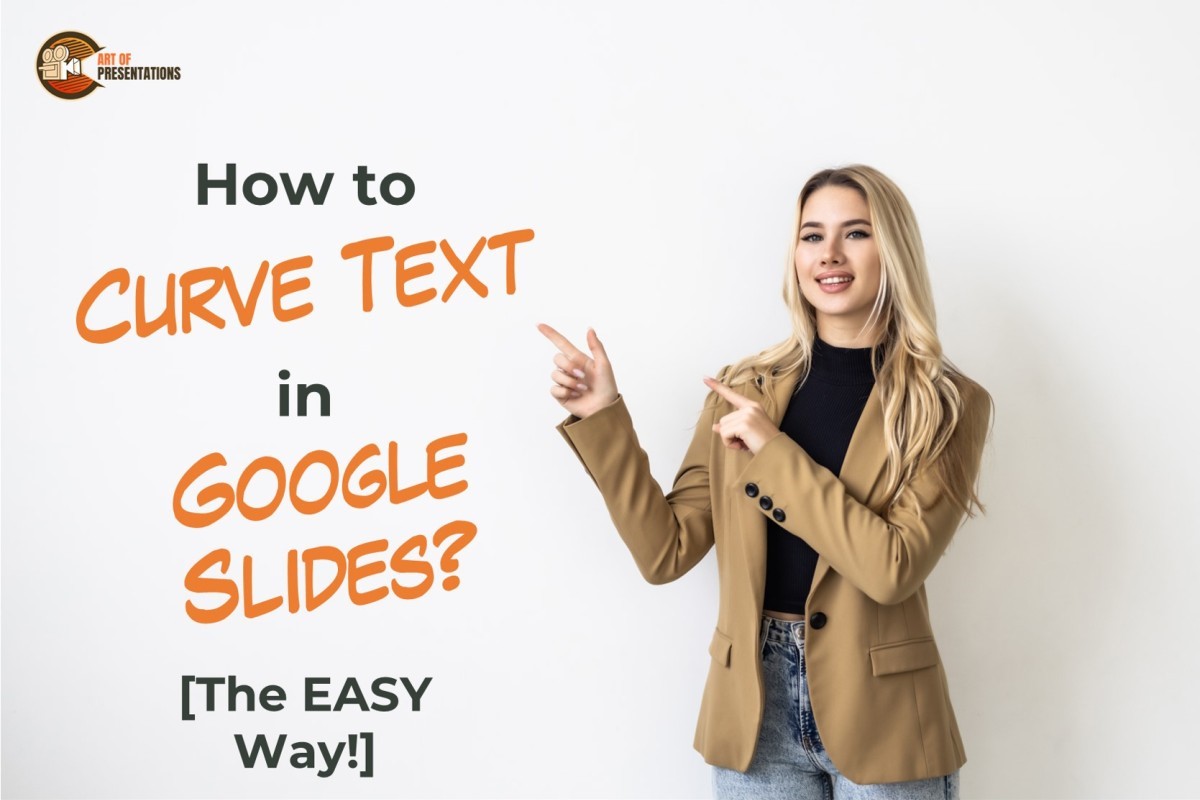Circling something in PowerPoint is a useful tool to emphasize or highlight important content in a presentation. By using a circle shape or drawing a circle around an item, you can draw attention to it and help your audience better understand your message. To circle something in PowerPoint, go to the “Illustrations” group of the …
Search results for: circle
Every once in a while you will come across a situation where you need to either create a semi-circle on the slide or add a half filled circle in PowerPoint. The problem is, there doesn’t seem to be a direct way to create a half circle in PowerPoint! So, how do you create a semi-circle …
So, I was working on a presentation recently for a client and I was asked to curve text into a circle in a Google Slides presentation! I found it difficult at first, but with a little research, I managed to do it quite easily! Here’s what I learned. Adding a curve text into a circle …
Different shapes add more interest to your presentation! Changing the shape of a picture into a custom shape lets you improve your final slides and gives you more control over the images without having to delete them or insert another new shape. To change the shape of a picture in PowerPoint, select the picture and …
If you’re looking to share your PowerPoint presentation with a wider audience, uploading it to YouTube can be a great option. Not only does it allow you to reach a larger viewership, but it also makes it easy for people to access and share your content. To upload PowerPoint to YouTube, go to “Your channel” …
It is really annoying when you finish recording a PowerPoint presentation and you don’t get to see the complete presentation that you just finished recording! The truth is that the presentation is embedded on the slides itself. But, how do you access the recordings and how do you share the recorded presentation? PowerPoint saves the …
Venn Diagram is a visual representation to show relationships with commonalities or dissimilar properties between objects and finite groups of data. Although, to make Venn Diagrams, there is no exact illustration in Google Slides still it’s easy to create them for your presentation to improve the visual appeal. To make Venn Diagram in Google Slides, …
As they say, an image is worth more than a thousand words. That’s why, most of us like to use less text and more images while creating a presentations. But not every image you choose needs to be presented as it is. Sometimes, you want to cut some part of that image just to make …
In PowerPoint there are simple ways to add Pictures into your presentation to make it look more attractive. Sometimes we need to add more than one image in the same layout of the slide. The Picture Placeholder tool comes in handy for this purpose. To insert a picture Placeholder in a Slide layout, open the …
Text is as important as any image in your presentation because it carries all the necessary information. from introducing sections to explain concepts, and from showing data to complementing the visuals. So, it is necessary to make it look appealing and useful. In Google Slides, you can edit the text as you like but it …