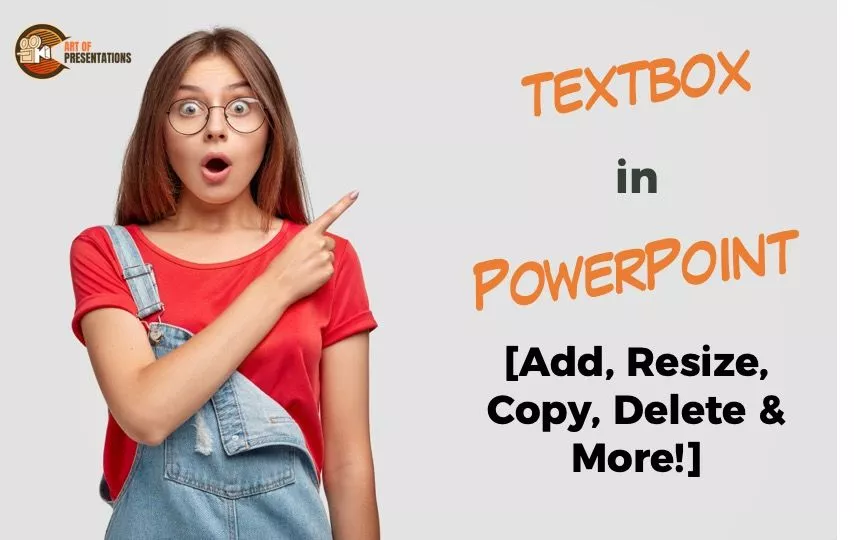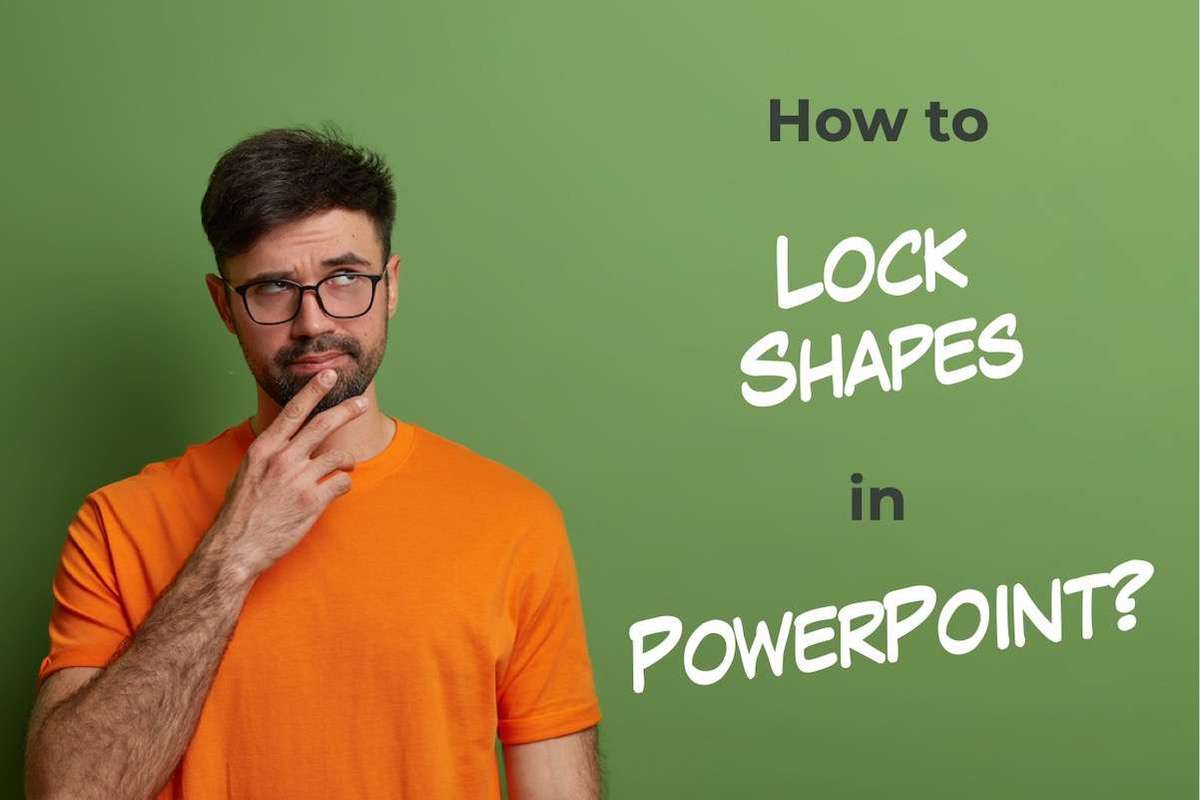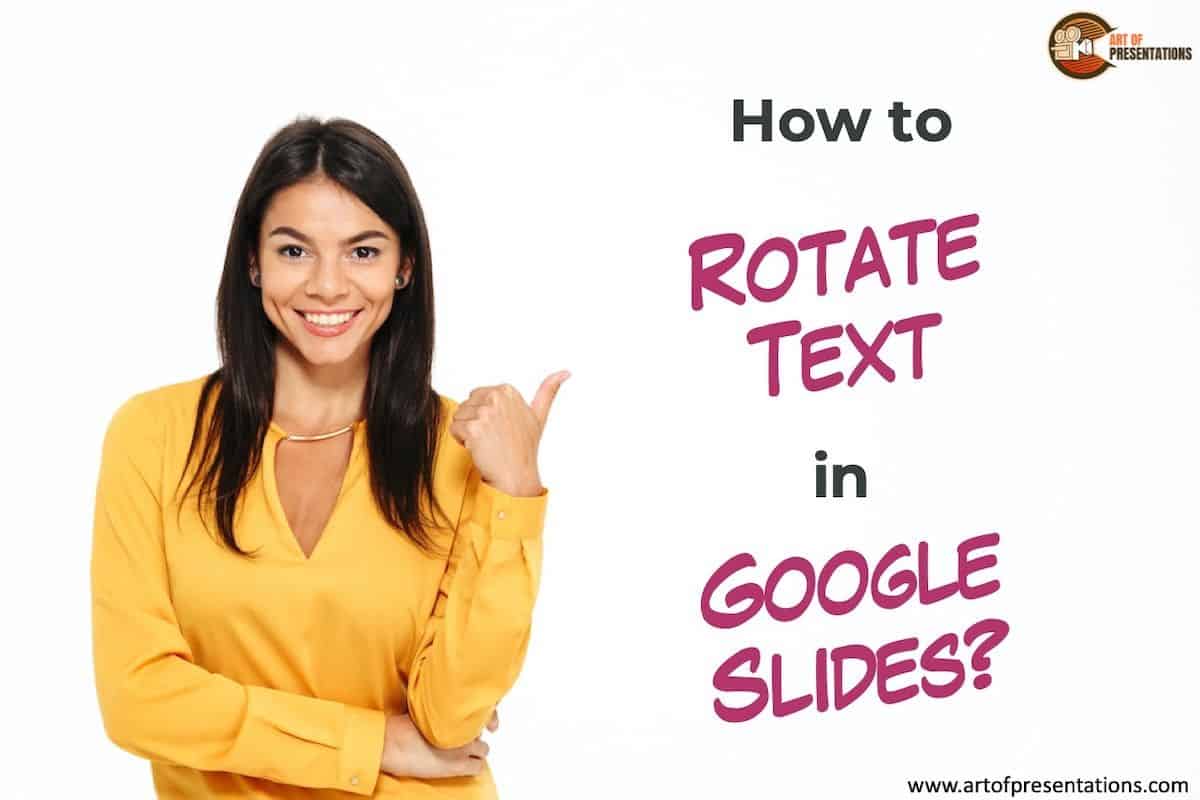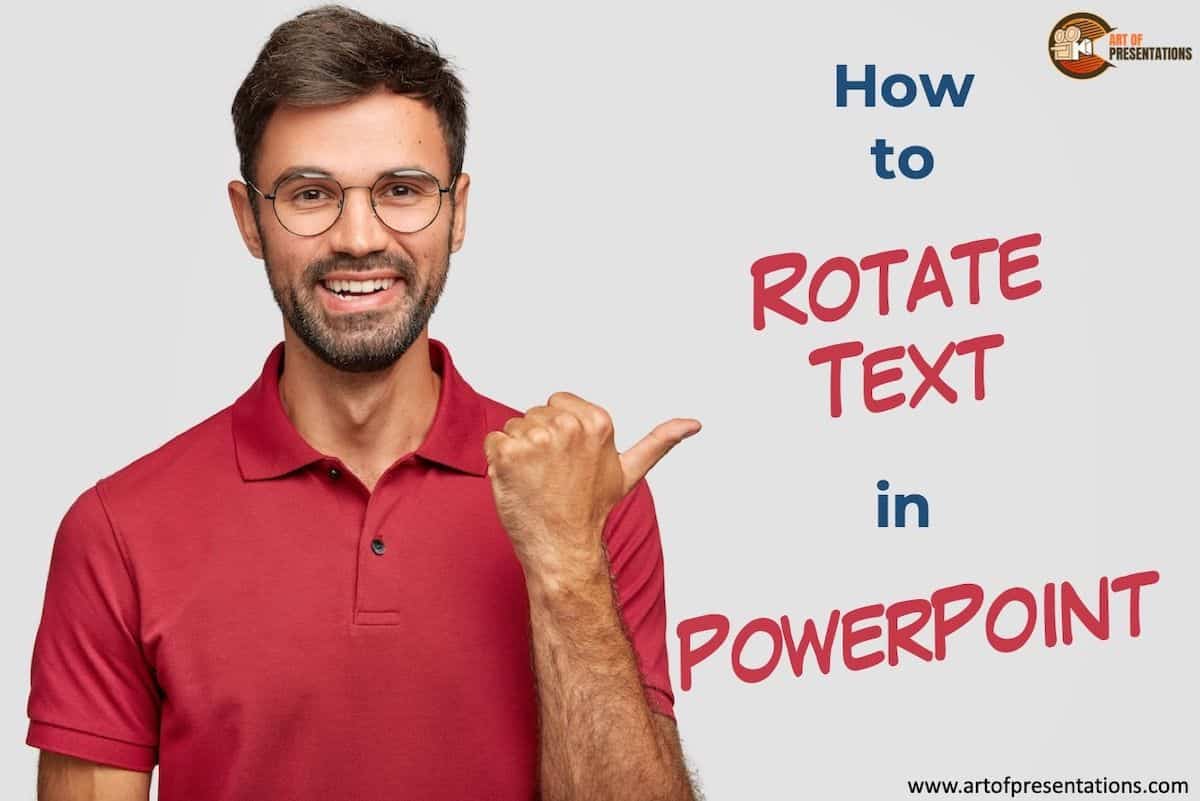The first thing that MOST presentations open with are a title slide that usually has the title of the presentation, the date, or the organization name! But, do you ever wonder how the creator put these in? The answer is using “Text Boxes”! Although presentations can be completely image-based, however, that is rarely the case. …
Search results for: circle
When you are creating a presentation in Google Slides, invariably, you will also need to work with shapes in Google Slides at some point in time! And, one of the most common things you will need to know is how to fill shapes in Google Slides! In this article, I’ll show you how to fill …
Having a timer in your PowerPoint presentation can be extremely useful. There are many use cases for it for instance when you are conducting a workshop, you may want to insert a timer for break time. Likewise, you can also add a timer before the first slide to let your audience know when the presentation …
Slide Master in presentation applications like Google Slides always feels like the thing that we should be scared about (like Lord Voldemort!) as the changes can affect and mess with your complete presentation! But the truth is, a Slide Master in Google Slides just contains a bunch of slide layouts that actually make your task …
Isn’t it annoying when you have put in so much effort to design a slide, and then when you share it with your colleagues, there will be this one person who will move elements on a slide around before sending it to the management team and ruin the design in the process! Well, the best …
There are many reasons that people like to use Google Slides. It could be for a school project, work presentation or just to share information with friends and family. Whatever the reason, one thing is certain: you want your design to look amazing! If you want an easy way to create a great-looking design for …
When working on a Google Slides presentation, there are times when you don’t want to use the standard white background. Perhaps you may want to break the monotony, or maybe you want your presentation to stand out. Whatever the case may be, to do that you need to know how to change the background in …
When you are just starting off with Google Slides, it can be a bit confusing to edit the text. You may perhaps want to change the content, or even add some styles to your text in Google Slides. Knowing how to edit the text in Google Slides is really the first step in making great …
Sometimes, you may need to rotate text in your Google Slides presentation to give just the perfect visual effect to your slides! But, knowing how to rotate text in Google Slides can be a bit confusing even if you have experience using the application simply because it is a function that is not used often! …
If you use PowerPoint regularly to create presentations, at some point in time, you will need to rotate text in PowerPoint. What’s really interesting is that the option to rotate text doesn’t seem to be common knowledge. However, it is actually quite easy to rotate text in PowerPoint! To rotate text in PowerPoint, first, select …