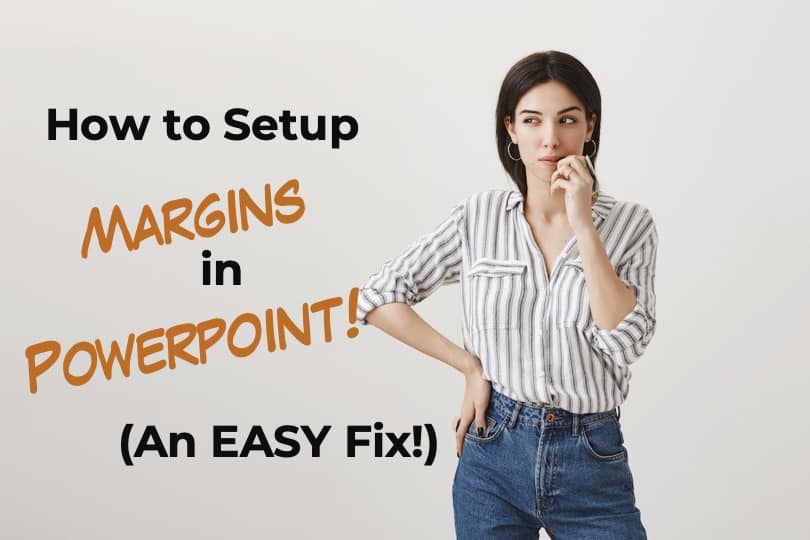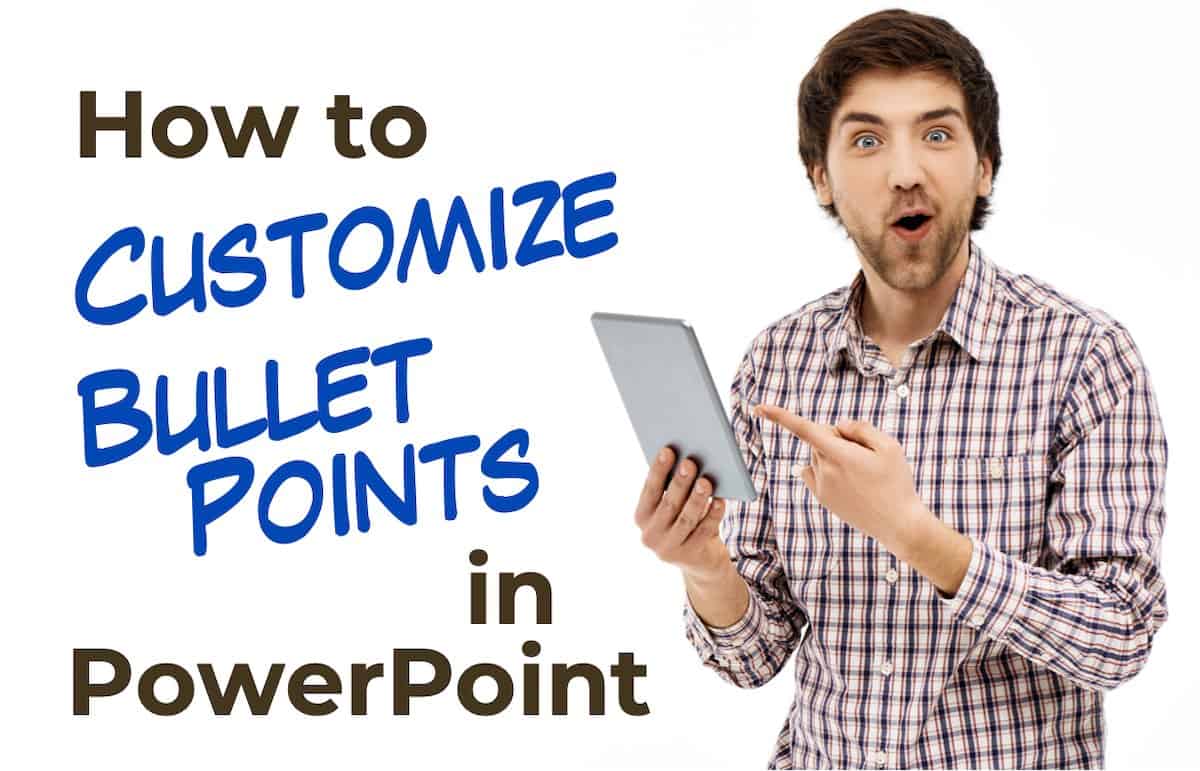For some, using margins as a reference is critical when working on a document. If you are one of those people, you may end up asking yourself pretty quickly – “how to set up margins in PowerPoint!” PowerPoint, by default, doesn’t have an option to set up margins on a slide in order to define …
PowerPoint
Sometimes it’s a good idea to give your audience a perspective of what you are going to talk about before you really get going. However, you might be wondering if it is worth dedicating a slide to this in your presentation. Adding a table of contents to your presentation is very useful to not just …
When I was creating a Powerpoint presentation on my home computer, I realized the name of the author was not what I wanted. So, I found out how to do it, and thought I’d write this helpful article to explain how to do it. To change the author name in PowerPoint, click on File > …
Fonts are one of the major parts of making your presentations look good. They also add emotions to the words. But imagine spending hours finding the most perfect font that enhances your presentation, only to find out that the recipient’s computer does not support the fonts that you’ve used! That’s hours of effort gone down …
I remember the first time that I wanted to customize bullet points in Powerpoint, I felt it was quite difficult. But, that is not necessarily the case especially if you have someone explaining the nuances of it. So, I decided to put together this helpful article to explain it to you. To customize bullet points …
Picture this – what if you could simply put the text on the slides and someone could automatically design it for you? Better yet, you get the designs almost instantly! Wouldn’t that be amazing!! Well, that’s exactly what PowerPoint Design Ideas feature does for you! Hard to believe it right? Don’t worry, we’ll take a …
We all come across a point in time when we have no idea how our PowerPoint file has become this one huge file in size. The worst part is that we realise this once we have completed our presentation and we need to send it to our client over an email! Thus, we turn to …
Okay, so you have this big event coming up and you need to showcase a company profile of your organisation at a kiosk. You have the company presentation but you are wondering, “How the heck am I going to turn my PPT into a self running presentation that runs in a loop automatically?” Don’t worry, …
Have you ever been in a situation where you find this perfect image for your slide and then put it on your PPT, but when you project it on a big screen the image gets totally pixelated or blurred? Trust me, we’ve all been there! 🙂 In case you are wondering, the cause of the …
There are various types of color schemes. But, if you are just starting to learn color combinations or simply don’t have the time to choose an amazing color palette for your presentation, go for a monochromatic color scheme! Why? Well, today we will learn a bit about monochromatic color scheme, why is it a perfect …