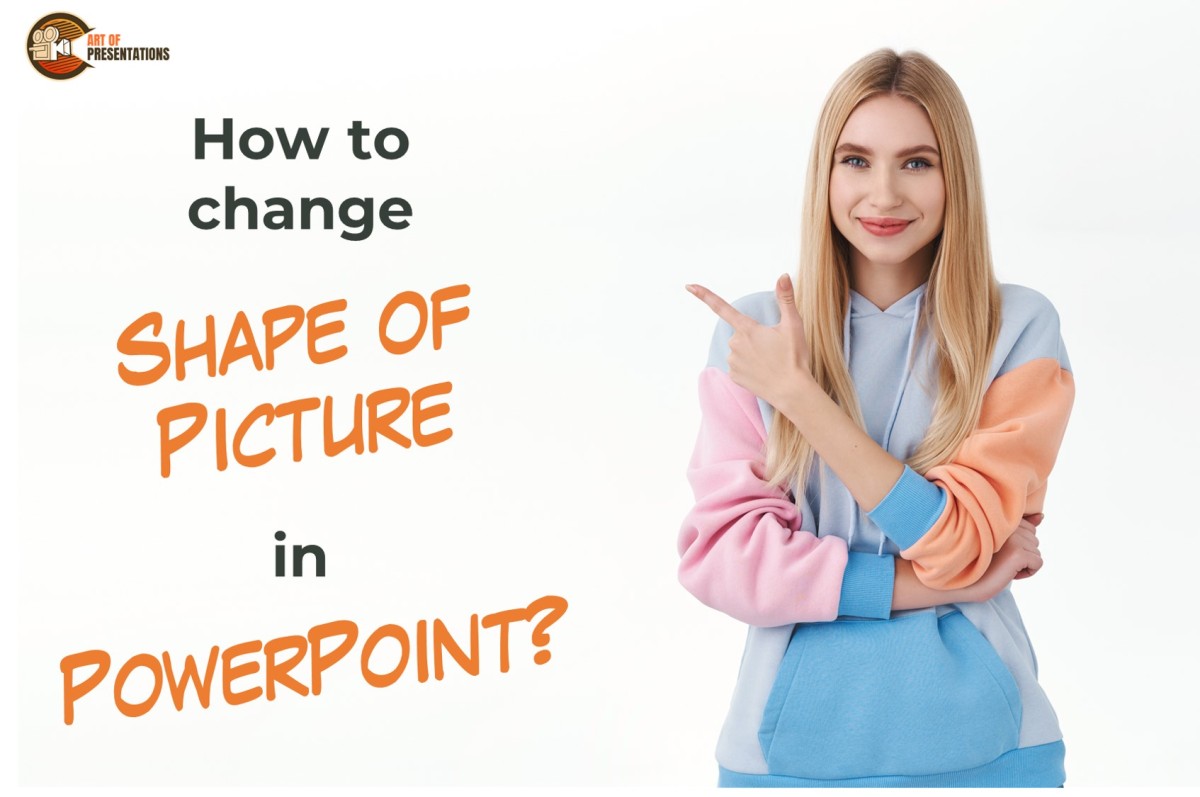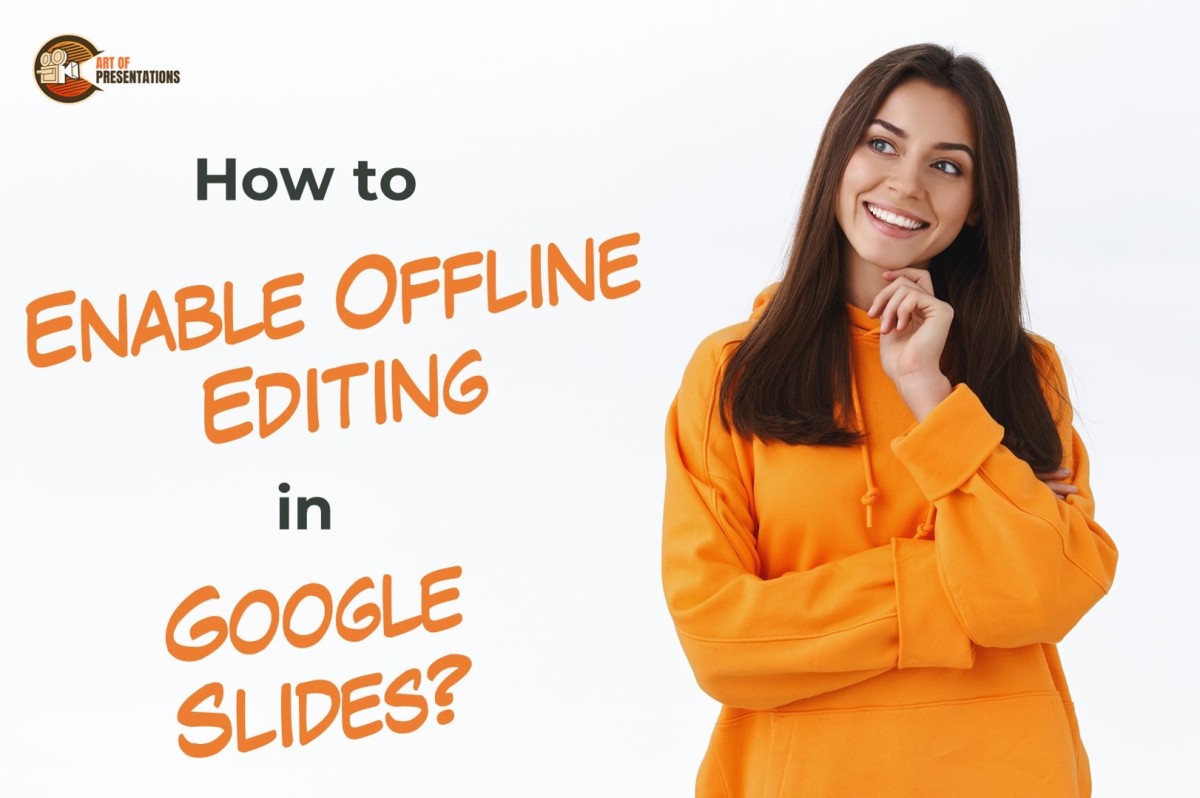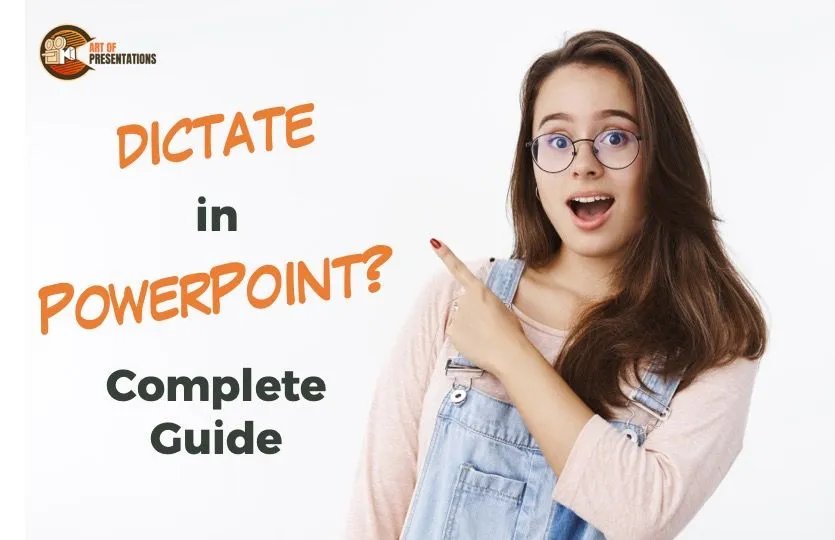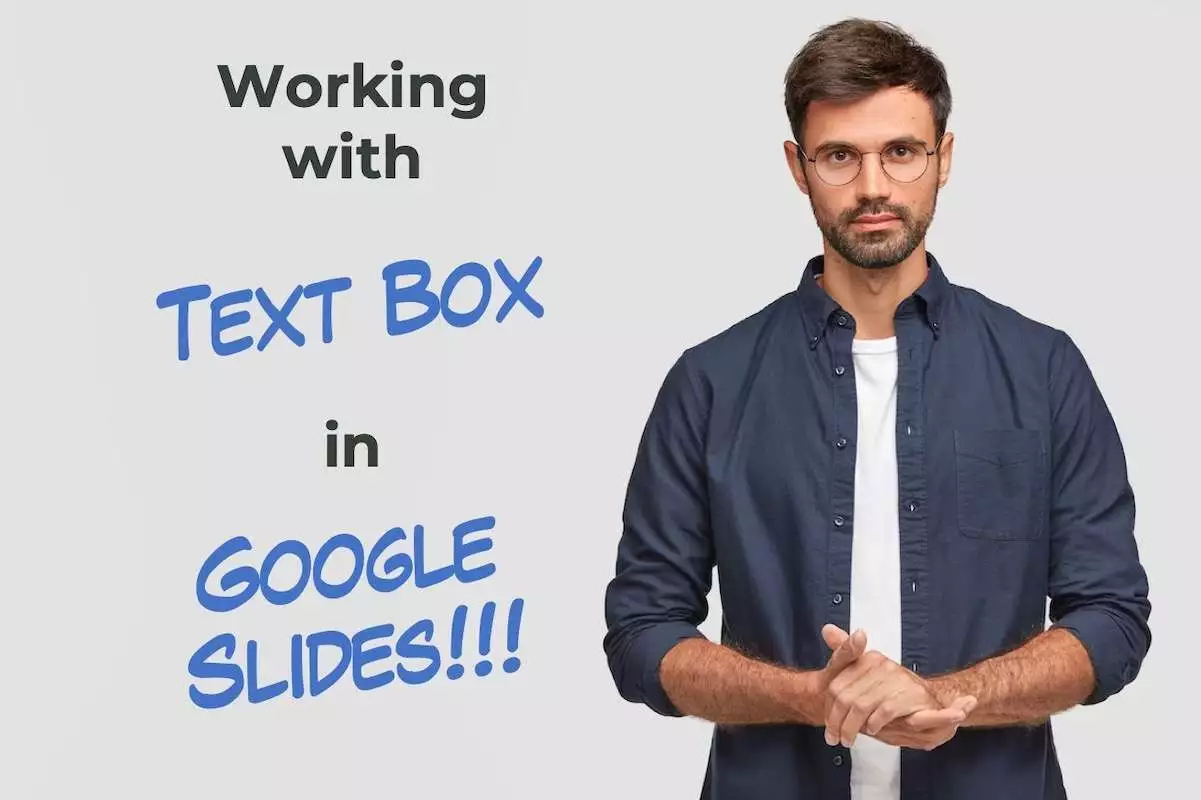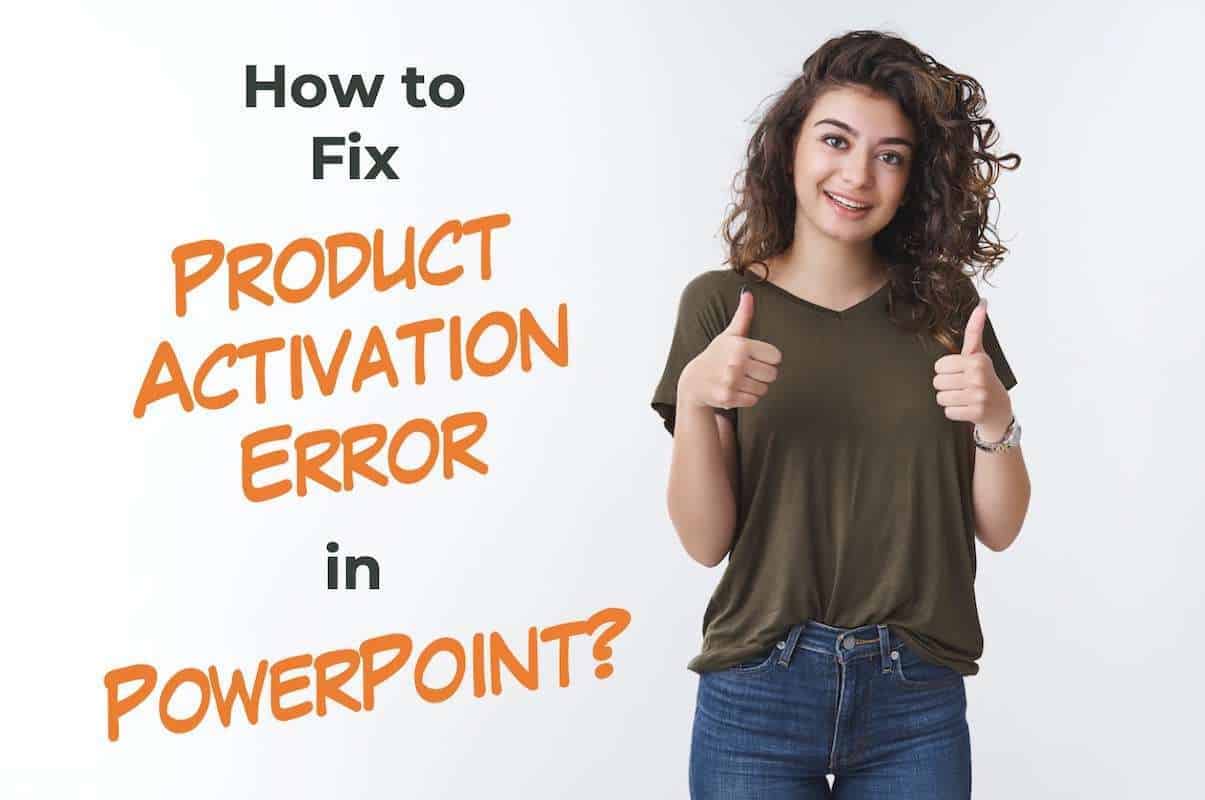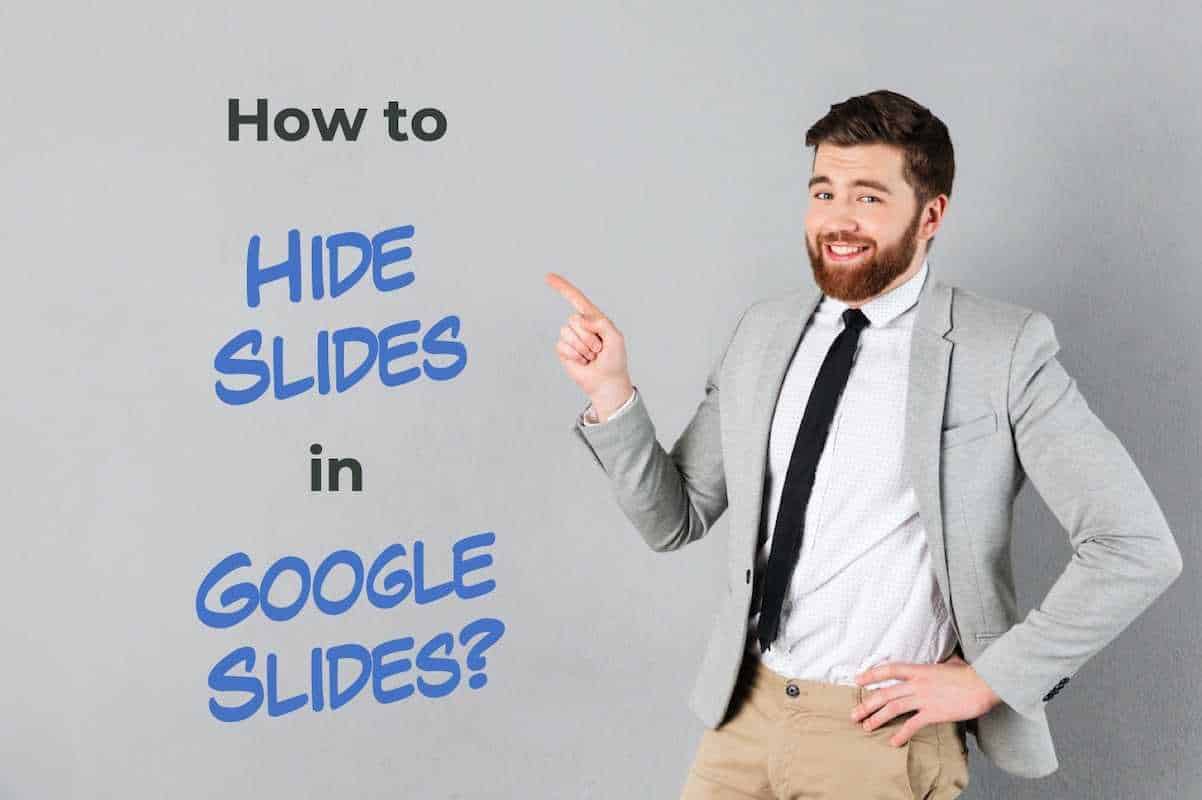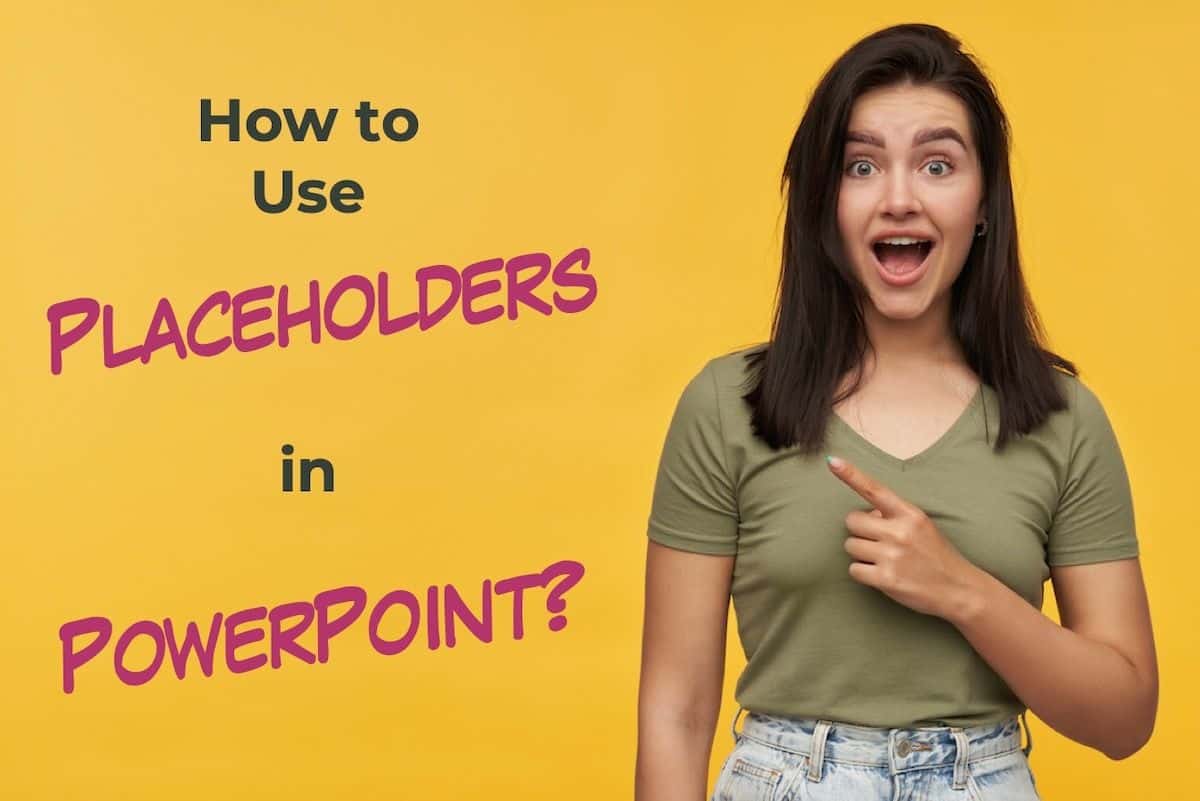Different shapes add more interest to your presentation! Changing the shape of a picture into a custom shape lets you improve your final slides and gives you more control over the images without having to delete them or insert another new shape. To change the shape of a picture in PowerPoint, select the picture and …
Search results for: yellow
Any presentation made in Google Slides can be converted to different format files using simple steps. In this article we will demonstrate how to convert a Google Slides presentation to PowerPoint. To convert Google Slides to PowerPoint, first select the “File” menu. Then, click on “Download” and finally choose the “Microsoft PowerPoint” option in the …
Cloud-based tools are no doubt the best medium to connect and collaborate with your audience virtually but most of us worry that we will always need internet connectivity to use these tools. Luckily, Google allows you to view and edit Google tools offline when internet connectivity is limited. Using this feature in Google Slides, your …
Isn’t it tiresome to always be typing? Although the golden rule of Presentations is less text and more visuals, sometimes adding text is unavoidable. That is why Microsoft PowerPoint has come with this amazing feature to ‘Dictate’ to your computer. This will automatically convert the speech into text. To use the Dictate feature in PowerPoint, …
Presentations are visually attractive and engaging when you have images on your slides. However, since Google Slides is hosted on the cloud, adding images to your presentation requires a slightly different process than traditional methods. Here’s how you can add an image to your Google Slides presentation – To insert images in Google Slides, click …
When you start using Google Slides, one of the first things that you need to know is how to work with “Text Box” in Google Slides. After all, your presentation is only as good as the message it communicates! So, in this article, we shall understand everything there is to know about text boxes in …
It is really annoying when you have a working Microsoft PowerPoint account, but suddenly one day you get a “Product Activation Error” just underneath the ribbon in your PowerPoint! Whether you had an existing licensed PowerPoint product or whether you got a new Microsoft Office installation with your new computer, irrespective of when this error …
When using Google Slides, there are times when you don’t want to include a particular slide in your presentation, but you don’t want to delete the slide either! Perhaps, the work on a particular slide is incomplete. This is where the feature to hide slides in Google Slides comes in handy! To hide a slide …
You may not realize this, but every time you open a blank PowerPoint presentation, you will come across placeholders! By default, a PowerPoint file usually shows placeholders on a slide in order to make it easier for the user to add content. So, you may ask, what exactly is a placeholder in PowerPoint! A placeholder …
When working on a Google Slides presentation, there are times when you don’t want to use the standard white background. Perhaps you may want to break the monotony, or maybe you want your presentation to stand out. Whatever the case may be, to do that you need to know how to change the background in …