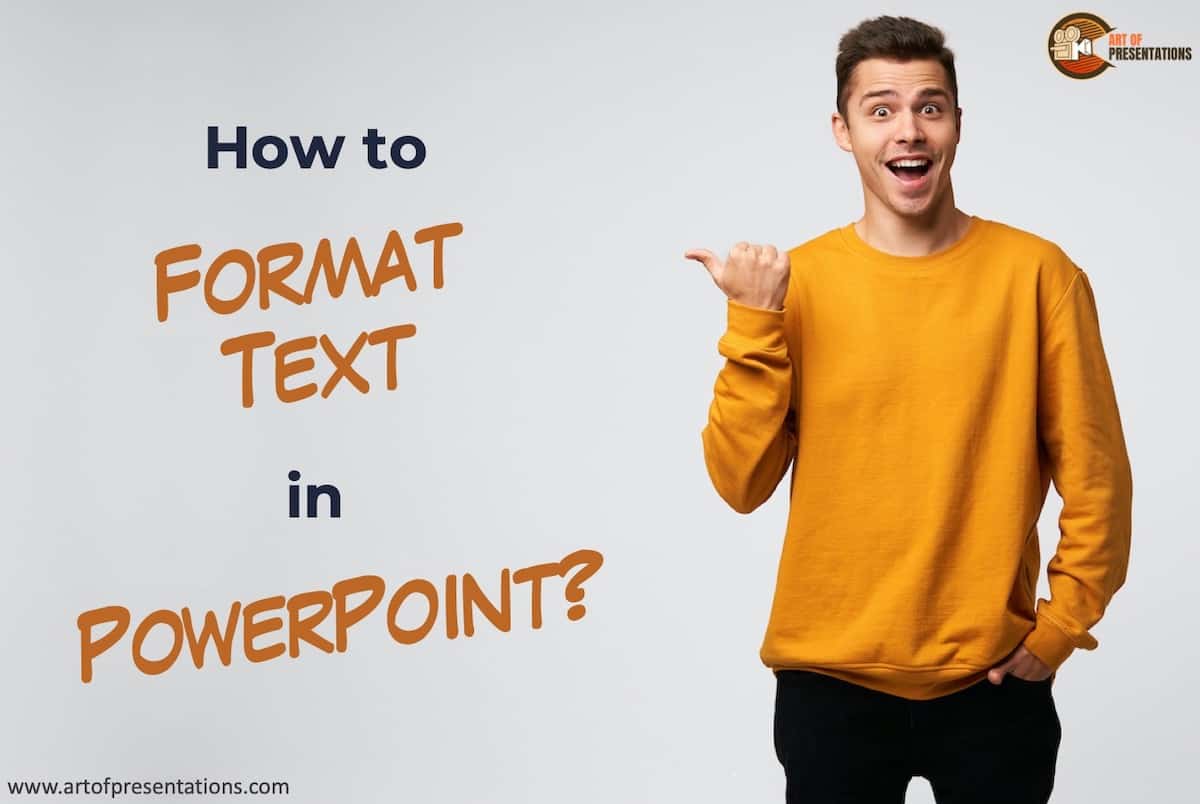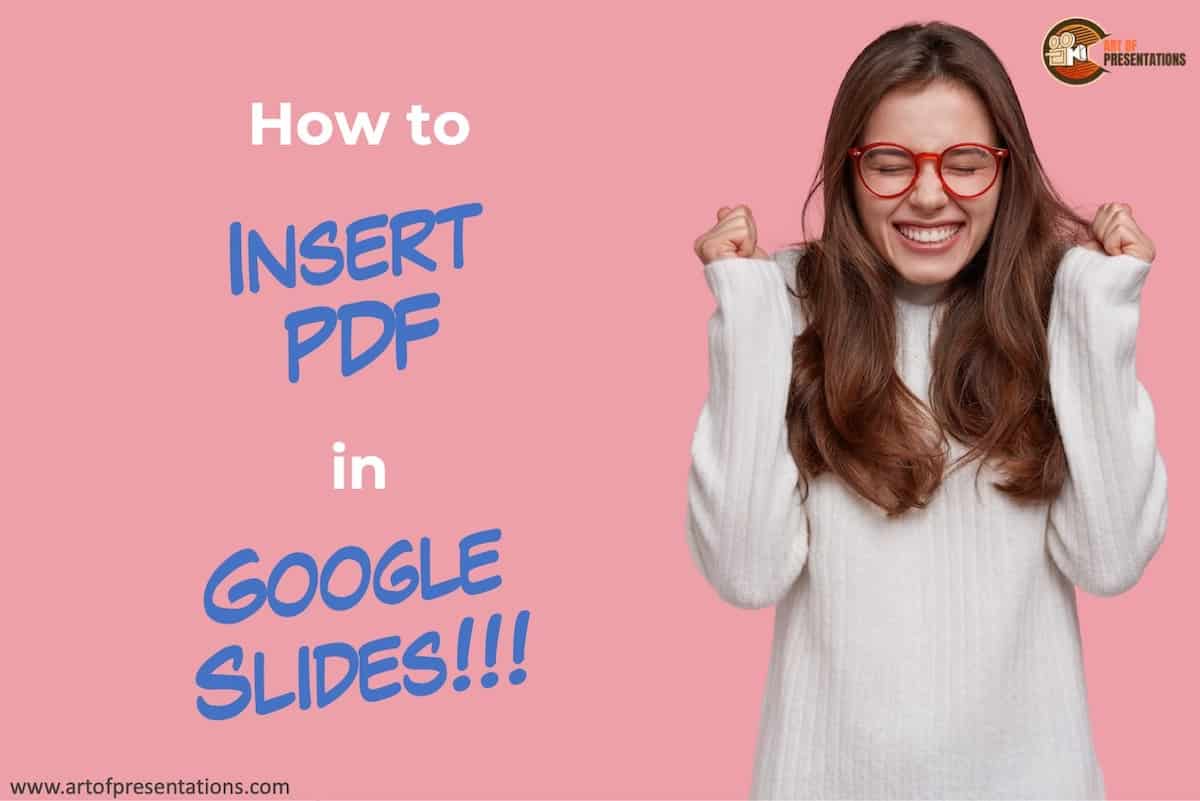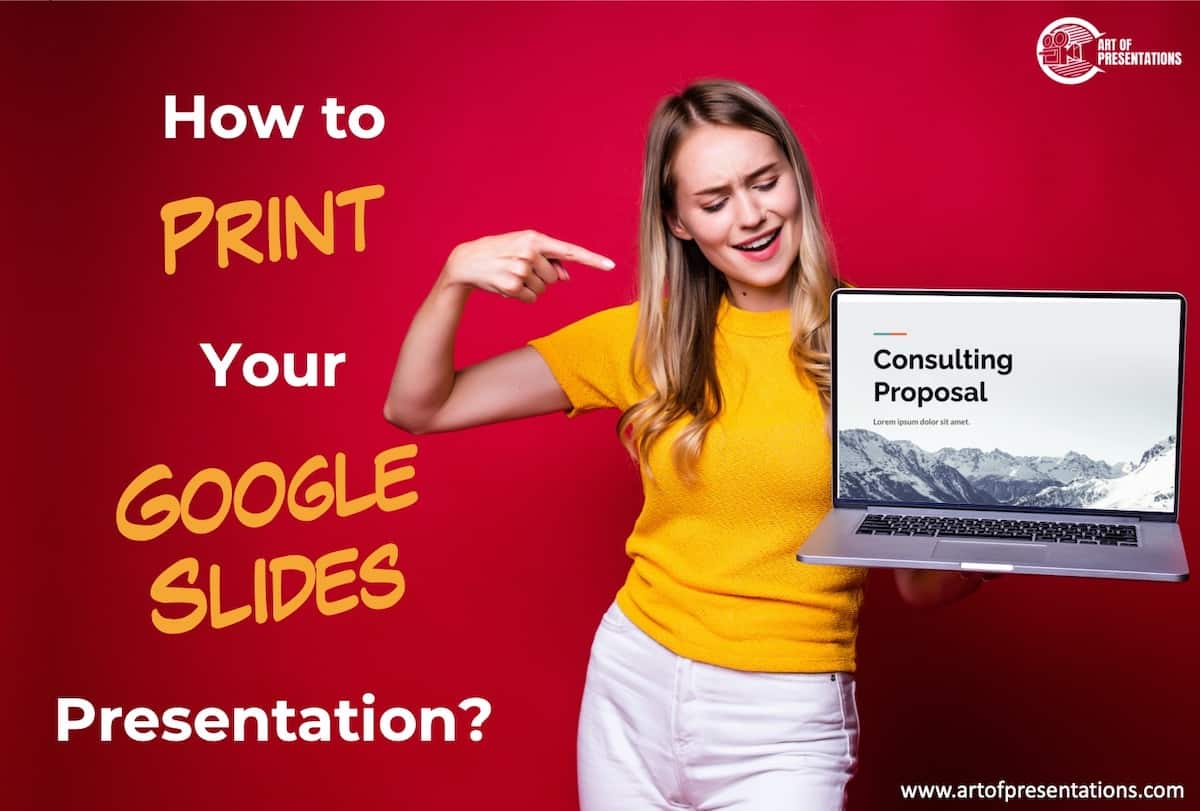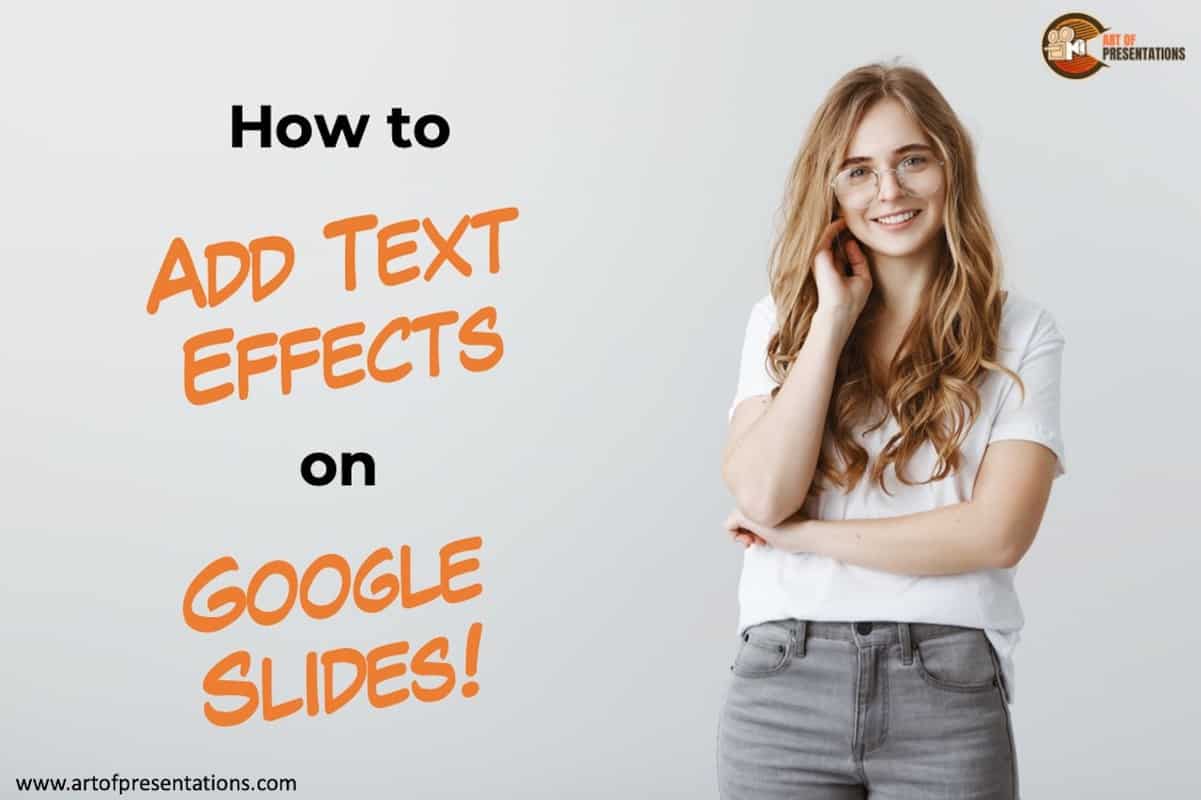When you are just starting off with Google Slides, it can be a bit confusing to edit the text. You may perhaps want to change the content, or even add some styles to your text in Google Slides. Knowing how to edit the text in Google Slides is really the first step in making great …
Search results for: yellow
There are times when we want to curve text in PowerPoint. This could be to encapsulate a shape such as a circle or give some artistic effects to the text in PowerPoint. Either way, it is important to know how to bend or curve text in PowerPoint! To curve text in PowerPoint, first, select the …
It is annoying when you want to play a video during your presentation speech but PowerPoint just refuses to play the video! The video may either fail to work or display just the audio/video. There are actually several reasons why this could happen! So, in this article, we will take a closer look at the …
When you have to create presentations using PowerPoint, knowing how to format text in PowerPoint the correct way can actually save you a ton of time! It is one of the most important tasks that we invariably need to perform on any presentation i.e. formatting text in PowerPoint! To format the text in PowerPoint, select …
Every once in a while you will come across a situation where you need to either create a semi-circle on the slide or add a half filled circle in PowerPoint. The problem is, there doesn’t seem to be a direct way to create a half circle in PowerPoint! So, how do you create a semi-circle …
When you are using Google Slides to create more than just presentations (like creating worksheets, posters, flyers, etc), you need to know how to work with different slide sizes in Google Slides! Fortunately, Google Slides provides several different options to change the size of the slides. To change slide size in Google Slides, click on …
If you want to make great presentations for free, there is probably no better tool than Google Slides! But, Google Slides is not a perfect tool by any means. For instance, uploading a PDF to Google Slides is currently not possible. So, what should you do when you want to attach a PDF document to …
Animation can be a great way to bring your presentation alive, and make it more engaging for the viewer. It’s also an easy way to add some variety into what might otherwise be a very static document. Animating in Google Slides is actually quite simple and straightforward. To animate in Google Slides, select the object …
Printing a Google Slides presentation is not always as simple as it seems. In fact, there are many different ways to print your Google Slides presentation. You can even print them with presenter notes! Some methods will give you more pages per slide than others. If you are looking for a quick answer, here’s how …
Google Slides has a range of unique text effects and features that include changing the color of the text, highlighting the text, or even adding a drop shadow to make the text stand out! Adding these special effects to certain important texts in your slide can help you better grab your viewer’s attention. But, how …