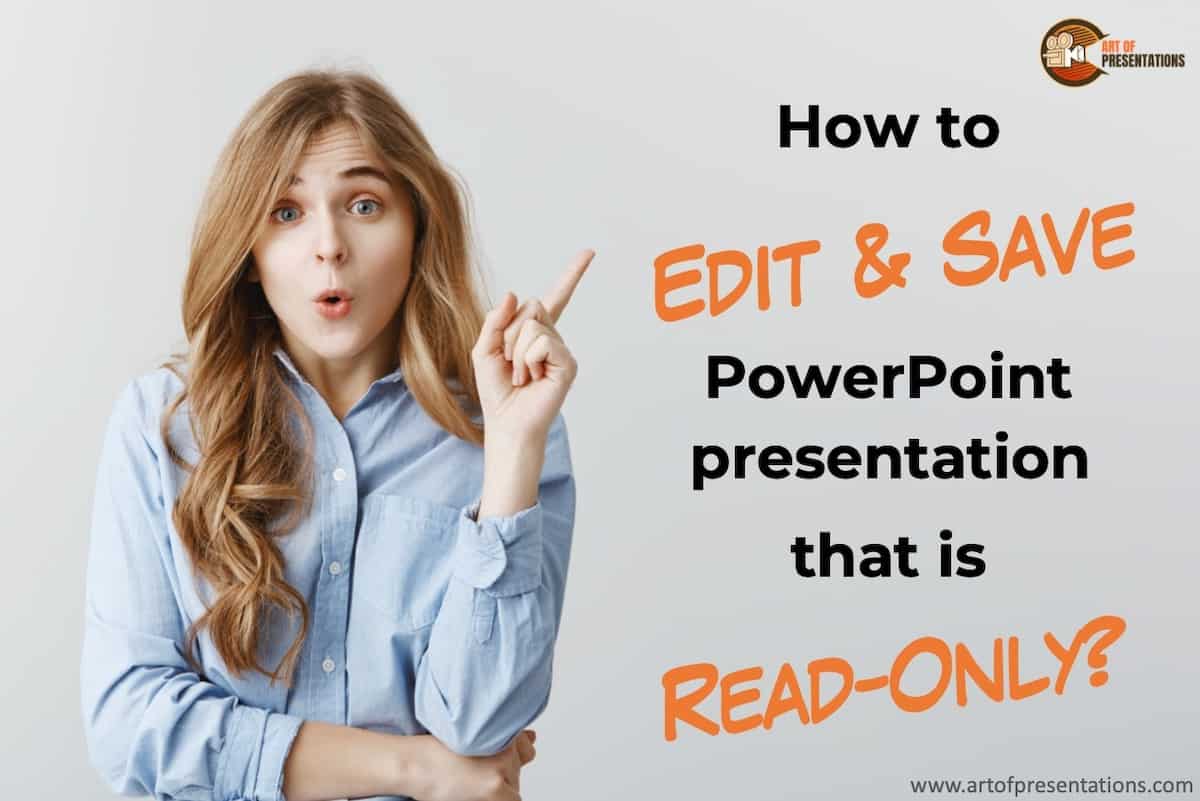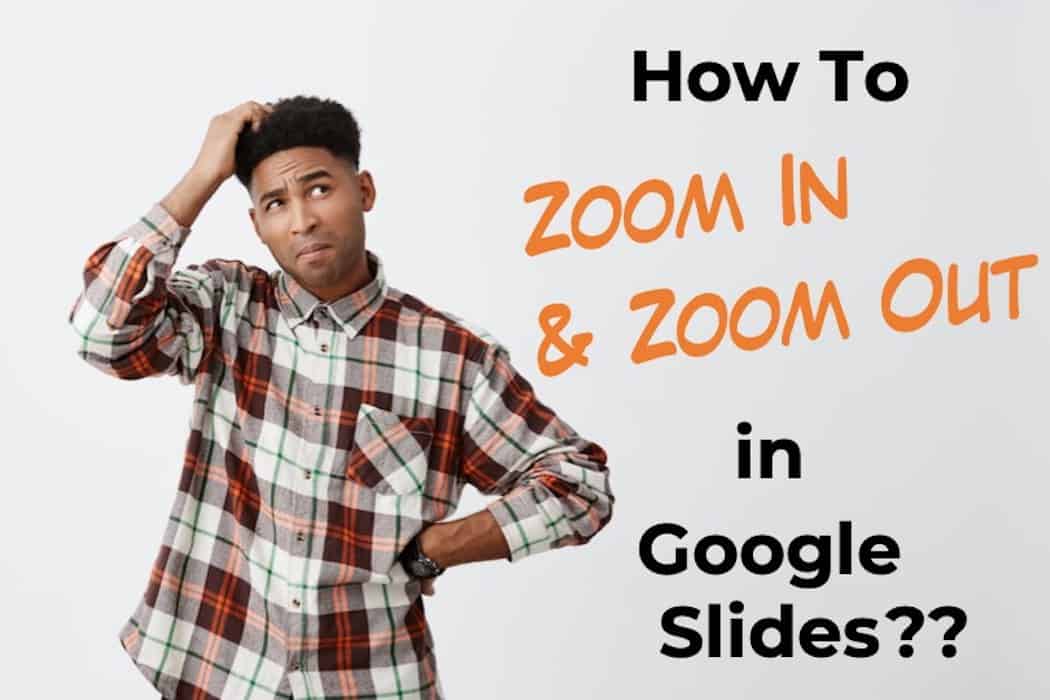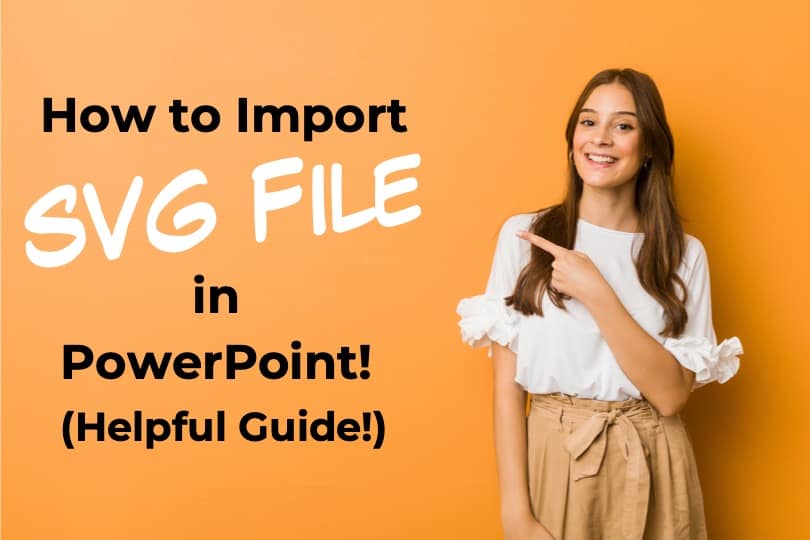Every once in a while, when you are working on a presentation, you need to delete a slide that you don’t want to include in the final presentation. This process can vary slightly from one application to another. So, how does on delete a slide in Google Slides? To delete a slide in Google Slides, …
Search results for: yellow
Are you trying to open a PowerPoint presentation that sadly opens up as a read-only file? If the answer is yes, then you are not alone! This isn’t a pleasant situation for anyone, however, there are many complications and reasons behind why this happens. On a larger note, the solution to this problem is fairly …
If you are new to Google Slides, figuring out how to Zoom in and Zoom Out on Google Slides can be really annoying! You won’t see any zoom slider, and some of the most common keyboard shortcuts for zooming in don’t work! So, how exactly can you zoom in on a Google Slide? In order …
Scalable Vector Graphics or SVG files are used in anything from print in a magazine to your daily website content. They almost always look better and can easily be scaled to different sizes without any loss in quality! But, PowerPoint has a love-hate relationship with the SVG file type. How then should you easily import …
I often receive a lot of questions regarding comments in Google Slides. So, I decided to create a helpful guide that answers all the questions regarding comments in Google Slides in one place. Let’s first understand how to add comments in Google Slides. You can add comments in Google Slides by first selecting the text …
This is often a tricky question and has people perplexed at times. It is easy to get confused with all the different colors that are out there. How a human perceives a color often varies from person to person and culture to culture. Thus, simply identifying the difference between two colors can itself be very …
There are various types of color schemes. But, if you are just starting to learn color combinations or simply don’t have the time to choose an amazing color palette for your presentation, go for a monochromatic color scheme! Why? Well, today we will learn a bit about monochromatic color scheme, why is it a perfect …