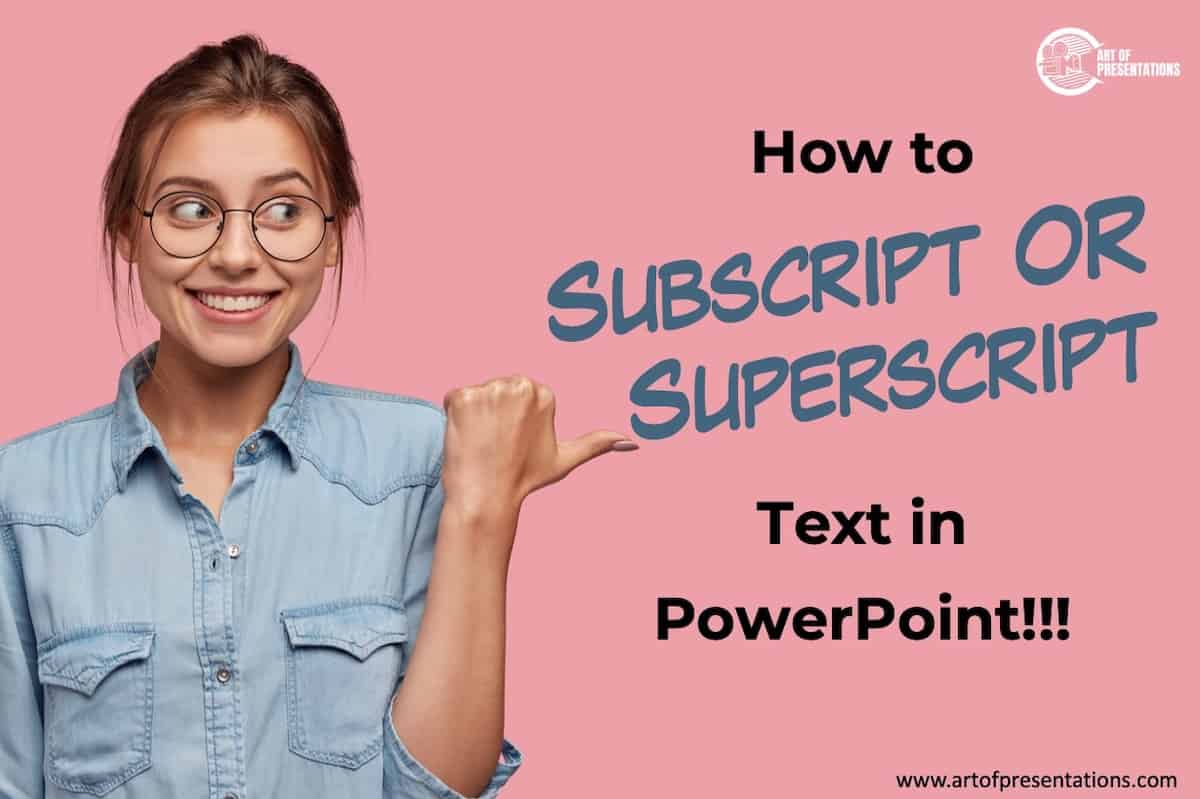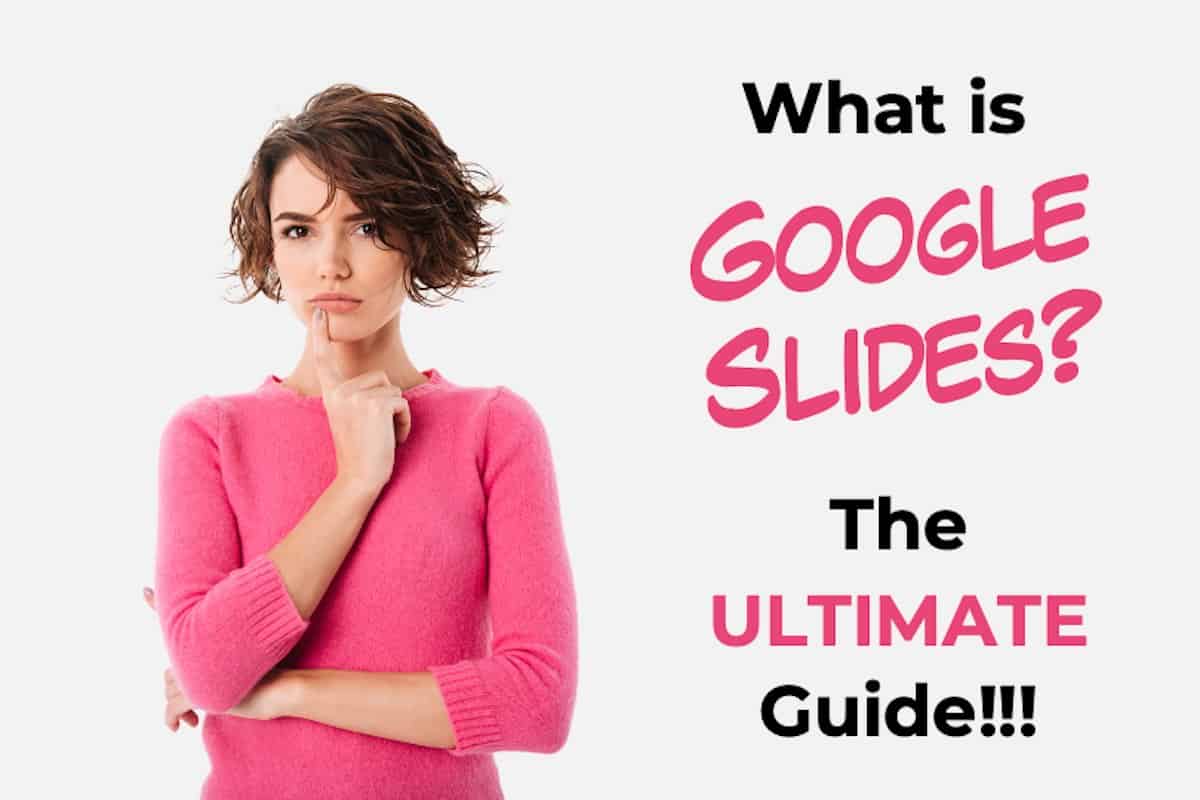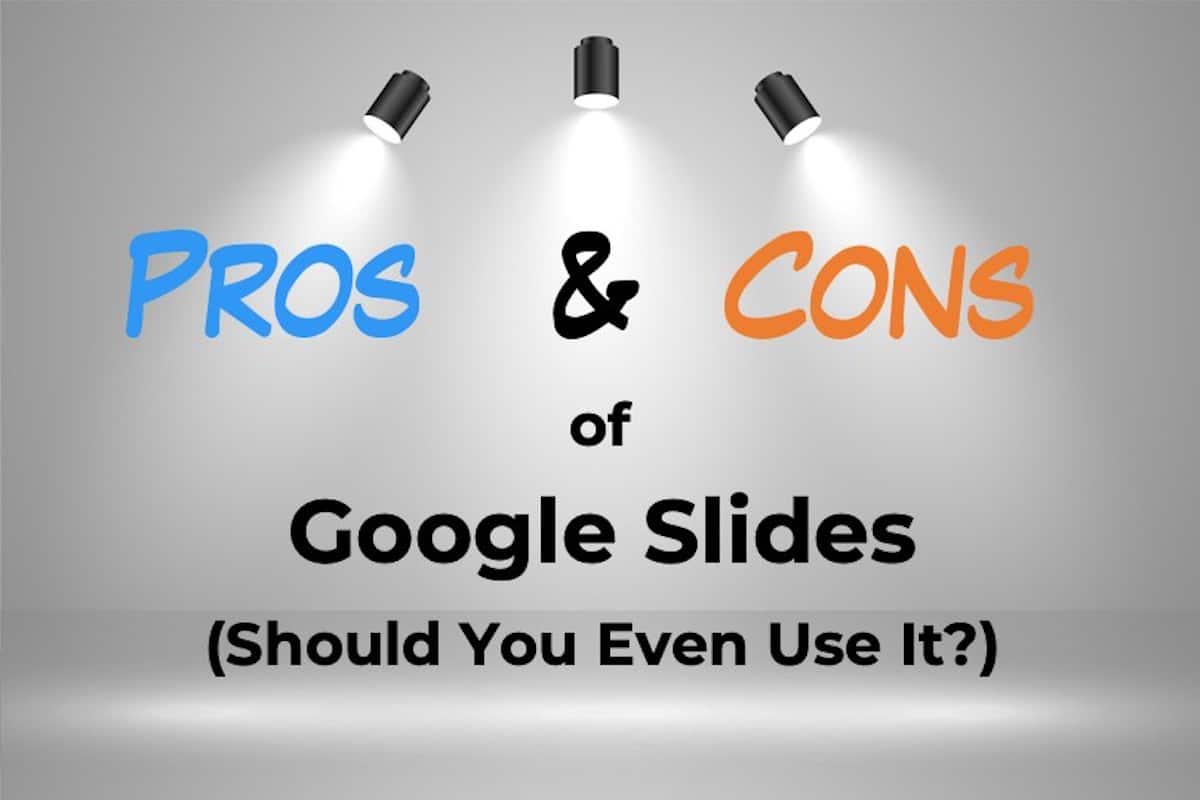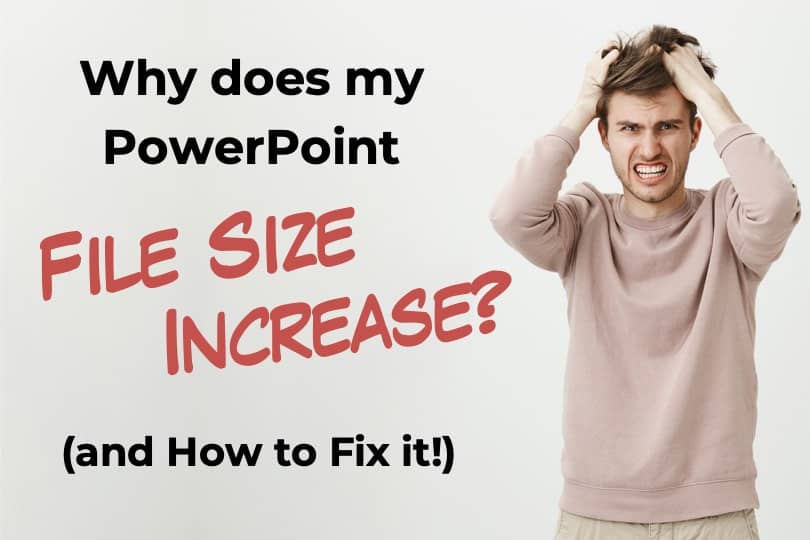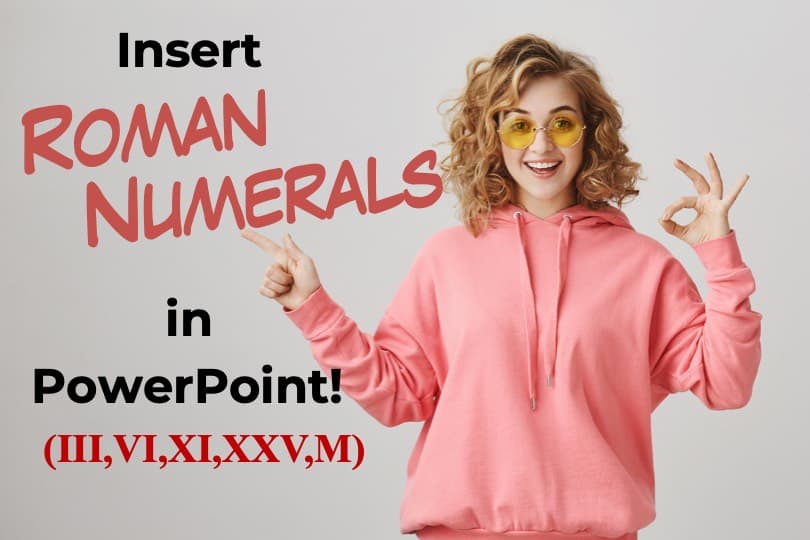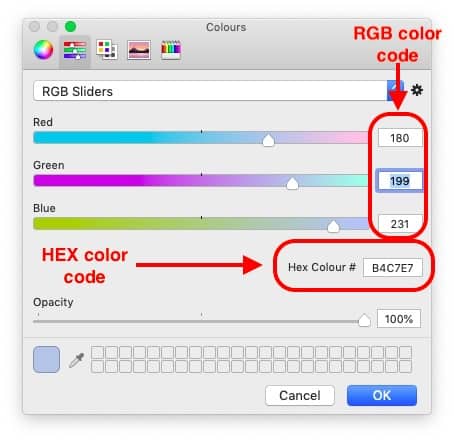As the events of 2020 unfold (ahem.. the pandemic..), we are seeing more and more education institutes perform their classes via online learning. The relevance of presentations and programs like PowerPoint has skyrocketed. This also means that you now need to type equations and other text in PowerPoint which need you to use features like …
Search results for: template
When you need to create a presentation, PowerPoint and Keynote are one of the most reliable presentation design software that you can choose to use. But, which is better – PowerPoint or Keynote? Let’s find out! PowerPoint is more popular than Keynote because it has been around for the longest time. It has also been …
With the onset of remote working and online education, collaboration tools have gained in popularity. Google Slides is a prime example of that. But, what exactly is Google Slides? Google Slides is a FREE web-based presentation tool provided as part of the Google Suite. Google Slides allows you to create, modify, and deliver a presentation; …
If you are new to Google Slides and wondering whether it makes sense to spend the energy and time to learn how it works, then perhaps you may first want to learn about the advantages and disadvantages of Google Slides! For years, Microsoft PowerPoint has been the quintessential presentation software. But over time, Google Slides …
Microsoft PowerPoint is convenient, user-friendly, and easily accessible. It has reshaped the methods of digital content presentation in schools, offices, or elsewhere all over the world. One of the most talked-about problems that users face while using PowerPoint is large-sized PowerPoint files. Some of the most common reasons for PowerPoint file size to increase are …
Microsoft PowerPoint has a variety of usage. It offers a little bit of something for everyone. From creating slides for students and business presentations to teaching children and creating resumes, PowerPoint convenience is internationally popular. If you are new to the PowerPoint, and struggling with inserting roman numerals then this article is just what you …
Sometimes it’s a good idea to give your audience a perspective of what you are going to talk about before you really get going. However, you might be wondering if it is worth dedicating a slide to this in your presentation. Adding a table of contents to your presentation is very useful to not just …
One of the best ways to improve your public speaking is to listen to advice from those who have already mastered this seemingly elusive art. Podcasts are a great way to absorb such insight from leading figures in whatever field interests you. There are hundreds of podcasts out there that will be able to provide …
Picture this – what if you could simply put the text on the slides and someone could automatically design it for you? Better yet, you get the designs almost instantly! Wouldn’t that be amazing!! Well, that’s exactly what PowerPoint Design Ideas feature does for you! Hard to believe it right? Don’t worry, we’ll take a …
There are times when you wish to create only one slide of a different size in a PowerPoint presentation. This means you want to have both portrait and landscape slide sizes in the same presentation. Is it possible to do this? This is a question that had us scratching our heads! We did a lot …