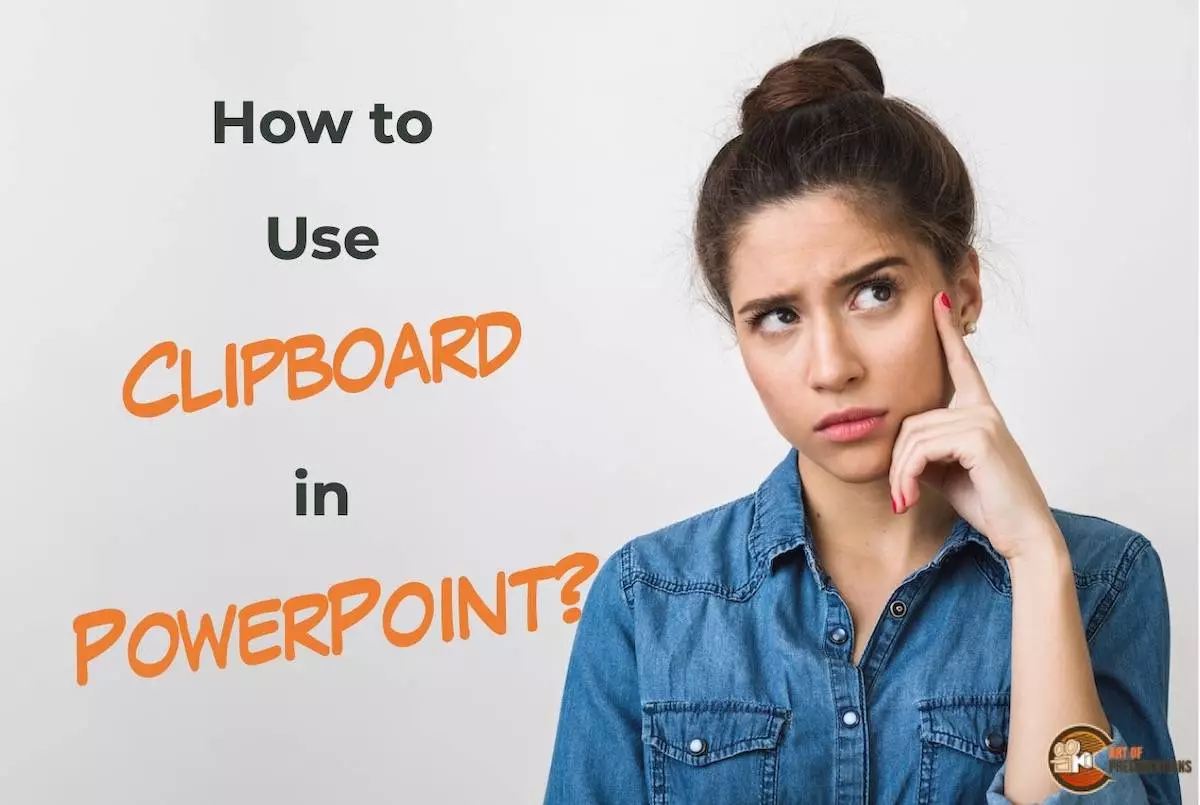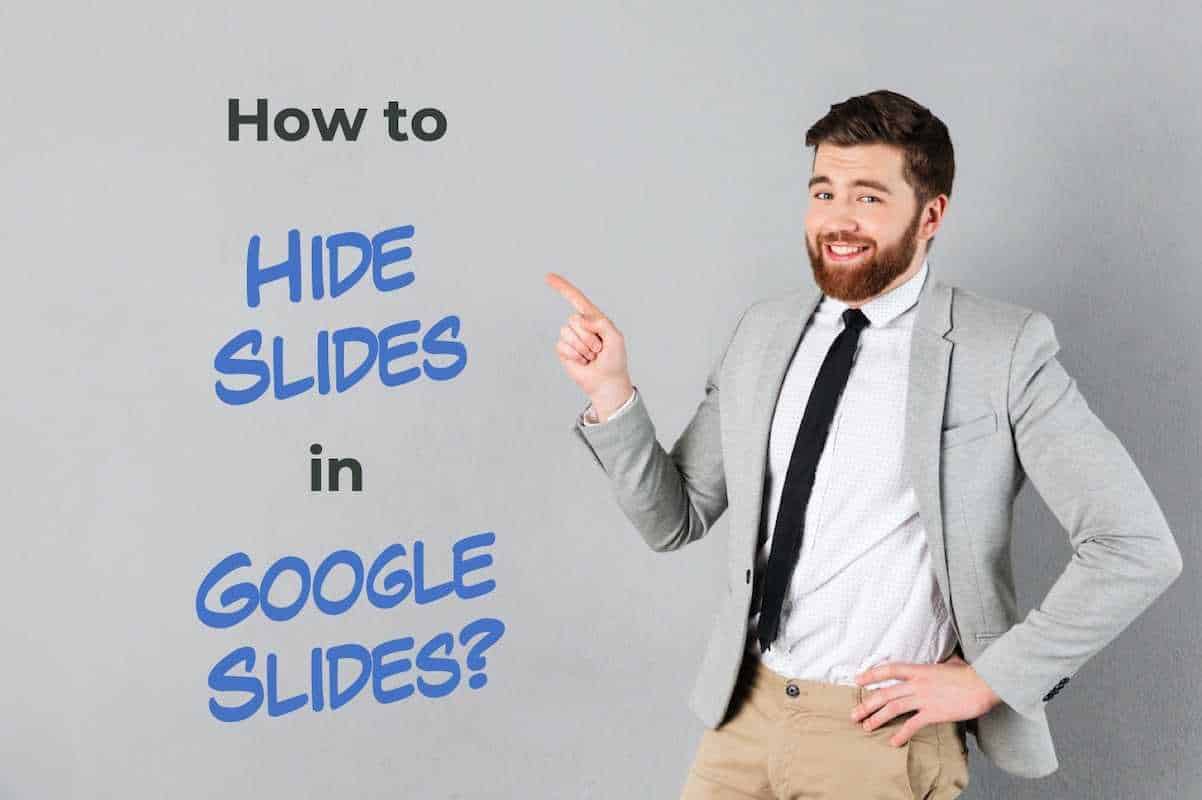It is really annoying when you finish recording a PowerPoint presentation and you don’t get to see the complete presentation that you just finished recording! The truth is that the presentation is embedded on the slides itself. But, how do you access the recordings and how do you share the recorded presentation? PowerPoint saves the …
Search results for: success
Short Bio: Shrot Katewa is a dynamic and accomplished social entrepreneur, presentation design expert, and digital content creator. He is the founder and CEO of a successful presentation design agency, as well as the owner of multiple online content sites. With a passion for empowering individuals and organizations to effectively communicate their message, Shrot has …
Animations are the most creative part of any presentation. It literally brings the elements of a presentation to life and makes it more interesting to follow. Almost all parts of PowerPoint presentations can be animated including tables. To animate tables in PowerPoint, add rectangular text boxes on top of the respective cells and then animate …
If you frequently have to prepare and deliver presentations you normally want to use software that is suitable for the topics you’ll be covering. The software should also allow you to shape the presentation into a style you are comfortable with. PowerPoint might have been recommended to you but now you are wondering whether a …
If you suddenly find yourself in a position where you have to present information to other people, you might wonder what software is the best to use to deliver a professional presentation. There are different options to choose from and you just don’t know what to use. The biggest advantage of using PowerPoint is that …
If you are a PowerPoint user, it is not uncommon to copy and paste in your presentation. But, did you know you can actually paste objects that you copied a few objects before? This is where the clipboard in PowerPoint comes in handy! The Clipboard is a feature in PowerPoint that allows you to paste …
If you have ever faced issues with your PowerPoint files that you can’t easily troubleshoot, chances are that you will need to perhaps uninstall and reinstall PowerPoint completely! Although the process seems quite daunting at first, if you know exactly how to uninstall and reinstall the application, there is nothing to worry about! In this …
Whether you want to play some pleasing melody while playing your presentation at an event or whether you want to play some soothing music when giving a presentation to a class, the first step is to know how to add music in PowerPoint! To add music to PowerPoint, first, click on the “Insert” tab. Then, …
There are many reasons that people like to use Google Slides. It could be for a school project, work presentation or just to share information with friends and family. Whatever the reason, one thing is certain: you want your design to look amazing! If you want an easy way to create a great-looking design for …
When using Google Slides, there are times when you don’t want to include a particular slide in your presentation, but you don’t want to delete the slide either! Perhaps, the work on a particular slide is incomplete. This is where the feature to hide slides in Google Slides comes in handy! To hide a slide …