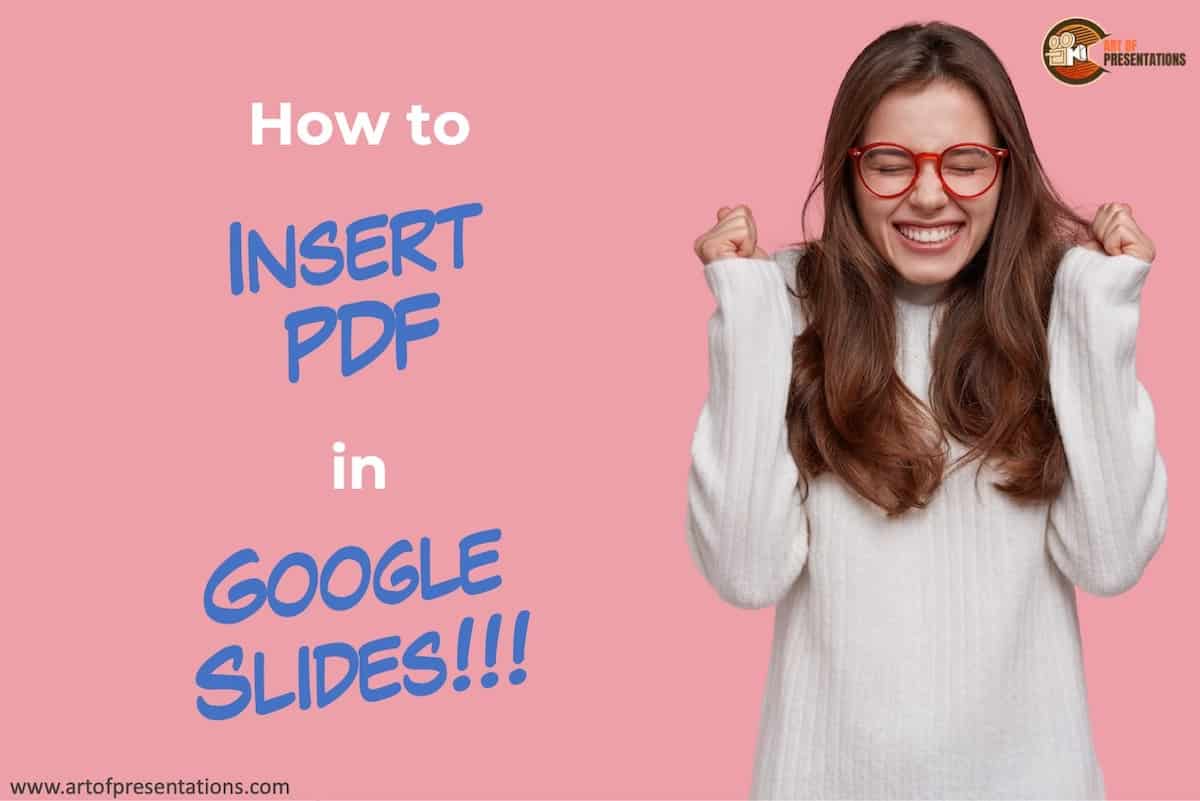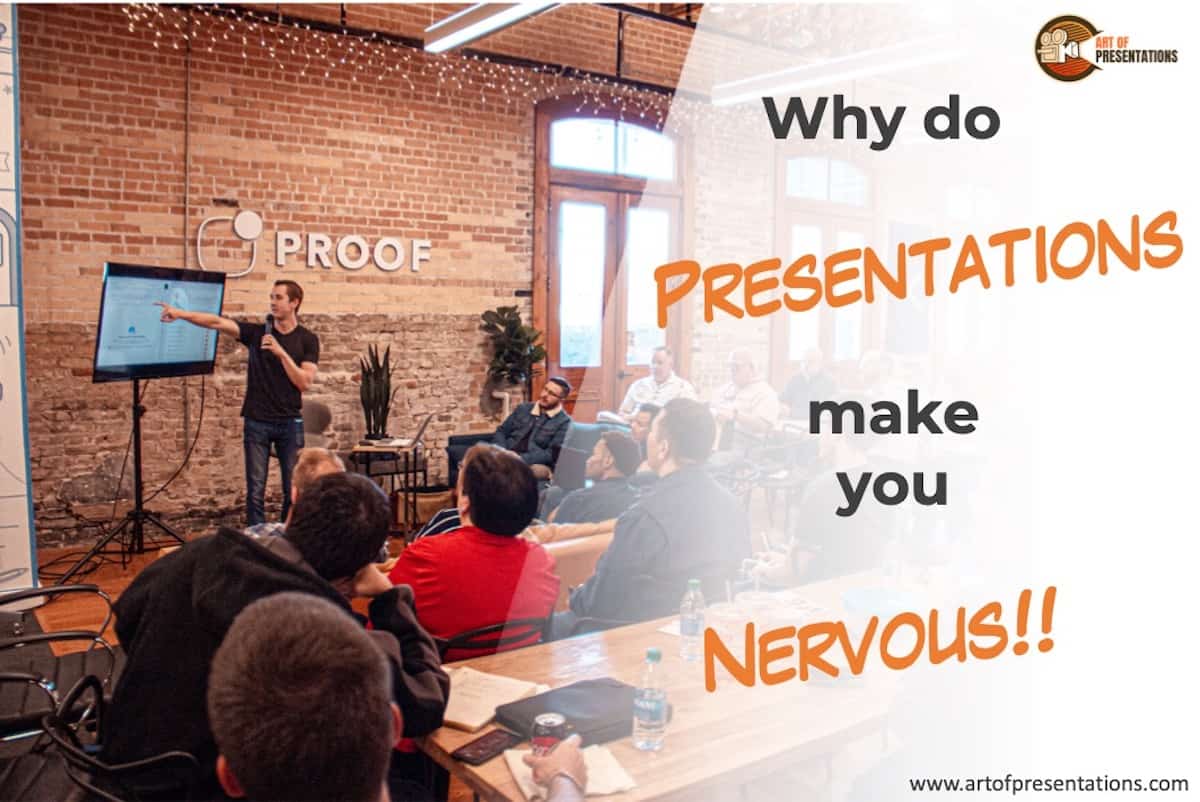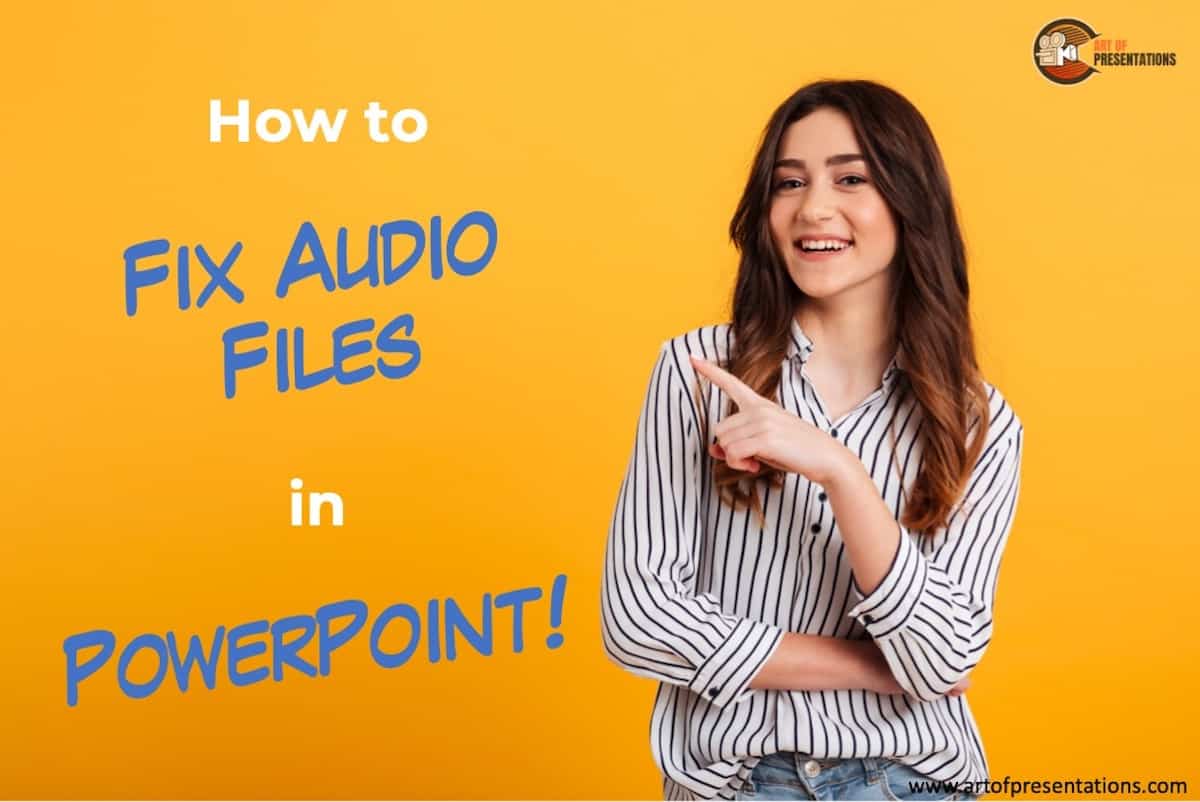SmartArt is a useful feature in PowerPoint, and it is great for beginners! But, what happens when you start using Google Slides now! Does Google Slides even have the SmartArt feature? How do you use the SmartArt feature in Google Slides? The SmartArt feature in Google Slides is known as the “Diagram” tool. To use …
Search results for: success
If you are an ambitious professional, you will have to engage in some form of public speaking at some point in time in your life! The truth is, it is better to start with public speaking sooner rather than later! However, to better understand the subject, we must start with the definition of public speaking. …
There are times when we want to curve text in PowerPoint. This could be to encapsulate a shape such as a circle or give some artistic effects to the text in PowerPoint. Either way, it is important to know how to bend or curve text in PowerPoint! To curve text in PowerPoint, first, select the …
Every once in a while, you’ll either need a font that PowerPoint doesn’t currently offer, or perhaps need to install a custom brand font for your presentations. This may make you wonder how to install fonts in PowerPoint! To install fonts in PowerPoint, first, download the font to your computer. Unzip the font file if …
Although PowerPoint is extremely customizable, it doesn’t really come with great designs out-of-the-box! This is where themes and templates come in handy in PowerPoint. But, how do you work with templates and how to apply themes in PowerPoint? To apply a theme in PowerPoint, head over to the “Design” tab. Under the “Themes” section, click …
If you want to make great presentations for free, there is probably no better tool than Google Slides! But, Google Slides is not a perfect tool by any means. For instance, uploading a PDF to Google Slides is currently not possible. So, what should you do when you want to attach a PDF document to …
Using Copy and Paste in PowerPoint is really one of the basic features. That said, it is also one of the most powerful and commonly used options in PowerPoint. So, how exactly does copy and paste work in PowerPoint? Select the text or an object that you want to copy by clicking on it. Then, …
Every once in a while, you will come across this issue where you just can’t select, resize, or even delete an element on the slide! Annoying as it is, if you are in a hurry, it can be a real pain and make matters worse! These elements remain in the background on the slide, and …
Have you ever felt nervous about giving a presentation? Then, you are not alone. Many people experience anxiety before or during presentations, and it can be difficult to overcome the nerves. Some people get those feelings every once in a while, and for a few others, it is a regular occurrence. If this sounds like …
It is often a common problem that PowerPoint audio files stop playing. This can be frustrating and time-consuming. But it does not need to be. If you understand the reasons behind why PowerPoint may not be playing an audio file, you will feel less irritated with it! PowerPoint won’t play your audio files if the …