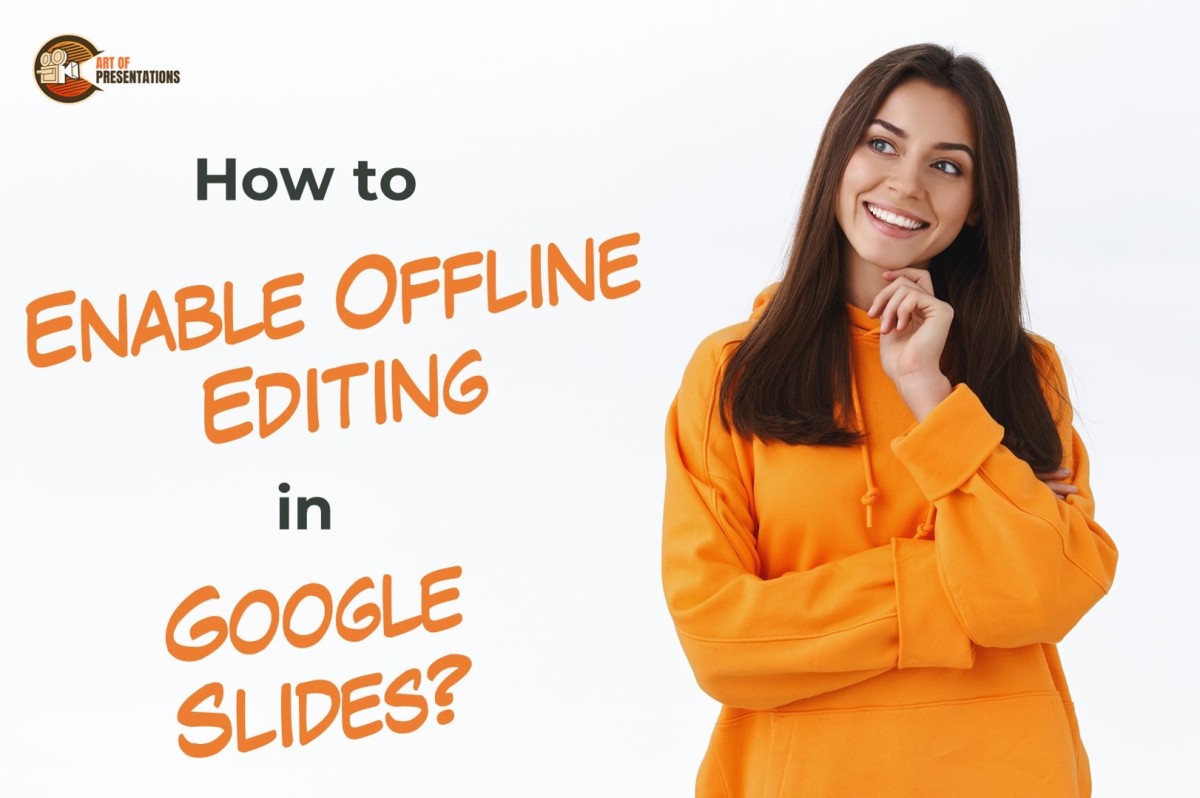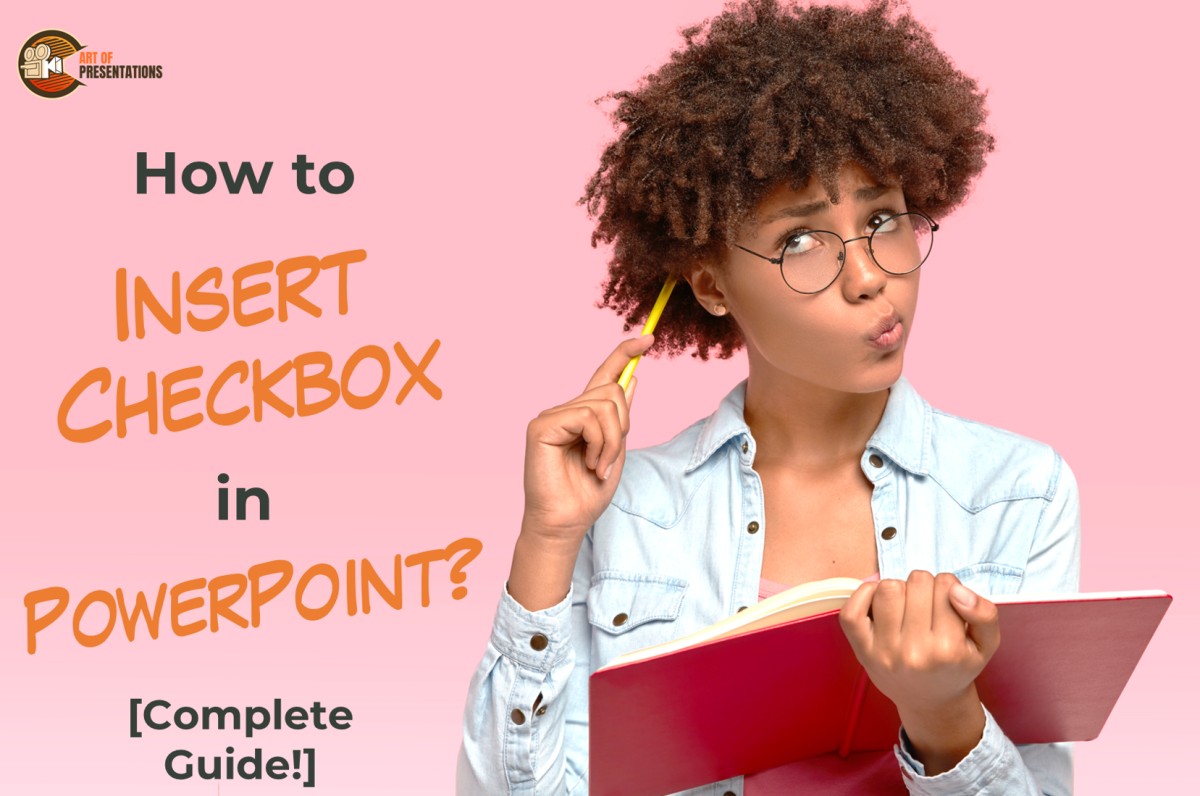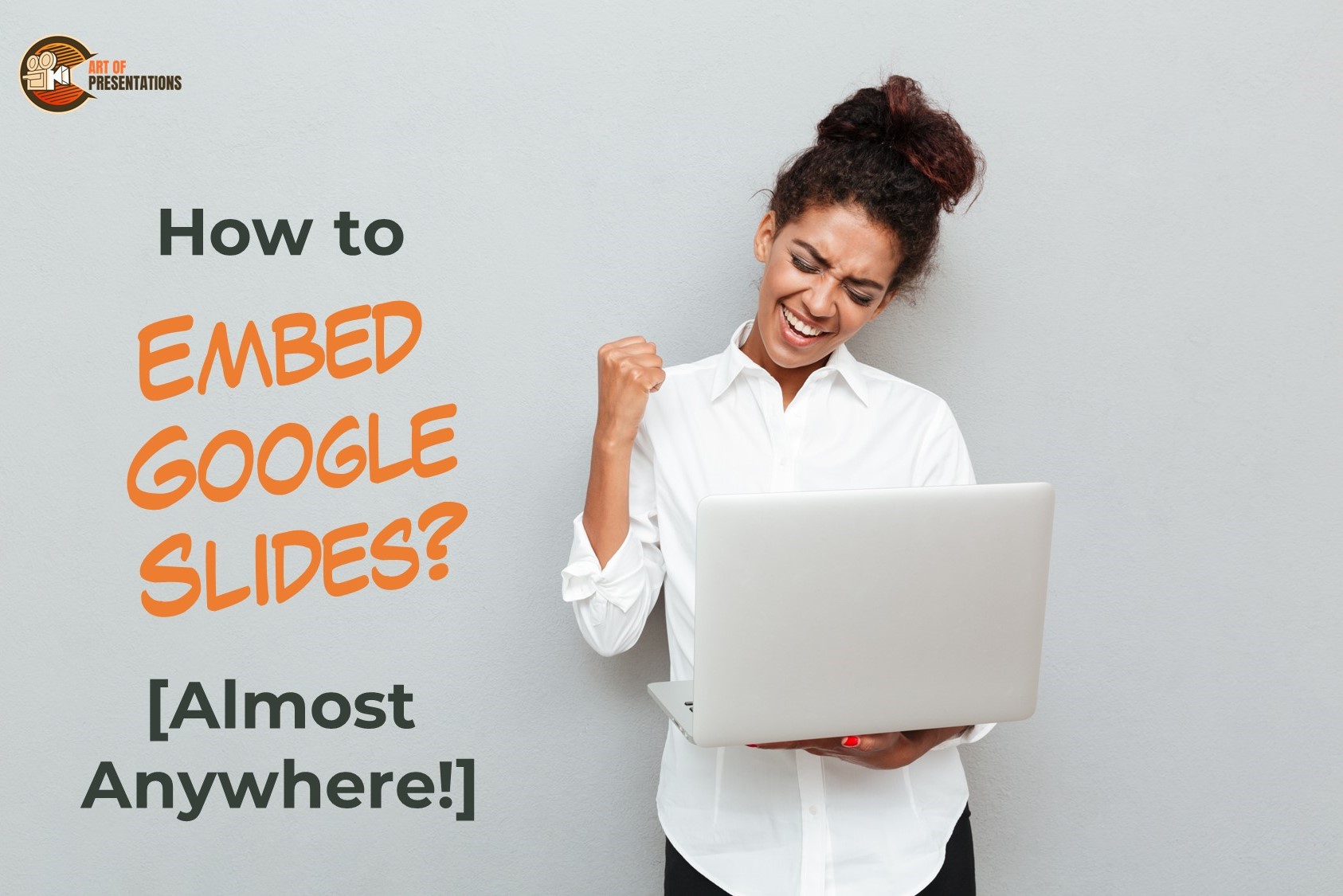Ever wonder if you can create a file that directly runs in slide show mode? Today, we are going to learn a few things about how this can be done. Plus, we look at this one simple hack that will save you a ton of trouble if you wish to create non-editable files. So, in …
Search results for: slideshow
It is really annoying when you finish recording a PowerPoint presentation and you don’t get to see the complete presentation that you just finished recording! The truth is that the presentation is embedded on the slides itself. But, how do you access the recordings and how do you share the recorded presentation? PowerPoint saves the …
Many times, you may want to show a certain list of items in the form of check boxes which are ticked. In Google Slides, however, there is no direct way to do this but there are a couple of work around. To insert a check box in Google Slides, select the text. Then, click on …
Cloud-based tools are no doubt the best medium to connect and collaborate with your audience virtually but most of us worry that we will always need internet connectivity to use these tools. Luckily, Google allows you to view and edit Google tools offline when internet connectivity is limited. Using this feature in Google Slides, your …
Presentations stand to benefit from a checklist which is known as a frequently used option helping the audience to properly visualize and digest the content. Fortunately, displaying an entire list with checkboxes and they check off as you work through each point, is an easy feature to use with Microsoft Powerpoint. To insert checkbox in …
Google Slides is one of the most exciting and versatile tool Google offers us to create our presentations and share them anywhere with anyone. Not only this, we can easily embed Google Slides into pages and posts using their embed code. Do you want to learn how to embed your Google Slides almost everywhere? To …
If you wish to jump a few slides when delivering your PowerPoint presentation, you will need to make use of the “Hyperlink” feature in PowerPoint! To insert a hyperlink in PowerPoint, first, select and highlight the text or object. Next, right-click and choose the “Link” option. Select the destination of the link. You can link …
Saving a PowerPoint presentation is one of the most important things that you need to do when you are creating a presentation using PowerPoint. Unlike some of the modern web-based presentation applications, you need to make sure that you save a PowerPoint presentation when you are using an offline version! To save a PowerPoint presentation, …
If you frequently have to prepare and deliver presentations you normally want to use software that is suitable for the topics you’ll be covering. The software should also allow you to shape the presentation into a style you are comfortable with. PowerPoint might have been recommended to you but now you are wondering whether a …
Whether you want to allow your audience a few seconds to answer a quiz question, or whether you want to let your audience know the time left for the break to end, having a ticking timer on Google Slides is a great way to do that! But, Google Slides doesn’t provide the option to add …