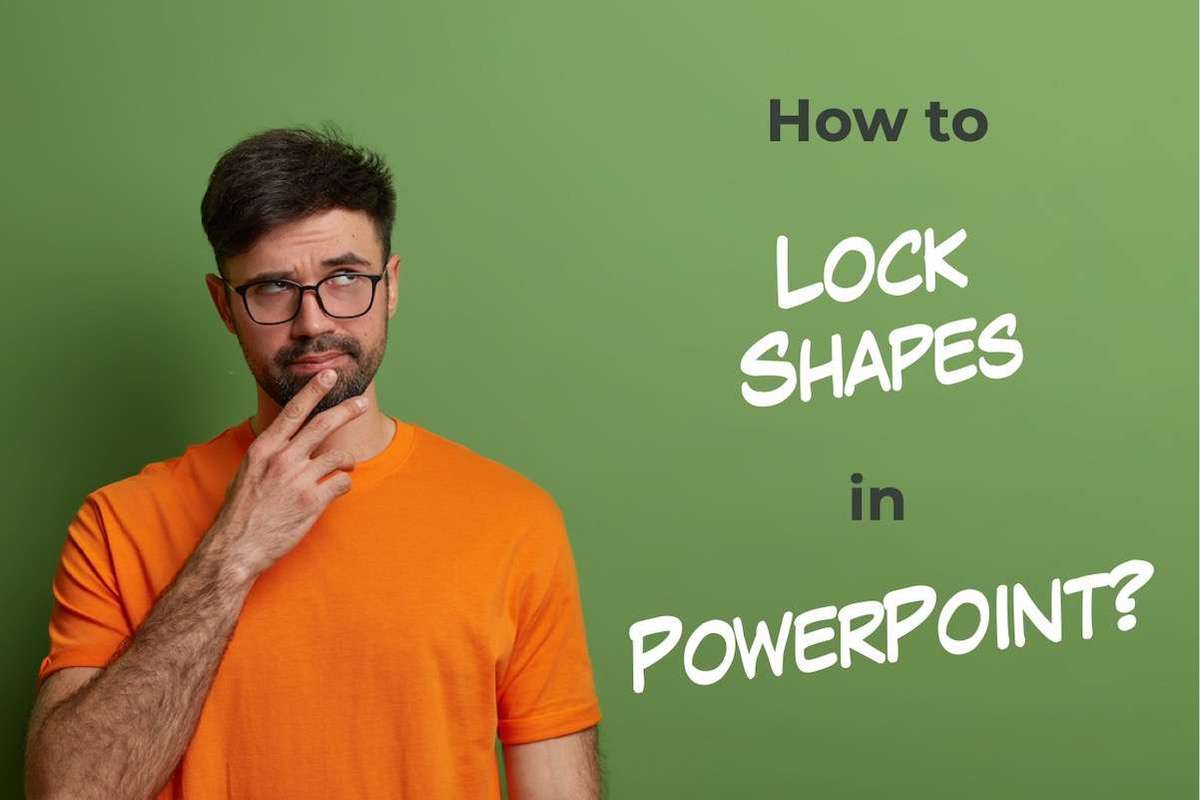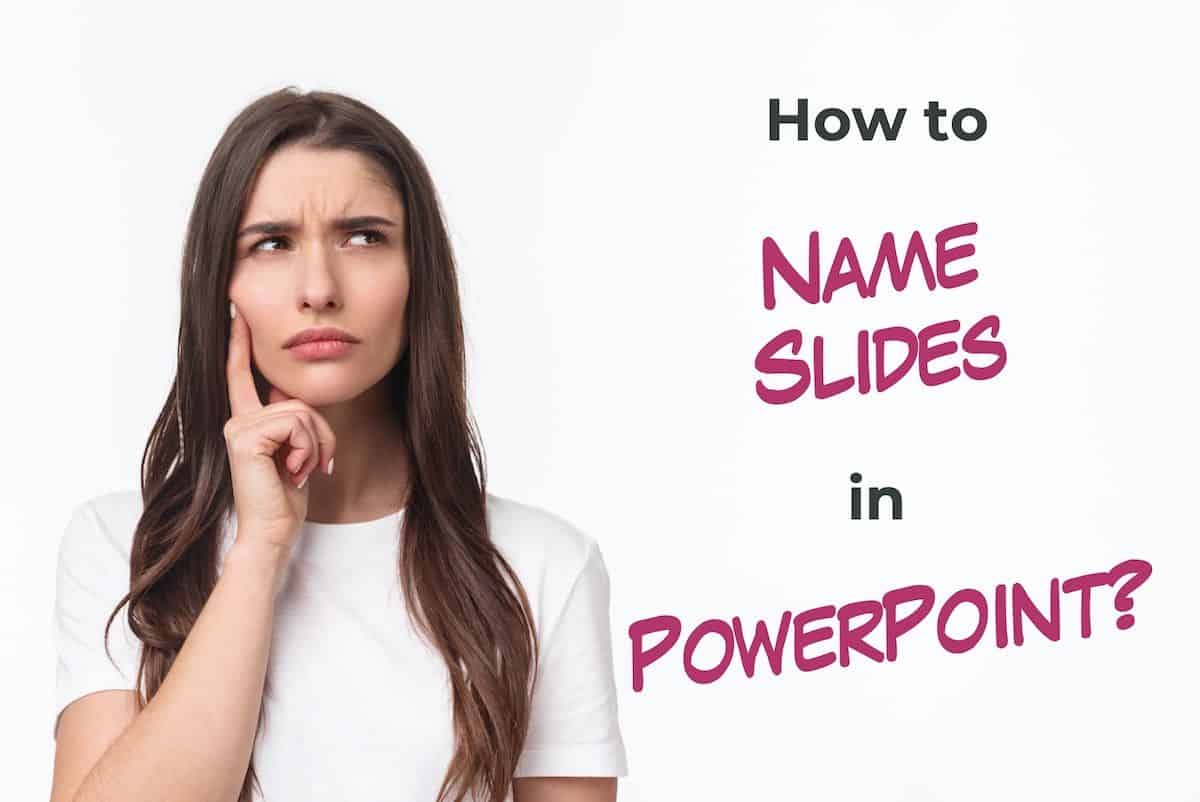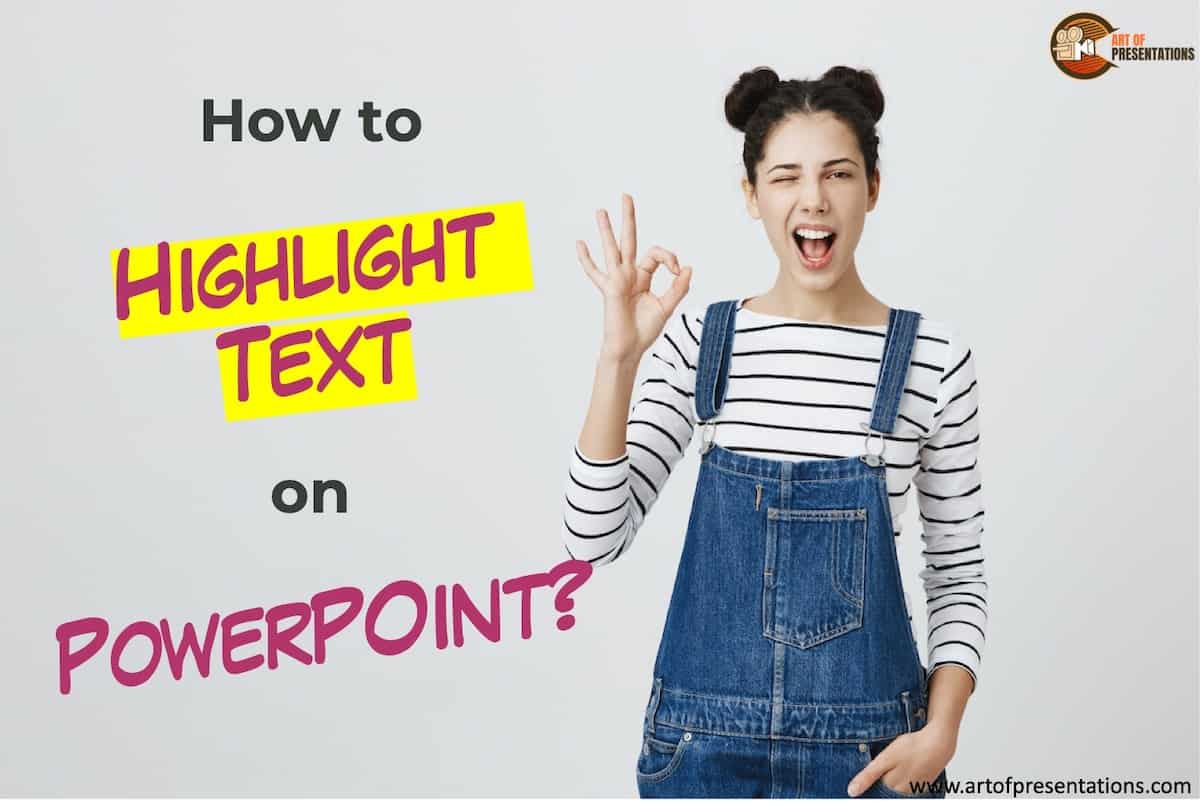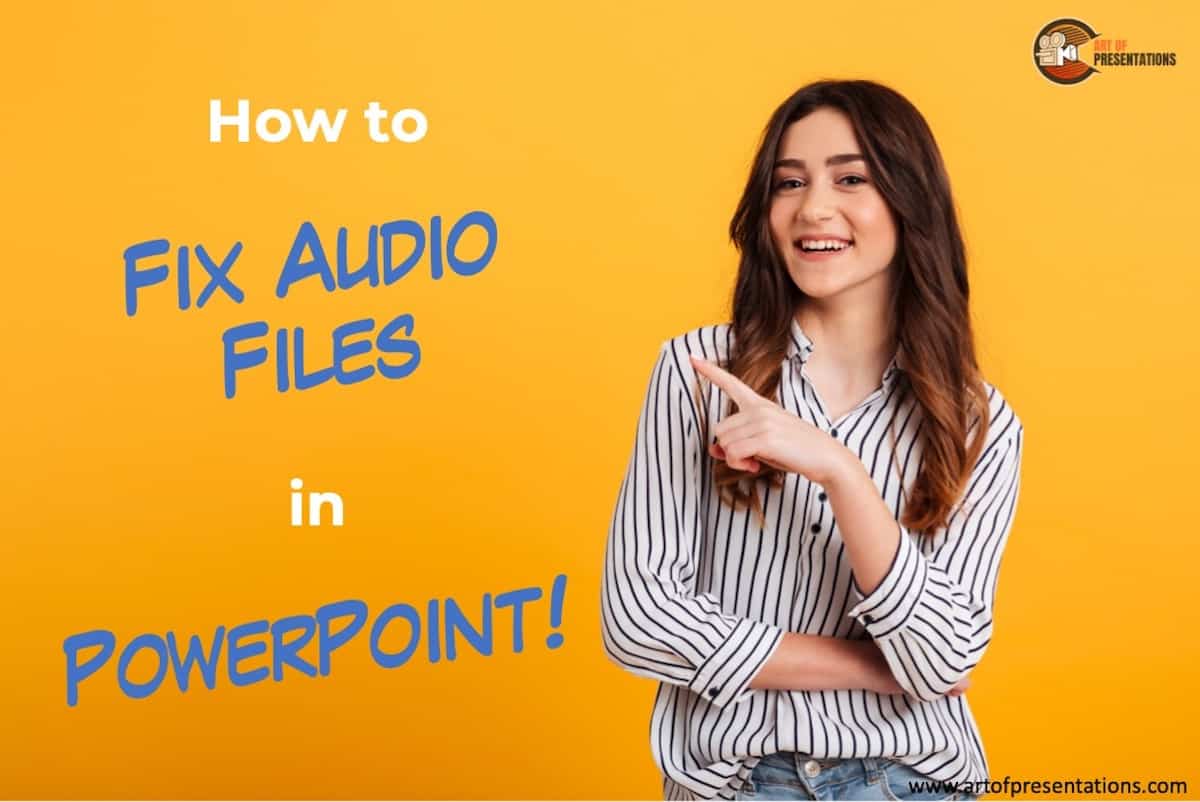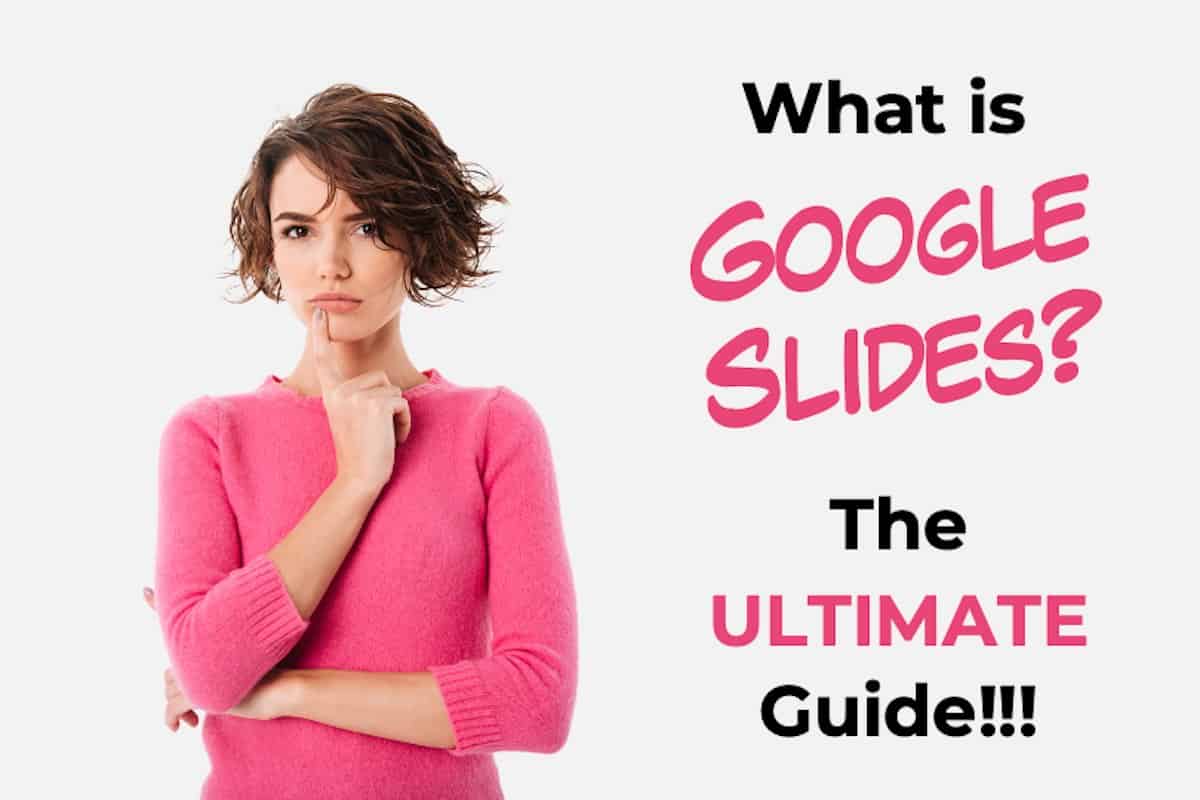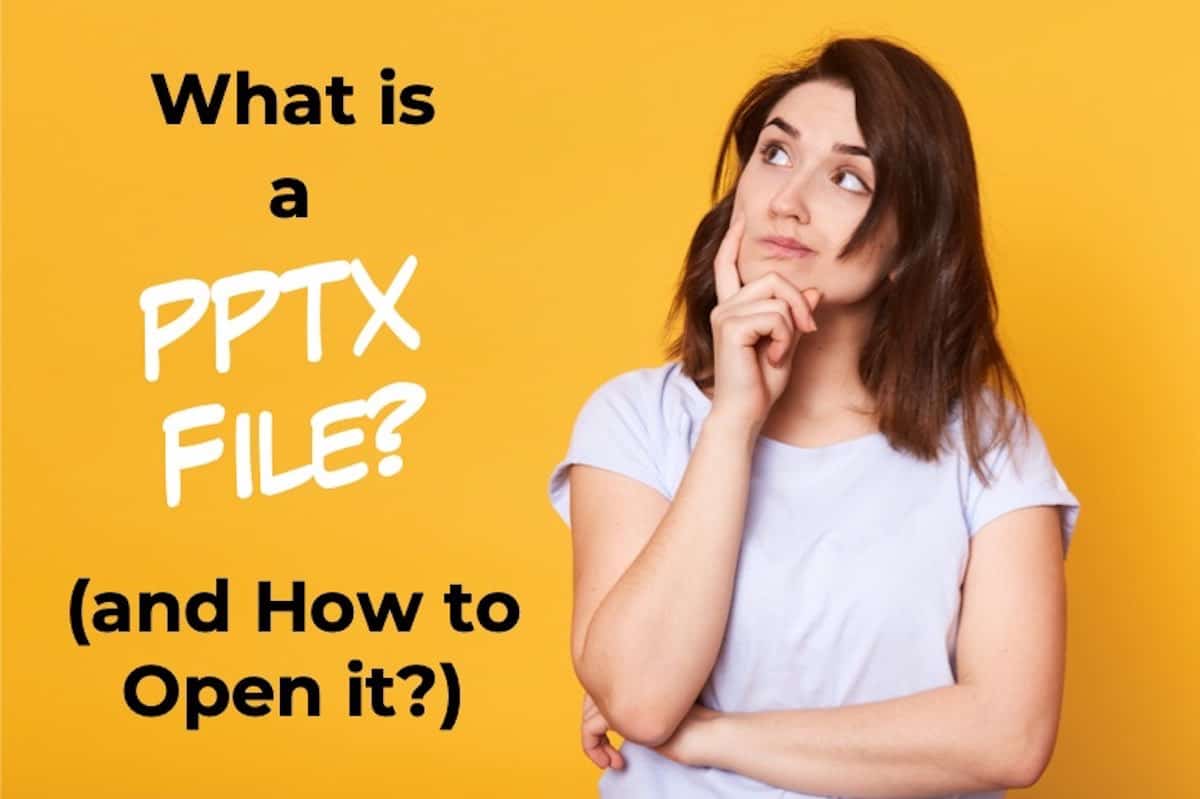Isn’t it annoying when you spend hours and hours creating a visually appealing presentation and do all the hard work, only to find out that your colleague or your manager has made changes to the presentation! Intentional or not, now you’ve got to make the changes to your presentation again; some of which could have …
Search results for: slideshow
Whether you want to play some pleasing melody while playing your presentation at an event or whether you want to play some soothing music when giving a presentation to a class, the first step is to know how to add music in PowerPoint! To add music to PowerPoint, first, click on the “Insert” tab. Then, …
Isn’t it annoying when you have put in so much effort to design a slide, and then when you share it with your colleagues, there will be this one person who will move elements on a slide around before sending it to the management team and ruin the design in the process! Well, the best …
Giving a name to a slide in PowerPoint is one of those things that will not make or break your presentation. However, naming slides in PowerPoint can be really helpful in streamlining your process of presentation design and it will optimize things for you! To name slides in PowerPoint, click on the “View” tab in …
Highlighting text in PowerPoint can help grab the attention of the audience to just the right set of words. Thus, it is important to know how to highlight the text in PowerPoint! You can highlight the text in PowerPoint by first selecting the specific text on the slide. Then, click on the “Home” button. Finally, …
Knowing how to master the PowerPoint application starts with the basics. If you are just starting out with Microsoft PowerPoint, the first thing you need to know is really how to open a PowerPoint presentation! To open or view an existing PowerPoint file, double-click on the file from the folder. Alternatively, open the PowerPoint application. …
It is often a common problem that PowerPoint audio files stop playing. This can be frustrating and time-consuming. But it does not need to be. If you understand the reasons behind why PowerPoint may not be playing an audio file, you will feel less irritated with it! PowerPoint won’t play your audio files if the …
Making your presentation slides autoplay can be really helpful especially when you want to setup the presentation during an event! That way, you can completely focus on delivering a presentation rather than worrying about clicks to change the slide! But, you may wonder whether you can make Google Slides autoplay? You can auto-advance slides in …
With the onset of remote working and online education, collaboration tools have gained in popularity. Google Slides is a prime example of that. But, what exactly is Google Slides? Google Slides is a FREE web-based presentation tool provided as part of the Google Suite. Google Slides allows you to create, modify, and deliver a presentation; …
Microsoft’s proprietary software, PowerPoint is the pioneer of digital content presentation software. It paved the way for many others of its kind. In 2007, Microsoft introduced the PPTX format, an upgrade from the original PPT files. It came with lots of features and most importantly, it didn’t obsolete the former. PPTX is a PowerPoint file …