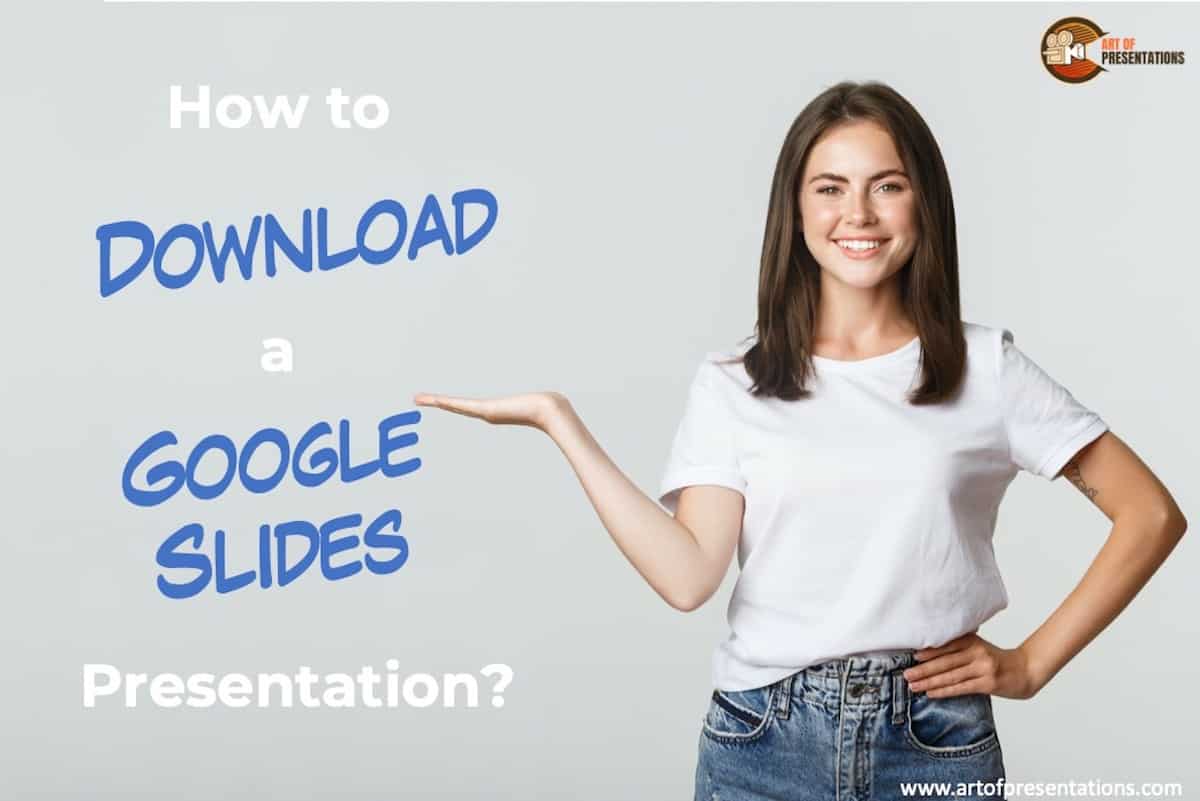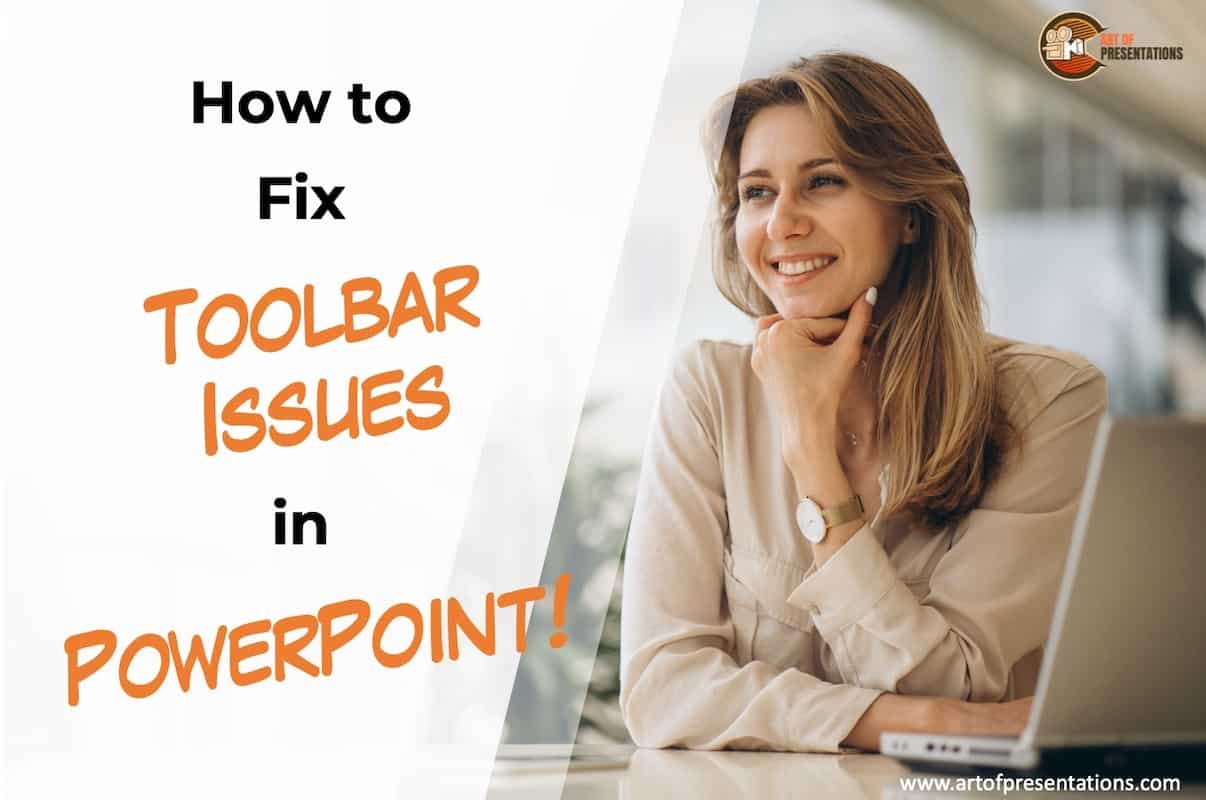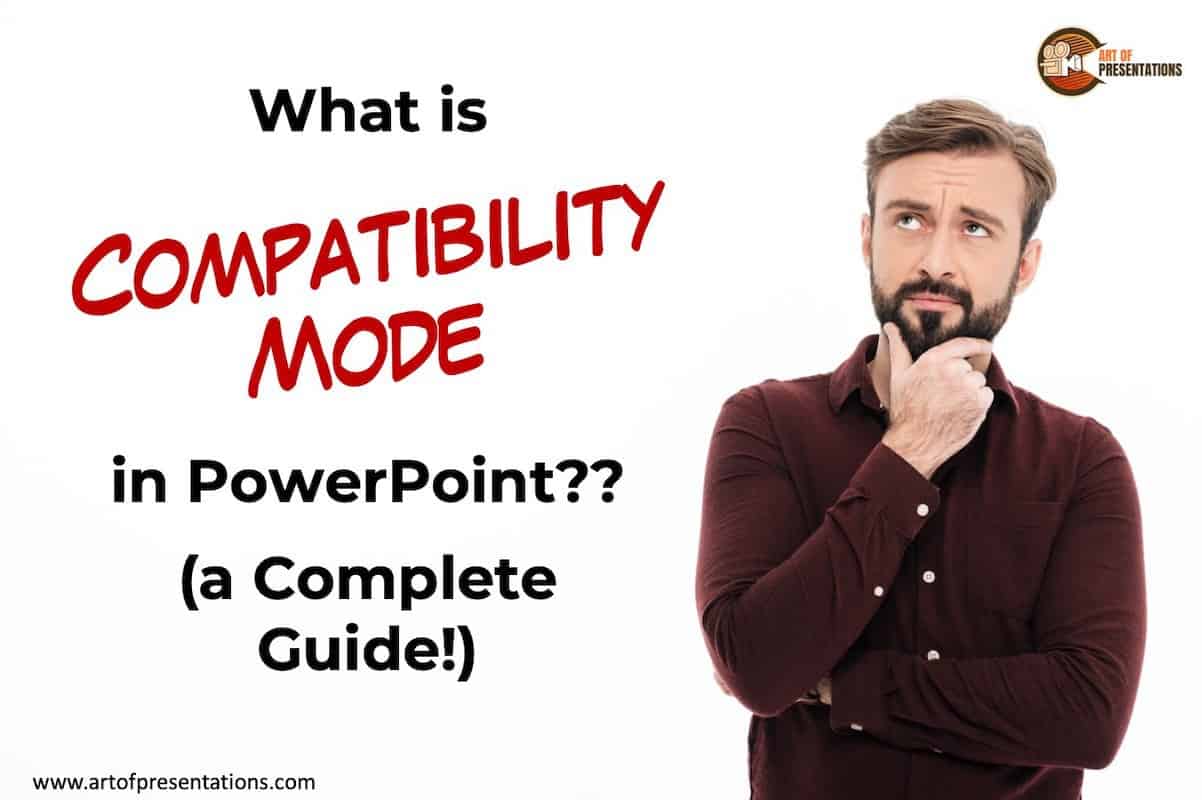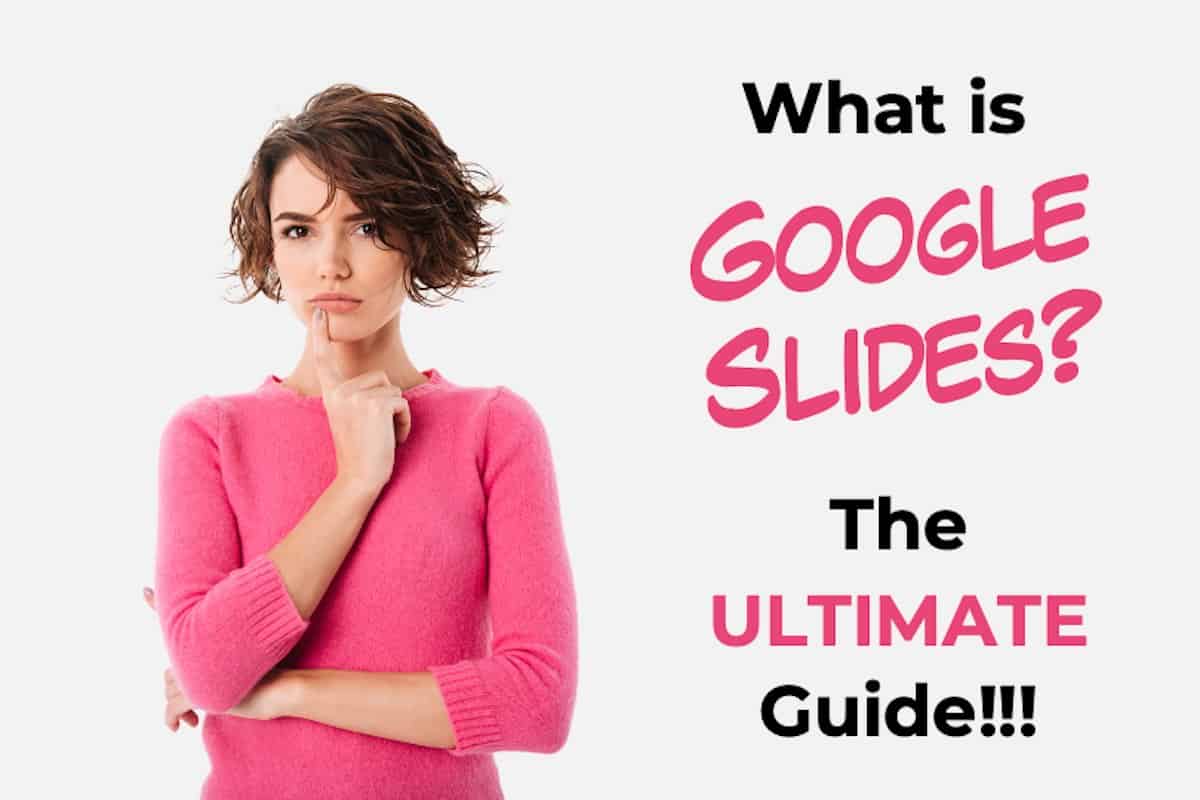Although Google Slides is completely free to use, it does come with its own disadvantages! For instance, if you want to convert your Google Slides presentation to a video, you will not be able to do it out-of-the-box, and you will need to other methods. Currently, there is no direct method available to convert a …
Search results for: pptx
If you are a Google Slides user, you probably already know that Google Slides works on cloud storage. Meaning that your presentation files are stored online and can be accessed using just a browser. You no longer need to carry the physical file on a thumb drive. But, what if you intentionally need to save …
PowerPoint is one of the most commonly used presentation programs. Those who are familiar with it also know that a lot of things can go wrong while using it. PowerPoint Toolbar not working is one such problem. Since you looked it up, I’m assuming you are struggling with it too. Toolbar-related problems occur either because …
Google Slides is an exceptional tool for creating presentations online and sharing it with you colleagues. It is perfectly suited for meetings via virtual platforms. But, when it comes to sharing Googles Slides while using Microsoft Teams, you may come across some issues! Google Slides is currently not compatible with Microsoft Teams directly. However, you …
There are so many reasons why you would want to save a picture from a Google Slides presentation or even extract the entire slide as an image. Sadly, you can’t just copy and paste the image from a Google Slides presentation to a local folder on your computer. So, how do you then save an …
There may be some instances you might face where you created a presentation slide in Google Slides but you need to convert it into Keynote to use at work or vice-versa. If you have faced such a problem, you must surely be wondering whether you can convert Google Slides to Keynote or not! Google Slides …
One of the benefits of Apple’s ecosystem is its host of apps and services. You will hear a lot of Mac users rave about the Keynote app. But, what if you are a Windows user? Or perhaps, you’ve just made a switch to a PC from a Mac (unfortunately). Can you run Keynote on Windows? …
Microsoft PowerPoint has, over the years, come out with several different versions of its own application. With that, it also released a new, feature-rich, modern XML based PowerPoint application (that uses .pptx as a default file format). This also means that older versions of PowerPoint, such as PowerPoint 2003, cannot open the newer .pptx files! …
With the onset of remote working and online education, collaboration tools have gained in popularity. Google Slides is a prime example of that. But, what exactly is Google Slides? Google Slides is a FREE web-based presentation tool provided as part of the Google Suite. Google Slides allows you to create, modify, and deliver a presentation; …
One of the most convenient features of Google Slides is its ability to automatically save the presentation in the cloud server allowing you access to your presentation anytime from anywhere. But, there are times when you want to also save your Google Slides presentation to a USB Flash Drive! So, how does one do that? …