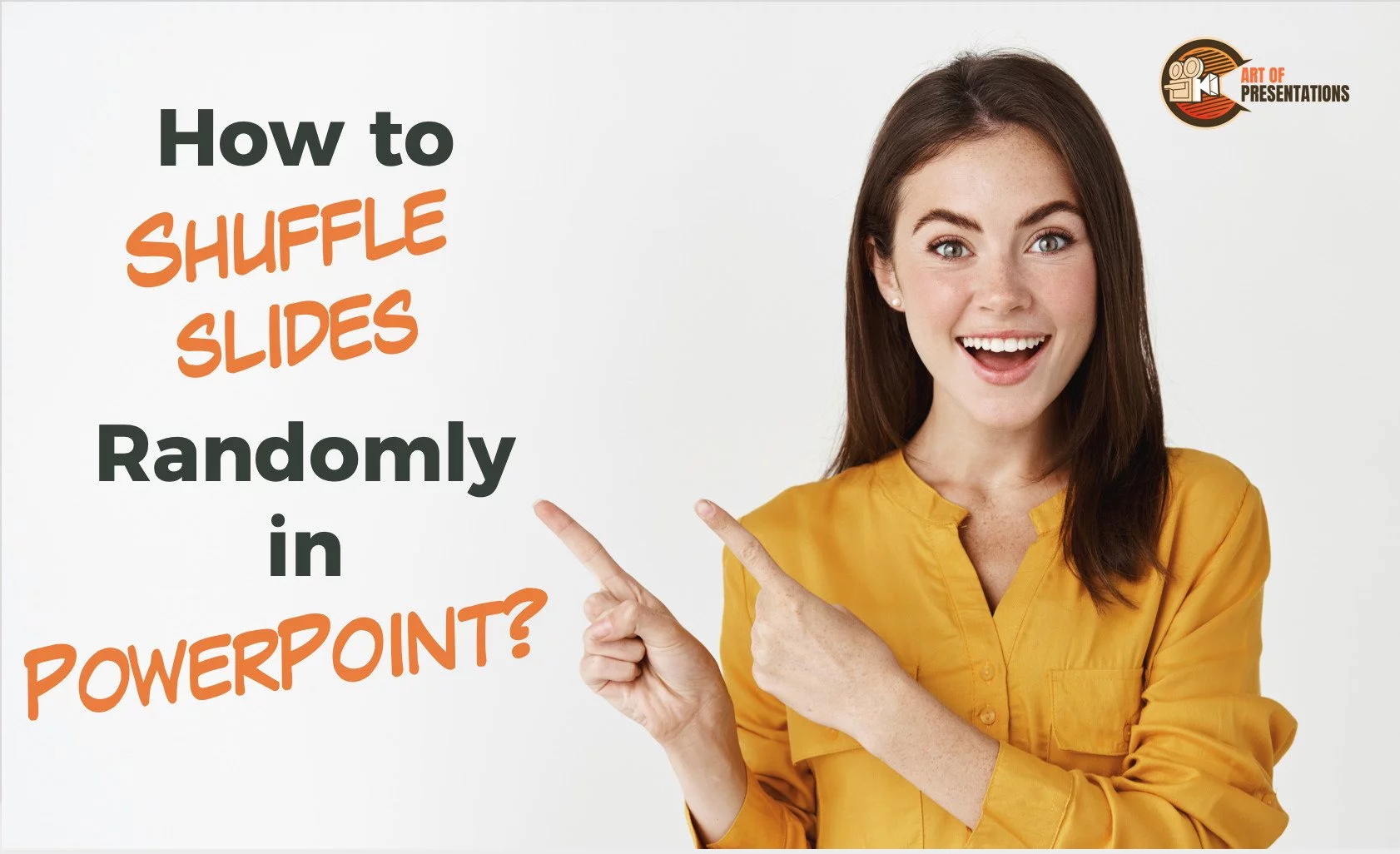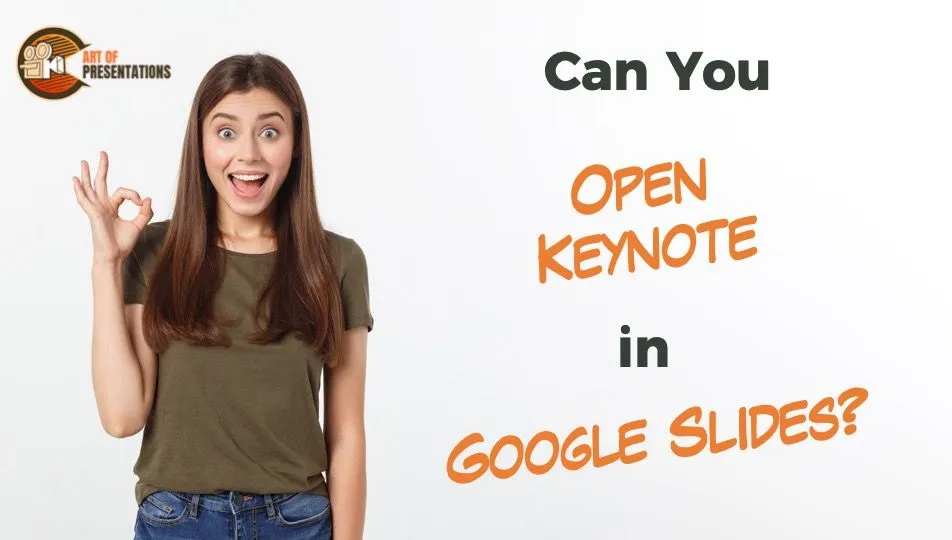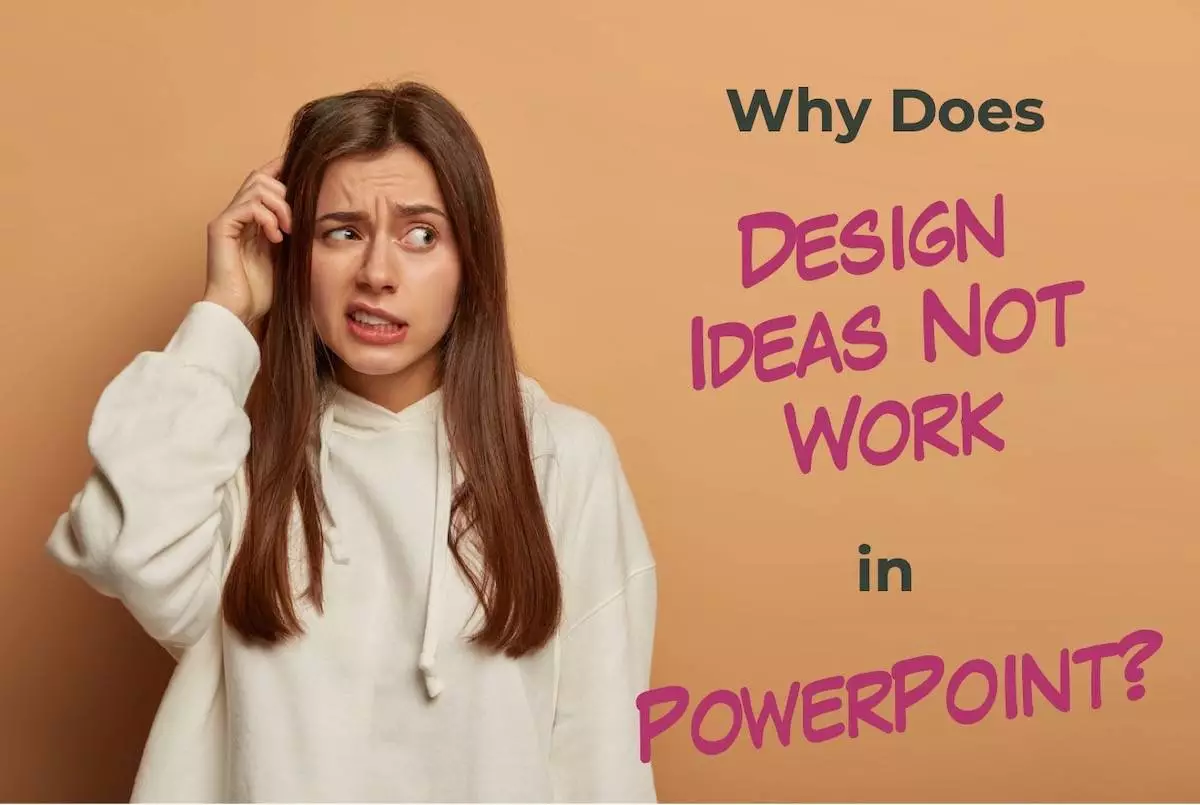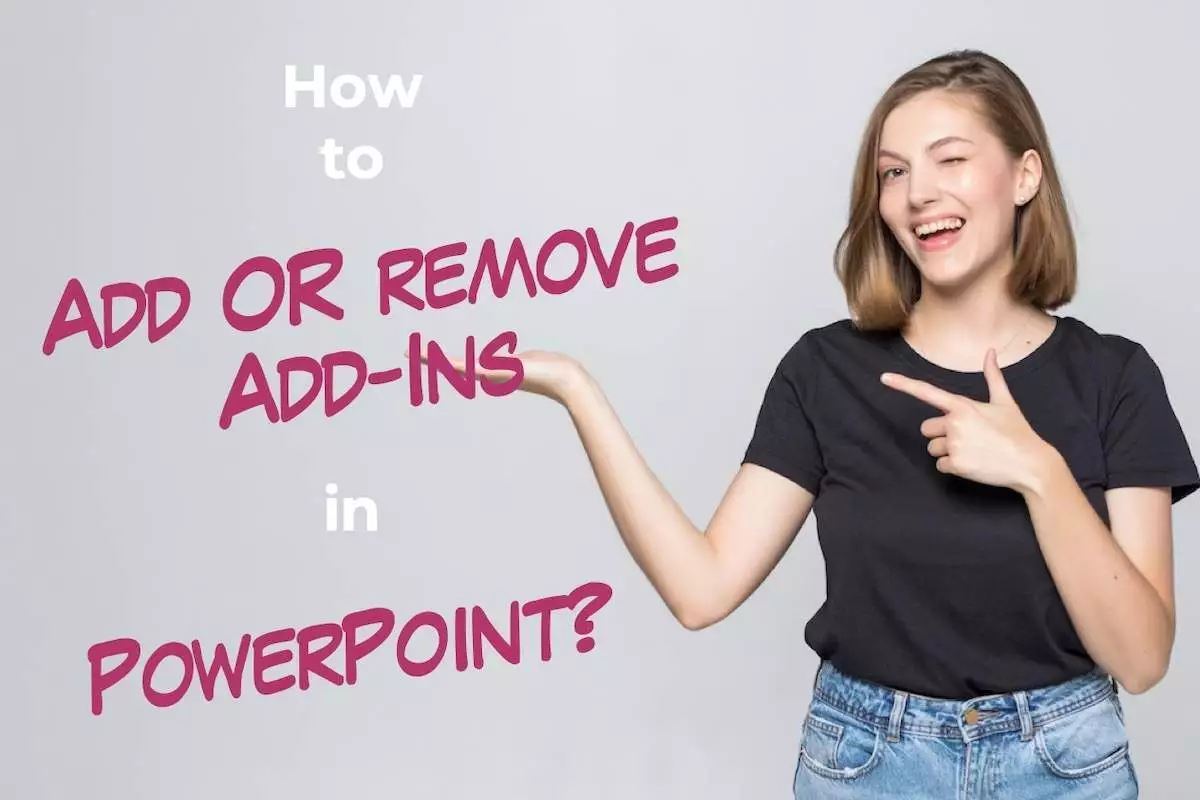Portable Network Graphics (or popularly called PNG) is a type of picture file format used frequently in images of a very high resolution. It gives the best clarity and image quality to any presentation. It can also be used as a watermark, background image, etc. To Use a PNG image in a PowerPoint, simply copy …
Search results for: ppt
It is really annoying when you finish recording a PowerPoint presentation and you don’t get to see the complete presentation that you just finished recording! The truth is that the presentation is embedded on the slides itself. But, how do you access the recordings and how do you share the recorded presentation? PowerPoint saves the …
There are times when you want to not run the presentation in a systematic order. Instead, you may want to shuffle the slides at random. For instance, if you want to generate a random number on the slide during a game, you can set it up using a PowerPoint file. But, can you shuffle slides …
Any presentation made in Google Slides can be converted to different format files using simple steps. In this article we will demonstrate how to convert a Google Slides presentation to PowerPoint. To convert Google Slides to PowerPoint, first select the “File” menu. Then, click on “Download” and finally choose the “Microsoft PowerPoint” option in the …
In today’s day and age, there are so many software and application that one can use for making presentations. Apple’s Keynote and Google’s Google Slides are just among the popular few, along with Microsoft’s PowerPoint. When different people are using different applications on their laptops/computers, it becomes essential that each of these presentation file types …
One of the conveniences that PowerPoint presentations provide is the ability to insert tables and make them dynamic in nature from any source, particularly Excel. This allows presenters to continue in the flow of their presentations without having to shuffle through multiple open windows. To insert a table in PowerPoint from Excel, first, select and …
If you suddenly find yourself in a position where you have to present information to other people, you might wonder what software is the best to use to deliver a professional presentation. There are different options to choose from and you just don’t know what to use. The biggest advantage of using PowerPoint is that …
If you use Microsoft PowerPoint even occasionally, one of the most common areas of the application that you will need to access is the Ribbon in PowerPoint! You may have heard the term “Ribbon” in PowerPoint, but what exactly does this mean? The “Ribbon” in PowerPoint is a long strip at the top of the …
So, PowerPoint launched this amazing feature a few years ago called “Design Ideas” or “PowerPoint Designer” that automatically creates slide designs based on the content present on the slide. The goal of this tool is to help you create a visually appealing slide design within a matter of a few seconds! While it is still …
PowerPoint is a great tool when it comes to designing a presentation. But, it is not a perfect tool! There is always a scope for a few additional features. This is where “Add-ins” in PowerPoint comes into the picture. What’s more, adding an Add-in in PowerPoint is quite easy! To add an add-in in PowerPoint, …