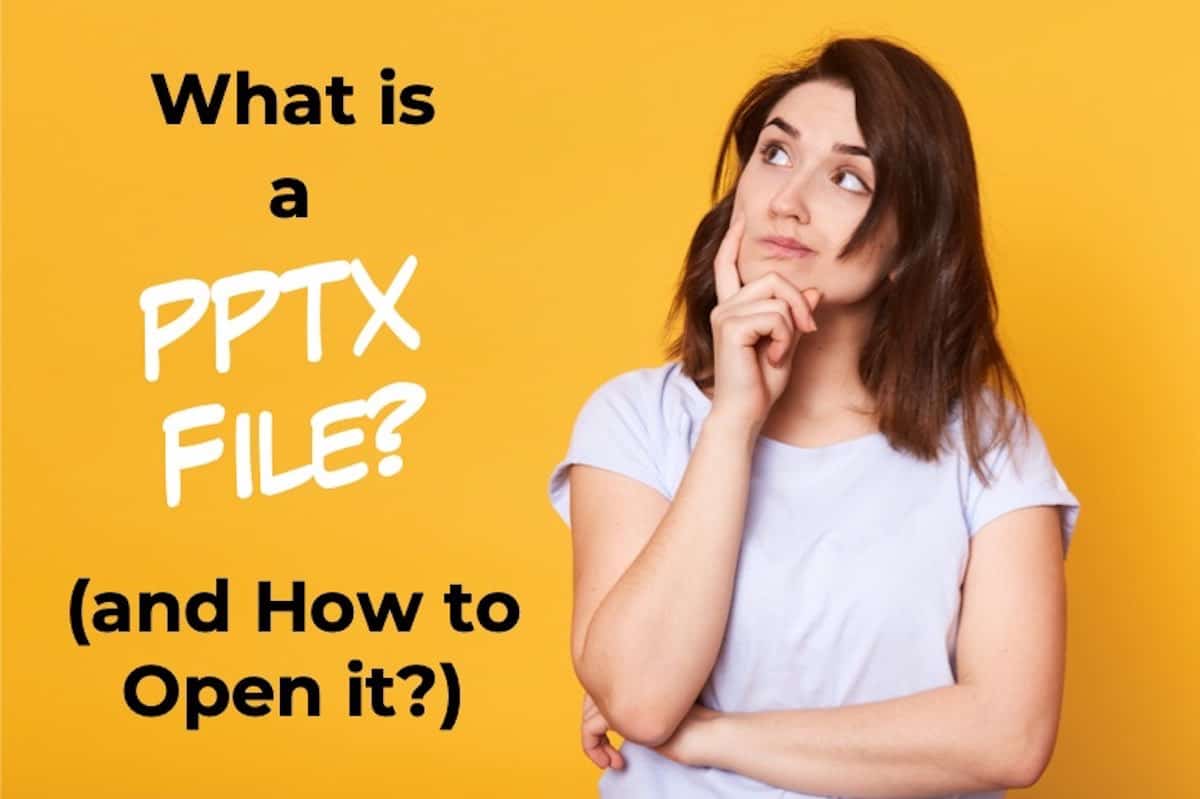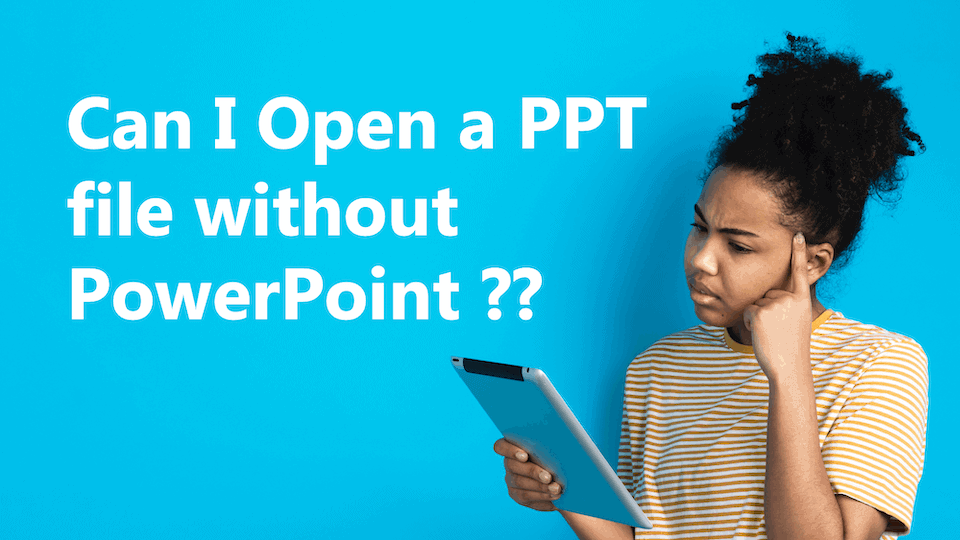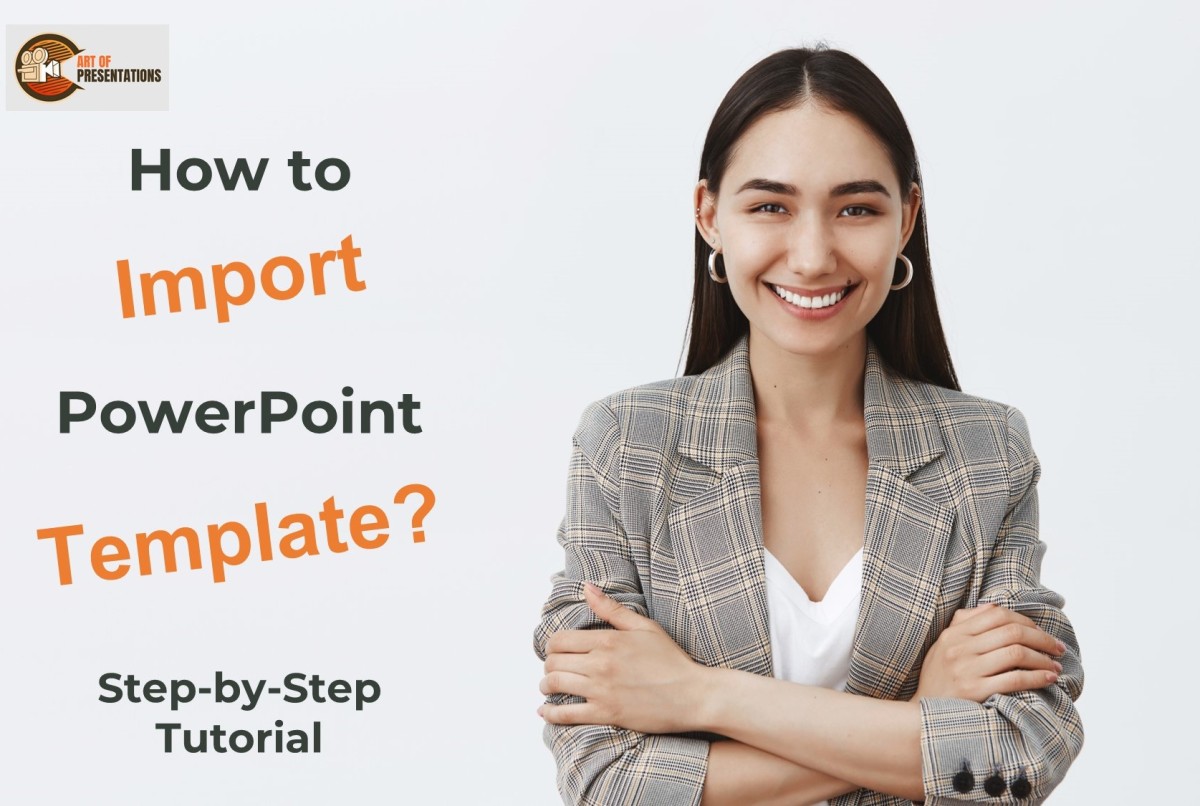Saving a PowerPoint presentation is one of the most important things that you need to do when you are creating a presentation using PowerPoint. Unlike some of the modern web-based presentation applications, you need to make sure that you save a PowerPoint presentation when you are using an offline version! To save a PowerPoint presentation, …
Search results for: ppt
Microsoft’s proprietary software, PowerPoint is the pioneer of digital content presentation software. It paved the way for many others of its kind. In 2007, Microsoft introduced the PPTX format, an upgrade from the original PPT files. It came with lots of features and most importantly, it didn’t obsolete the former. PPTX is a PowerPoint file …
Picture this – what if you could simply put the text on the slides and someone could automatically design it for you? Better yet, you get the designs almost instantly! Wouldn’t that be amazing!! Well, that’s exactly what PowerPoint Design Ideas feature does for you! Hard to believe it right? Don’t worry, we’ll take a …
Okay, so you have this big event coming up and you need to showcase a company profile of your organisation at a kiosk. You have the company presentation but you are wondering, “How the heck am I going to turn my PPT into a self running presentation that runs in a loop automatically?” Don’t worry, …
Have you ever been in a situation where you find this perfect image for your slide and then put it on your PPT, but when you project it on a big screen the image gets totally pixelated or blurred? Trust me, we’ve all been there! 🙂 In case you are wondering, the cause of the …
Ever wonder if you can create a file that directly runs in slide show mode? Today, we are going to learn a few things about how this can be done. Plus, we look at this one simple hack that will save you a ton of trouble if you wish to create non-editable files. So, in …
Designing a presentation can take a lot of effort, especially if you are a beginner. All the options that software like PowerPoint presents can be overwhelming. Add to that the design skills needed to create a presentation. Not everyone is blessed with the aptitude and the skills to design. Despite this, anyone (including a beginner) …
So you have just bought a new laptop, and you have realized that it does not come preinstalled with the Microsoft Office suite. However, you are in a rush to open a PowerPoint file. You are perhaps sitting and wondering whether you can open a PPT file without PowerPoint! You can open a PPT file …
Many a times, presentations are made by amateur designers or by users who are not adept in Creative skills. For such users Microsoft PowerPoint has an in-built Designer feature that helps them make layouts, templates and more using preset designs. To use the PowerPoint Designer feature, first select the destination Slide, then open the Design …
When you want to change the design of your presentation but don’t have enough time, try using a template. Microsoft PowerPoint has a variety of built-in templates or you want to take it to another level by importing custom templates to your presentation. To import PowerPoint Template, open your presentation and click on the “File” …