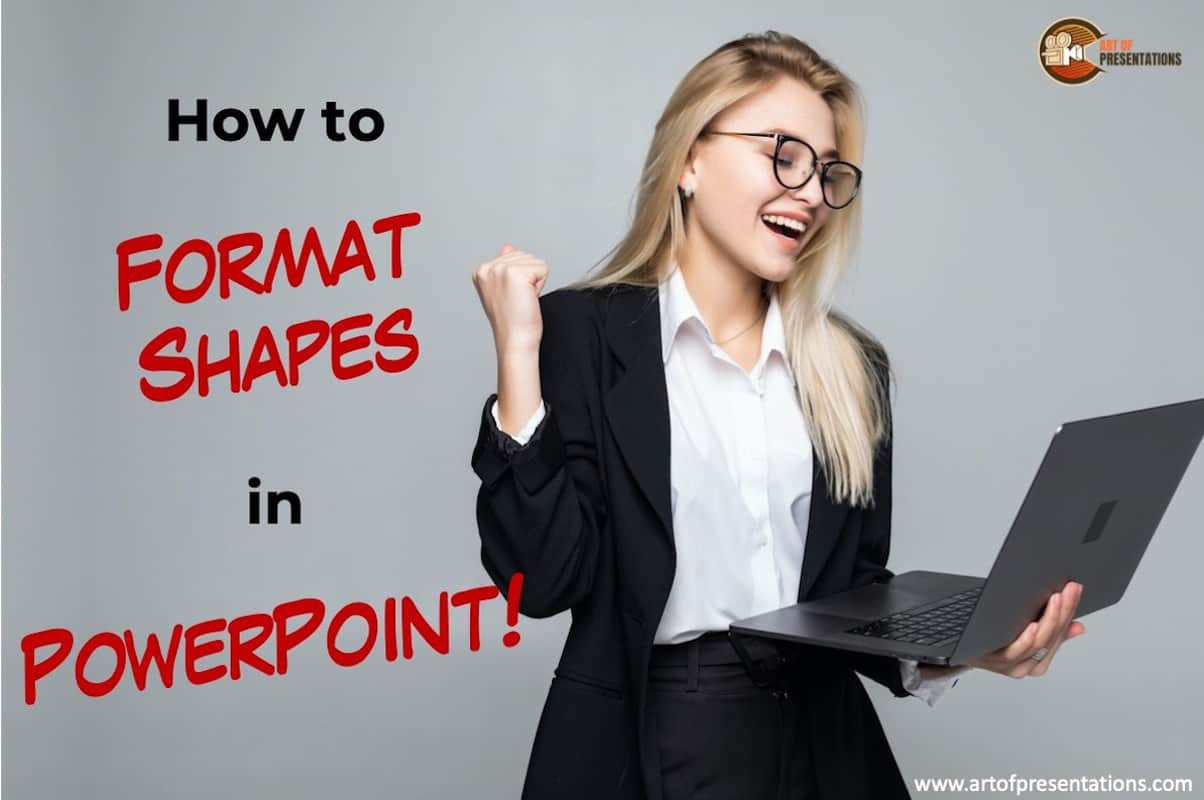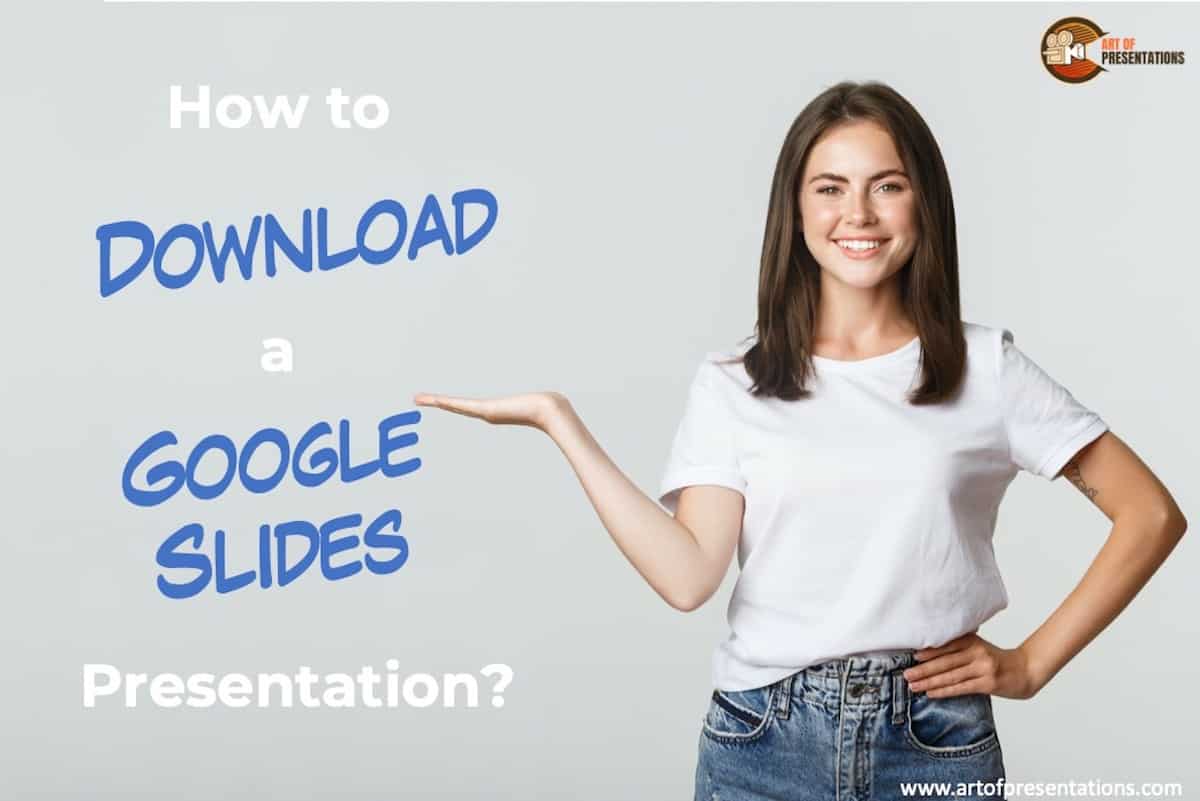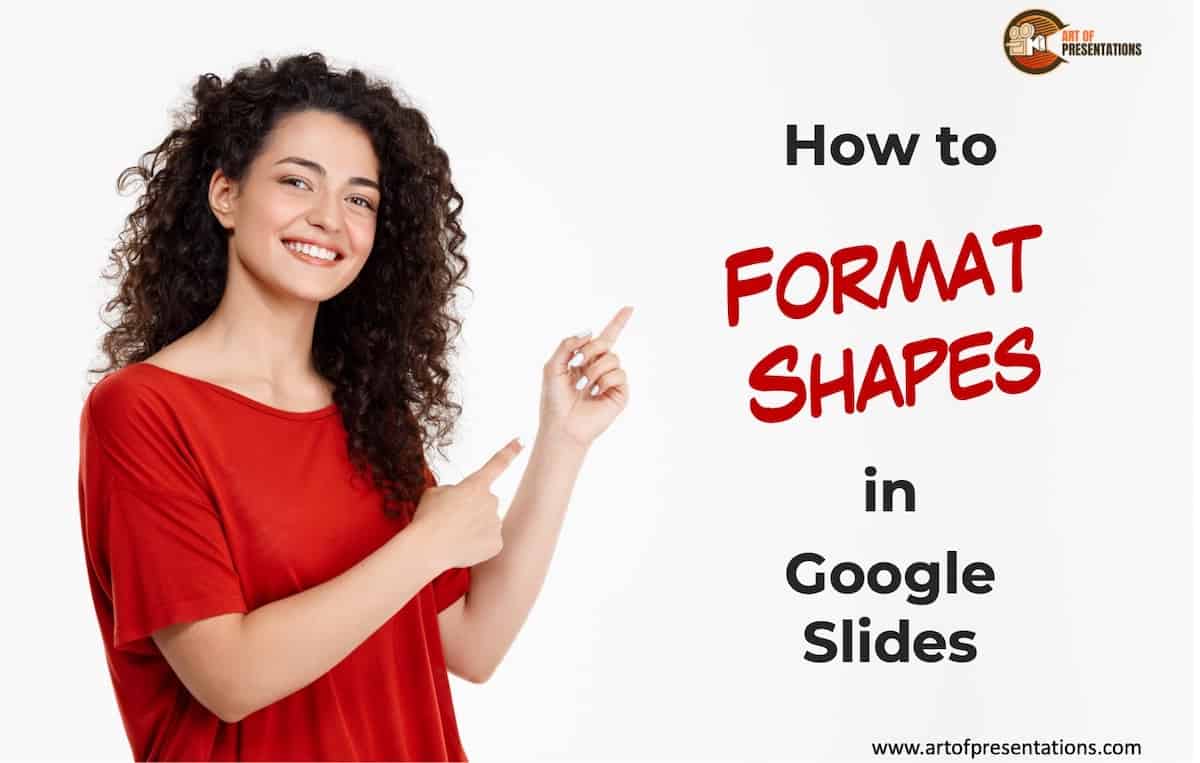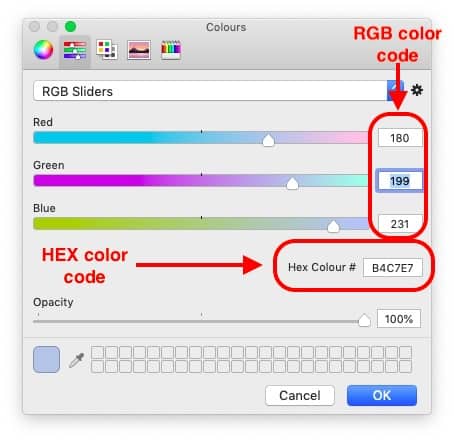If you want to make your presentation slides look aesthetically pleasing but you lack the design skills to make that happen, SmartArt in PowerPoint will certainly be a good place to start! SmartArt is a feature in PowerPoint that allows you to automatically create visually engaging designs and charts for your content. Using SmartArt in …
Search results for: pictorial
Choosing just the right fonts can make a world of difference to your presentation. In order to do that, you should first know how to change the fonts in your PowerPoint presentation in the first place! To change fonts in PowerPoint – Select the Text Click on the “Home” Tab Click on the “Font” option …
Although PowerPoint is extremely customizable, it doesn’t really come with great designs out-of-the-box! This is where themes and templates come in handy in PowerPoint. But, how do you work with templates and how to apply themes in PowerPoint? To apply a theme in PowerPoint, head over to the “Design” tab. Under the “Themes” section, click …
Shapes, in PowerPoint, are a great way to make your presentation more visually engaging and interesting. But, not knowing how to format shapes in PowerPoint can be really frustrating and annoying especially when you are starting out! However, it is really not that hard to format shapes in PowerPoint. To format shapes in PowerPoint, select …
If you are a Google Slides user, you probably already know that Google Slides works on cloud storage. Meaning that your presentation files are stored online and can be accessed using just a browser. You no longer need to carry the physical file on a thumb drive. But, what if you intentionally need to save …
Google Slides is an exceptional tool for creating presentations online and sharing it with you colleagues. It is perfectly suited for meetings via virtual platforms. But, when it comes to sharing Googles Slides while using Microsoft Teams, you may come across some issues! Google Slides is currently not compatible with Microsoft Teams directly. However, you …
When working with presentations, formatting a shape is a key skill to have as it allows you to use shapes creatively! However, when it comes to Google Slides, formatting shapes is not quite as straightforward as you may expect it to be. Here’s how you can format shapes in Google Slides – Select the shape …
There are times when you wish to create only one slide of a different size in a PowerPoint presentation. This means you want to have both portrait and landscape slide sizes in the same presentation. Is it possible to do this? This is a question that had us scratching our heads! We did a lot …