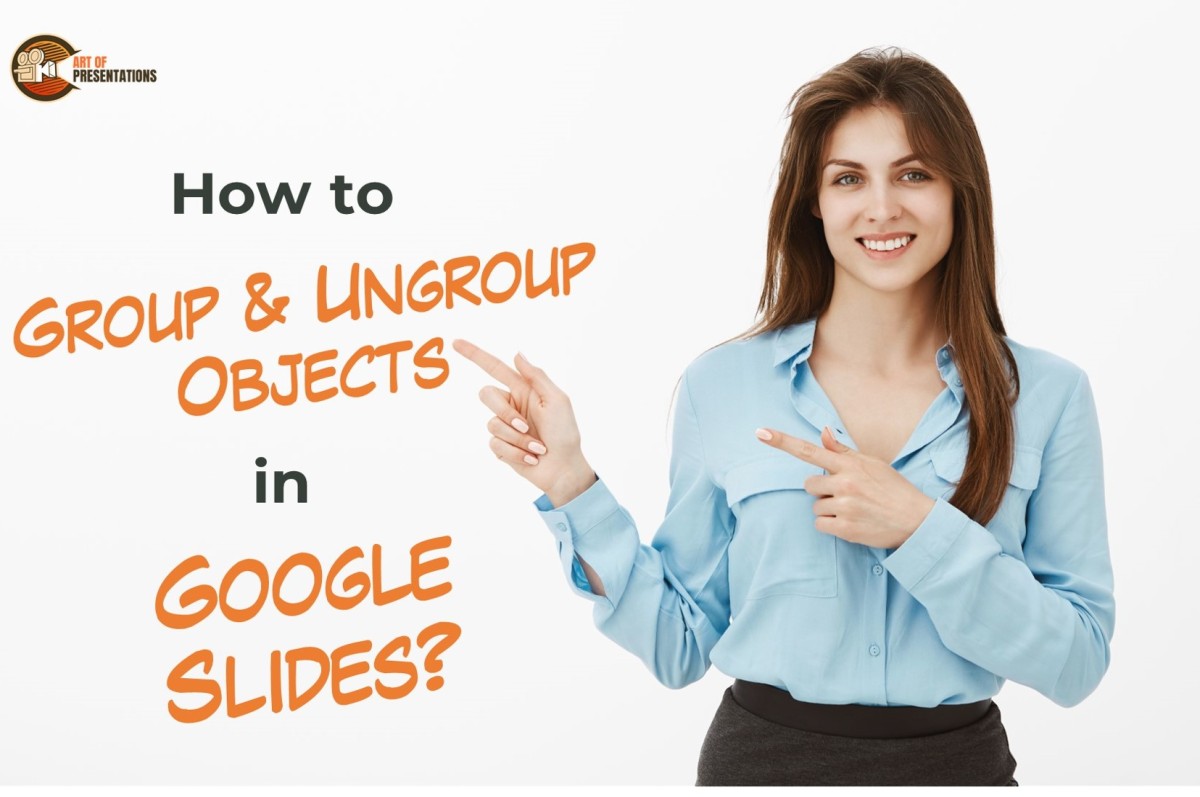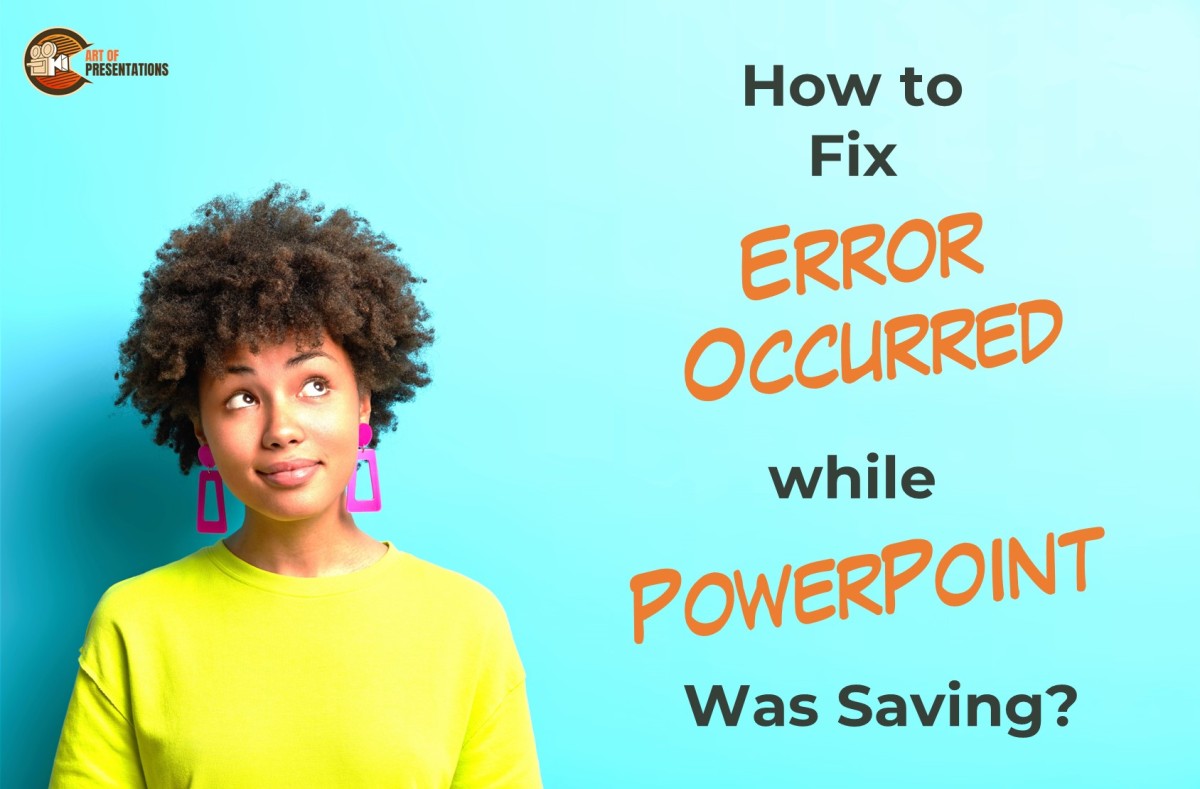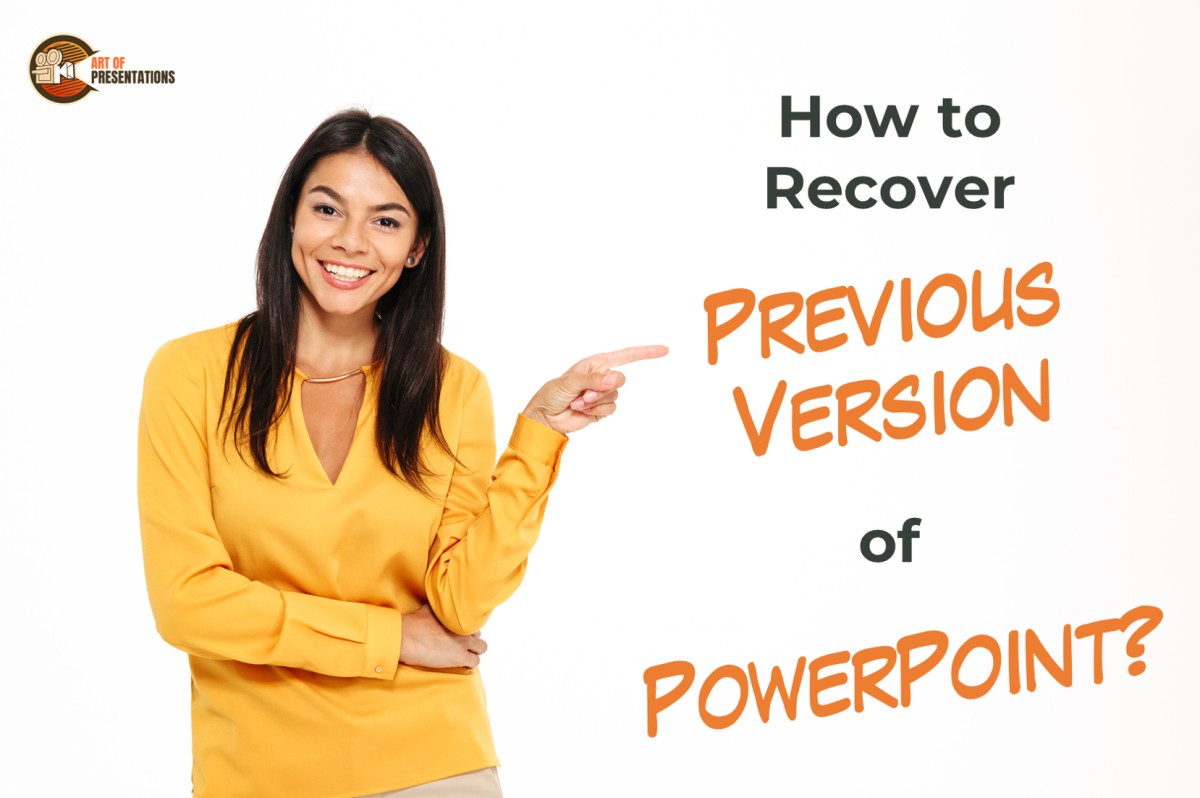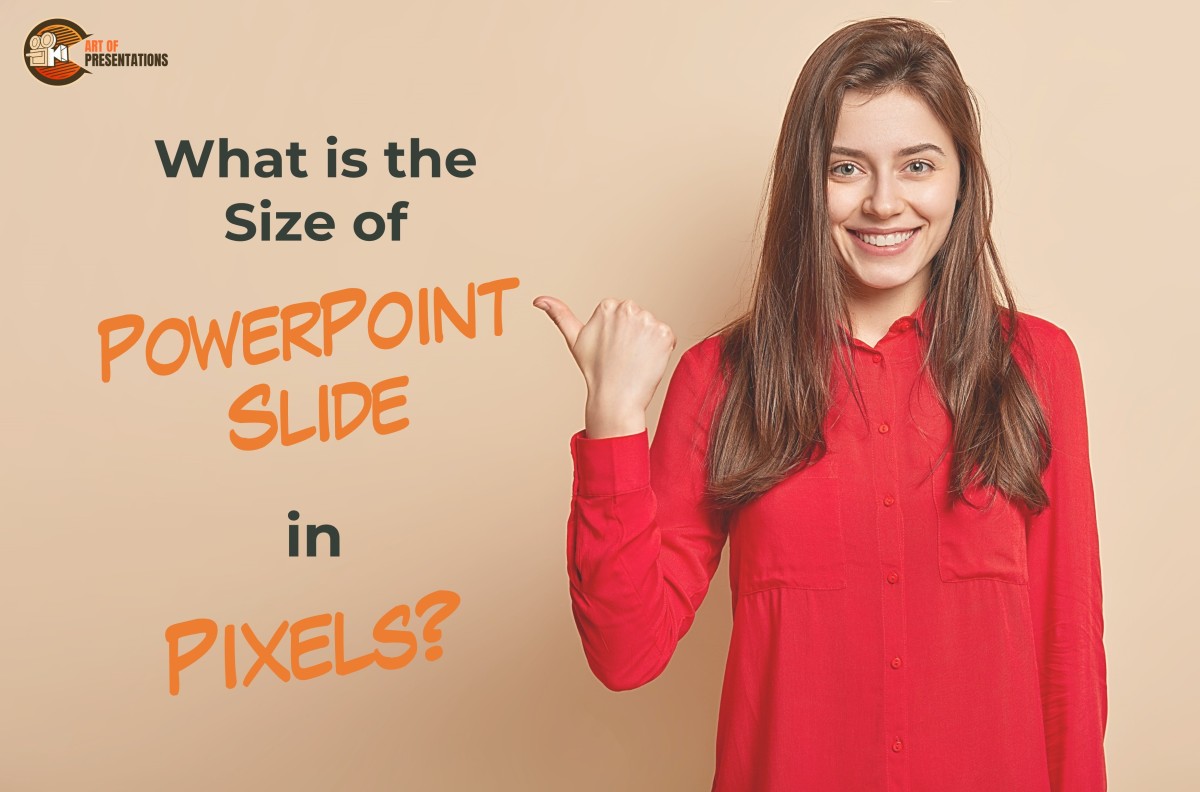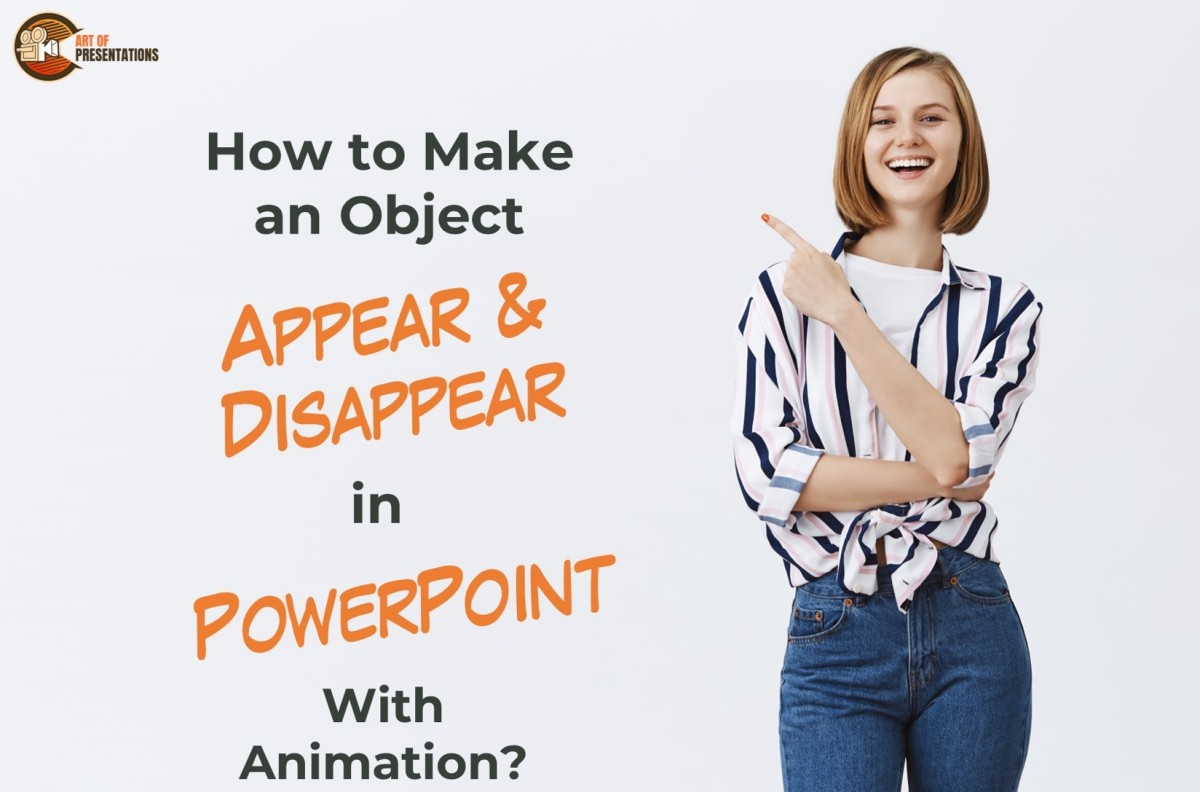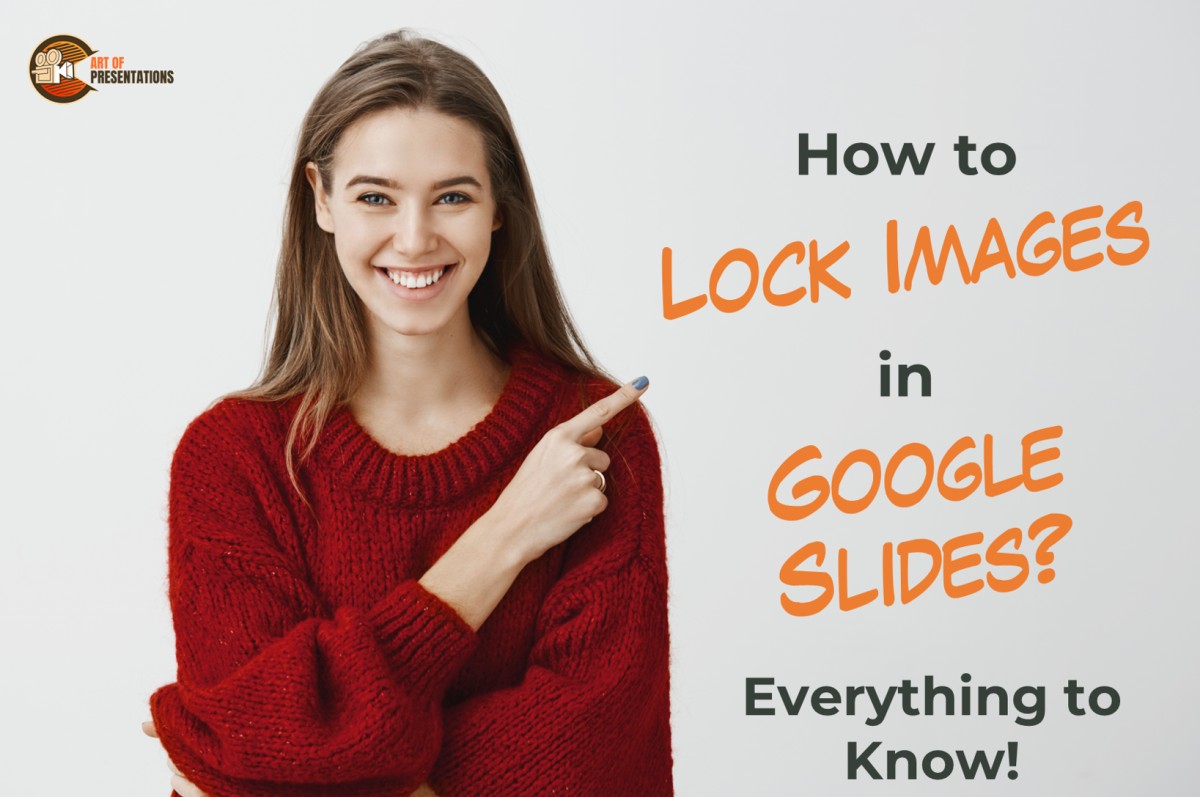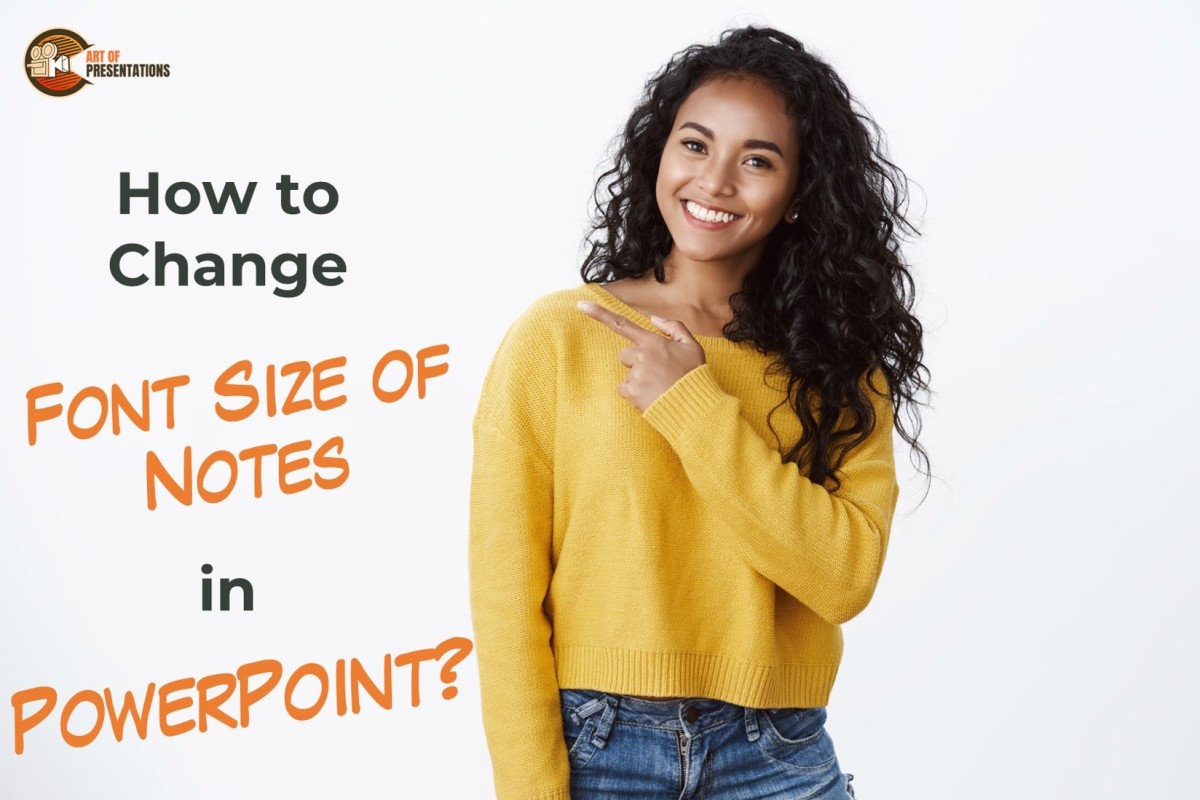Grouping and ungrouping objects in Google Slides can help you streamline your design process and create more efficient presentations. This can also save you time and effort, especially if you have a complex slide with many objects. To group objects in Google Slides, select the objects, go to the “Arrange” menu in the menu bar …
Search results for: multi
PowerPoint is a popular presentation tool that is widely used in both academic and professional settings. However, it’s not uncommon for users to encounter issues with saving their presentations. Users may encounter errors while saving their PowerPoint files, which can be frustrating and potentially lead to data loss. One such error is “Error Occurred While …
Sometimes, while working on a PowerPoint presentation, users accidentally delete important content or make unwanted changes that they cannot undo. In such situations, the ability to recover a previous version of PowerPoint can be extremely useful. To recover the previous version of PowerPoint, go to the “File” tab and click on “Version History” in the …
When creating a PowerPoint presentation, it is essential to determine the appropriate size for your slides. Understanding the size of a PowerPoint slide in pixels is crucial to ensure that your presentation looks great on all devices, from desktops to mobile devices. The standard size of a PowerPoint slide is 1024×768 pixels and the widescreen …
Adding animation to PowerPoint slides is a great way to enhance your presentation and make it more engaging. One of the most useful animation effects is making an object appear and disappear to bring focus to specific parts of your slide and highlight the important points. To make an object Appear and Disappear in PowerPoint …
Animations make any presentation come to life. But sometimes they can be disturbing for the viewer, especially when there are longer presentations or too many animations. In such cases, it is best to reduce or even remove animations from your slides! But, how can you remove animations in PowerPoint? To remove animation in PowerPoint, first, …
Every once in a while, we want to make our PowerPoint presentation “Jazzy”; especially for some special occasions! Using confetti, albeit virtually through PowerPoint, is a great idea. However, figuring out how to do the confetti animation in PowerPoint is a bit of a task! Unfortunately, there is no direct way to insert a confetti …
Usually, in a presentation, there is a default theme that the application or program provides to you. This may be a blank, no frills theme or one with a few add-on elements. But you can choose to change this theme using a few simple steps Google Slides does not directly allow to change the theme …
Integrating Images in your presentations always make your slides more attractive and engaging but sometimes it becomes a chore when you want to stick them to one place and end up moving them back and forth to keep up the formatting. Fortunately, Google Slides provides you with some tricks to lock the images so that …
Writing Notes in the notes pane after adding key points to the slides, helps you deliver your ideas more efficiently and effectively. You may want to adjust the font size of your notes to see them better or to have a lot of notes at the same time. How do you do that? To change …