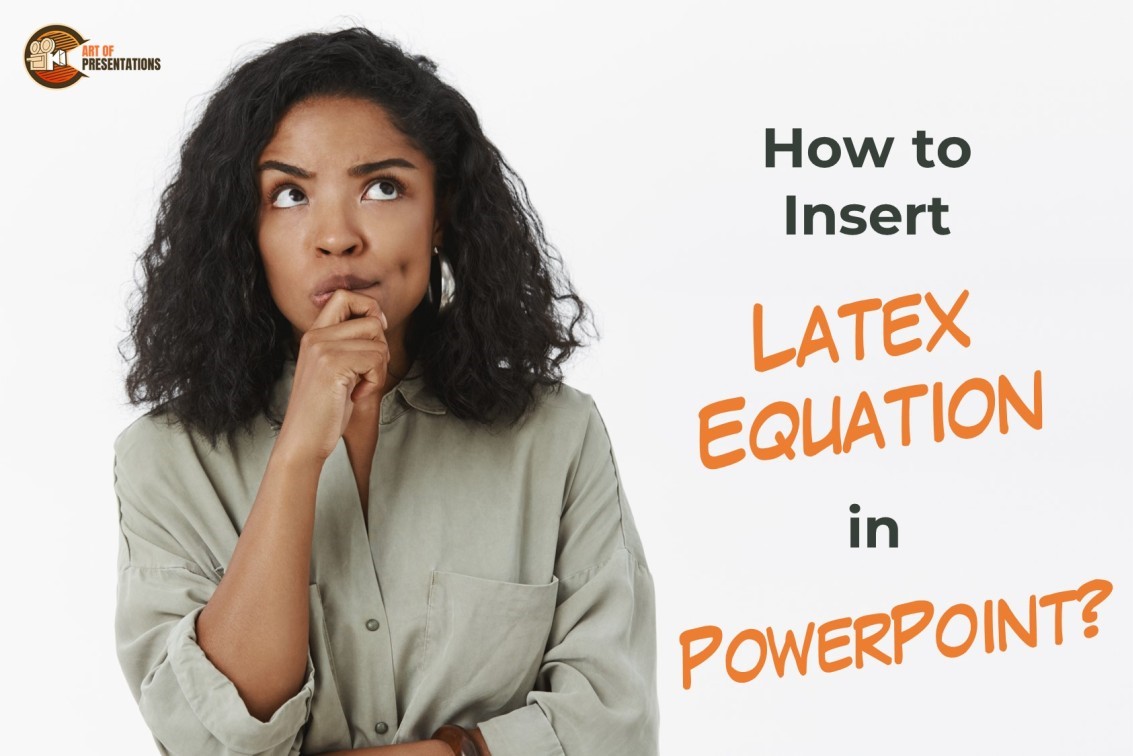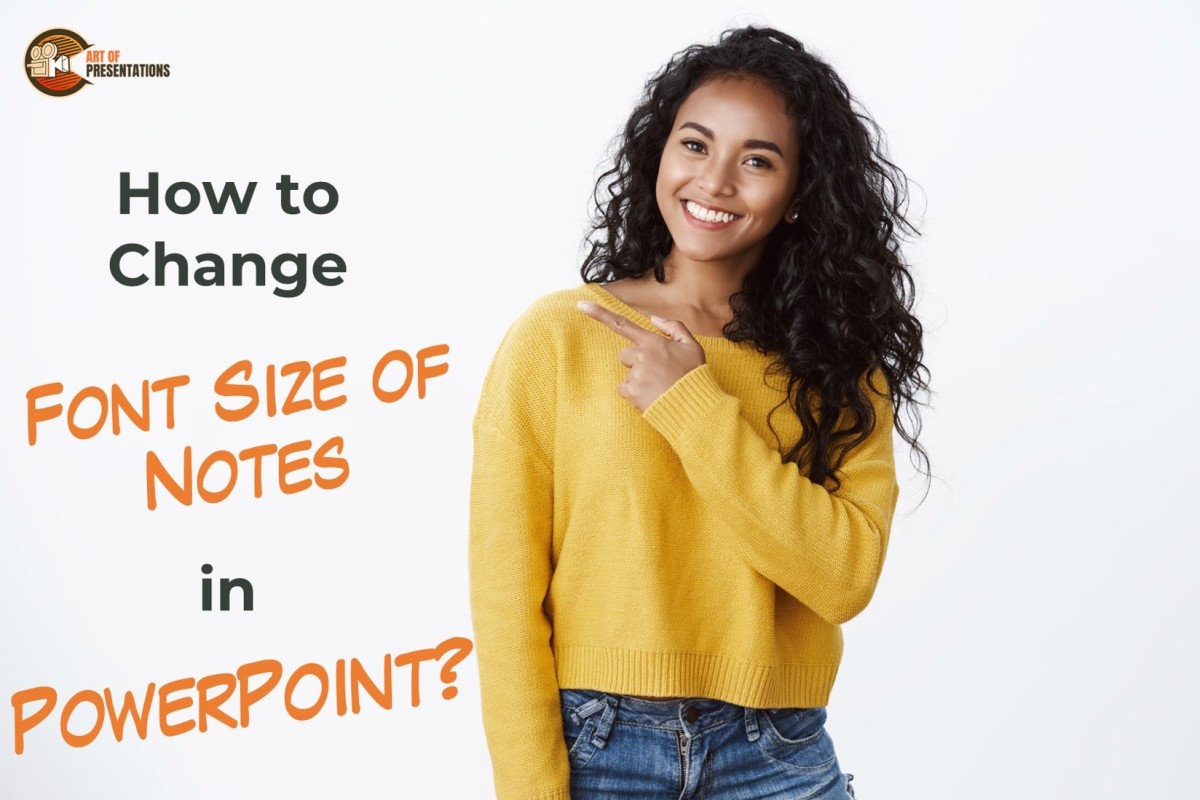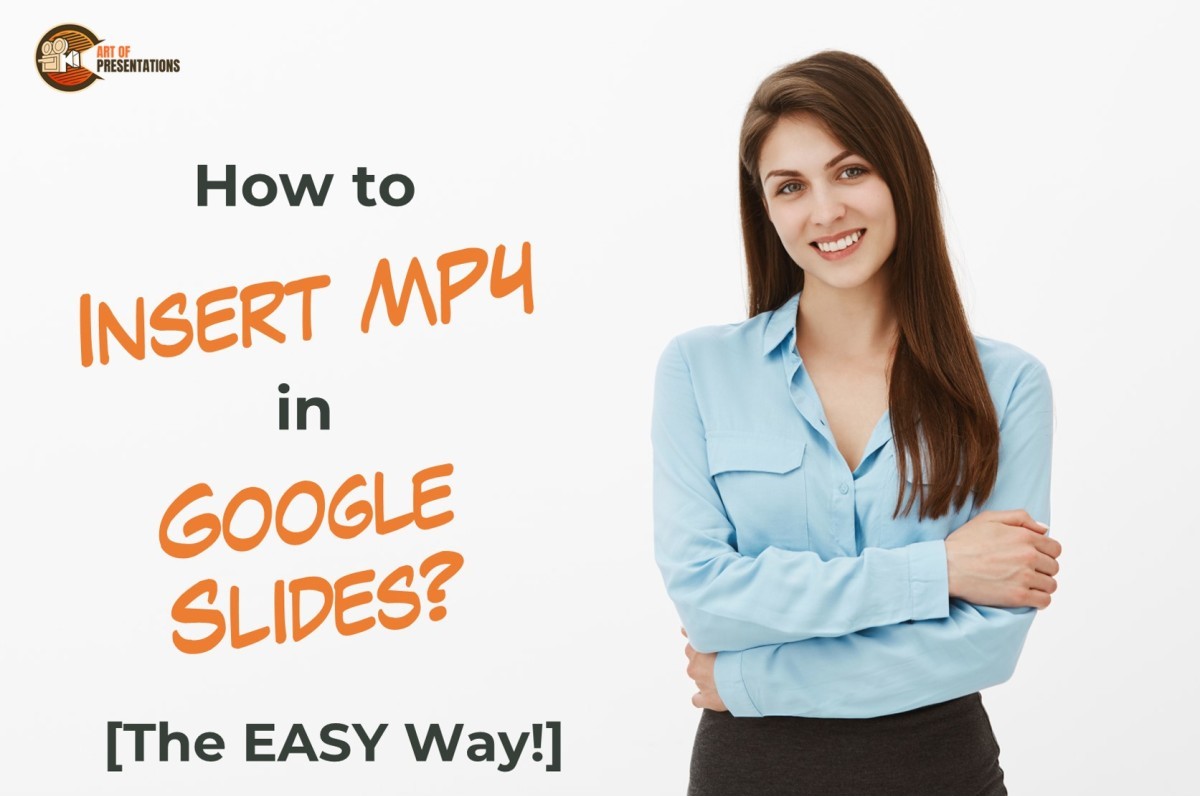Sometimes while presenting, a presenter may want some of the text or a picture in a slide to be hidden but not completely removed. In these case, it helps to use the ‘Transparency’ feature in the Format section of PowerPoint. To make text transparent in PowerPoint, first, select the text and “right-click” on it. Click …
Search results for: line
Every once in a while, we want to make our PowerPoint presentation “Jazzy”; especially for some special occasions! Using confetti, albeit virtually through PowerPoint, is a great idea. However, figuring out how to do the confetti animation in PowerPoint is a bit of a task! Unfortunately, there is no direct way to insert a confetti …
Today, presentations can be made in several applications available online and offline. Some of the power types are PowerPoint (Microsoft), Google Slides and Canva. Sometimes there may be a need to convert one type to another for ease in access and/or editing Here’s how to convert a Canva presentation to Google Slides: In this article, …
Kerning is an essential feature in any string of text and especially when it is represented on a presentation. It can make the text and pictures look neater and legible. It is always preferred to read a well-spaced and formatted piece of text, especially when it is a quick read. However, you may be wondering …
To create an academic presentation, you can quickly write equations using symbol options but inserting a LaTeX equation is still a challenge as there are no direct options provided by PowerPoint. However, we have some quick tricks you can use for this purpose. To insert a LaTeX equation in PowerPoint, select the equation in the …
Writing Notes in the notes pane after adding key points to the slides, helps you deliver your ideas more efficiently and effectively. You may want to adjust the font size of your notes to see them better or to have a lot of notes at the same time. How do you do that? To change …
Short Bio: Shrot Katewa is a dynamic and accomplished social entrepreneur, presentation design expert, and digital content creator. He is the founder and CEO of a successful presentation design agency, as well as the owner of multiple online content sites. With a passion for empowering individuals and organizations to effectively communicate their message, Shrot has …
Art of Presentations Helping you learn presentations, deliver presentations! Welcome to Art of Presentations, your go-to resource for all things related to presentations. We believe that presentations have the power to inspire, inform and influence, and we’re here to help you create presentations that do just that. We understand that making presentations can be hard. …
Including a video in your presentation can maintain a captive audience and boost their understanding of the ideas you’re presenting. It is well known that Powerpoint allows an easy way to add MP4 files to your presentations but is it the same in Google Slides? Fortunately, YES! To insert MP4 in Google Slides, choose “video” …
As they say, an image is worth more than a thousand words. That’s why, most of us like to use less text and more images while creating a presentations. But not every image you choose needs to be presented as it is. Sometimes, you want to cut some part of that image just to make …