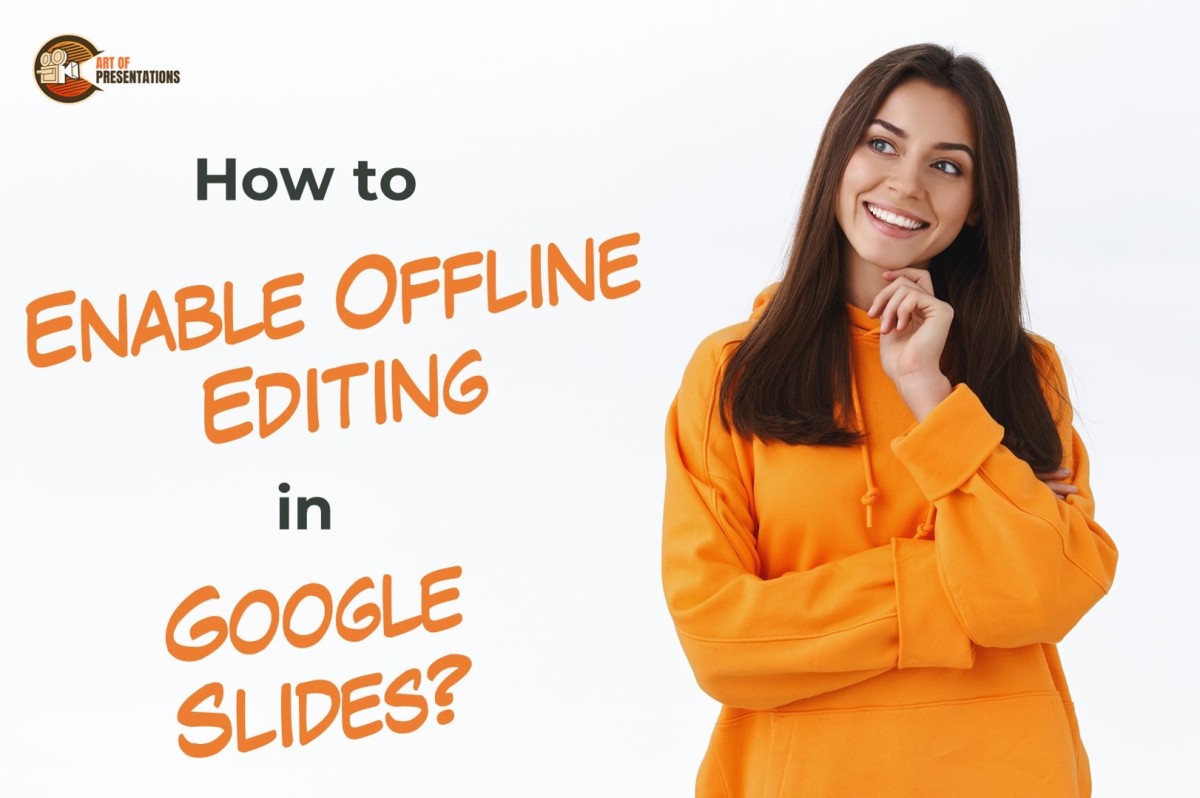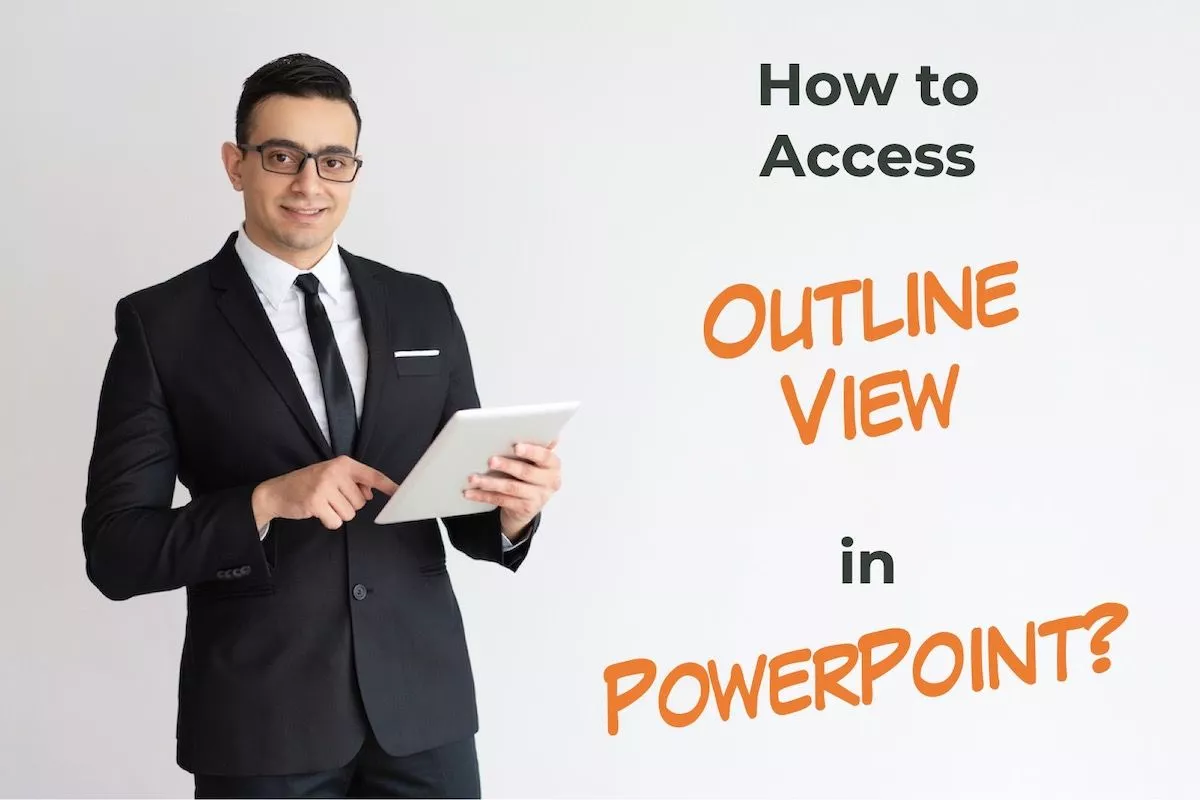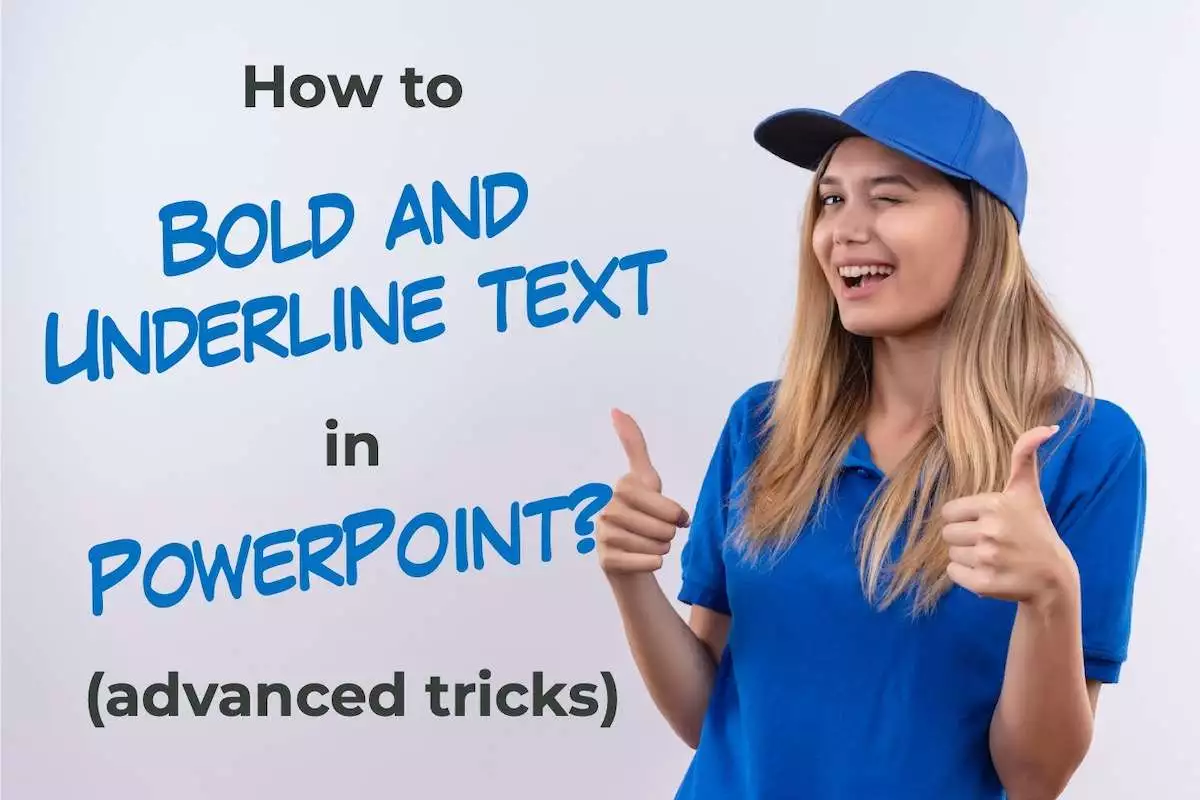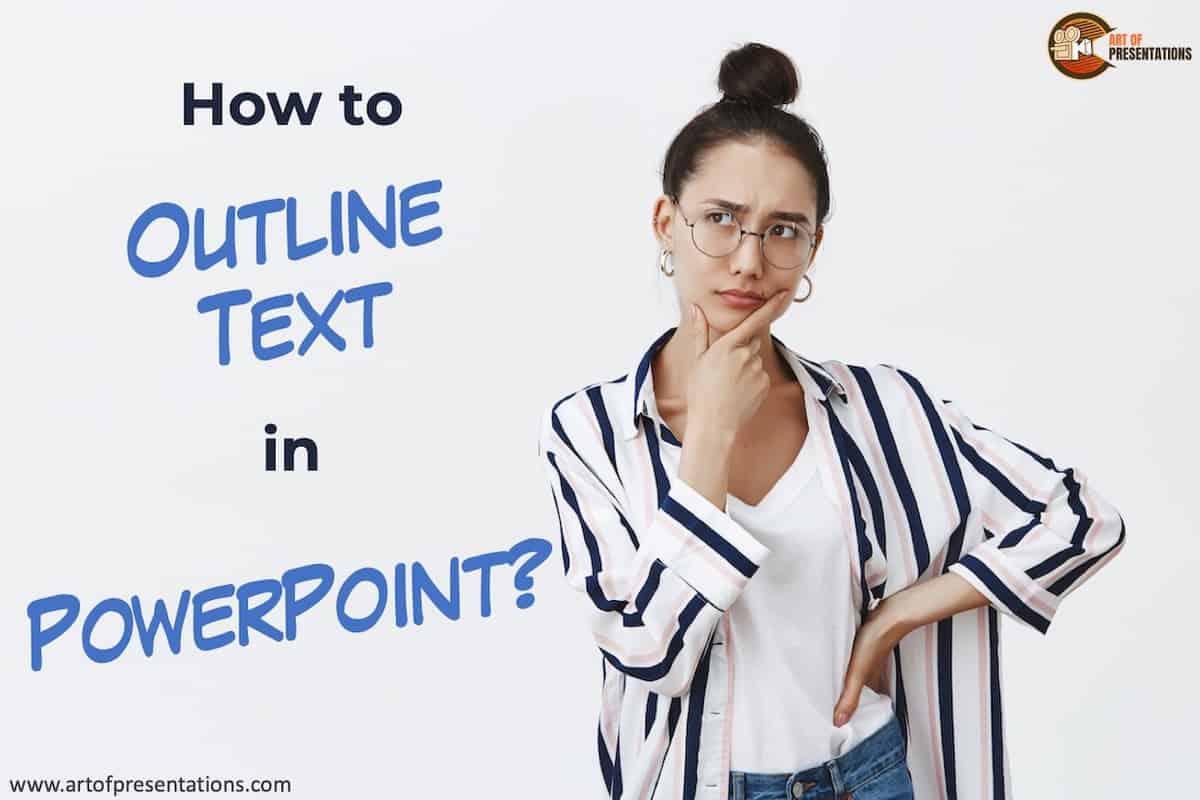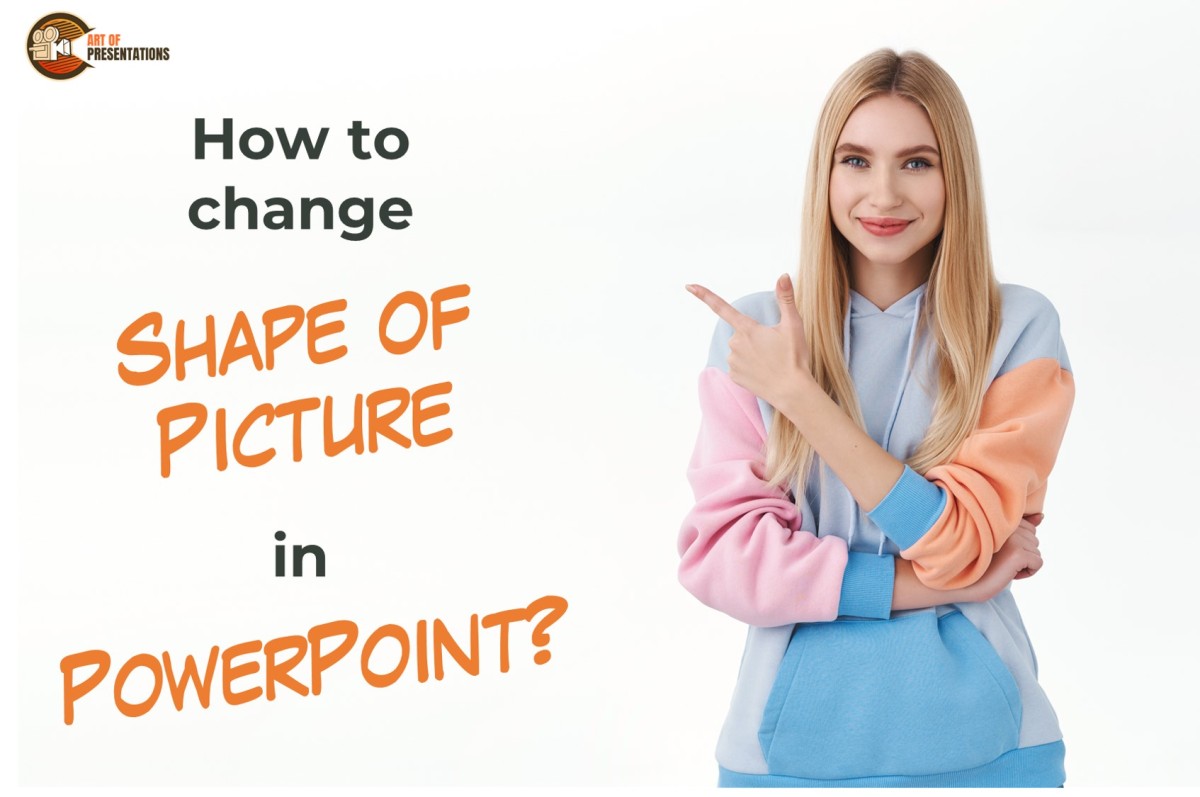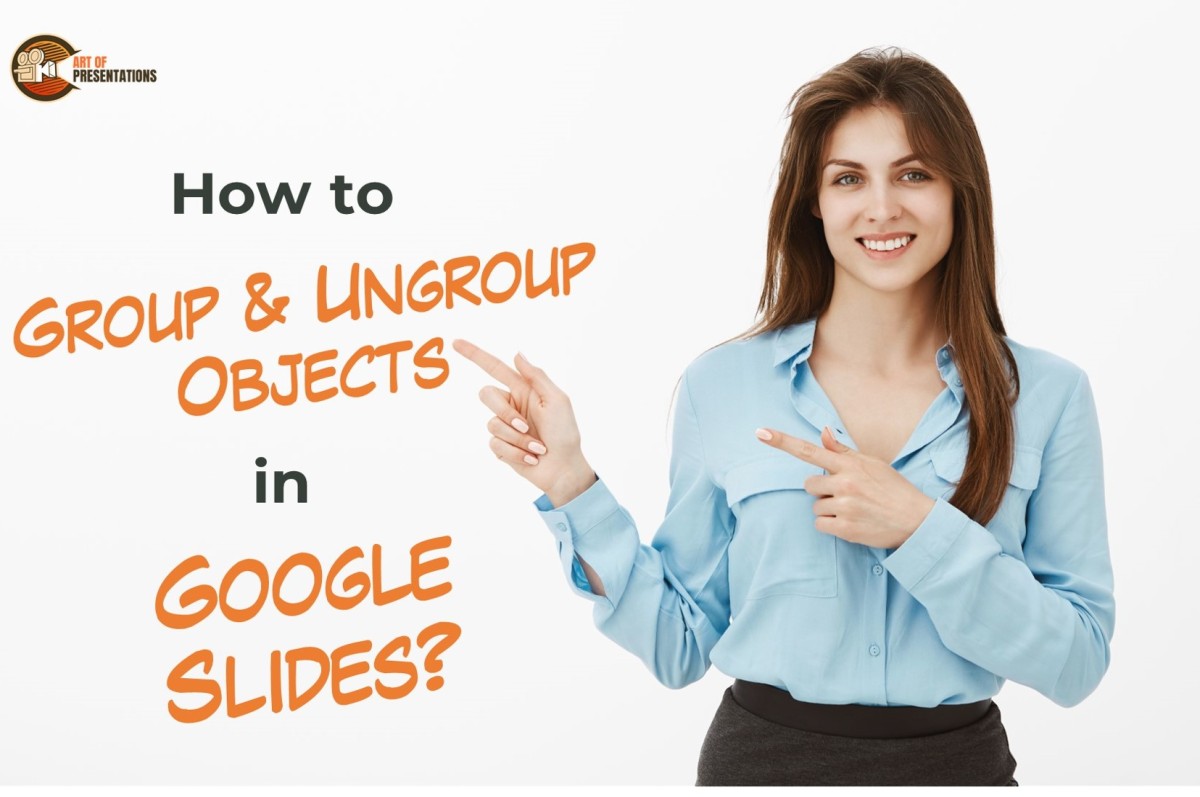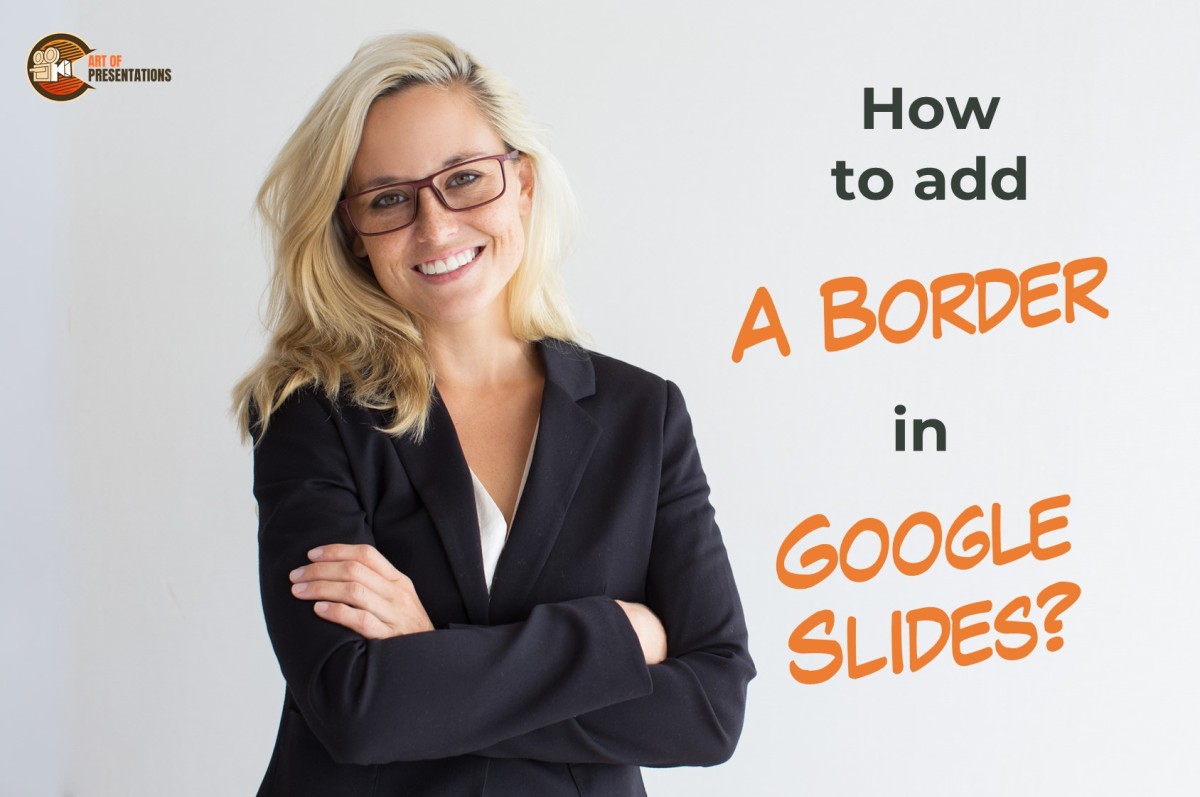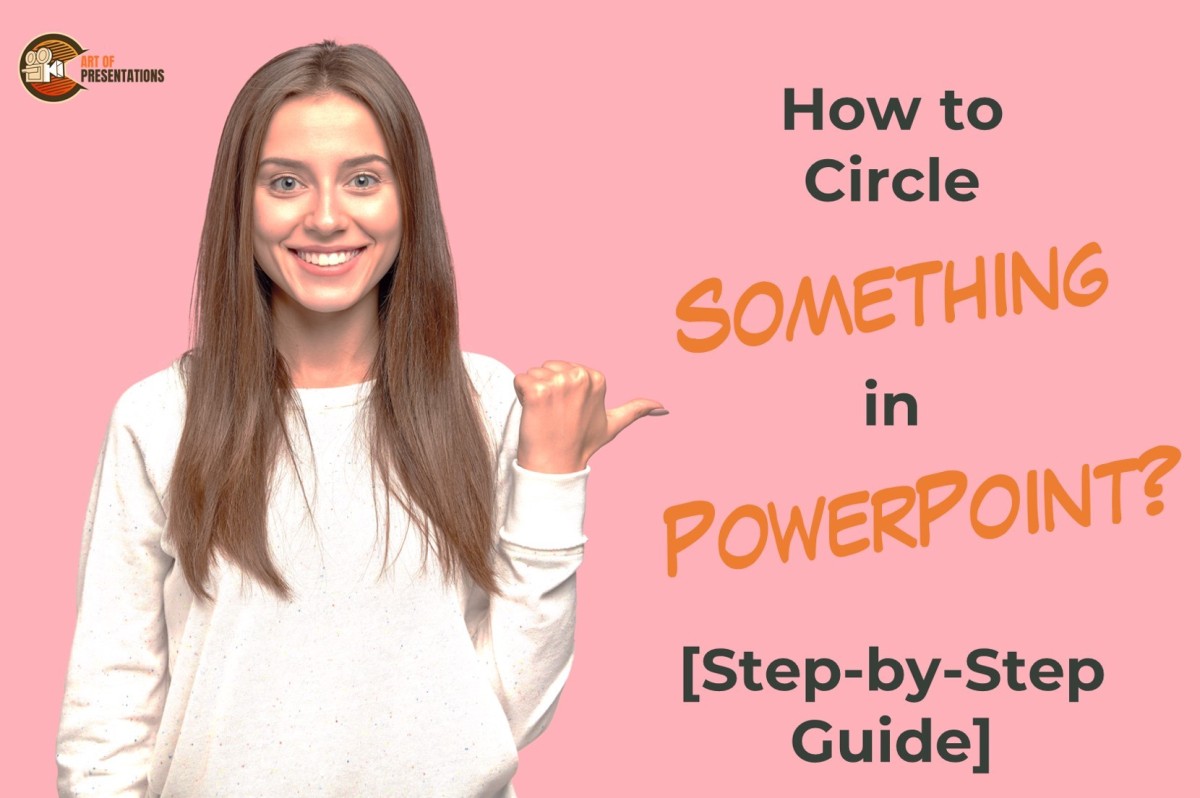Cloud-based tools are no doubt the best medium to connect and collaborate with your audience virtually but most of us worry that we will always need internet connectivity to use these tools. Luckily, Google allows you to view and edit Google tools offline when internet connectivity is limited. Using this feature in Google Slides, your …
Search results for: line
Ever wonder why sometimes the text in your PowerPoint presentation is so far apart from each other from one line to another? This is due to the incorrect line spacing option that you may have chosen inadvertently on your slides! Line spacing in PowerPoint allows you to adjust the space between two lines within a …
Not a lot of people are aware that you can actually make a presentation by outlining your key points in a simple bulleted list format! This is where the Outline View in PowerPoint comes in handy! In today’s article, we will take a look at the “Outline View” in PowerPoint, how to access it, and …
For most, knowing how to use bold, italics, underline or strikethrough text in PowerPoint is a piece of common knowledge. However, if you are starting out your journey with presentations or if you have never used any of these text styles before, you may struggle to find these options! To add bold, italics, underline, or …
Outlining text in PowerPoint can have multiple use cases. It can be helpful when you want to grab the attention of the audience, or perhaps when you want to add the glow effect and be a bit creative! Whatever the case may be, the most obvious thing that you need to know to achieve the …
Different shapes add more interest to your presentation! Changing the shape of a picture into a custom shape lets you improve your final slides and gives you more control over the images without having to delete them or insert another new shape. To change the shape of a picture in PowerPoint, select the picture and …
Grouping and ungrouping objects in Google Slides can help you streamline your design process and create more efficient presentations. This can also save you time and effort, especially if you have a complex slide with many objects. To group objects in Google Slides, select the objects, go to the “Arrange” menu in the menu bar …
Establishing lines, hierarchies and shapes is a perfect way of having an organized layout in your slides, and borders are what give slides the final touch. The borders in your Google presentations can draw attention to anything you want your audience to focus on. To add a border in Google Slides, you can select your …
Circling something in PowerPoint is a useful tool to emphasize or highlight important content in a presentation. By using a circle shape or drawing a circle around an item, you can draw attention to it and help your audience better understand your message. To circle something in PowerPoint, go to the “Illustrations” group of the …
Fading a picture in PowerPoint can help you to create a subtle transition effect between different slides or to draw attention to specific parts of an image. With PowerPoint’s built-in tools, it’s easy to apply a fade effect to your pictures. To fade a picture in PowerPoint, go to the “Picture Format” tab. Click on …