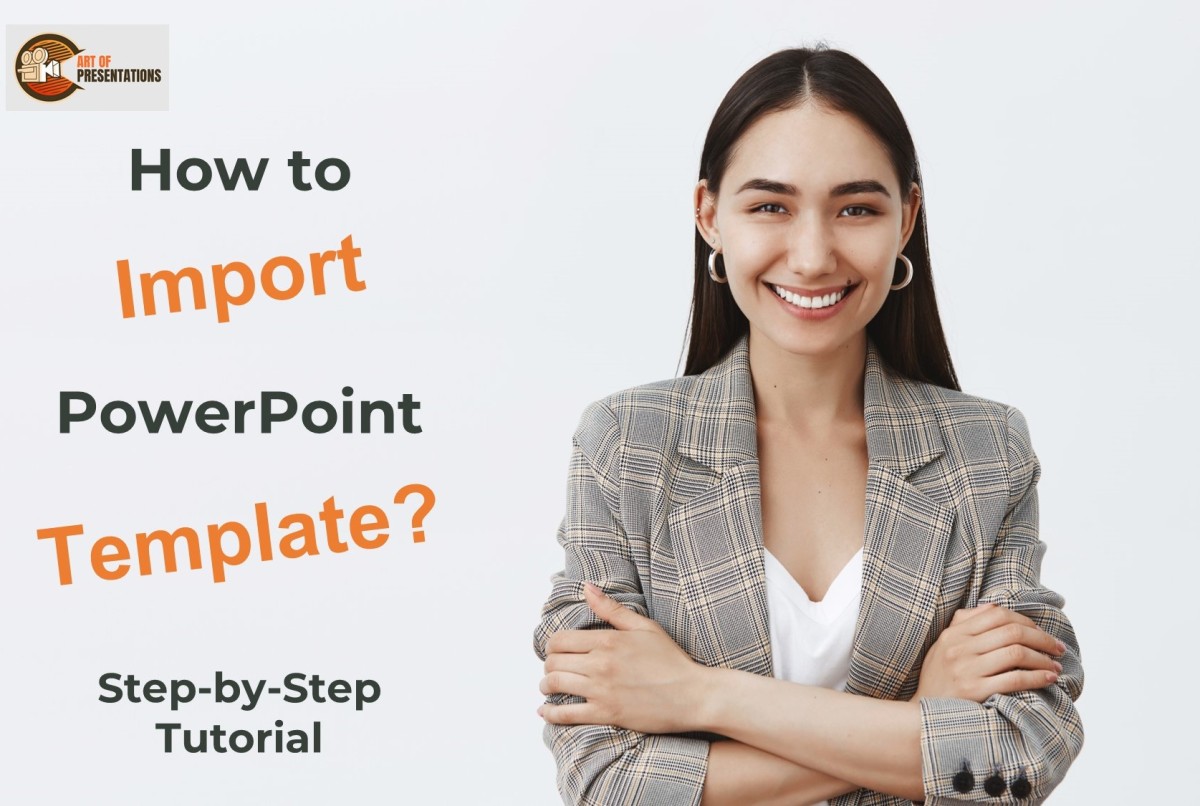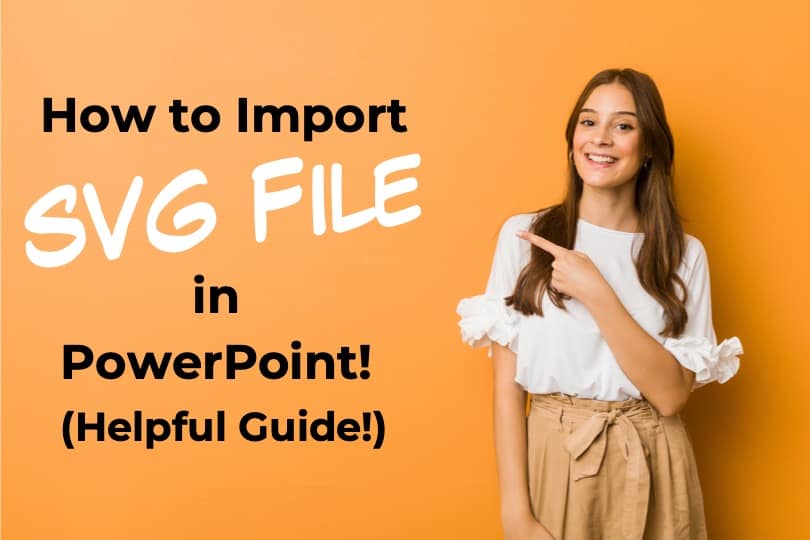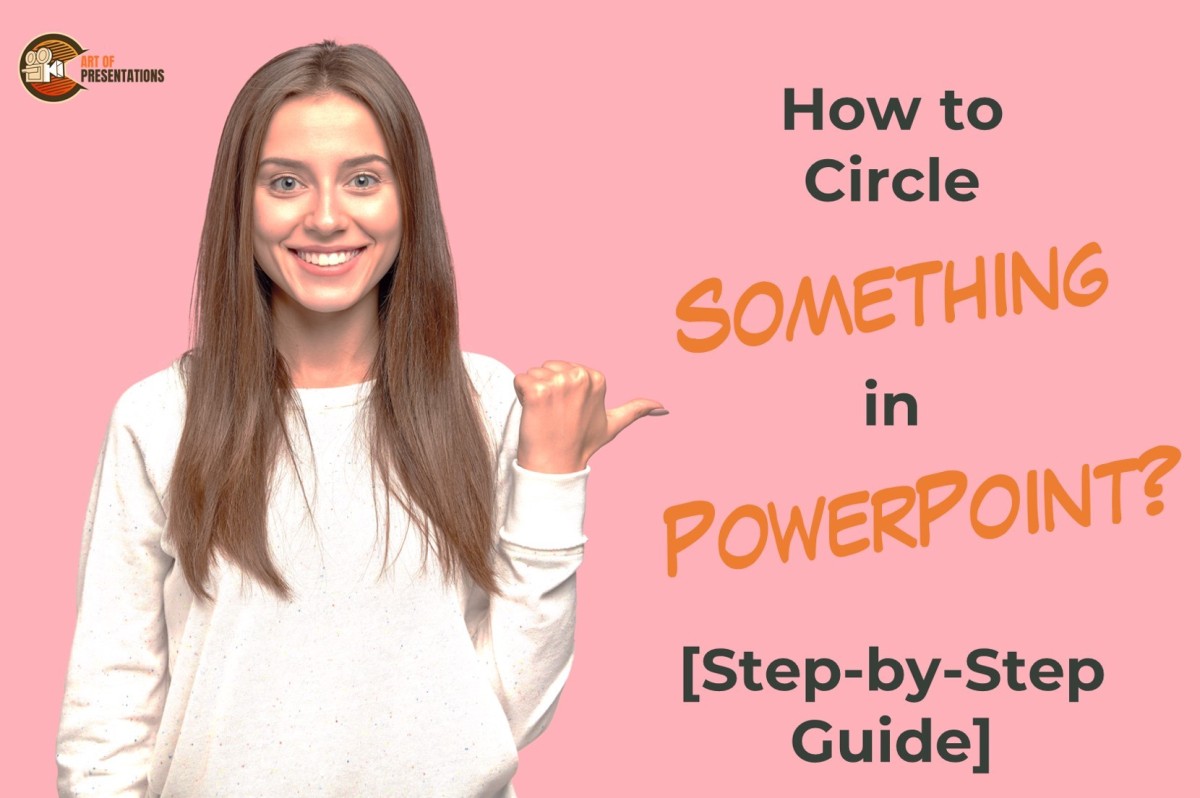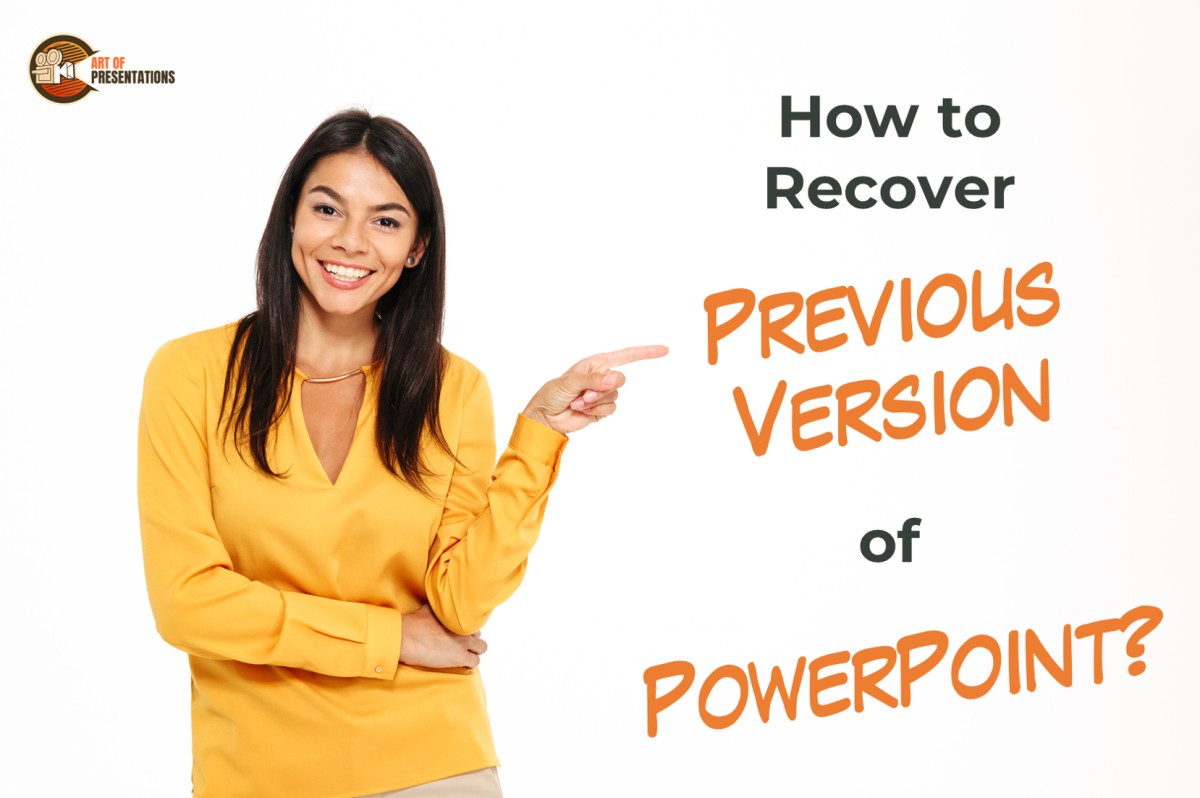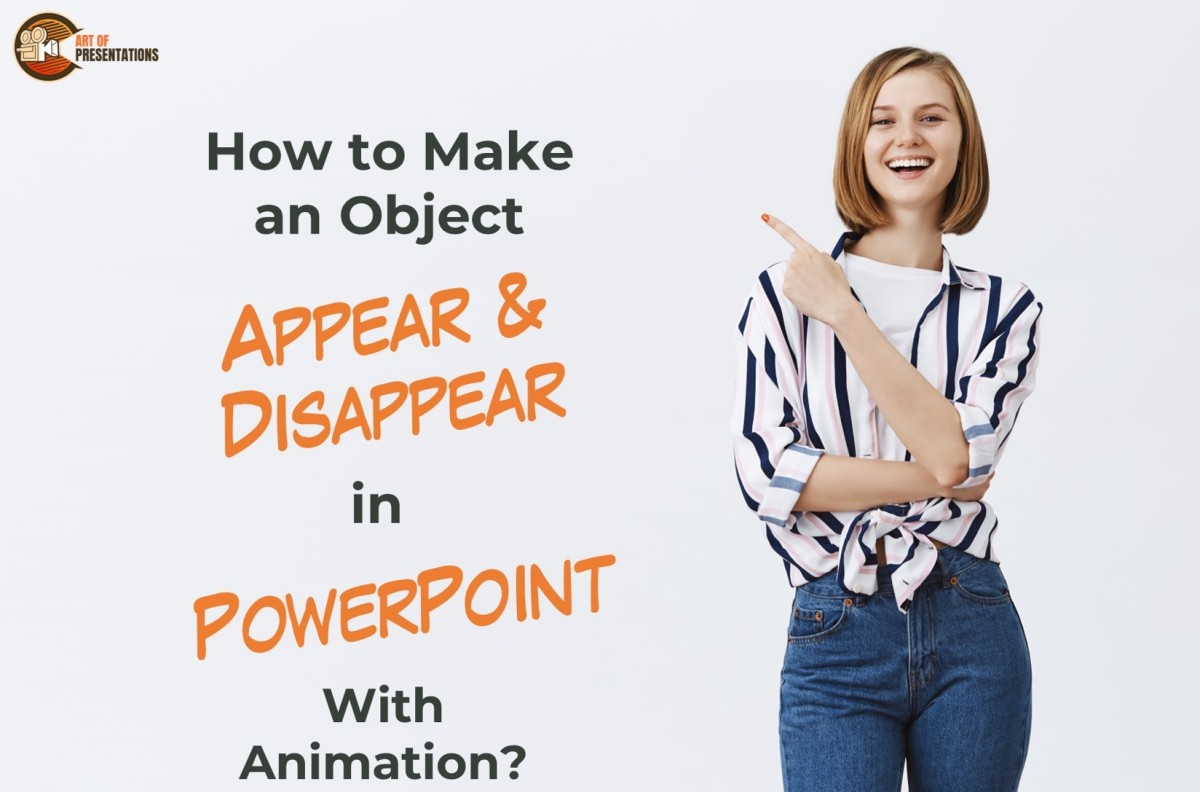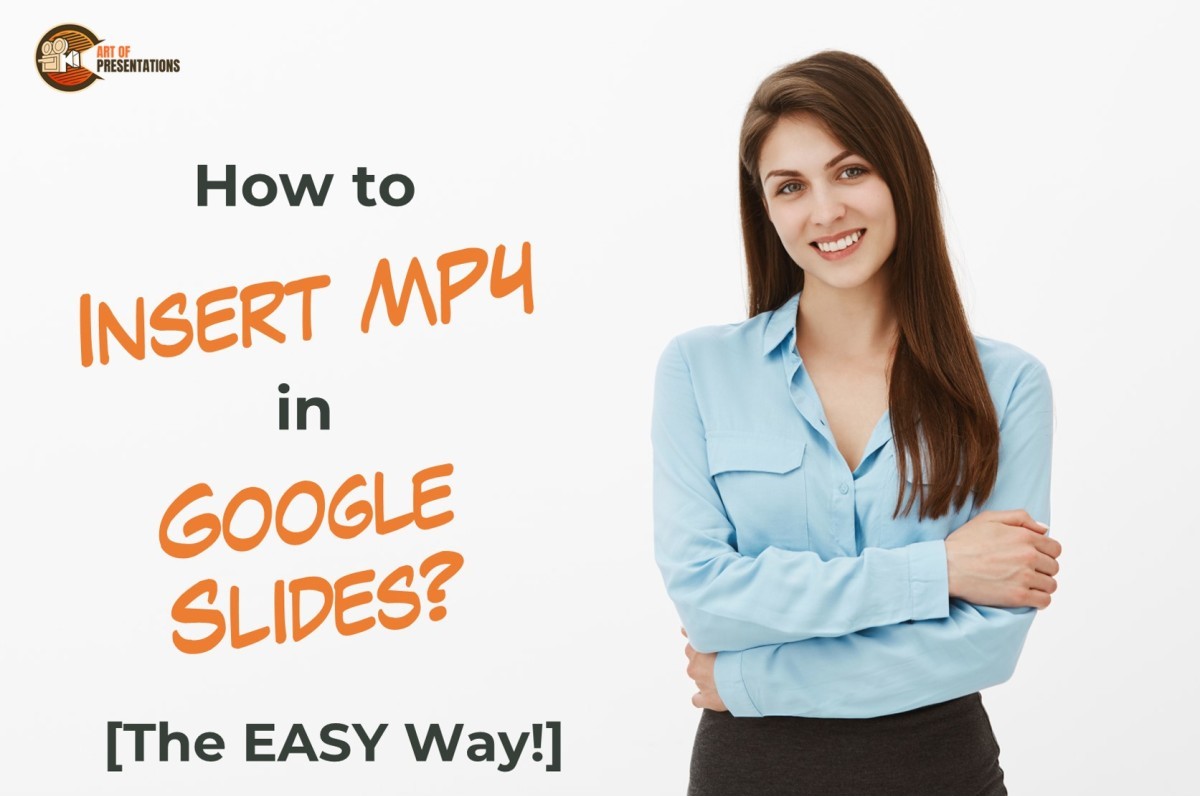When you want to change the design of your presentation but don’t have enough time, try using a template. Microsoft PowerPoint has a variety of built-in templates or you want to take it to another level by importing custom templates to your presentation. To import PowerPoint Template, open your presentation and click on the “File” …
Search results for: import
If you are an ambitious professional, you will have to engage in some form of public speaking at some point in time in your life! The truth is, it is better to start with public speaking sooner rather than later! However, to better understand the subject, we must start with the definition of public speaking. …
Scalable Vector Graphics or SVG files are used in anything from print in a magazine to your daily website content. They almost always look better and can easily be scaled to different sizes without any loss in quality! But, PowerPoint has a love-hate relationship with the SVG file type. How then should you easily import …
Background If you one of those who are thinking “Why the heck is a good business presentation important”? Trust me, you are not alone! We get this question A LOT! We also encounter clients who not only don’t understand the importance of a good presentation, but also hesitate to ask. I suppose that they probably …
Circling something in PowerPoint is a useful tool to emphasize or highlight important content in a presentation. By using a circle shape or drawing a circle around an item, you can draw attention to it and help your audience better understand your message. To circle something in PowerPoint, go to the “Illustrations” group of the …
Sometimes, while working on a PowerPoint presentation, users accidentally delete important content or make unwanted changes that they cannot undo. In such situations, the ability to recover a previous version of PowerPoint can be extremely useful. To recover the previous version of PowerPoint, go to the “File” tab and click on “Version History” in the …
Adding animation to PowerPoint slides is a great way to enhance your presentation and make it more engaging. One of the most useful animation effects is making an object appear and disappear to bring focus to specific parts of your slide and highlight the important points. To make an object Appear and Disappear in PowerPoint …
Today, presentations can be made in several applications available online and offline. Some of the power types are PowerPoint (Microsoft), Google Slides and Canva. Sometimes there may be a need to convert one type to another for ease in access and/or editing Here’s how to convert a Canva presentation to Google Slides: In this article, …
Usually, in a presentation, there is a default theme that the application or program provides to you. This may be a blank, no frills theme or one with a few add-on elements. But you can choose to change this theme using a few simple steps Google Slides does not directly allow to change the theme …
Including a video in your presentation can maintain a captive audience and boost their understanding of the ideas you’re presenting. It is well known that Powerpoint allows an easy way to add MP4 files to your presentations but is it the same in Google Slides? Fortunately, YES! To insert MP4 in Google Slides, choose “video” …