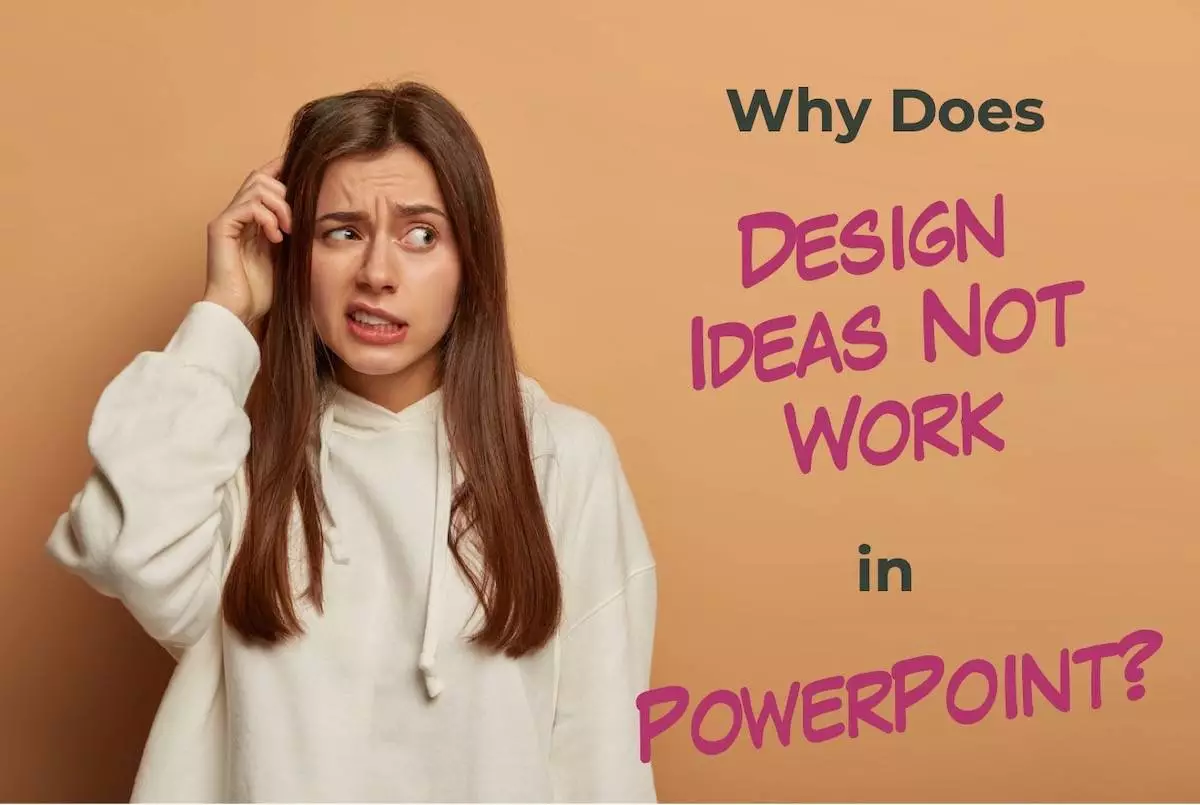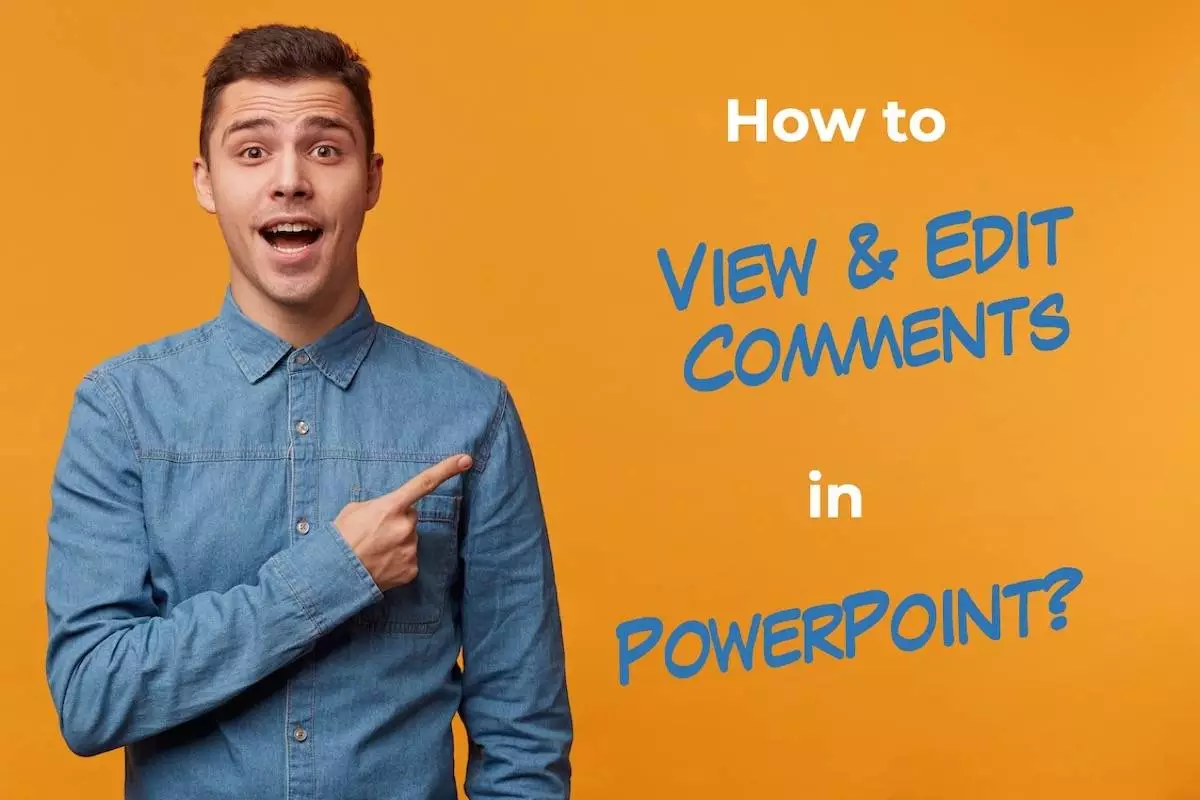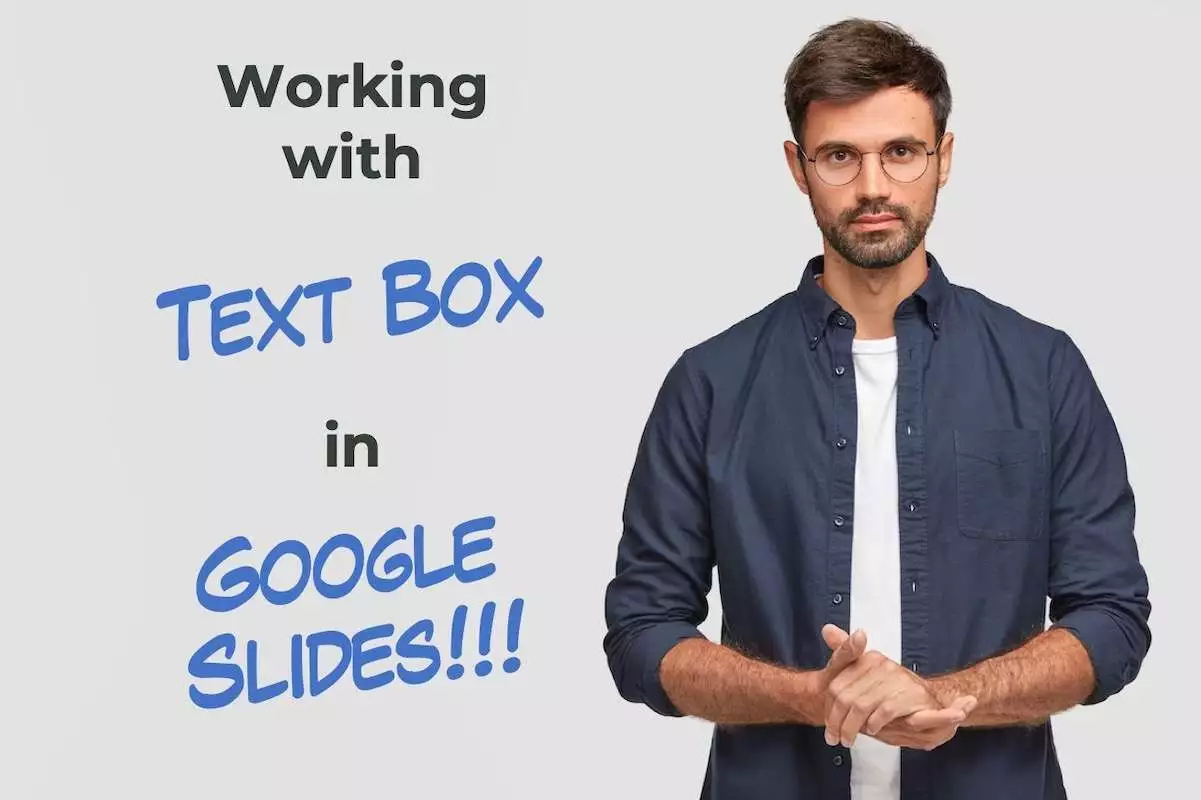Animations are the most creative part of any presentation. It literally brings the elements of a presentation to life and makes it more interesting to follow. Almost all parts of PowerPoint presentations can be animated including tables. To animate tables in PowerPoint, add rectangular text boxes on top of the respective cells and then animate …
Search results for: elements
The Insert tab in PowerPoint, as the name suggests, is used to insert objects and elements on the slide in your presentation. There are several commands and groups that can be accessed using the “Insert” tab in PowerPoint. But, knowing all these commands and what objects can be inserted on the slide using the “Insert” …
If you suddenly find yourself in a position where you have to present information to other people, you might wonder what software is the best to use to deliver a professional presentation. There are different options to choose from and you just don’t know what to use. The biggest advantage of using PowerPoint is that …
You may have used PowerPoint for a long time and yet it is entirely possible that you may not have even heard about the “Paste Special” feature in PowerPoint! But, knowing how to use the “Paste Special” feature in PowerPoint can save a ton of time in certain circumstances! So, what exactly is this “Paste …
If you use Microsoft PowerPoint even occasionally, one of the most common areas of the application that you will need to access is the Ribbon in PowerPoint! You may have heard the term “Ribbon” in PowerPoint, but what exactly does this mean? The “Ribbon” in PowerPoint is a long strip at the top of the …
So, PowerPoint launched this amazing feature a few years ago called “Design Ideas” or “PowerPoint Designer” that automatically creates slide designs based on the content present on the slide. The goal of this tool is to help you create a visually appealing slide design within a matter of a few seconds! While it is still …
Adding a company logo to your PowerPoint presentation can help your audience identify your brand at all times during the presentation. It can be a great way to subtly pitch your brand. But, merely inserting the logo file on the slide may not be the correct way to add the logo to the slide! To …
Let’s face it – colors make our presentations pop! But, using the wrong colors can often give an amateur look to our presentation. And, sometimes, it is not even about using a color scheme! We may get the inspiration of the perfect color combination from some website, a video that we see on the web, …
One of the most effective ways of communicating the exact change that you need on a particular slide is using comments in PowerPoint! As opposed to notes, comments get pinned on a particular part of the slide making them more specific and effective! But, one of the most common questions that people often have is …
When you start using Google Slides, one of the first things that you need to know is how to work with “Text Box” in Google Slides. After all, your presentation is only as good as the message it communicates! So, in this article, we shall understand everything there is to know about text boxes in …