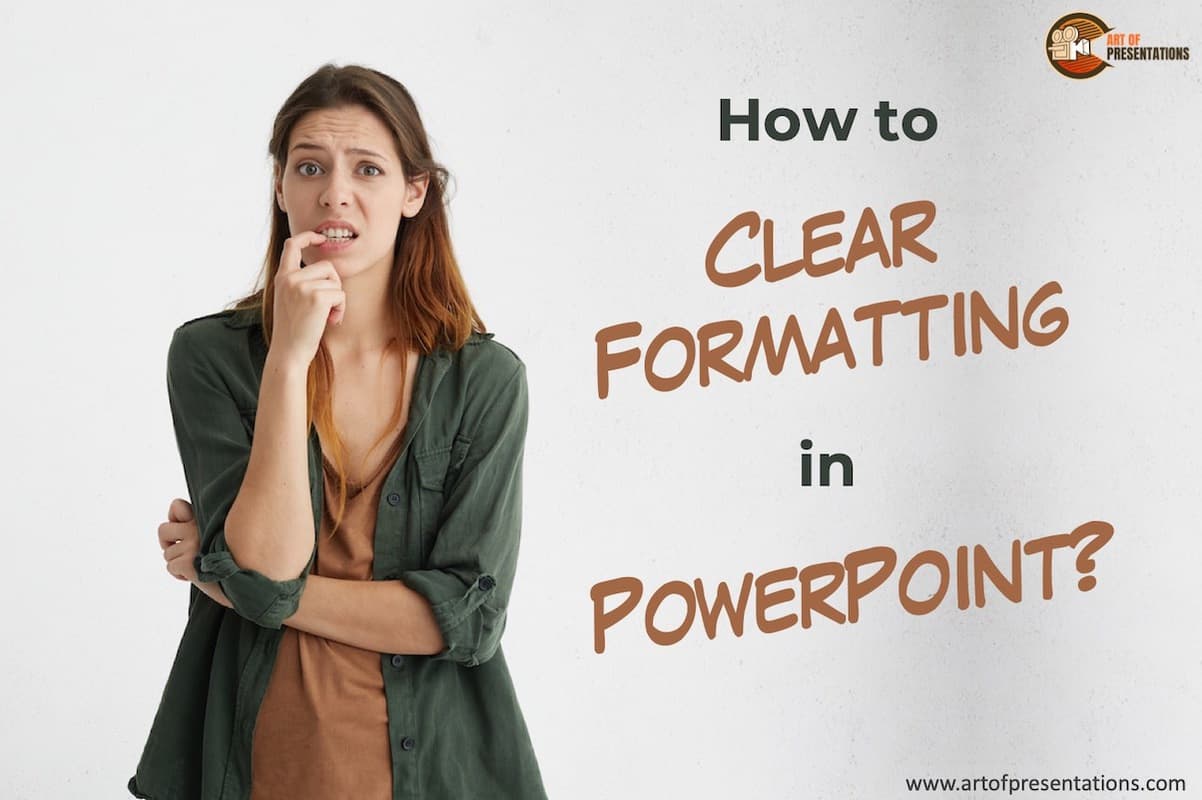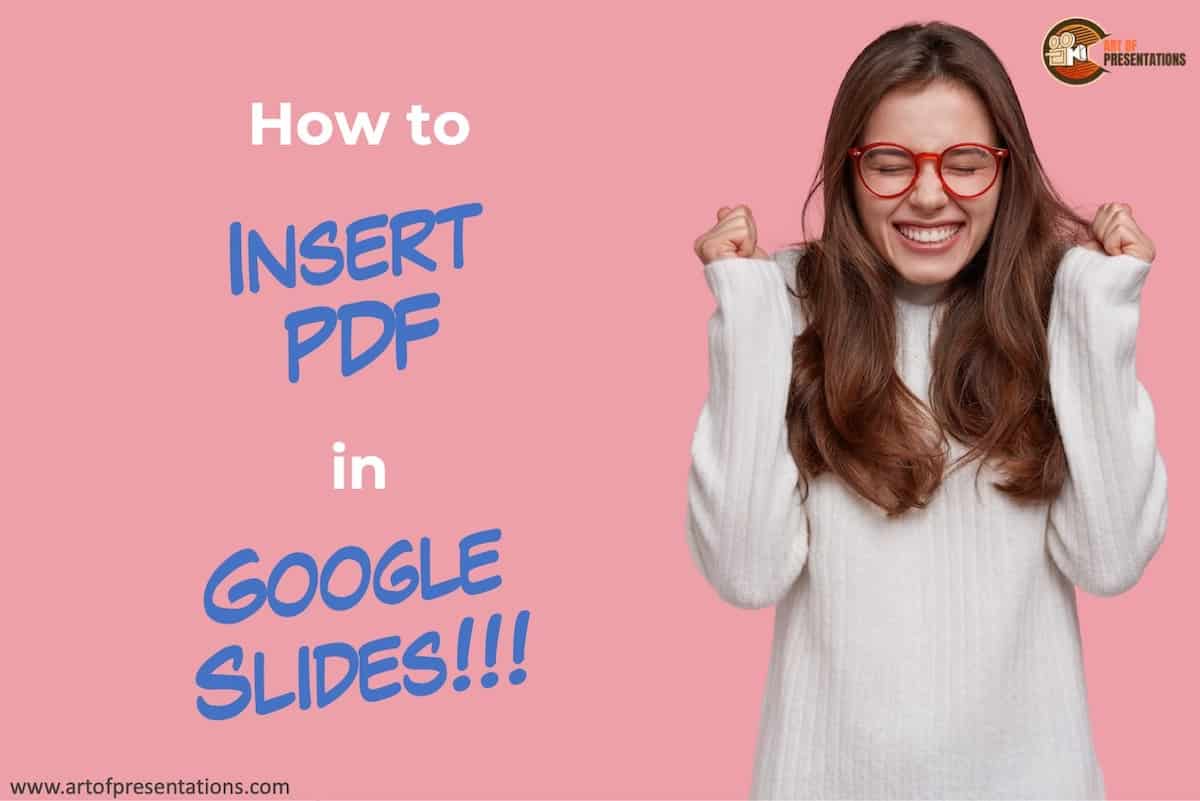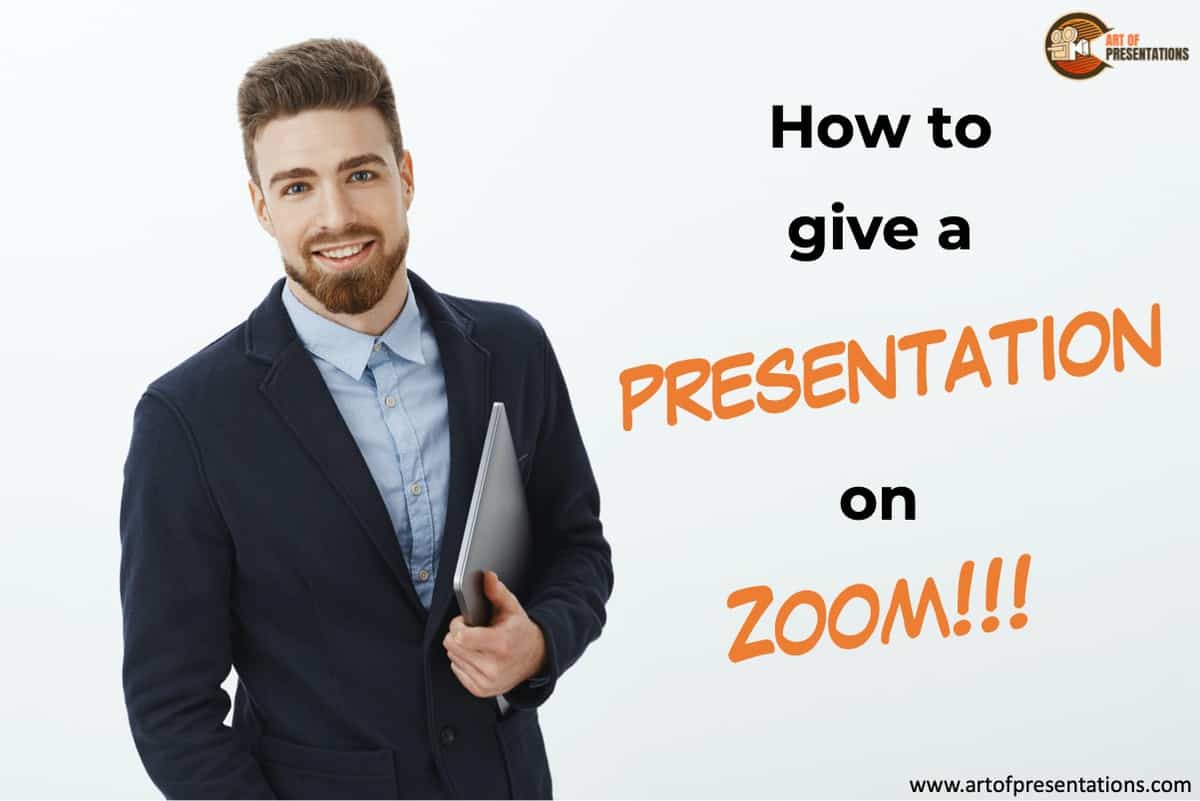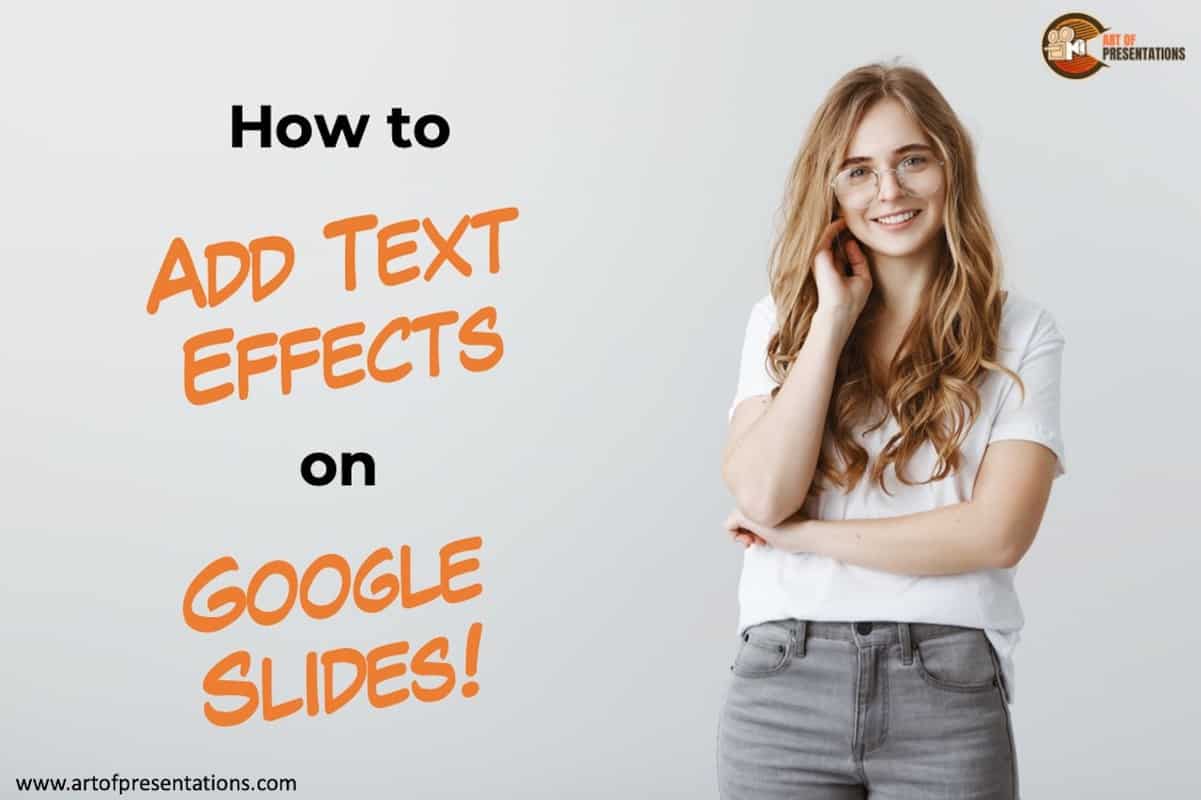There are times when you receive a presentation that has text formatting all over the place! Meaning, there is perhaps no consistency in the way fonts look across slides. The first step to fixing this type of presentation or a slide is using the “Clear Formatting” tool in PowerPoint! To clear formatting in PowerPoint, first, …
Search results for: dark
If you want to make great presentations for free, there is probably no better tool than Google Slides! But, Google Slides is not a perfect tool by any means. For instance, uploading a PDF to Google Slides is currently not possible. So, what should you do when you want to attach a PDF document to …
Graphs and charts are inseparable parts of statistics. There is no better way to graphically demonstrate gradual progression or degradation of status than using graphs and charts. If you want to include bar graphs or pie charts in your Google Slides presentation, you are in luck. Google Slides has an excellent built-in feature to do …
Animation can be a great way to bring your presentation alive, and make it more engaging for the viewer. It’s also an easy way to add some variety into what might otherwise be a very static document. Animating in Google Slides is actually quite simple and straightforward. To animate in Google Slides, select the object …
If you’ve never used Zoom, giving a presentation on it might seem a bit challenging. But, that’s a challenge we will have to learn to overcome as the world moves digital more and more day by day. The key question really is how to give a presentation on Zoom! To give a presentation on Zoom, …
Google Slides has a range of unique text effects and features that include changing the color of the text, highlighting the text, or even adding a drop shadow to make the text stand out! Adding these special effects to certain important texts in your slide can help you better grab your viewer’s attention. But, how …
Sometimes, when working in Google Slides, you may either need to make the image transparent. Perhaps, you may even wish to completely remove the background of an image completely in Google Slides! So, how do you do that? You can make the image background transparent in Google Slides by right-clicking on the image. Click on …
This is often a tricky question and has people perplexed at times. It is easy to get confused with all the different colors that are out there. How a human perceives a color often varies from person to person and culture to culture. Thus, simply identifying the difference between two colors can itself be very …
There are various types of color schemes. But, if you are just starting to learn color combinations or simply don’t have the time to choose an amazing color palette for your presentation, go for a monochromatic color scheme! Why? Well, today we will learn a bit about monochromatic color scheme, why is it a perfect …
Designing a presentation can take a lot of effort, especially if you are a beginner. All the options that software like PowerPoint presents can be overwhelming. Add to that the design skills needed to create a presentation. Not everyone is blessed with the aptitude and the skills to design. Despite this, anyone (including a beginner) …