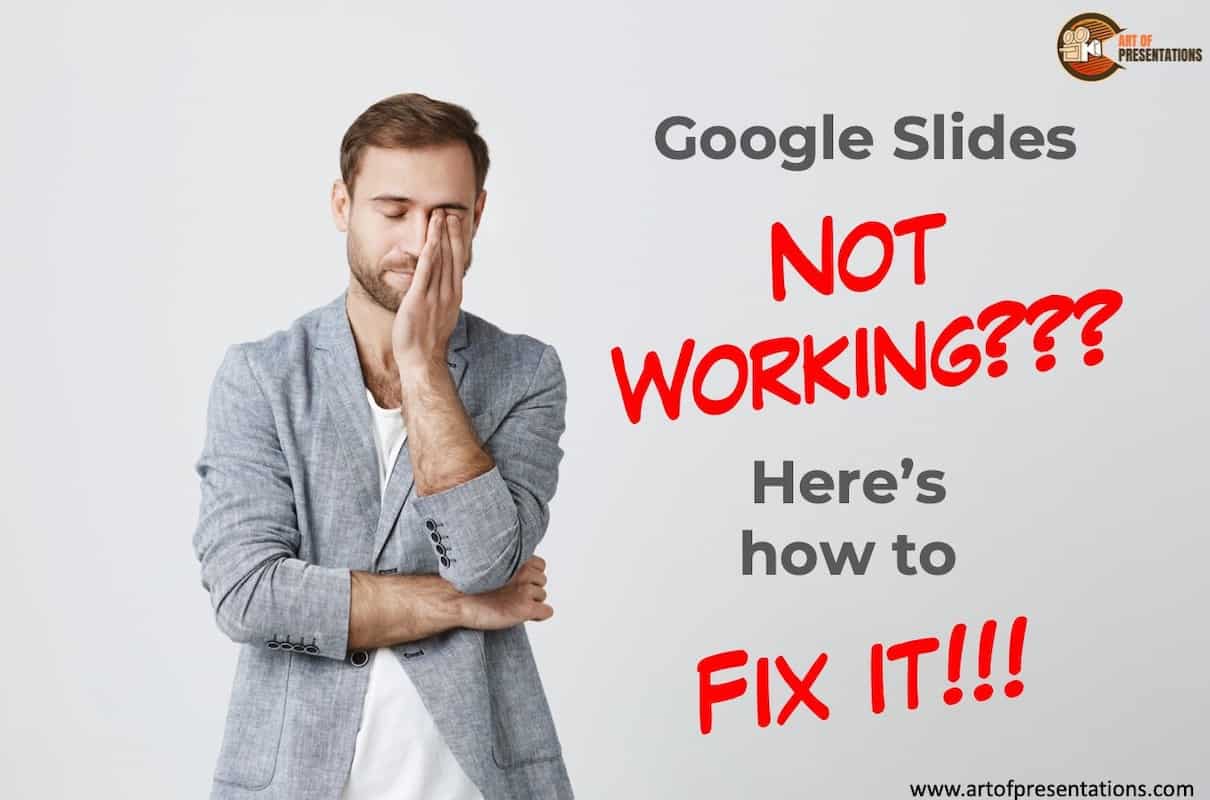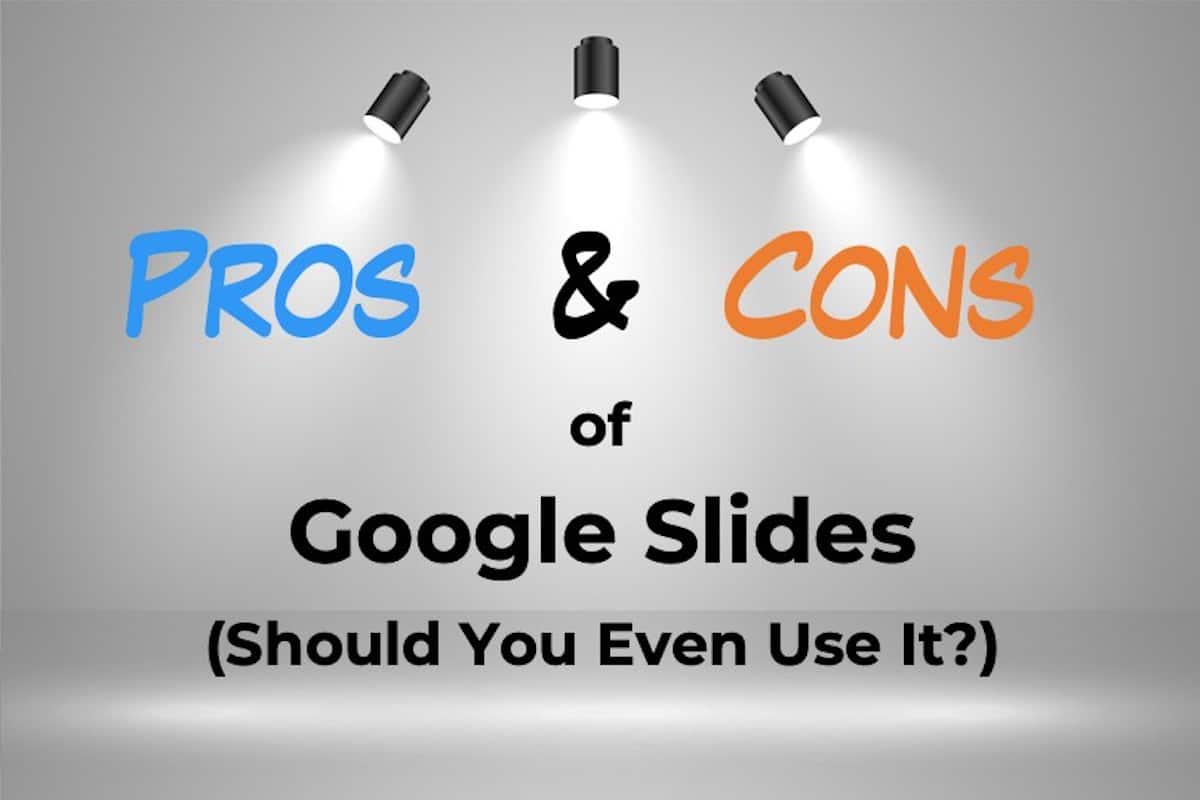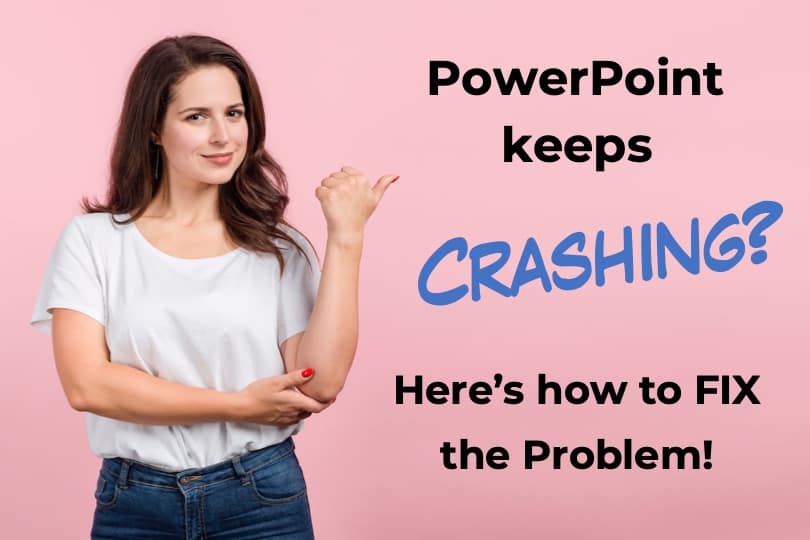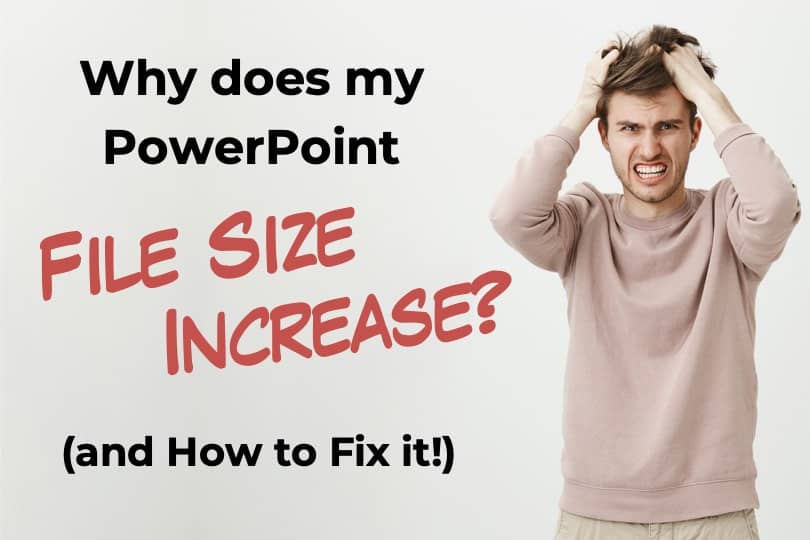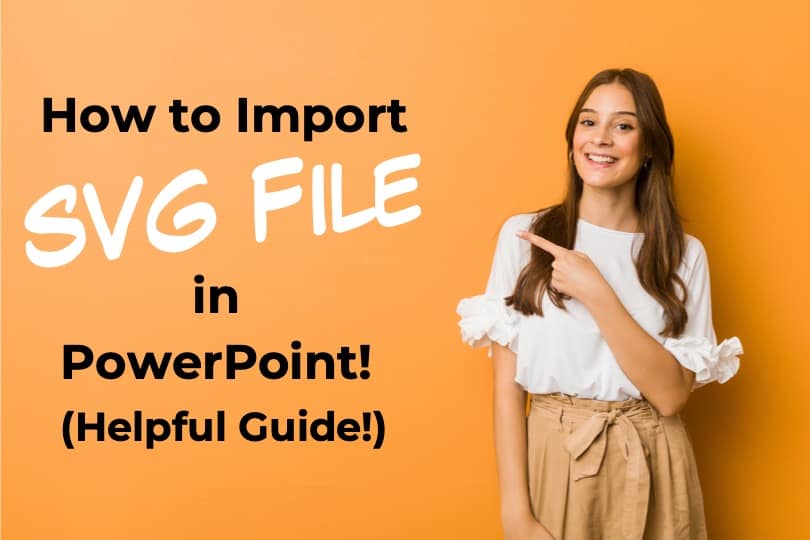Sometimes, when working in Google Slides, you may either need to make the image transparent. Perhaps, you may even wish to completely remove the background of an image completely in Google Slides! So, how do you do that? You can make the image background transparent in Google Slides by right-clicking on the image. Click on …
Search results for: clean
Google slides offer unparalleled convenience, as it seamlessly combines all the materials you have from other Google platforms and gives you all the tools you need to make a perfect presentation. But sadly, just like any other similar service, it too has its share of faults and bugs. Lucky for you, this article is all …
Videos are one of the key elements that can make a presentation very informative and also hold the attention of the audience. Adding a short and relevant clip to your presentation slide can help a lot to deliver your message clearly to the audience. Adding videos in Google Slides presentation is quite easy. Let’s understand …
If you are new to Google Slides and wondering whether it makes sense to spend the energy and time to learn how it works, then perhaps you may first want to learn about the advantages and disadvantages of Google Slides! For years, Microsoft PowerPoint has been the quintessential presentation software. But over time, Google Slides …
PowerPoint presentations are a powerful way of conveying a message to your colleagues, clients, and peers. The problem is if you do not know how to use PowerPoint in a way that grabs the attention of your audience, you might lose them by the second slide. This is where the 7 by 7 rule comes …
So, just the other day, I was working hard and assembling slides all night for the presentation next morning. Out of the blue, my PowerPoint just stopped responding! Even when I restarted the program, it would keep crashing! It was EXTREMELY frustrating, to say the least! It is not the first time that I had …
Microsoft PowerPoint is convenient, user-friendly, and easily accessible. It has reshaped the methods of digital content presentation in schools, offices, or elsewhere all over the world. One of the most talked-about problems that users face while using PowerPoint is large-sized PowerPoint files. Some of the most common reasons for PowerPoint file size to increase are …
Using quotes in your presentation can be a great way to engage your audience. Whether you use it, in the beginning, to open a discussion, or perhaps at the end of the presentation to leave your audience in awe, you’ll need just the right font to deliver it most effectively! So, in this article, I’ll …
Scalable Vector Graphics or SVG files are used in anything from print in a magazine to your daily website content. They almost always look better and can easily be scaled to different sizes without any loss in quality! But, PowerPoint has a love-hate relationship with the SVG file type. How then should you easily import …
Fonts are one of the major parts of making your presentations look good. They also add emotions to the words. But imagine spending hours finding the most perfect font that enhances your presentation, only to find out that the recipient’s computer does not support the fonts that you’ve used! That’s hours of effort gone down …