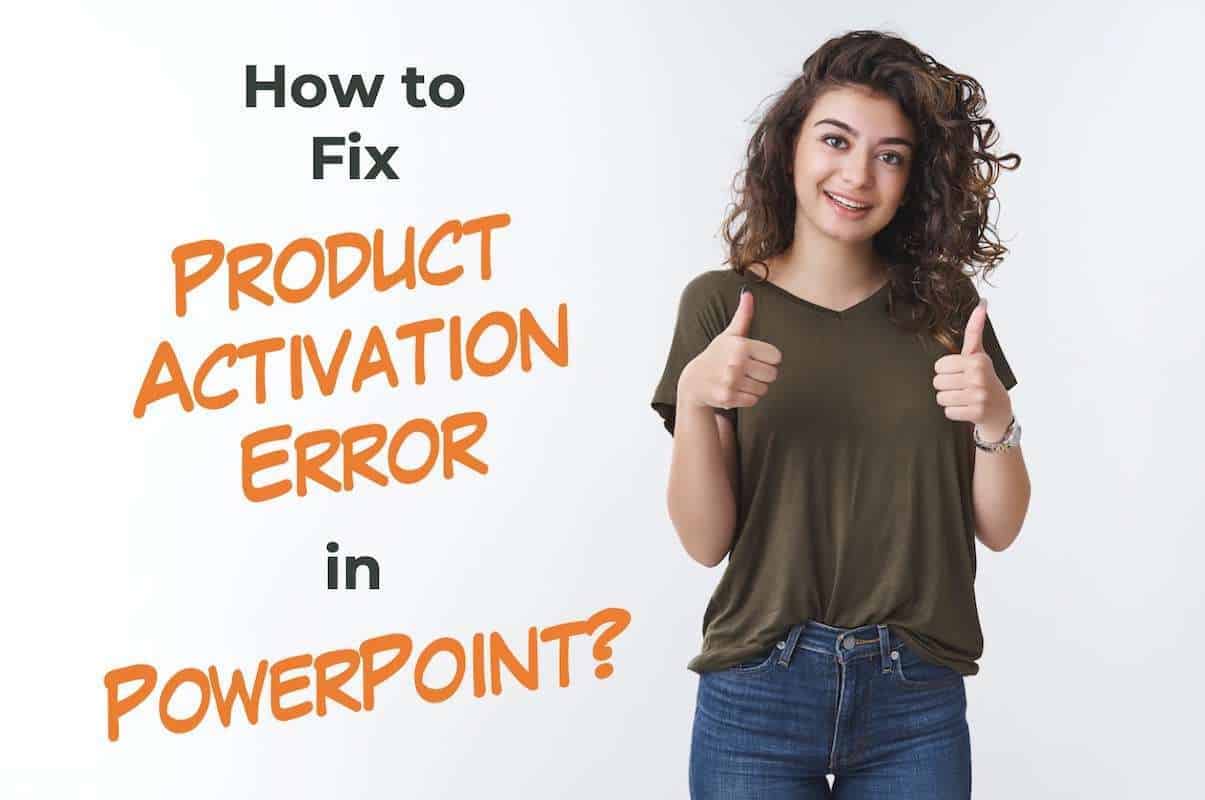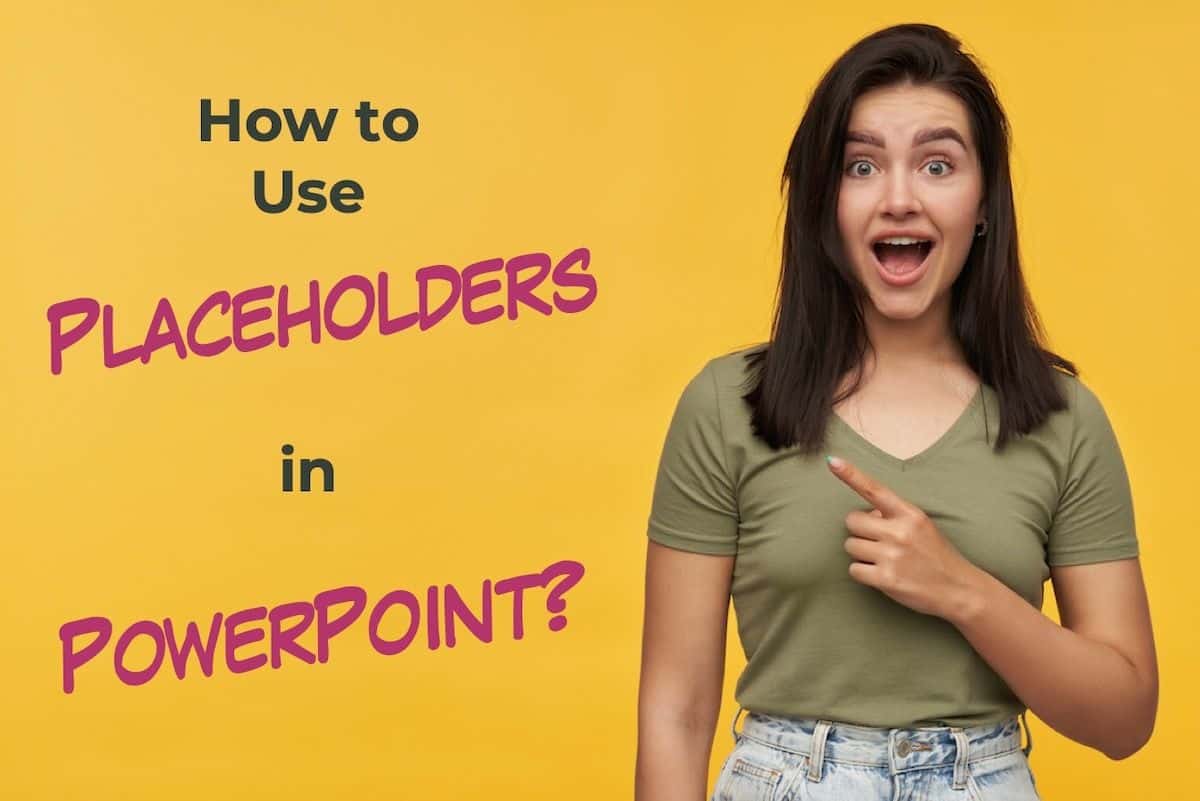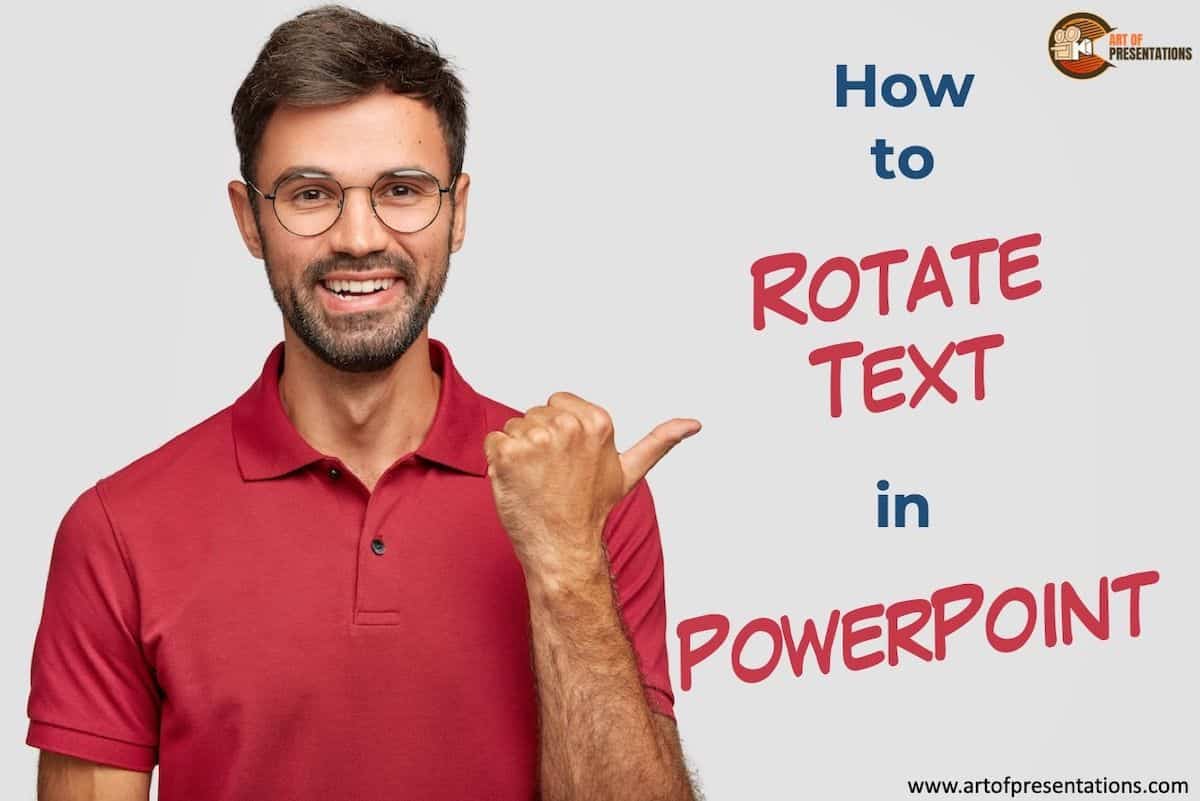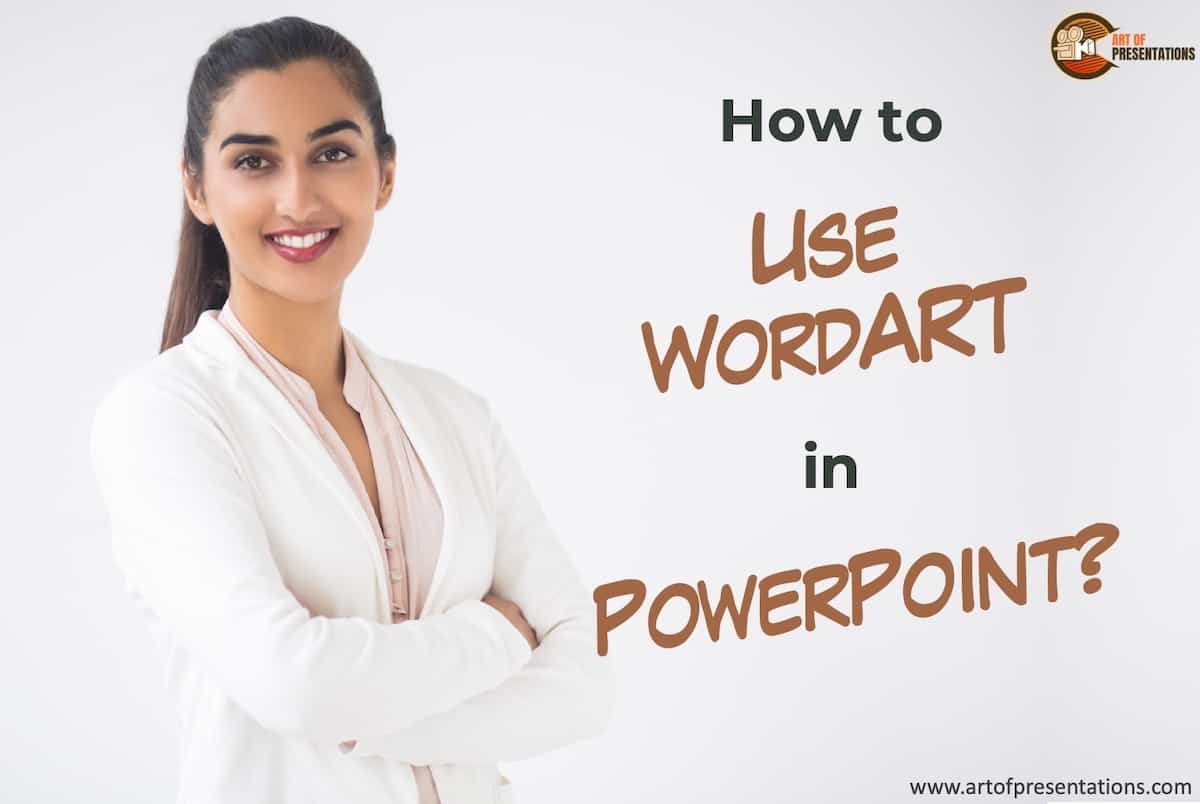Images add aesthetics to your presentation but sometimes you think of skipping the idea of adding images to your slides. It is because you find them inappropriate and mismatched with your presentation. Some of the problems you face include relocation, cropping, rotating, resizing or even less brightness and dull color. Fortunately, you can carry out …
Search results for: 3d
Google Slides is a great cloud tool for you to create presentations whether you are a student or a business executive. However, with mismatched layouts and backgrounds, the audience can get a negative impact or easily get distracted from the message you want to deliver. So, it is important that your presentation must look professional …
The Insert tab in PowerPoint, as the name suggests, is used to insert objects and elements on the slide in your presentation. There are several commands and groups that can be accessed using the “Insert” tab in PowerPoint. But, knowing all these commands and what objects can be inserted on the slide using the “Insert” …
It is really annoying when you have a working Microsoft PowerPoint account, but suddenly one day you get a “Product Activation Error” just underneath the ribbon in your PowerPoint! Whether you had an existing licensed PowerPoint product or whether you got a new Microsoft Office installation with your new computer, irrespective of when this error …
You may not realize this, but every time you open a blank PowerPoint presentation, you will come across placeholders! By default, a PowerPoint file usually shows placeholders on a slide in order to make it easier for the user to add content. So, you may ask, what exactly is a placeholder in PowerPoint! A placeholder …
Traditionally, microphones have been known for tripping people with their long wires (if not taped properly). With the advancement of technology, microphones have mostly become wireless devices even when they are handheld! But, with so many different options in the market, it is often difficult to choose the perfect wireless microphone. The best wireless handheld …
If you want to make your presentation slides look aesthetically pleasing but you lack the design skills to make that happen, SmartArt in PowerPoint will certainly be a good place to start! SmartArt is a feature in PowerPoint that allows you to automatically create visually engaging designs and charts for your content. Using SmartArt in …
If you use PowerPoint regularly to create presentations, at some point in time, you will need to rotate text in PowerPoint. What’s really interesting is that the option to rotate text doesn’t seem to be common knowledge. However, it is actually quite easy to rotate text in PowerPoint! To rotate text in PowerPoint, first, select …
When you want your text to standout and look different in your PowerPoint presentation, WordArt is a great place to start! But, what exactly is WordArt in PowerPoint and how should we used it? WordArt in PowerPoint is a tool that provides a quick way to make the text standout by adding special effects such …
There are some presentations that just need a lot of format edits. Meaning, you’ll probably need to copy and paste the type of text over and over again throughout the presentation. Not only can this be time-consuming, but it can also be a bit annoying especially when you are short on time! This is where …