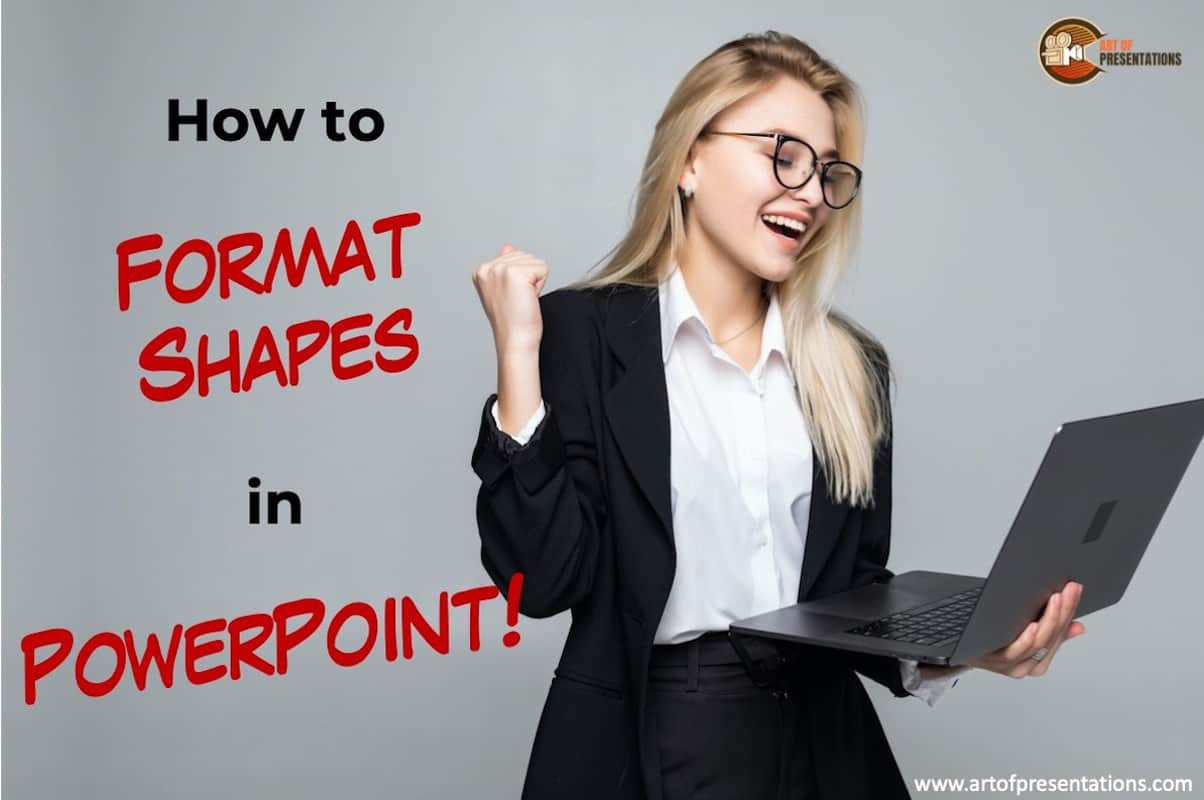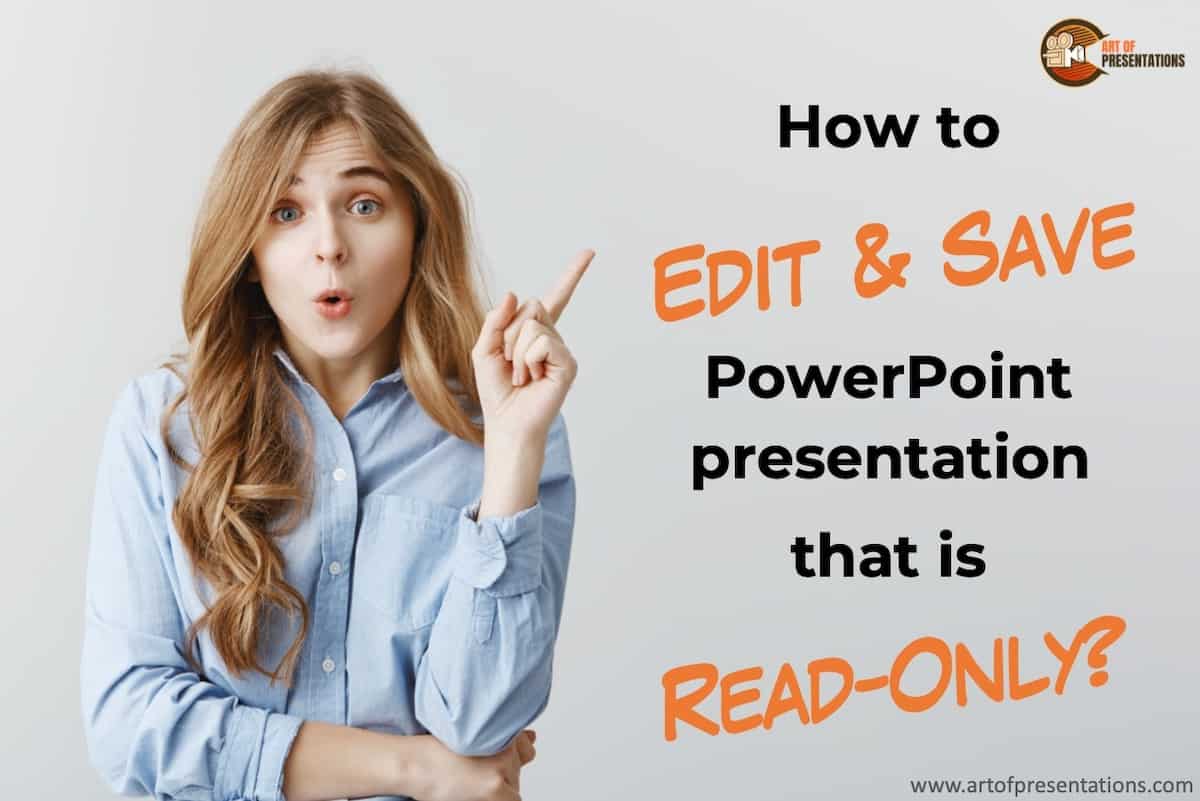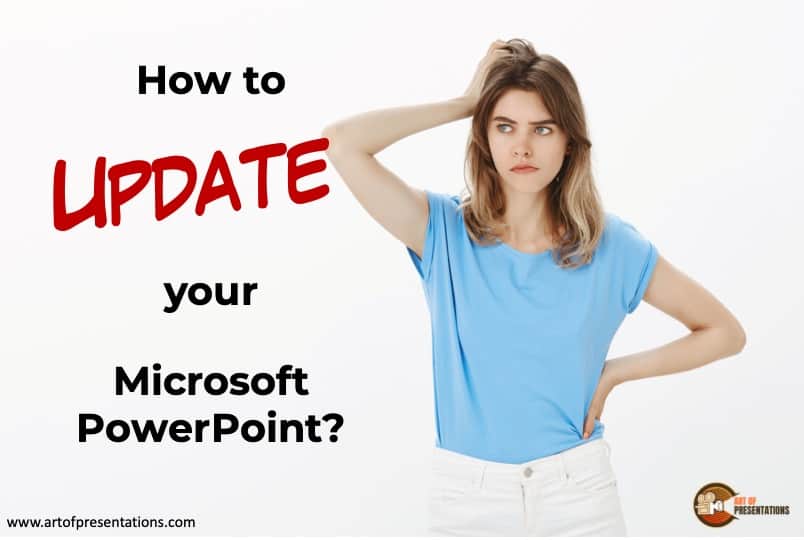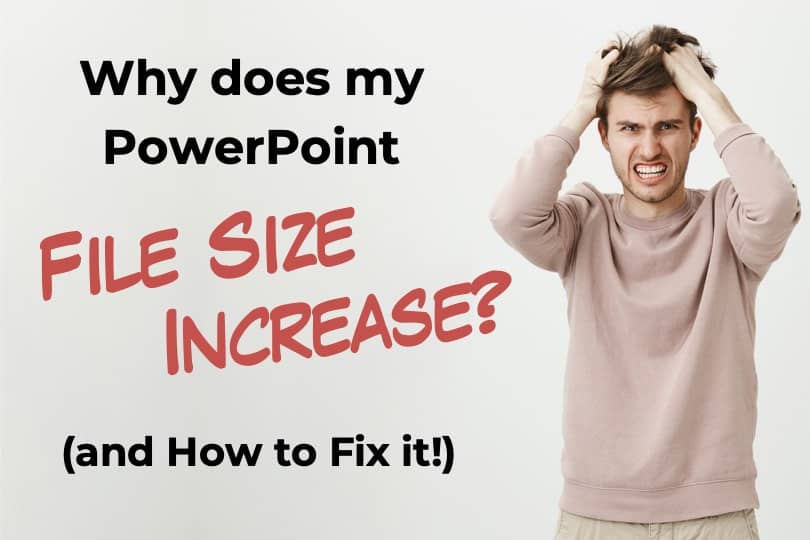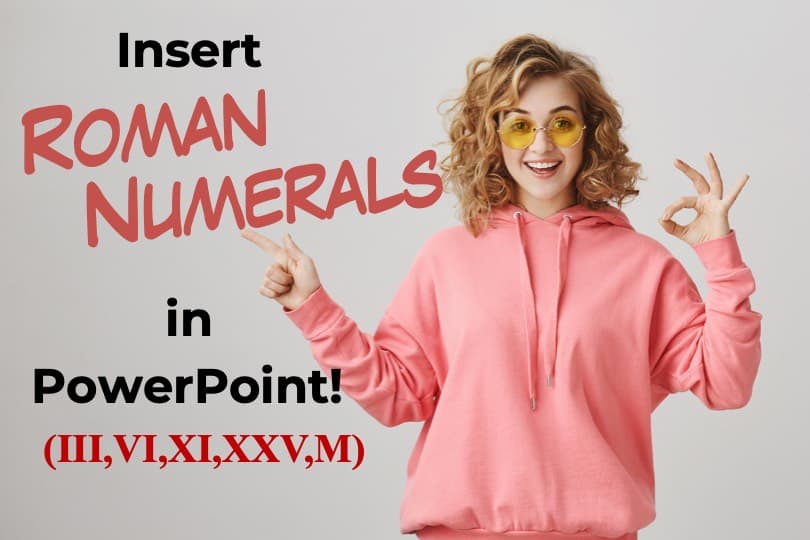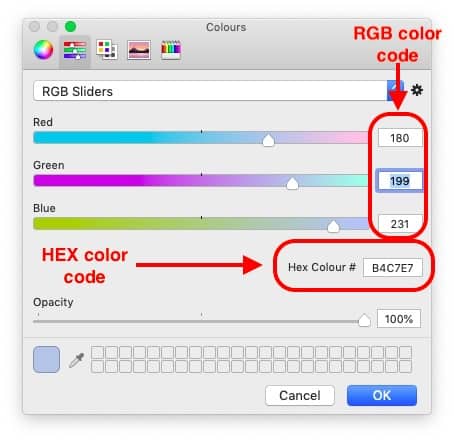Graphs and charts are inseparable parts of statistics. There is no better way to graphically demonstrate gradual progression or degradation of status than using graphs and charts. If you want to include bar graphs or pie charts in your Google Slides presentation, you are in luck. Google Slides has an excellent built-in feature to do …
Search results for: 3d
Shapes, in PowerPoint, are a great way to make your presentation more visually engaging and interesting. But, not knowing how to format shapes in PowerPoint can be really frustrating and annoying especially when you are starting out! However, it is really not that hard to format shapes in PowerPoint. To format shapes in PowerPoint, select …
Are you trying to open a PowerPoint presentation that sadly opens up as a read-only file? If the answer is yes, then you are not alone! This isn’t a pleasant situation for anyone, however, there are many complications and reasons behind why this happens. On a larger note, the solution to this problem is fairly …
Although Microsoft PowerPoint is great when it comes to its powerful features, one of the biggest pain points is the constant crashing of the PowerPoint application. You’ll often see that PowerPoint just freezes or hangs and just refuses to work! As annoying as it is, here’s how you could fix your PowerPoint application when it …
PowerPoint is one of the most professional and proficient presentation making software in the market currently. It is vastly used by a high number of professional and dedicated users worldwide. Thus, it is quite common for software globally recognized as PowerPoint to receive regular updates. But, how do you update Microsoft PowerPoint? Let’s find out! …
Microsoft PowerPoint is convenient, user-friendly, and easily accessible. It has reshaped the methods of digital content presentation in schools, offices, or elsewhere all over the world. One of the most talked-about problems that users face while using PowerPoint is large-sized PowerPoint files. Some of the most common reasons for PowerPoint file size to increase are …
Microsoft PowerPoint has a variety of usage. It offers a little bit of something for everyone. From creating slides for students and business presentations to teaching children and creating resumes, PowerPoint convenience is internationally popular. If you are new to the PowerPoint, and struggling with inserting roman numerals then this article is just what you …
I often receive a lot of questions regarding comments in Google Slides. So, I decided to create a helpful guide that answers all the questions regarding comments in Google Slides in one place. Let’s first understand how to add comments in Google Slides. You can add comments in Google Slides by first selecting the text …
Have you ever been in a situation where you find this perfect image for your slide and then put it on your PPT, but when you project it on a big screen the image gets totally pixelated or blurred? Trust me, we’ve all been there! 🙂 In case you are wondering, the cause of the …
There are times when you wish to create only one slide of a different size in a PowerPoint presentation. This means you want to have both portrait and landscape slide sizes in the same presentation. Is it possible to do this? This is a question that had us scratching our heads! We did a lot …