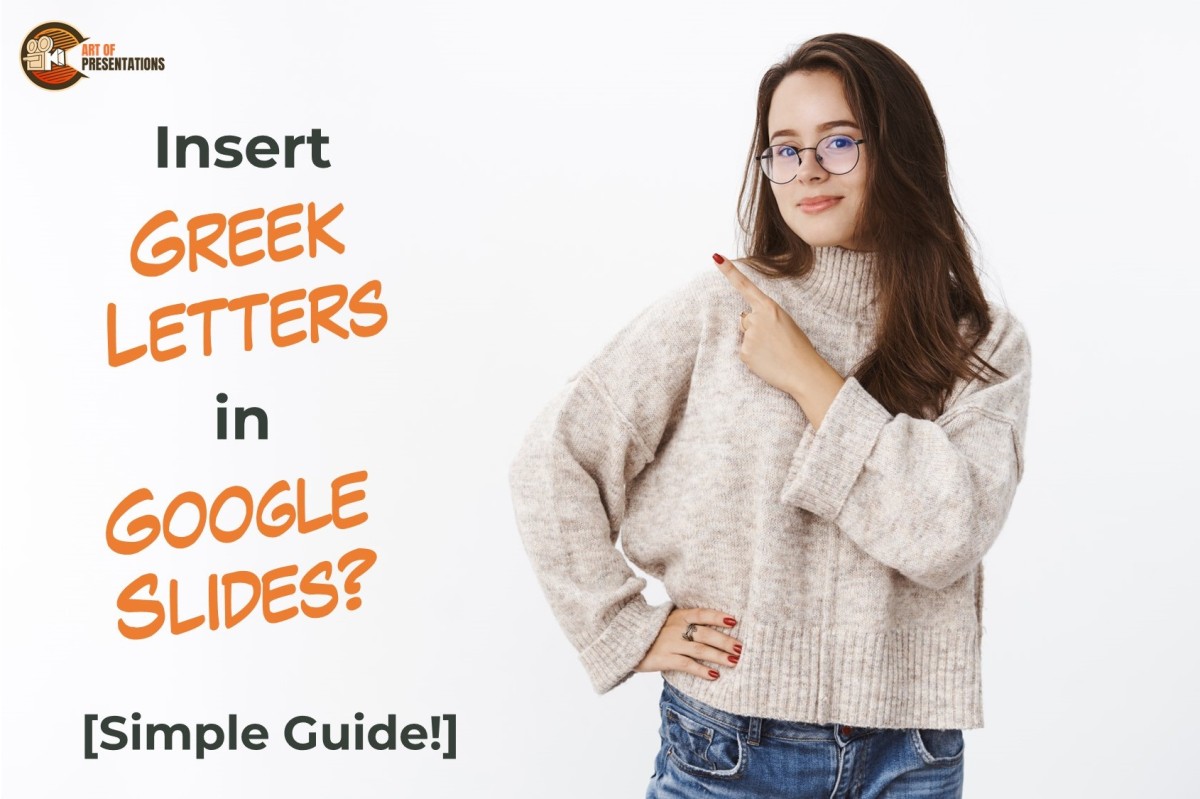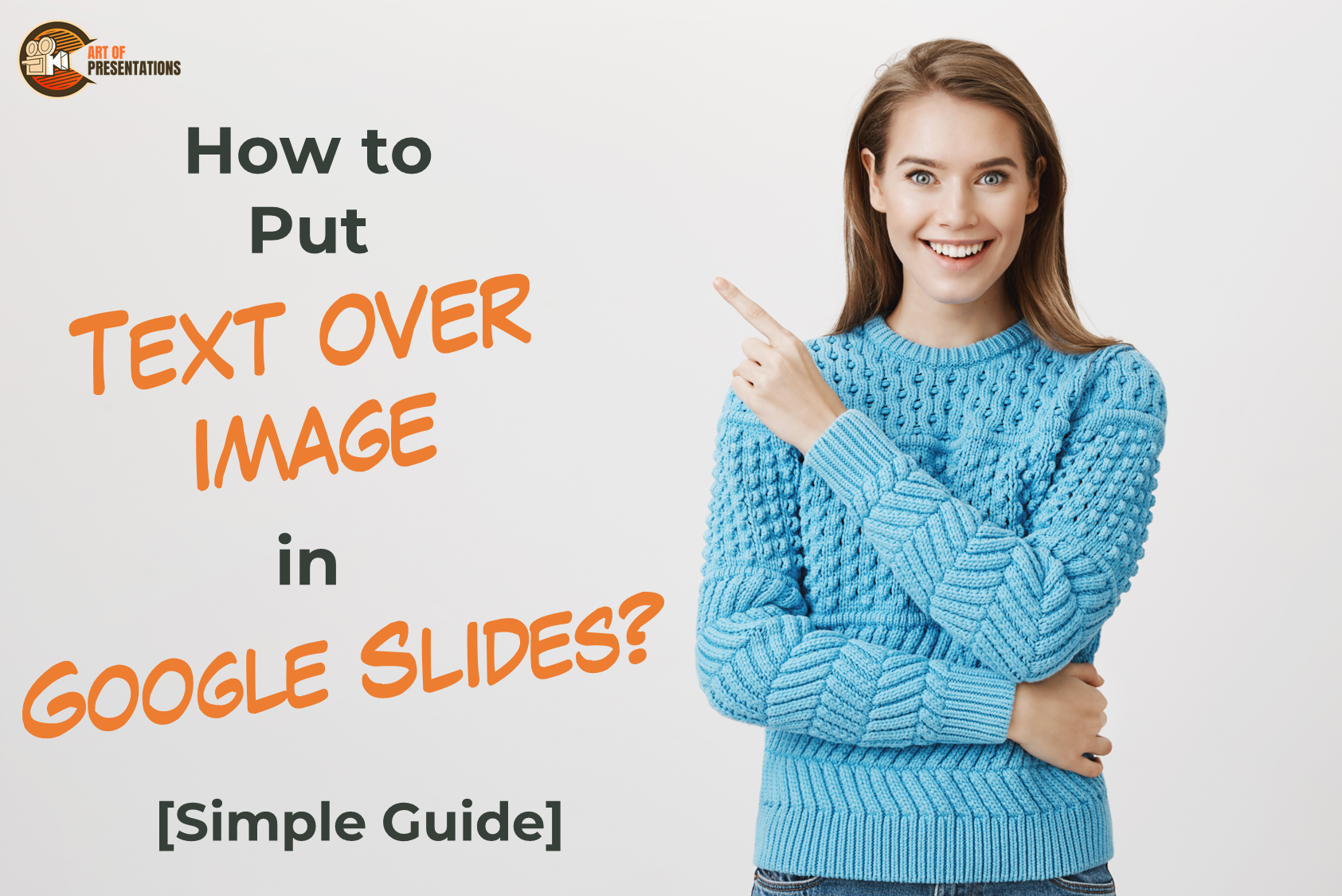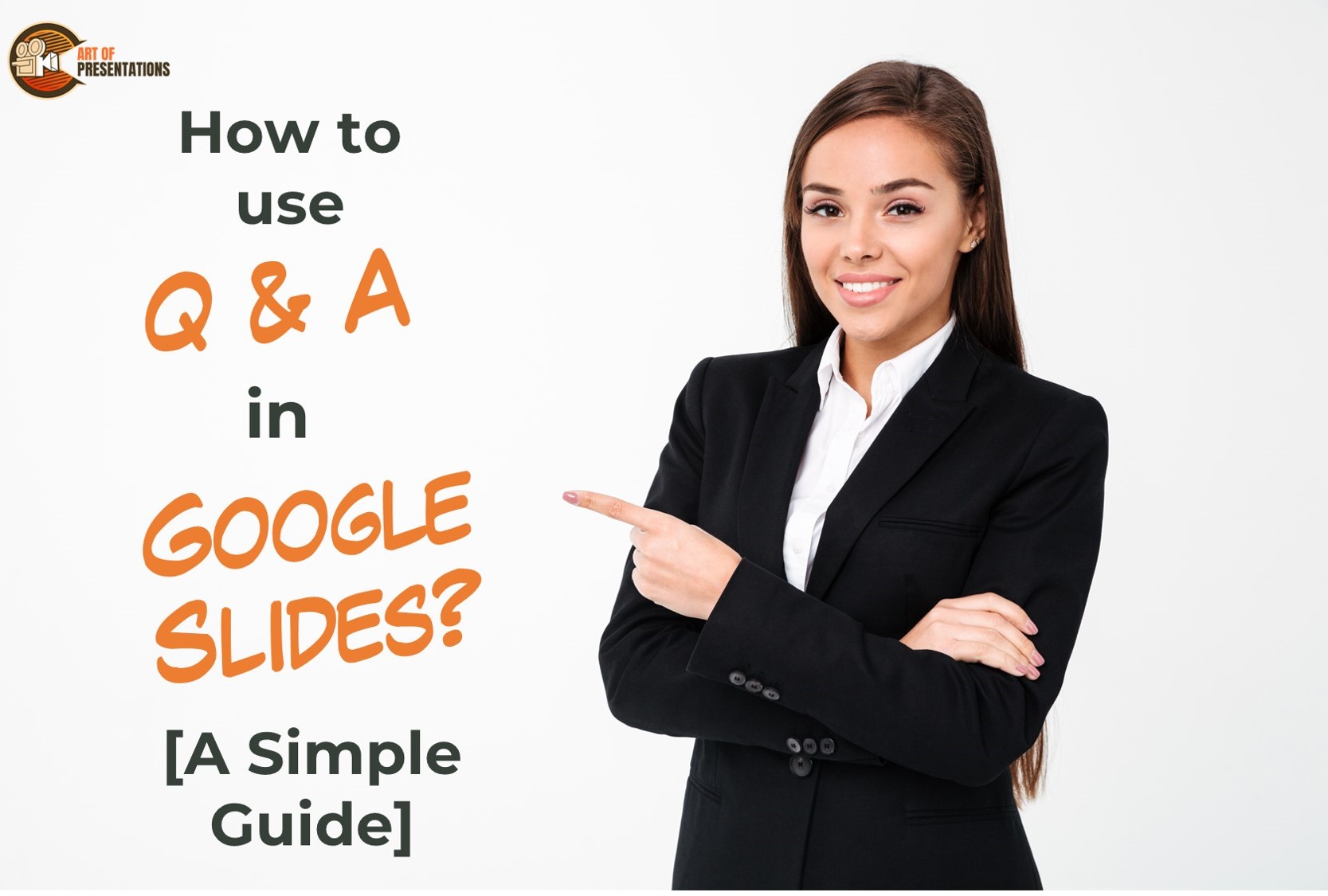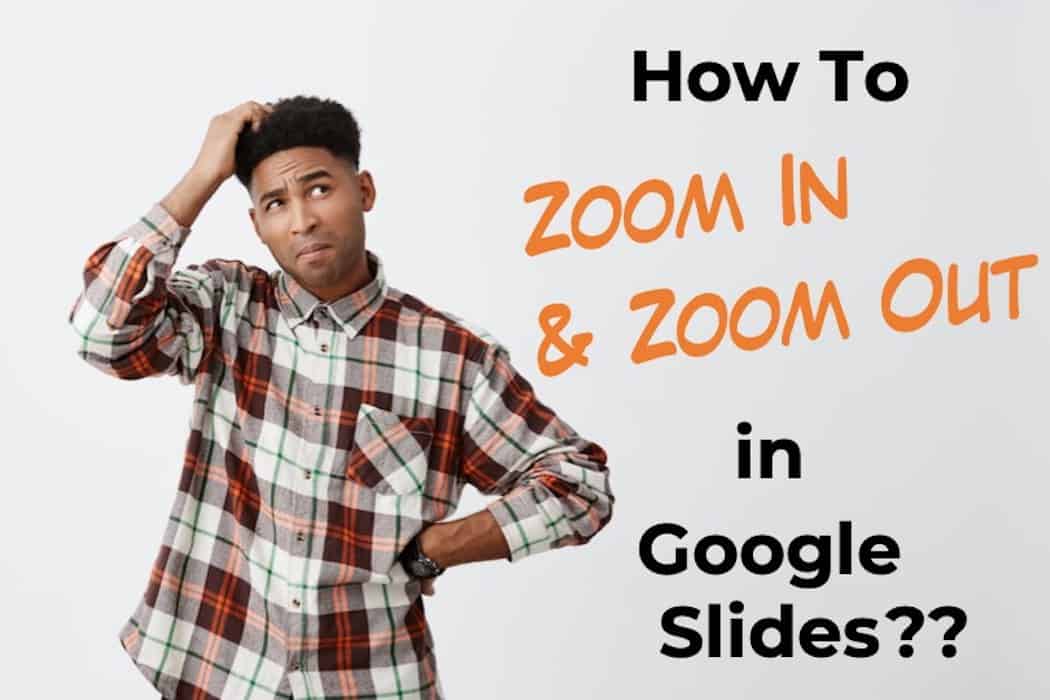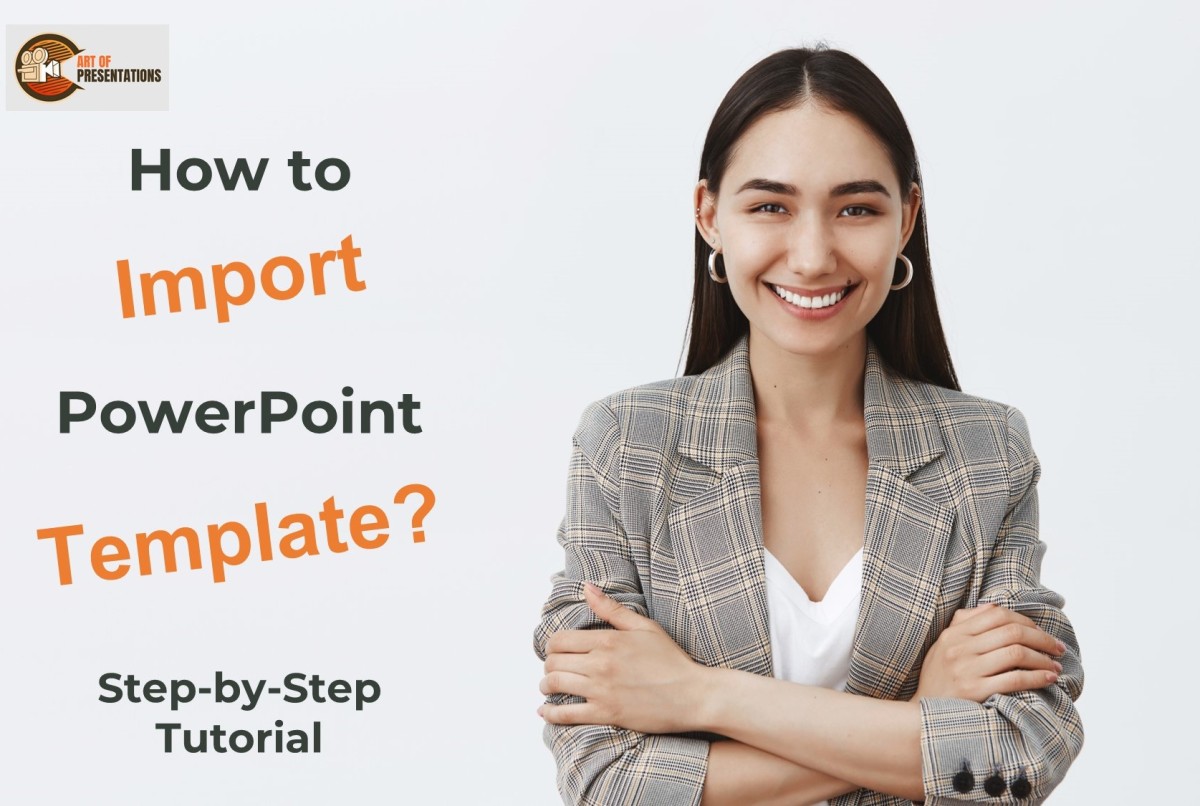Greek letters (such as Alpha, Beta etc.) are an essential part of most of the functions in Mathematics and Science so, there are good reason to familiarize yourself with these letters even if you don’t plan to learn Greek. Not only this, some books in English also used to be numbered with Greek Letters in …
Search results for: simple
Images are as important as the text itself when it comes to creating presentations. And, if you wish to take it one step further, Google Slides allows you to overlay text on the images as well. Whether you want to edit the text or add alt text in the image, Google Slides provides a full …
In the past, one of the biggest challenges is to interact with your audience while giving a presentation but the benefits of cloud services are real. As Google Slides is an online application, it offers an interactive Q&A feature through which you can engage your audience and allow them to submit their questions or vote …
Working with tables in PowerPoint can be a bit difficult at times. This is especially true when you have entered the incorrect data or perhaps when you have entered the data that should have been in columns rather than rows! In such a scenario, is it possible to switch the data in rows and columns …
Google Slides is usually amazing! But, when it comes to adding mathematical symbols and equations in Google Slides, it just feels like a hassle! If you are new to Google Slides, especially if you are a teacher or a student, you will definitely be left wondering whether you can add equations in Google Slides! You …
Presentations can sometimes be lengthy. Often, this is because you have to create the presentation for different needs. Navigating a presentation like this can be daunting for someone looking for specific pieces of information. That is where choice boards come in but what exactly are they? Well, let’s take a look. Choice boards on Google …
So, you have been asked to take an online session for students or perhaps for a group of executives. You need to use the Scribble Tool on Google Slides for showcasing annotations on a real-time basis but you don’t know how? Well, it is rather quite easy. To use the scribble tool on Google Slides, …
If you are new to Google Slides, figuring out how to Zoom in and Zoom Out on Google Slides can be really annoying! You won’t see any zoom slider, and some of the most common keyboard shortcuts for zooming in don’t work! So, how exactly can you zoom in on a Google Slide? In order …
Many a times, presentations are made by amateur designers or by users who are not adept in Creative skills. For such users Microsoft PowerPoint has an in-built Designer feature that helps them make layouts, templates and more using preset designs. To use the PowerPoint Designer feature, first select the destination Slide, then open the Design …
When you want to change the design of your presentation but don’t have enough time, try using a template. Microsoft PowerPoint has a variety of built-in templates or you want to take it to another level by importing custom templates to your presentation. To import PowerPoint Template, open your presentation and click on the “File” …