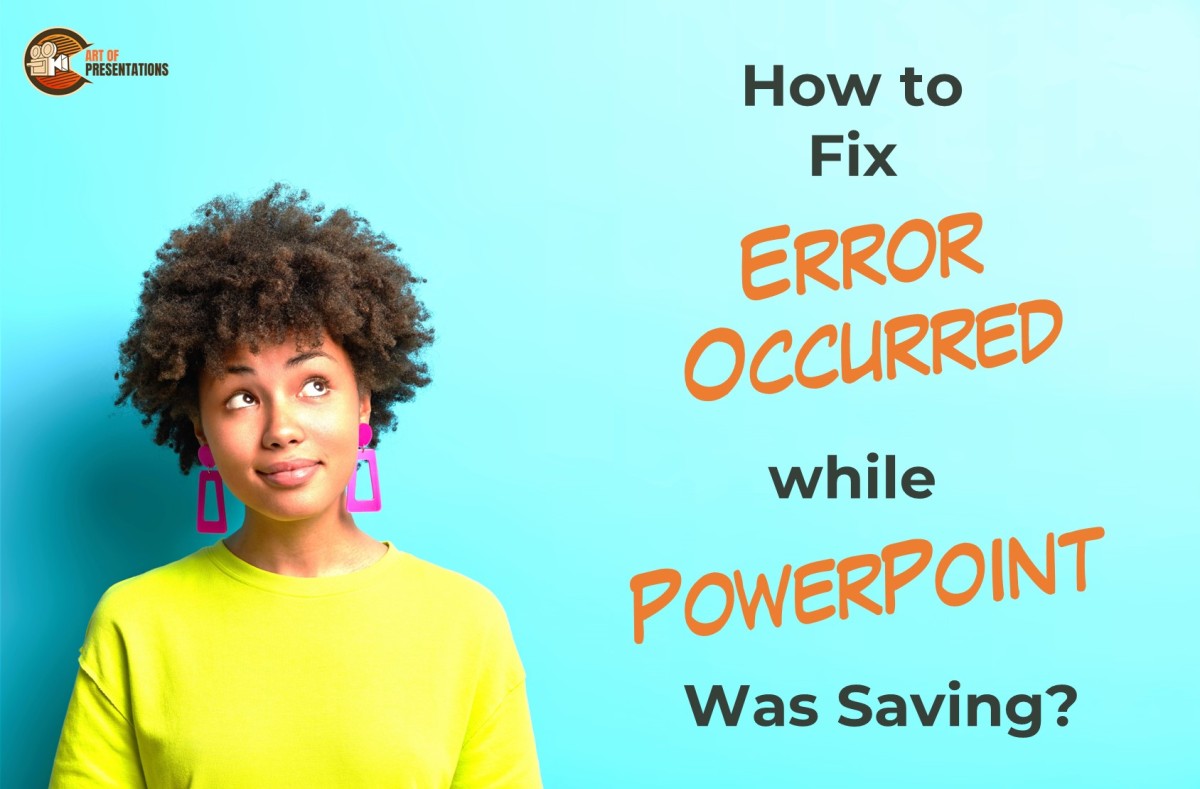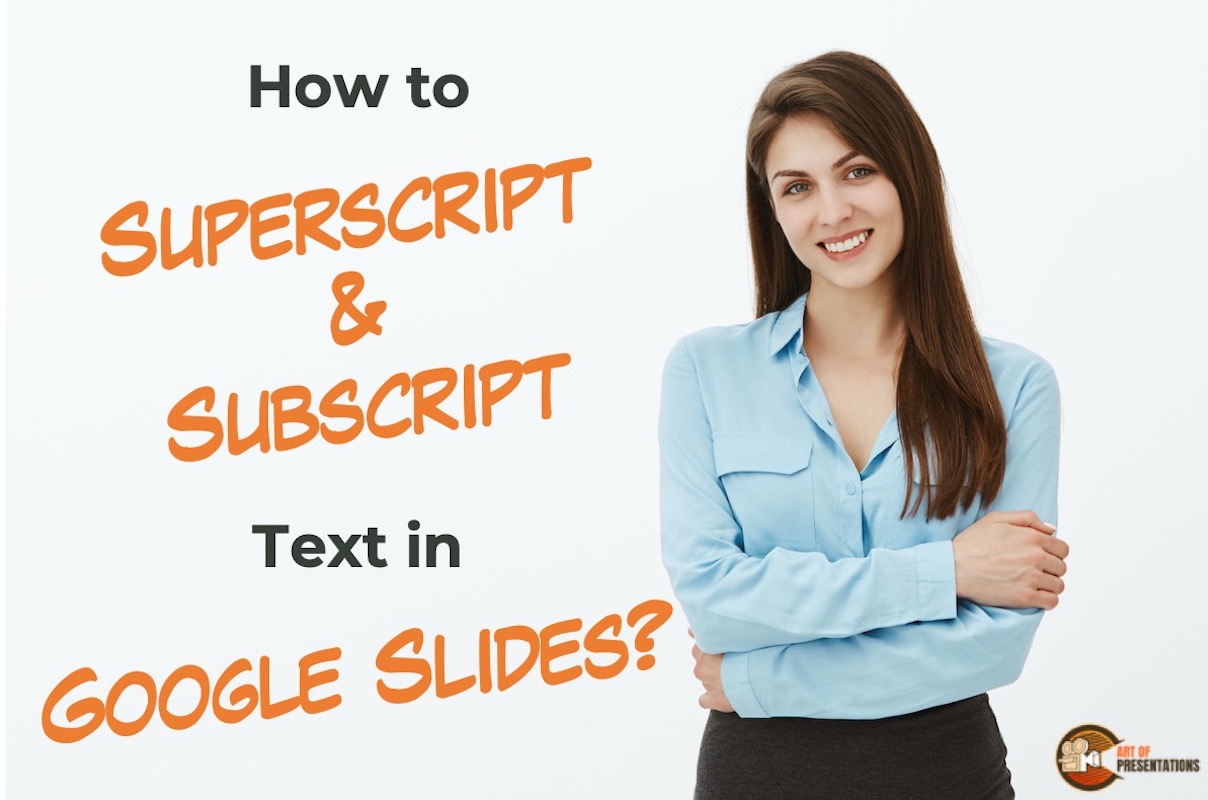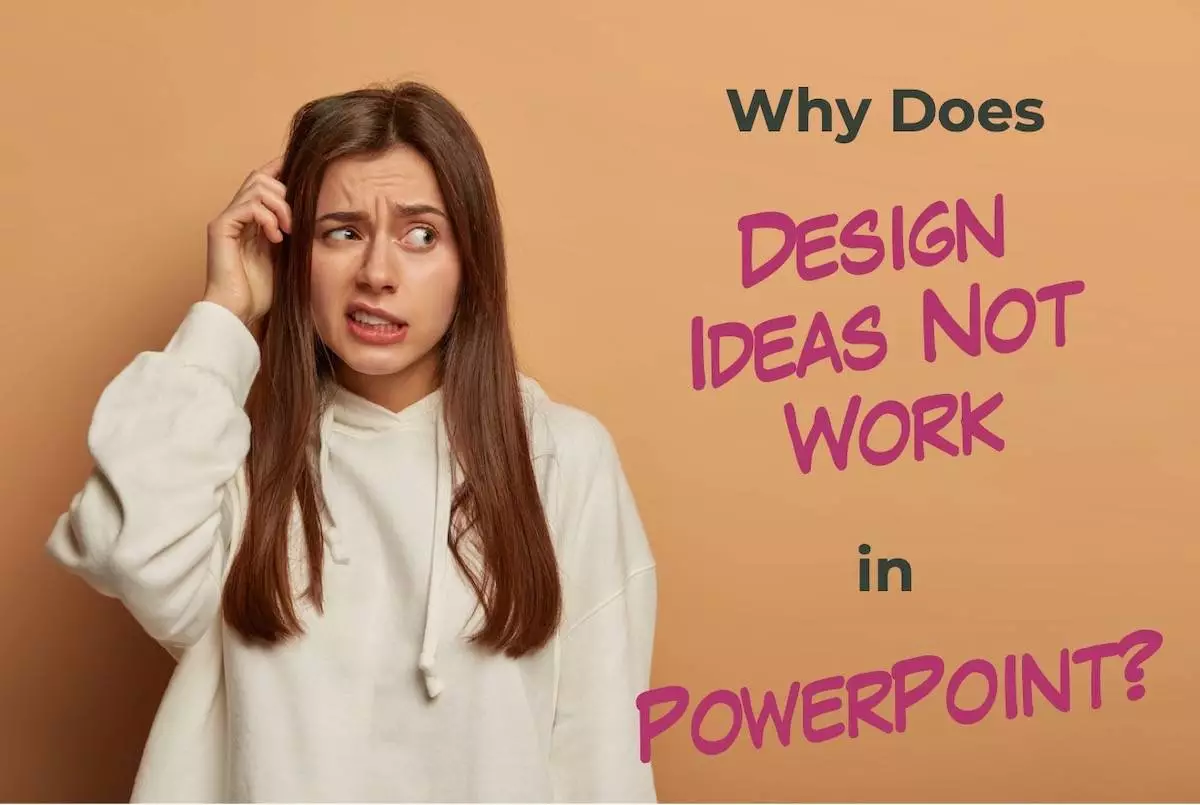Many a times, presentations are made by amateur designers or by users who are not adept in Creative skills. For such users Microsoft PowerPoint has an in-built Designer feature that helps them make layouts, templates and more using preset designs. To use the PowerPoint Designer feature, first select the destination Slide, then open the Design …
Search results for: professional
PowerPoint is a popular presentation tool that is widely used in both academic and professional settings. However, it’s not uncommon for users to encounter issues with saving their presentations. Users may encounter errors while saving their PowerPoint files, which can be frustrating and potentially lead to data loss. One such error is “Error Occurred While …
Fading a picture in PowerPoint can help you to create a subtle transition effect between different slides or to draw attention to specific parts of an image. With PowerPoint’s built-in tools, it’s easy to apply a fade effect to your pictures. To fade a picture in PowerPoint, go to the “Picture Format” tab. Click on …
Short Bio: Shrot Katewa is a dynamic and accomplished social entrepreneur, presentation design expert, and digital content creator. He is the founder and CEO of a successful presentation design agency, as well as the owner of multiple online content sites. With a passion for empowering individuals and organizations to effectively communicate their message, Shrot has …
Google Slides is a great cloud tool for you to create presentations whether you are a student or a business executive. However, with mismatched layouts and backgrounds, the audience can get a negative impact or easily get distracted from the message you want to deliver. So, it is important that your presentation must look professional …
PowerPoint provides a great way to make graphics look custom-made and professional. Whether you need to make your picture more on-brand or just want it to look attractive, you can easily adjust the color intensity and tone in PowerPoint. It allows adding multiple color effects to your pictures according to any of your theme’s colors …
Superscript and Subscript are the types of formatting we use while writing the text slightly above/below the surrounding text. It is most commonly used for writing formulae, mathematical expressions, Calendar Dates or when you want to refer some notes to a certain text, you use such kind of professional typography. But, how exactly do you …
If you suddenly find yourself in a position where you have to present information to other people, you might wonder what software is the best to use to deliver a professional presentation. There are different options to choose from and you just don’t know what to use. The biggest advantage of using PowerPoint is that …
Working with tables in PowerPoint can be a bit difficult at times. This is especially true when you have entered the incorrect data or perhaps when you have entered the data that should have been in columns rather than rows! In such a scenario, is it possible to switch the data in rows and columns …
So, PowerPoint launched this amazing feature a few years ago called “Design Ideas” or “PowerPoint Designer” that automatically creates slide designs based on the content present on the slide. The goal of this tool is to help you create a visually appealing slide design within a matter of a few seconds! While it is still …