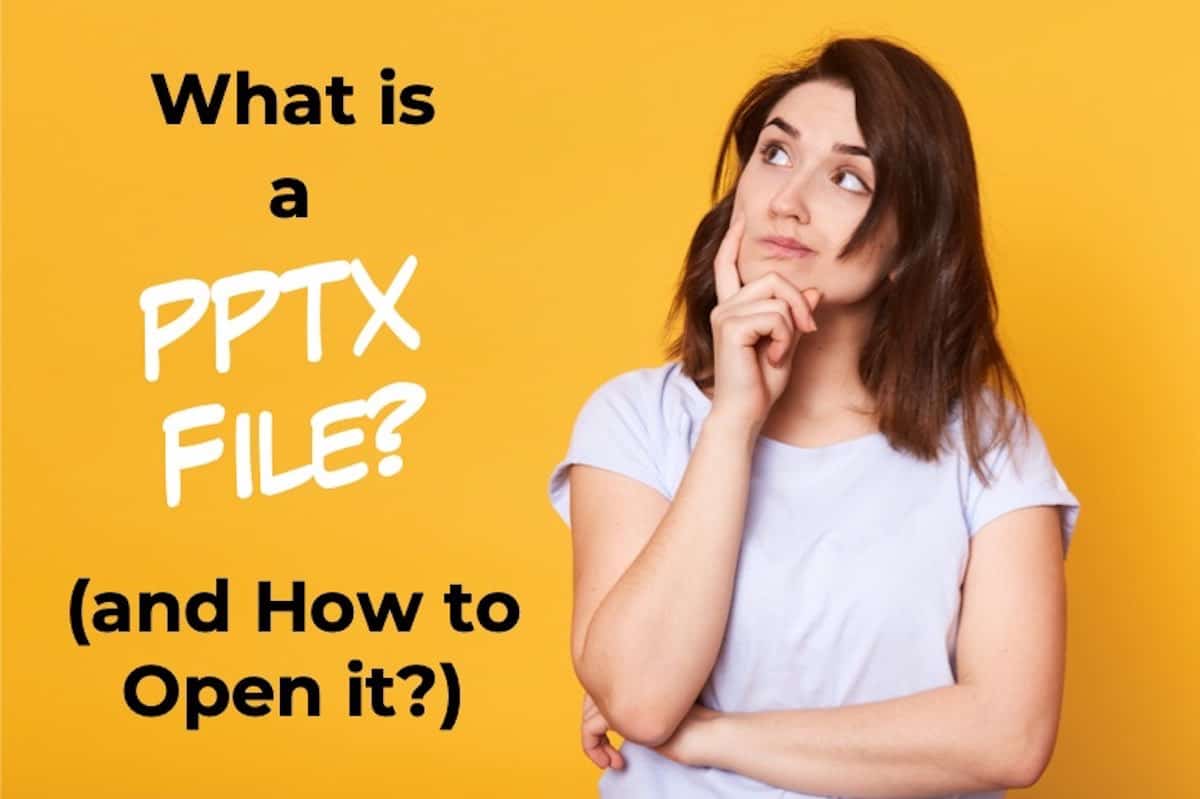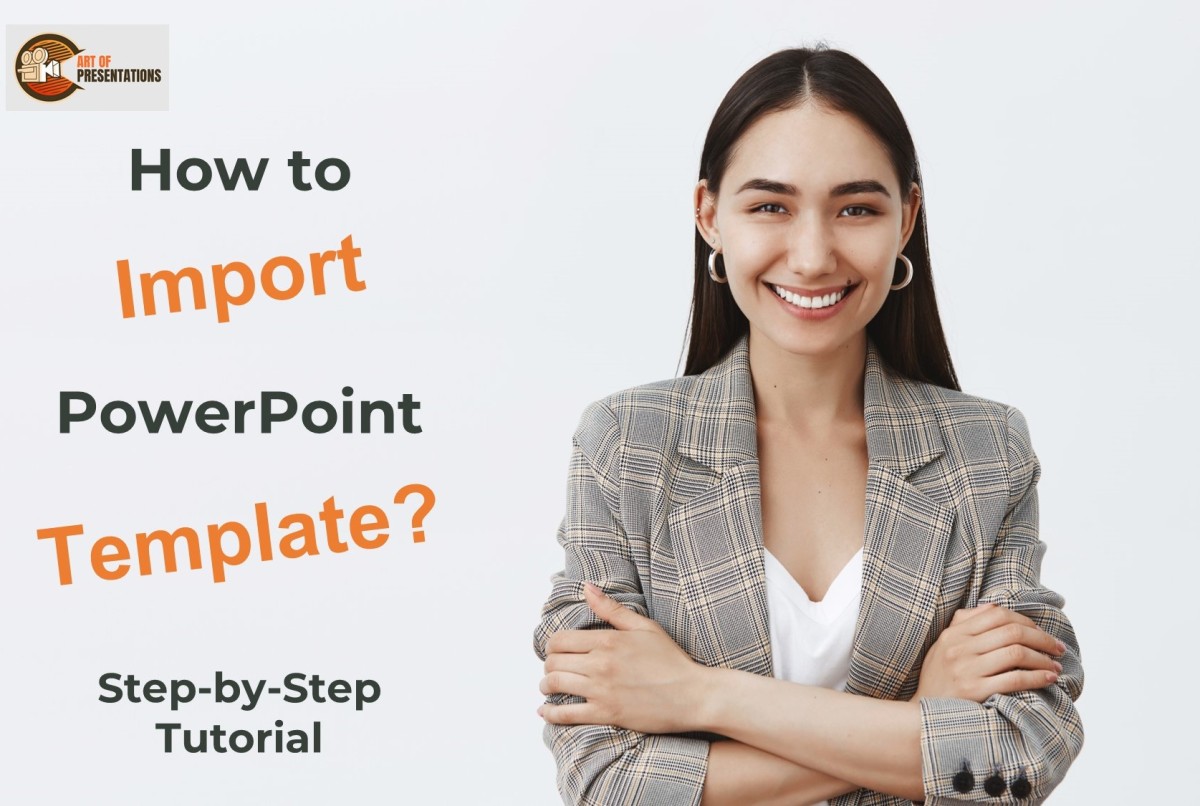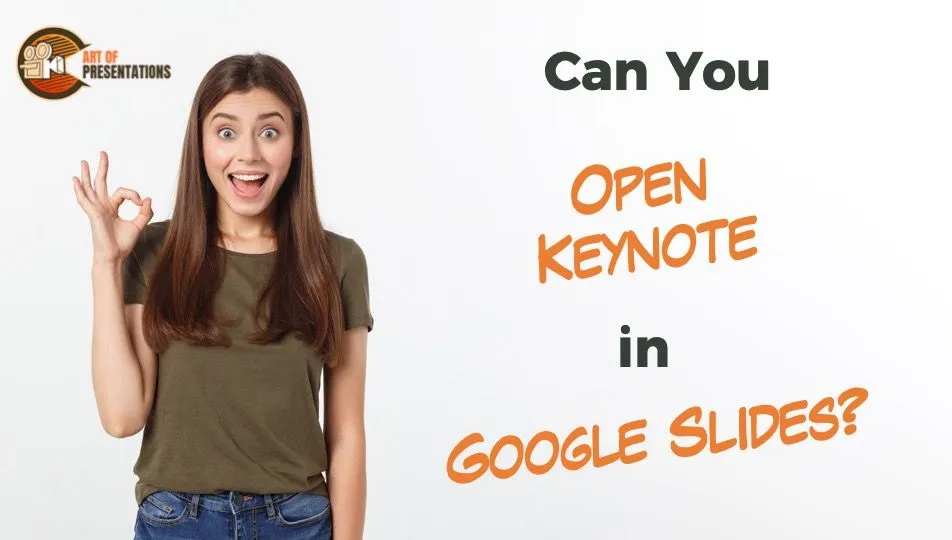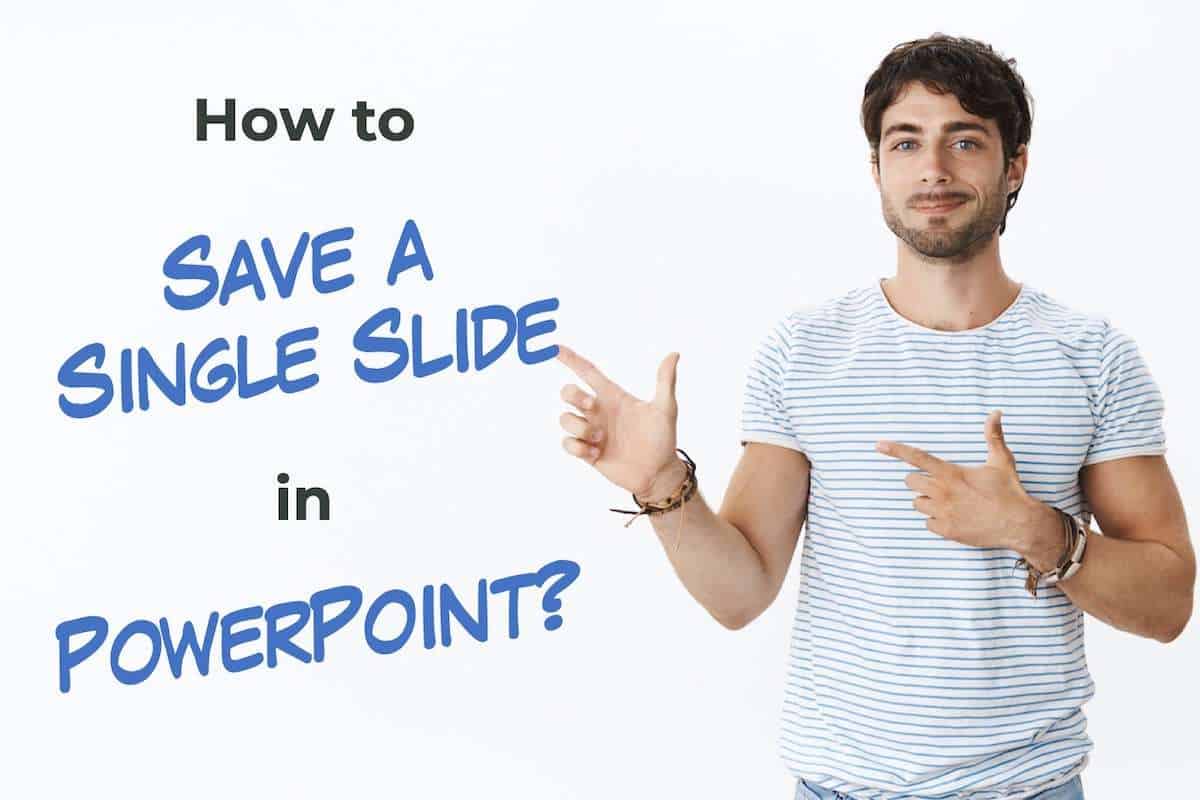Microsoft’s proprietary software, PowerPoint is the pioneer of digital content presentation software. It paved the way for many others of its kind. In 2007, Microsoft introduced the PPTX format, an upgrade from the original PPT files. It came with lots of features and most importantly, it didn’t obsolete the former. PPTX is a PowerPoint file …
Search results for: pptx
When you want to change the design of your presentation but don’t have enough time, try using a template. Microsoft PowerPoint has a variety of built-in templates or you want to take it to another level by importing custom templates to your presentation. To import PowerPoint Template, open your presentation and click on the “File” …
Any presentation made in Google Slides can be converted to different format files using simple steps. In this article we will demonstrate how to convert a Google Slides presentation to PowerPoint. To convert Google Slides to PowerPoint, first select the “File” menu. Then, click on “Download” and finally choose the “Microsoft PowerPoint” option in the …
In today’s day and age, there are so many software and application that one can use for making presentations. Apple’s Keynote and Google’s Google Slides are just among the popular few, along with Microsoft’s PowerPoint. When different people are using different applications on their laptops/computers, it becomes essential that each of these presentation file types …
Saving a PowerPoint presentation is one of the most important things that you need to do when you are creating a presentation using PowerPoint. Unlike some of the modern web-based presentation applications, you need to make sure that you save a PowerPoint presentation when you are using an offline version! To save a PowerPoint presentation, …
If you suddenly find yourself in a position where you have to present information to other people, you might wonder what software is the best to use to deliver a professional presentation. There are different options to choose from and you just don’t know what to use. The biggest advantage of using PowerPoint is that …
There are times when we want to either just print or share just a single slide from our PowerPoint presentation. It might seem a bit difficult to do so initially, but the process is actually quite simple! To save a slide in PowerPoint, select the slide from the slide preview panel on the left part …
Knowing how to master the PowerPoint application starts with the basics. If you are just starting out with Microsoft PowerPoint, the first thing you need to know is really how to open a PowerPoint presentation! To open or view an existing PowerPoint file, double-click on the file from the folder. Alternatively, open the PowerPoint application. …
Google Slides is a great presentation design application. It is FREE, works on any operating system, and needs just a browser to operate! But, these benefits also bring in its own set of challenges. What if you want to convert your presentation to a PDF before you share it? How do you convert your Google …
When you start using Microsoft PowerPoint, most of your effort will be spent trying to learn the various features and in creating slides for your presentation. But, what happens when you don’t like a slide design and you want to delete it? How do you delete slides in PowerPoint? To delete a slide in PowerPoint, …