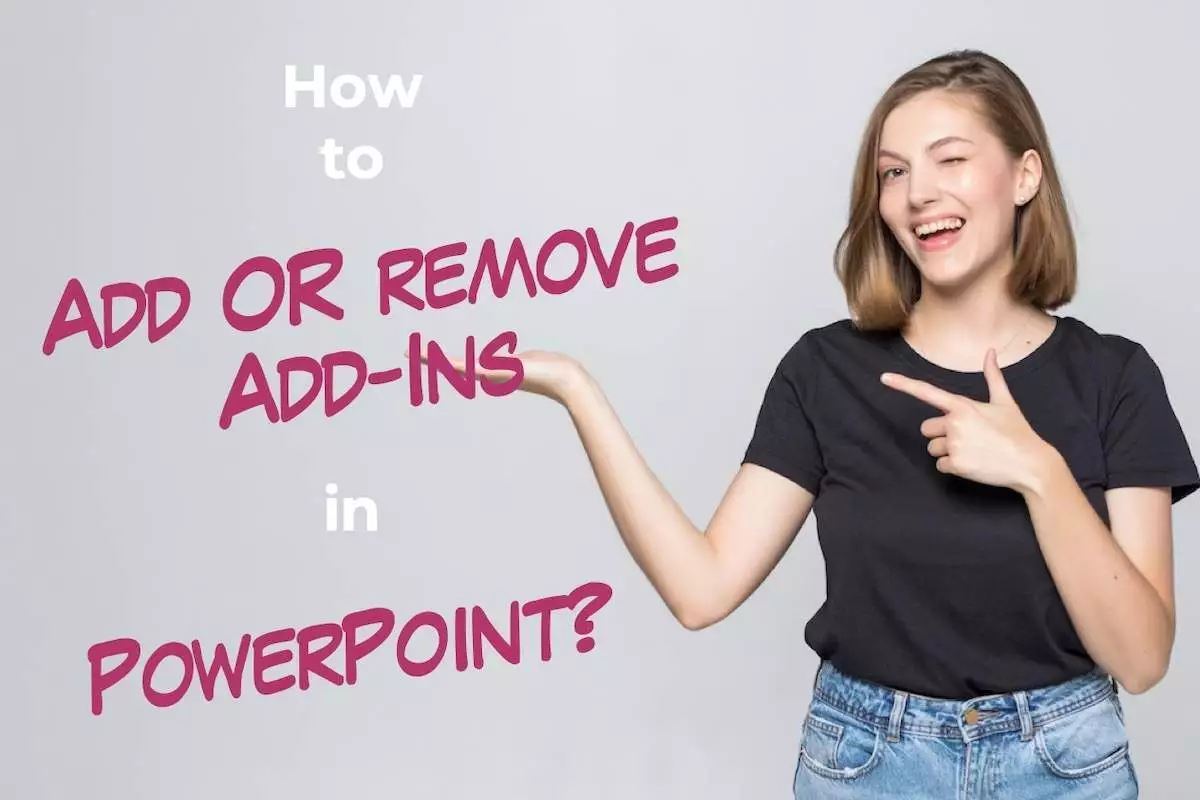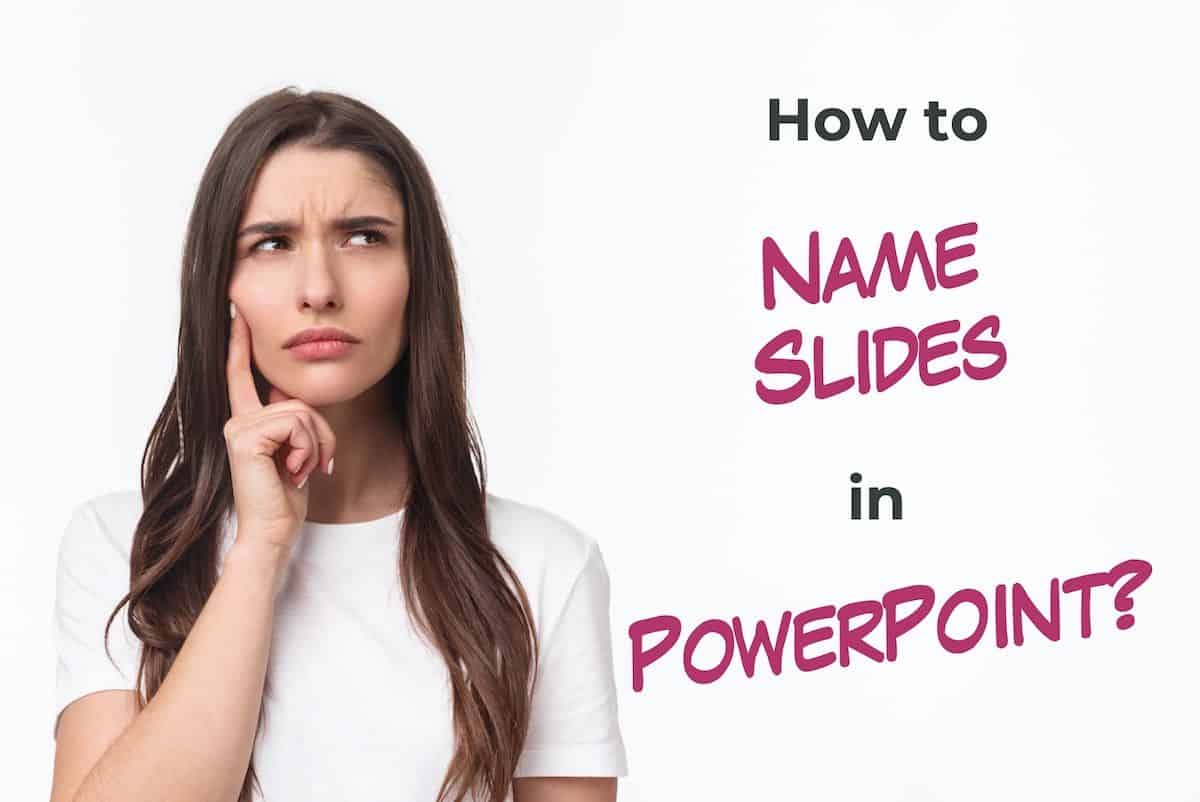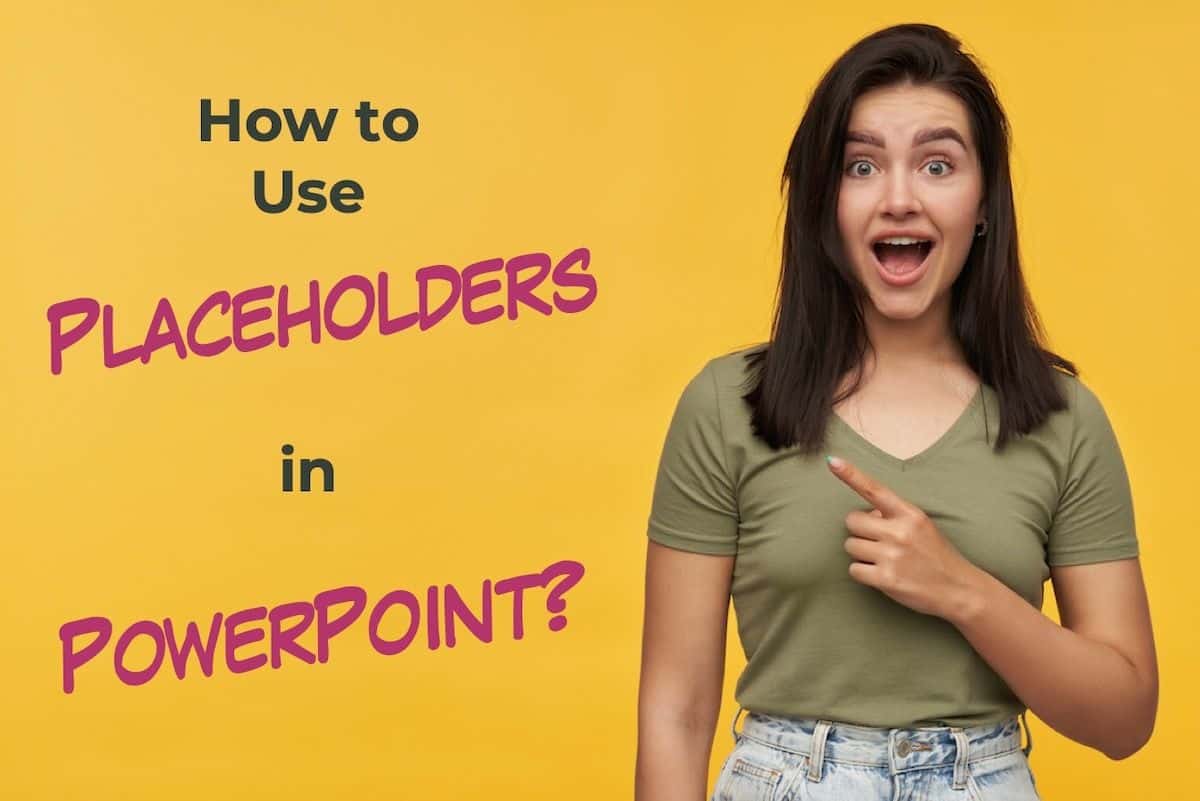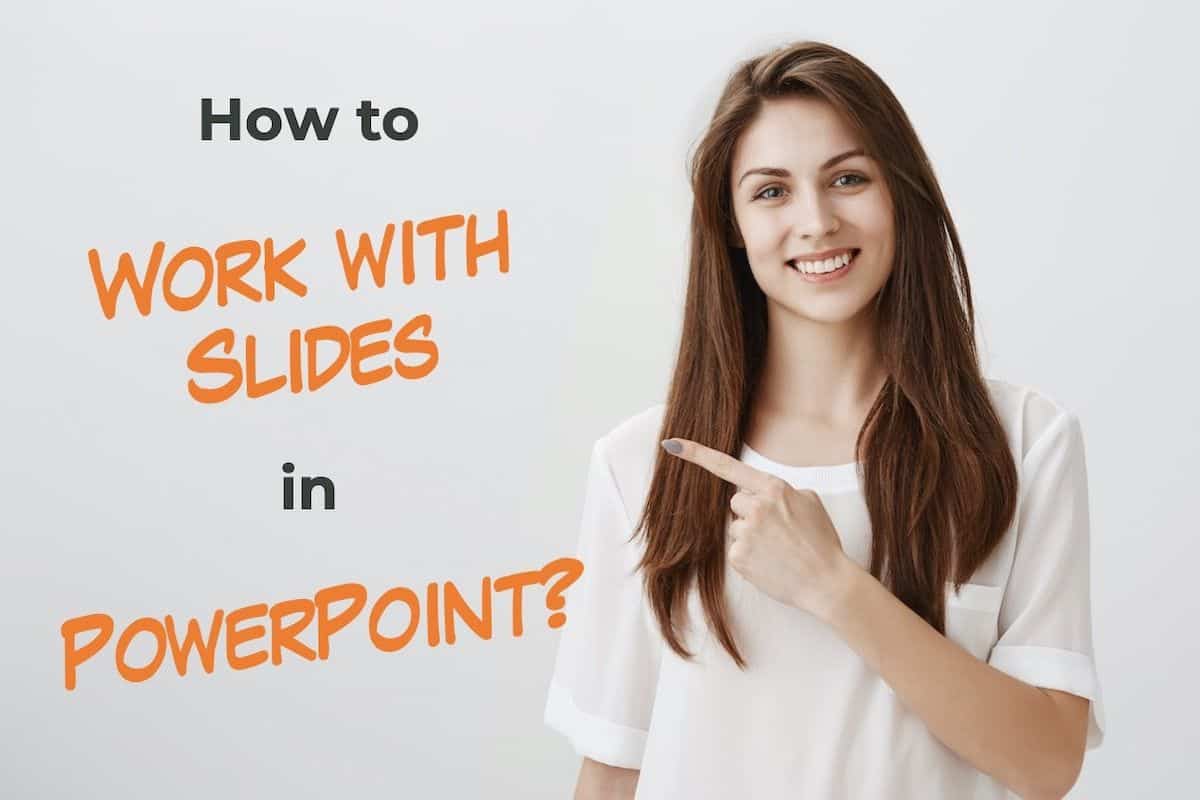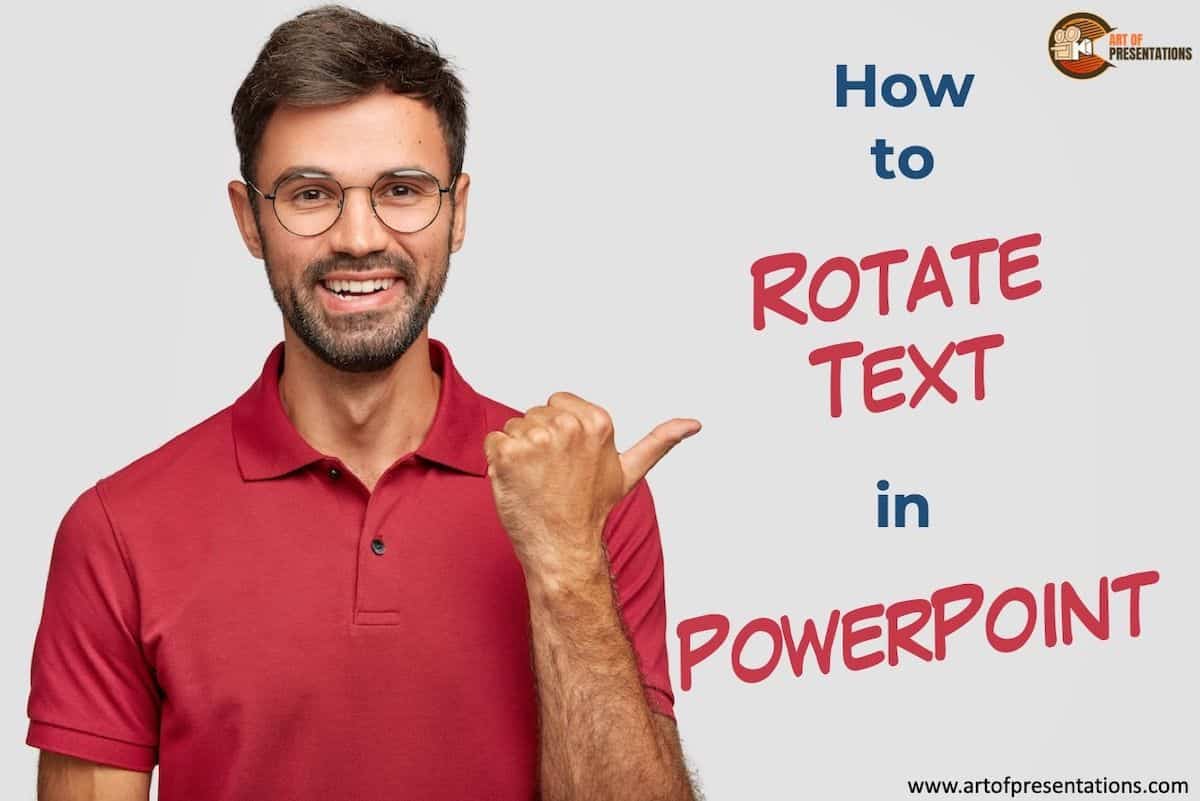Let’s face it – colors make our presentations pop! But, using the wrong colors can often give an amateur look to our presentation. And, sometimes, it is not even about using a color scheme! We may get the inspiration of the perfect color combination from some website, a video that we see on the web, …
Search results for: power point template
PowerPoint is a great tool when it comes to designing a presentation. But, it is not a perfect tool! There is always a scope for a few additional features. This is where “Add-ins” in PowerPoint comes into the picture. What’s more, adding an Add-in in PowerPoint is quite easy! To add an add-in in PowerPoint, …
Whether you want to play some pleasing melody while playing your presentation at an event or whether you want to play some soothing music when giving a presentation to a class, the first step is to know how to add music in PowerPoint! To add music to PowerPoint, first, click on the “Insert” tab. Then, …
Giving a name to a slide in PowerPoint is one of those things that will not make or break your presentation. However, naming slides in PowerPoint can be really helpful in streamlining your process of presentation design and it will optimize things for you! To name slides in PowerPoint, click on the “View” tab in …
You may not realize this, but every time you open a blank PowerPoint presentation, you will come across placeholders! By default, a PowerPoint file usually shows placeholders on a slide in order to make it easier for the user to add content. So, you may ask, what exactly is a placeholder in PowerPoint! A placeholder …
If you want to make your presentation slides look aesthetically pleasing but you lack the design skills to make that happen, SmartArt in PowerPoint will certainly be a good place to start! SmartArt is a feature in PowerPoint that allows you to automatically create visually engaging designs and charts for your content. Using SmartArt in …
To create a powerful presentation – the kind that resonates with your audiences, you need to create great slides! But, all this work really starts with knowing how to work with slides in PowerPoint! In this article, I will share with you all the basic details of working with slides such as adding, deleting, duplicating …
If you use PowerPoint regularly to create presentations, at some point in time, you will need to rotate text in PowerPoint. What’s really interesting is that the option to rotate text doesn’t seem to be common knowledge. However, it is actually quite easy to rotate text in PowerPoint! To rotate text in PowerPoint, first, select …
There are times when we want to curve text in PowerPoint. This could be to encapsulate a shape such as a circle or give some artistic effects to the text in PowerPoint. Either way, it is important to know how to bend or curve text in PowerPoint! To curve text in PowerPoint, first, select the …
There are several advantages to changing the text color on your presentation. Changing the font color can be especially helpful when you want to highlight a specific piece of information! Moreover, keeping just the black-colored text in a PowerPoint presentation can make it look quite monotonous. But, how to change text color in PowerPoint? To …