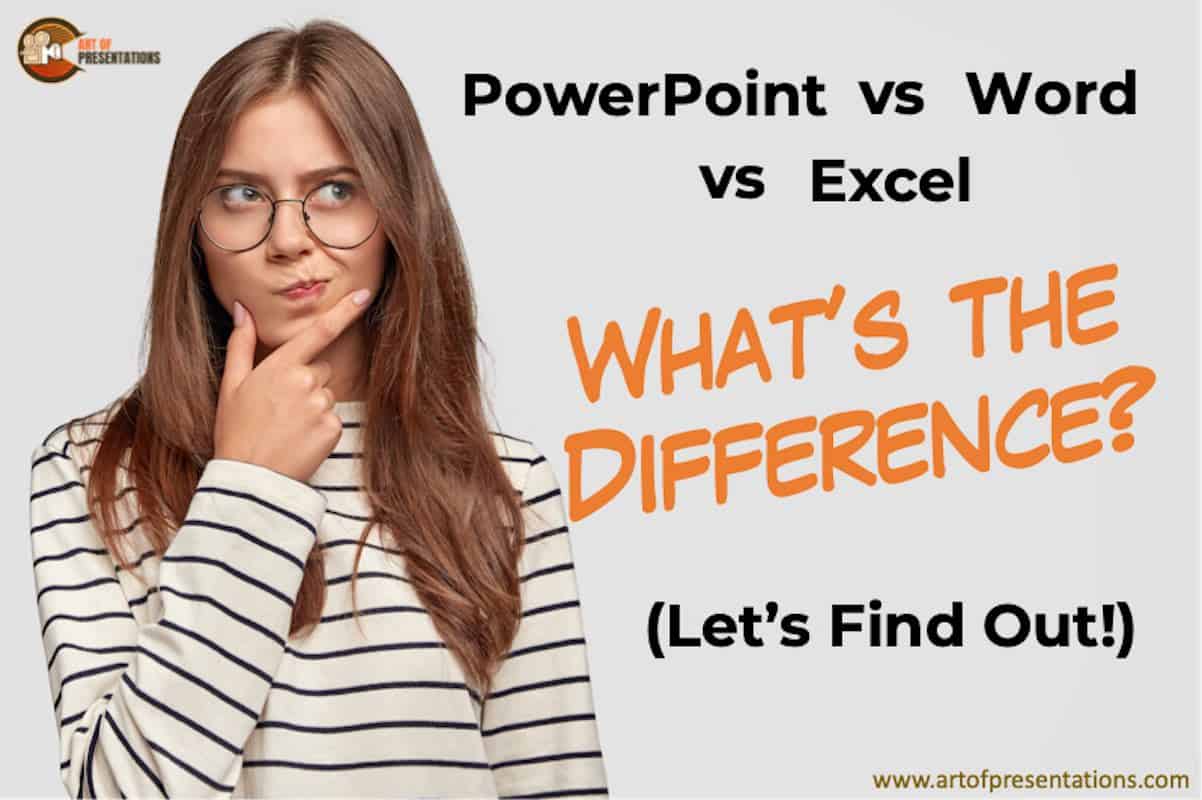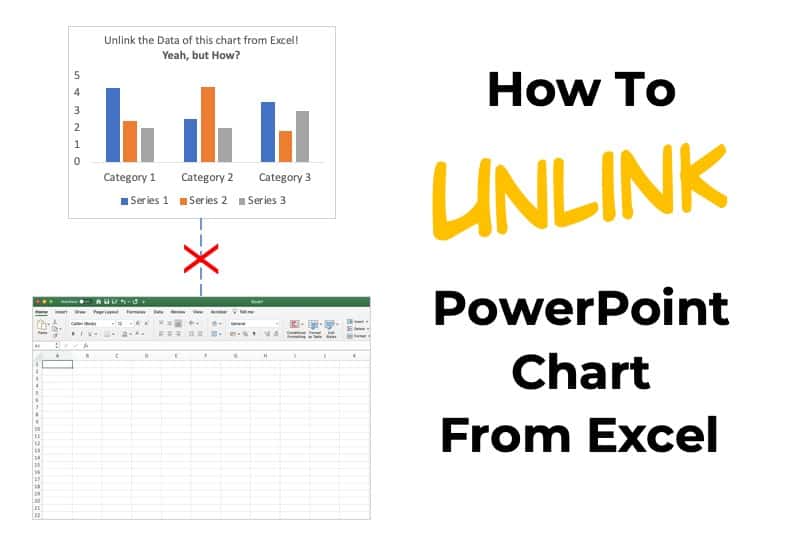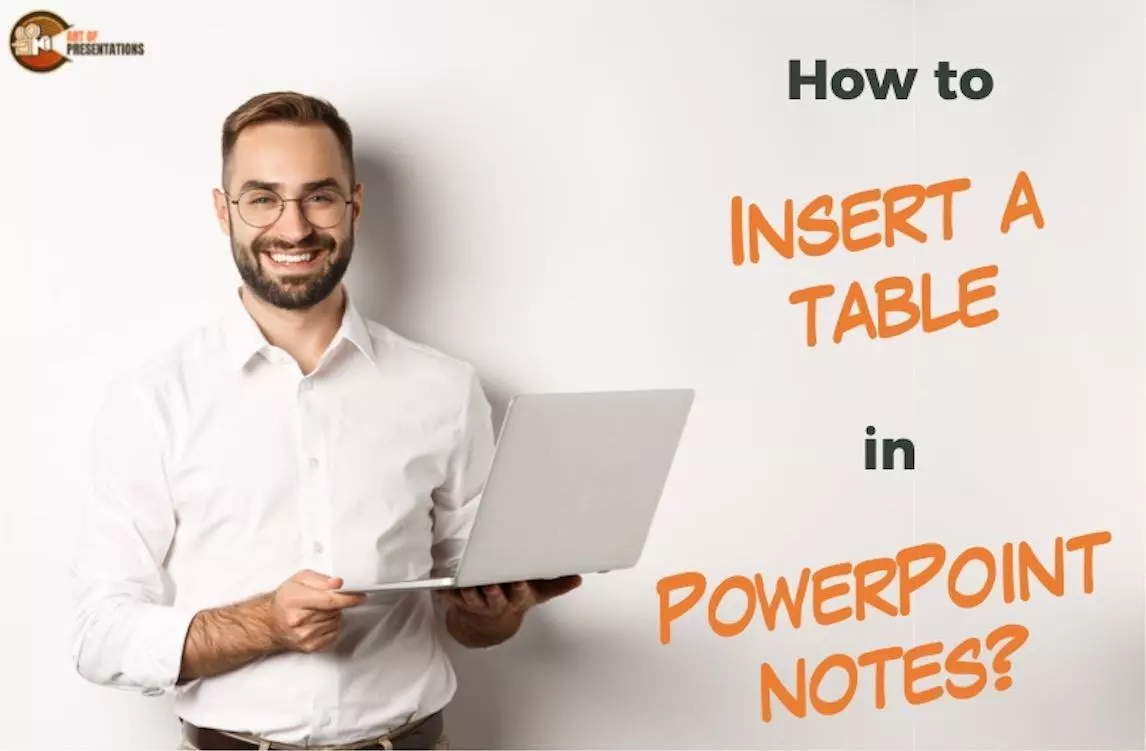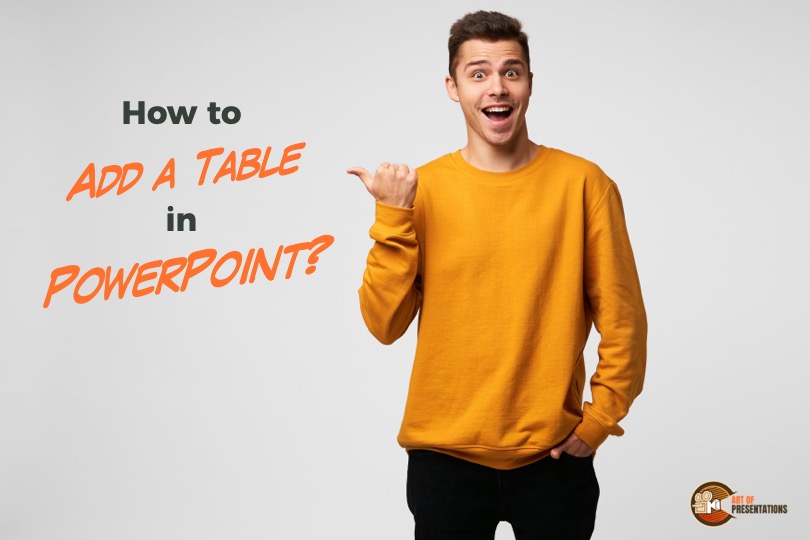There may be a time when you have data in an Excel file which you want to represent in your PowerPoint presentation. It is also good to make it dynamic so that when the data changes in the Excel file the same changes in the PowerPoint as well. But, how do you insert data from …
Search results for: excel
One of the conveniences that PowerPoint presentations provide is the ability to insert tables and make them dynamic in nature from any source, particularly Excel. This allows presenters to continue in the flow of their presentations without having to shuffle through multiple open windows. To insert a table in PowerPoint from Excel, first, select and …
Microsoft PowerPoint, Word, and Excel make it possible to do so much with regards to our jobs. The trio has something to offer for almost everyone. But, what exactly is the difference between PowerPoint, Word, and Excel, and what does each piece of software do? Let’s find out! The main difference between PowerPoint, Word, and …
Having a chart in PowerPoint that is linked to its Excel source has its benefits. It allows your presentation to stay updated with the data in your Excel sheet without you having to do the manual labor. That being said, sometimes we want to unlink our charts from the source data, but can you unlink …
Art of Presentations Helping you learn presentations, deliver presentations! Welcome to Art of Presentations, your go-to resource for all things related to presentations. We believe that presentations have the power to inspire, inform and influence, and we’re here to help you create presentations that do just that. We understand that making presentations can be hard. …
Using tables is a smart and efficient way to represent data in PowerPoint. It gives you the flexibility to show various permutations and combinations as well as make it simpler for your audience to understand the data. But, it is often very difficult to work with tables in PowerPoint. The truth is, there are several …
Usually, when you receive data in a table it is in a random sequence and would require a lot of scrolling up and down to make logical sense of it. That is why it is always good to have your table data sorted in a specific order before going through it. Unfortunately, PowerPoint doesn’t provide …
Sometimes when presenting to a group, you don’t necessarily want to show long tables and complicated numbers. This would overwhelm the audience and, let’s face it, explaining it will take a lot more time. But you might still want to have it as a ready reference for yourself. That’s perhaps one reason why you would …
Pivot tables are a great way to compute figures and arrive at decisions through data. It is a “Pivotal” feature (pun intended) in crunching numbers for your target audience! But, how do you get “Pivot Tables” in PowerPoint? Is that even possible? To insert a Pivot table into PowerPoint, first select and copy (Ctrl+C) the …
Do you have unorganized data that is giving you a tough time? Well, tables allow you to represent this data in a systematic manner so you can make valuable sense of it. But how do you create such easy-to-understand tables in PowerPoint? Here’s how to add a table in PowerPoint – Click on the “Insert” …