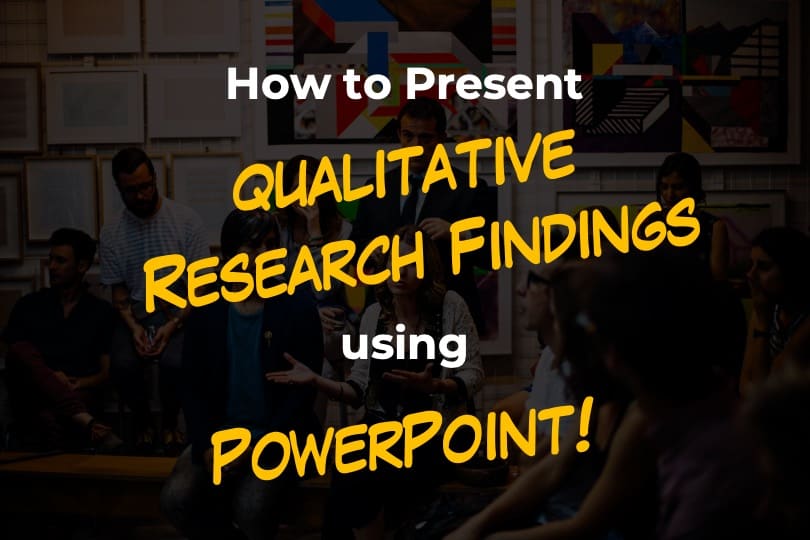Strikethrough is a great way to highlight the deletion or removal of information and errors. So, if you are in need of using this feature in PowerPoint but don’t know how, this article is just what you need! To strikethrough text in PowerPoint, simply highlight the text, click on the Home Ribbon, then click on …
Search results for: excel
As a researcher, it is quite pointless to do the research if we are unable to share the findings with our audience appropriately! Using PowerPoint is one of the best ways to present research outcomes. But, how does one present qualitative research findings using PowerPoint? In order to present the qualitative research findings using PowerPoint, …
The importance of Public Speaking in our society cannot be gainsaid. Thus, it is important that we build our public speaking skills to have a successful career. Most people sign up for public speaking classes in order to gain these necessary skills. But, are they worth it? Public speaking classes enable you to overcome fear …
When I was creating a Powerpoint presentation on my home computer, I realized the name of the author was not what I wanted. So, I found out how to do it, and thought I’d write this helpful article to explain how to do it. To change the author name in PowerPoint, click on File > …