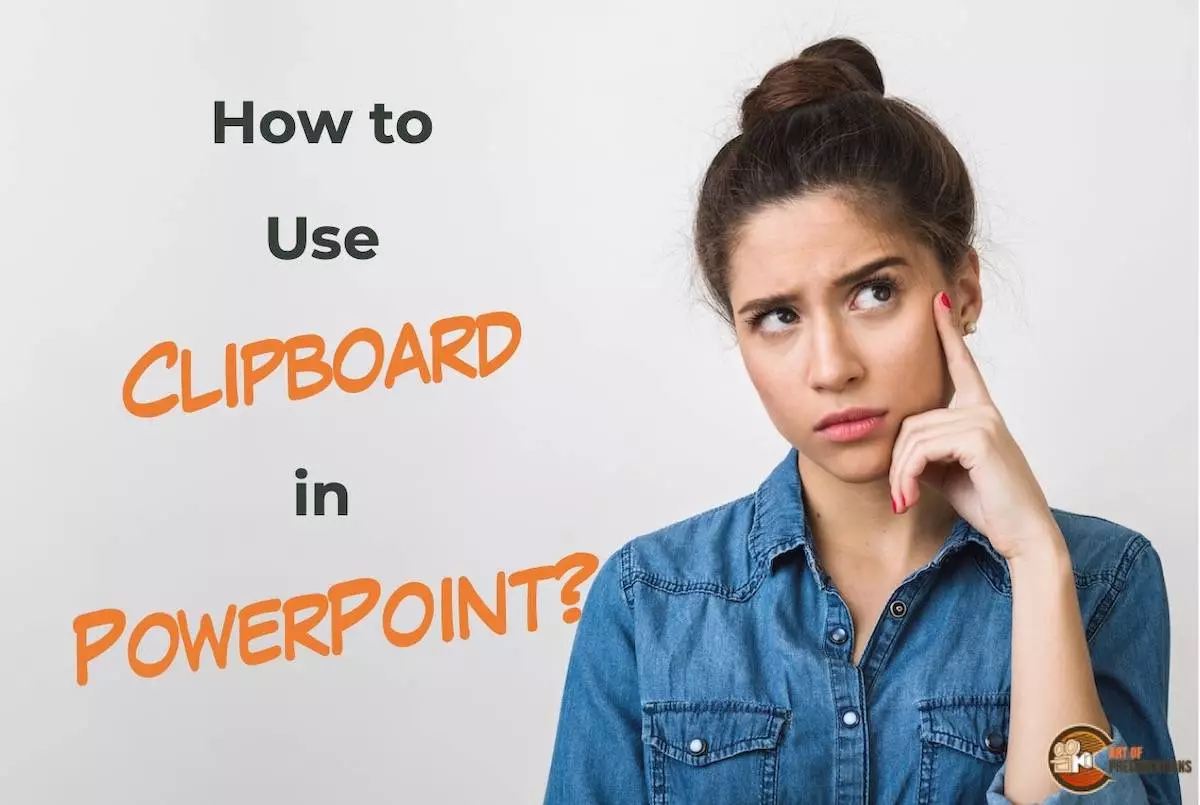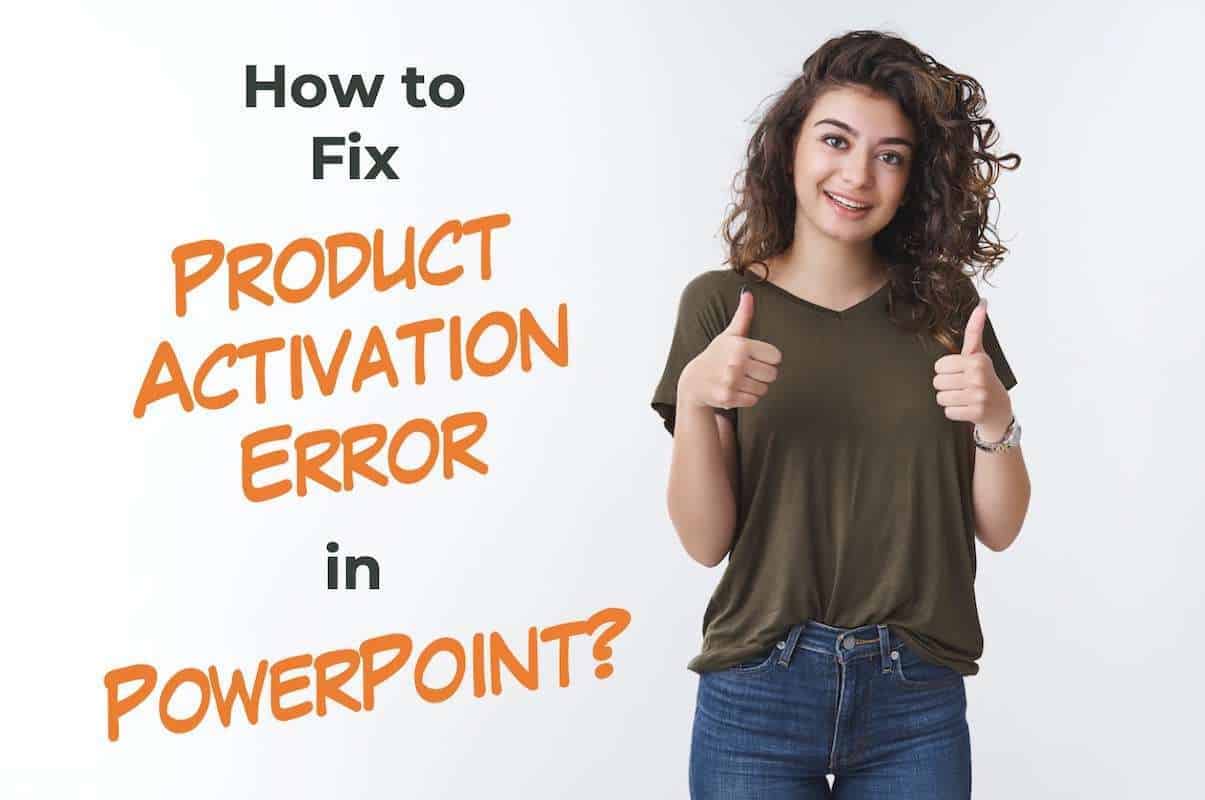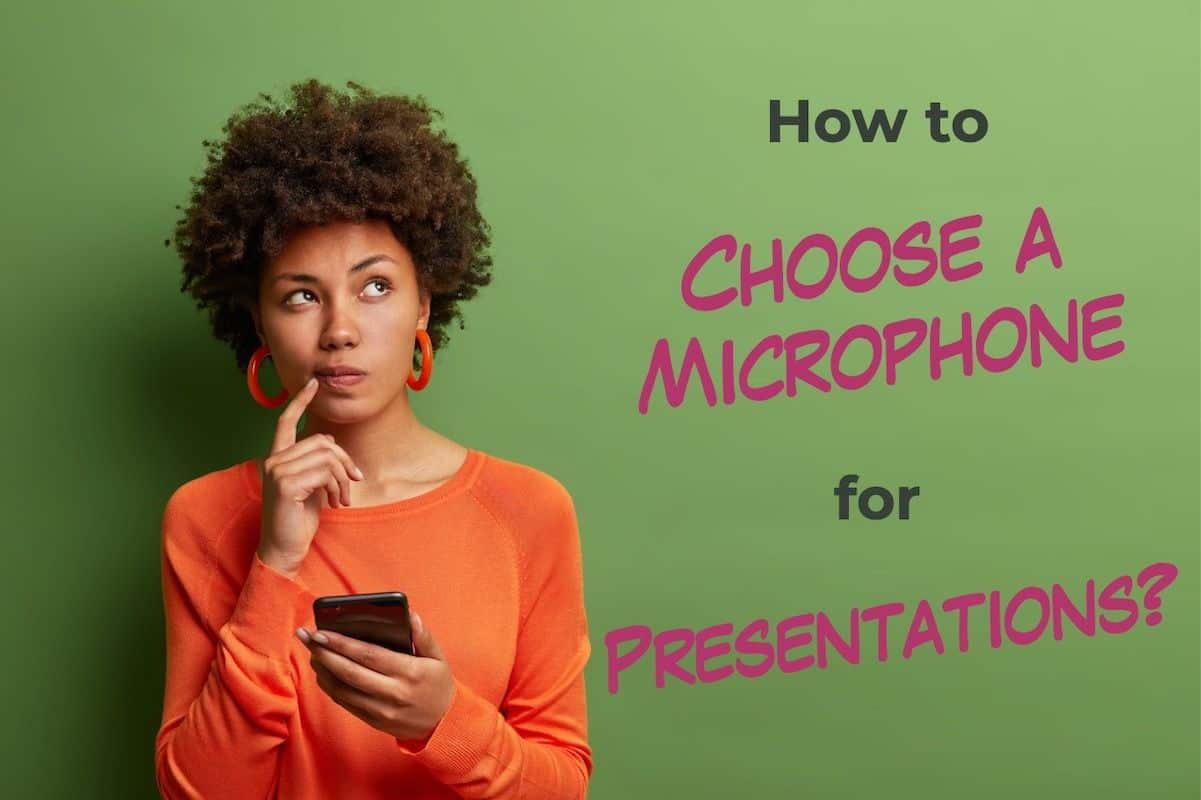If you wish to jump a few slides when delivering your PowerPoint presentation, you will need to make use of the “Hyperlink” feature in PowerPoint! To insert a hyperlink in PowerPoint, first, select and highlight the text or object. Next, right-click and choose the “Link” option. Select the destination of the link. You can link …
Search results for: excel
Working with tables in PowerPoint can be a bit difficult at times. This is especially true when you have entered the incorrect data or perhaps when you have entered the data that should have been in columns rather than rows! In such a scenario, is it possible to switch the data in rows and columns …
If you are a PowerPoint user, it is not uncommon to copy and paste in your presentation. But, did you know you can actually paste objects that you copied a few objects before? This is where the clipboard in PowerPoint comes in handy! The Clipboard is a feature in PowerPoint that allows you to paste …
You may have used PowerPoint for a long time and yet it is entirely possible that you may not have even heard about the “Paste Special” feature in PowerPoint! But, knowing how to use the “Paste Special” feature in PowerPoint can save a ton of time in certain circumstances! So, what exactly is this “Paste …
Every presentation starts with a high-quality laptop. However, we don’t all have thousands of dollars to buy Apple’s most recent Macbook Pro or Samsung’s latest technology. The good news is there are plenty of top-notch laptops for your next presentation that cost a fraction of the competition. The best laptop for presentations is the 2021 …
It is really annoying when you have a working Microsoft PowerPoint account, but suddenly one day you get a “Product Activation Error” just underneath the ribbon in your PowerPoint! Whether you had an existing licensed PowerPoint product or whether you got a new Microsoft Office installation with your new computer, irrespective of when this error …
Traditionally, microphones have been known for tripping people with their long wires (if not taped properly). With the advancement of technology, microphones have mostly become wireless devices even when they are handheld! But, with so many different options in the market, it is often difficult to choose the perfect wireless microphone. The best wireless handheld …
Using a microphone is absolutely essential when delivering a presentation. But having a bad microphone can ruin your presentation no matter how well you’ve prepared for it. If you are an event organizer, it is all the more important to have a good microphone in your event kit for presentations. In this article, I’ll help …
If you are an ambitious professional, you will have to engage in some form of public speaking at some point in time in your life! The truth is, it is better to start with public speaking sooner rather than later! However, to better understand the subject, we must start with the definition of public speaking. …
Google Slides is a great presentation application. One of the greatest advantages of using Google Slides is that it is completely free! However, since it is totally free, it also only has barebones features and to use more powerful features in Google Slides, one has to depend on Add-Ons! Add-ons in Google Slides are independent …