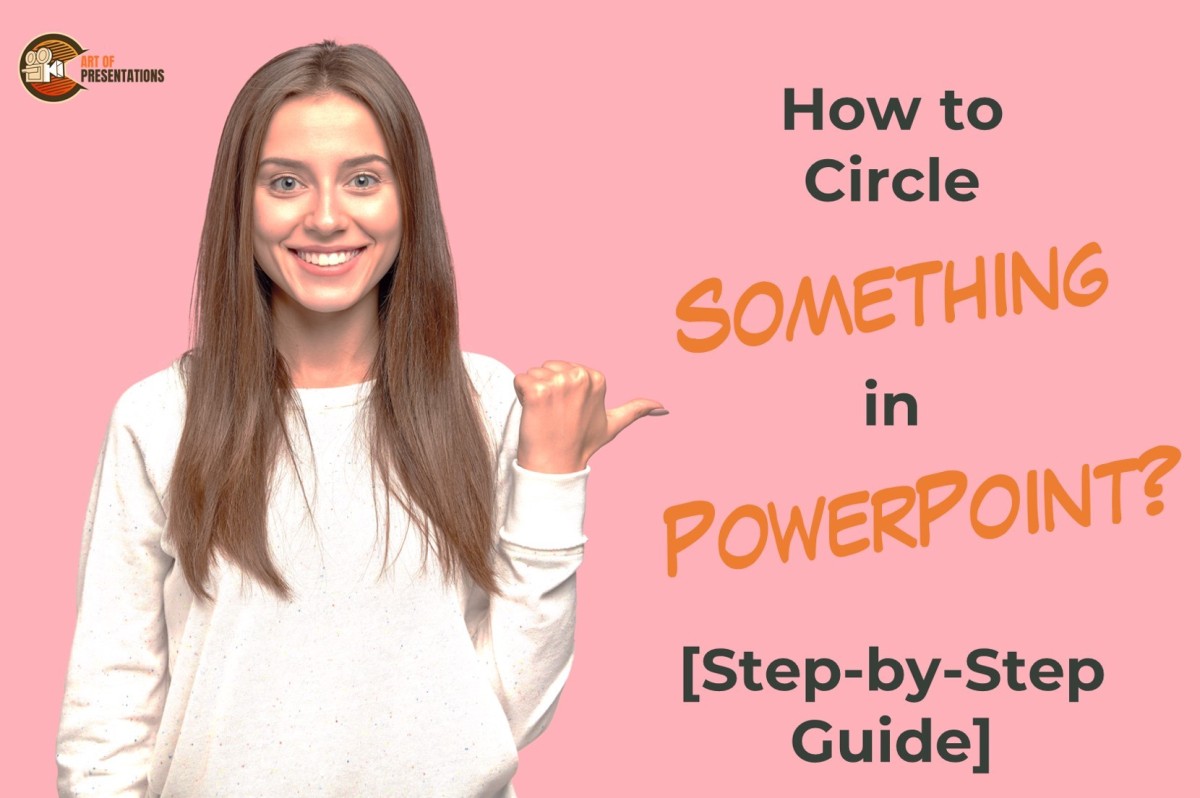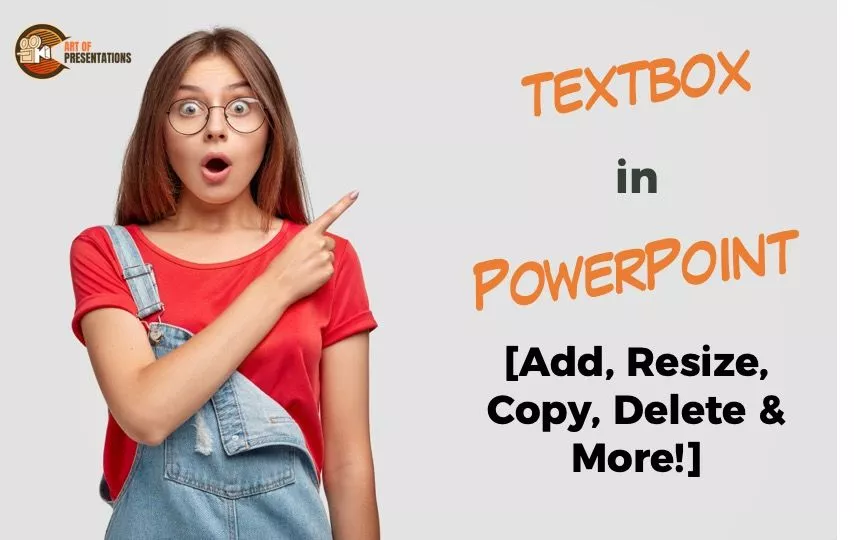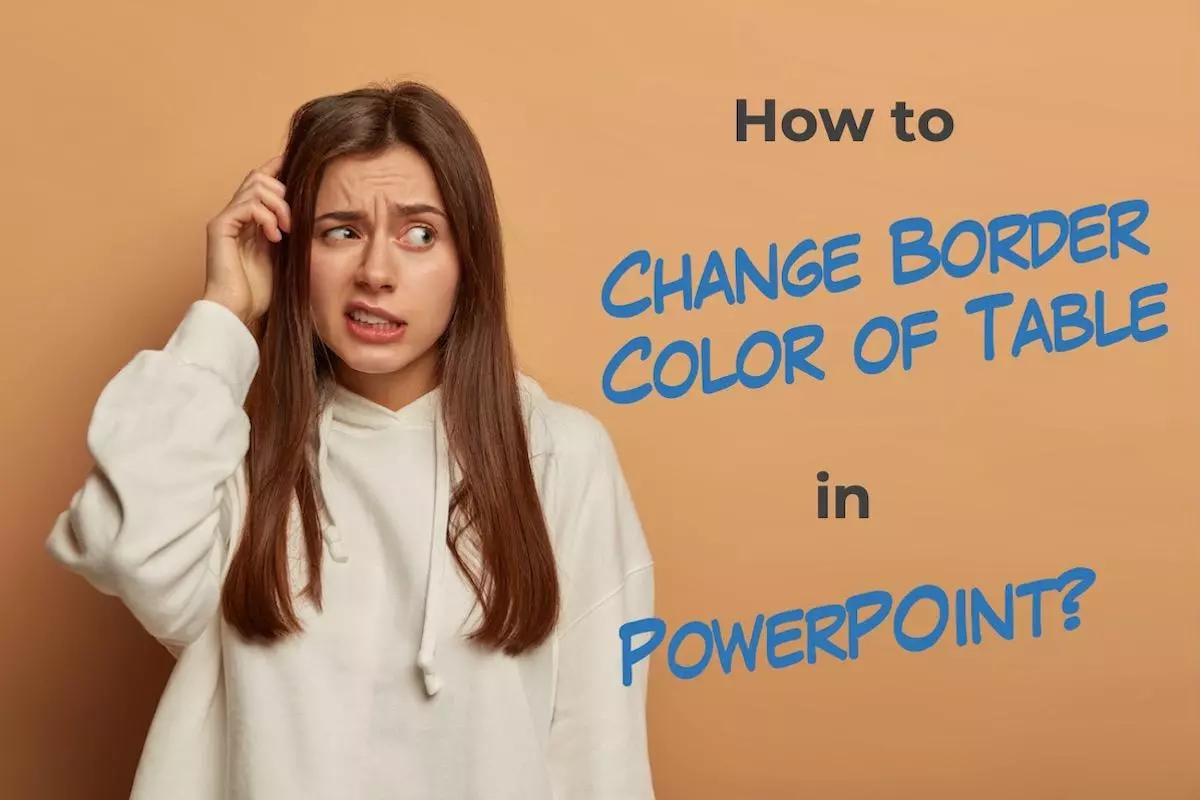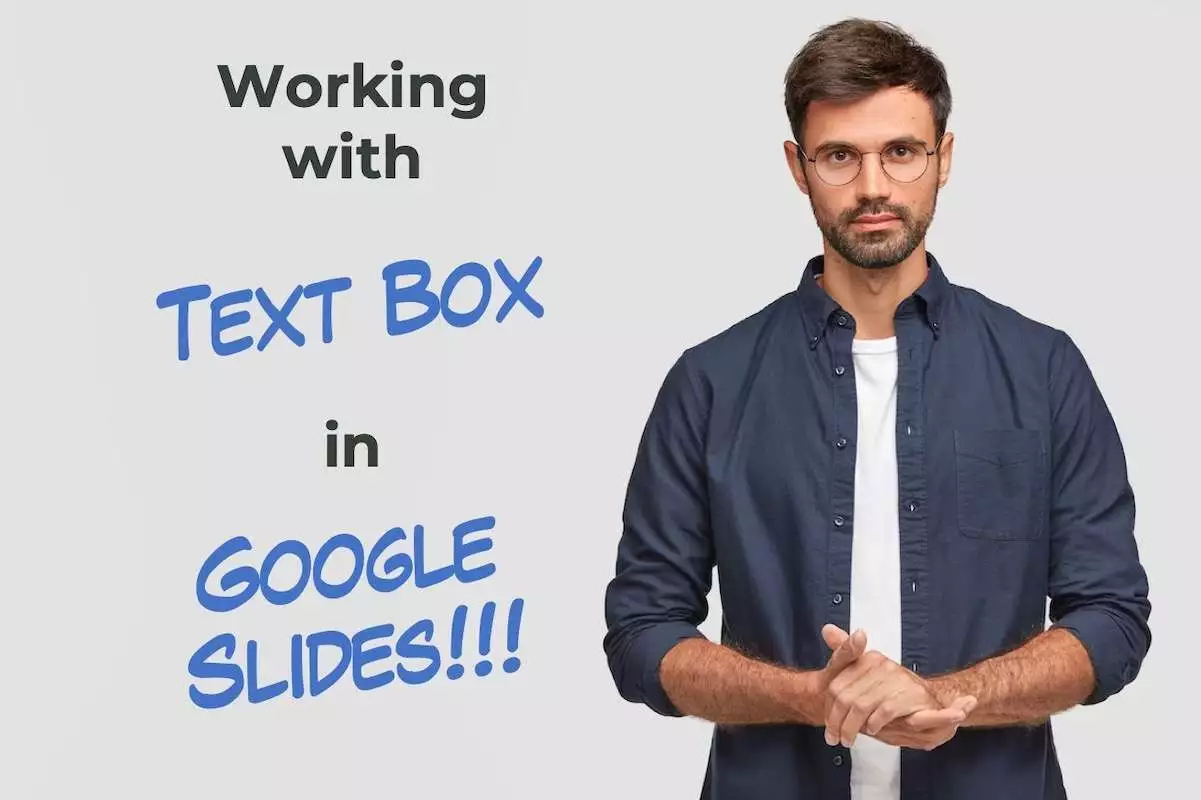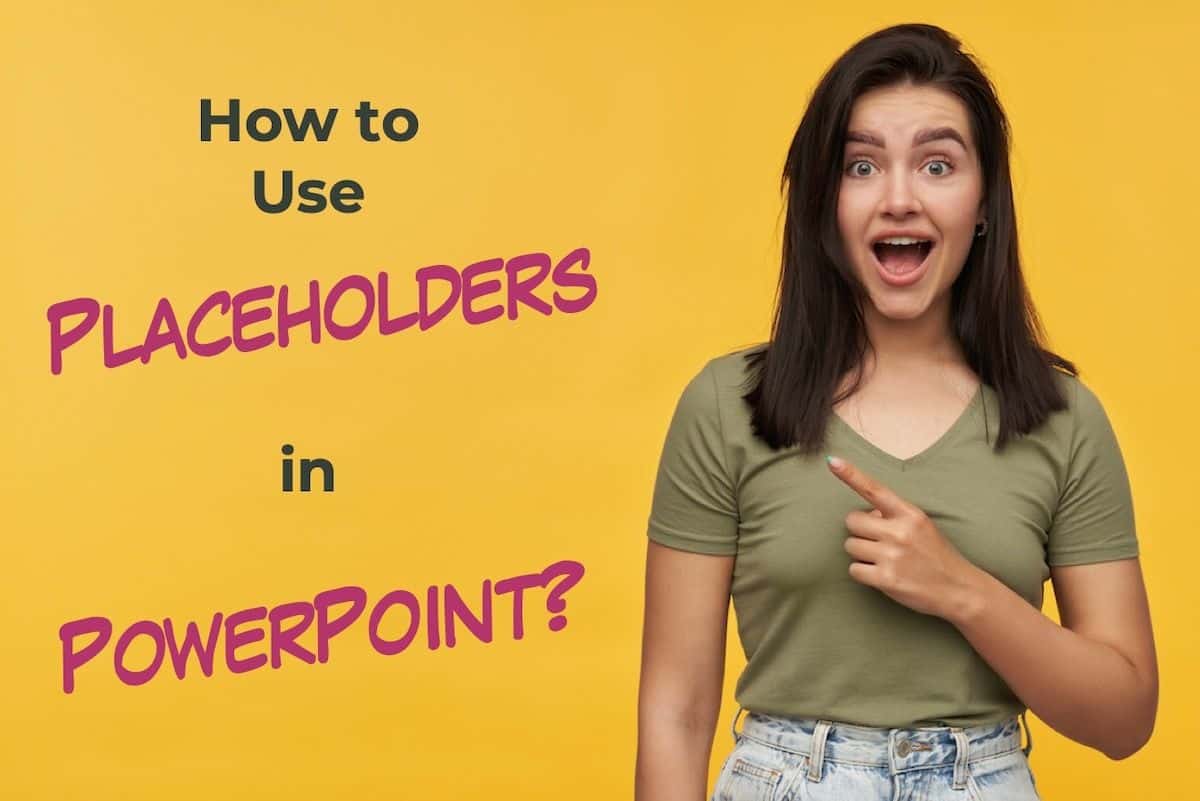Circling something in PowerPoint is a useful tool to emphasize or highlight important content in a presentation. By using a circle shape or drawing a circle around an item, you can draw attention to it and help your audience better understand your message. To circle something in PowerPoint, go to the “Illustrations” group of the …
Search results for: dark
The first thing that MOST presentations open with are a title slide that usually has the title of the presentation, the date, or the organization name! But, do you ever wonder how the creator put these in? The answer is using “Text Boxes”! Although presentations can be completely image-based, however, that is rarely the case. …
Working with tables in PowerPoint can be a bit difficult at times. This is especially true when you have entered the incorrect data or perhaps when you have entered the data that should have been in columns rather than rows! In such a scenario, is it possible to switch the data in rows and columns …
Wait, what! There are text styles in PowerPoint? I’m sure that’s what you might be asking when you see the title of this article. Although the option is not available in PowerPoint by default, there is a workaround to fix this problem! Text styles are not present in PowerPoint by default. However, you can create …
Adding a company logo to your PowerPoint presentation can help your audience identify your brand at all times during the presentation. It can be a great way to subtly pitch your brand. But, merely inserting the logo file on the slide may not be the correct way to add the logo to the slide! To …
Using tables in a PowerPoint is quintessential for any presentation where you need to represent data and share numbers! But, one of the biggest challenges that you may face when using a table in PowerPoint is how to change the border color of the table! To change the border color of table in PowerPoint, first, …
Every presentation starts with a high-quality laptop. However, we don’t all have thousands of dollars to buy Apple’s most recent Macbook Pro or Samsung’s latest technology. The good news is there are plenty of top-notch laptops for your next presentation that cost a fraction of the competition. The best laptop for presentations is the 2021 …
When you start using Google Slides, one of the first things that you need to know is how to work with “Text Box” in Google Slides. After all, your presentation is only as good as the message it communicates! So, in this article, we shall understand everything there is to know about text boxes in …
You may not realize this, but every time you open a blank PowerPoint presentation, you will come across placeholders! By default, a PowerPoint file usually shows placeholders on a slide in order to make it easier for the user to add content. So, you may ask, what exactly is a placeholder in PowerPoint! A placeholder …
Traditionally, microphones have been known for tripping people with their long wires (if not taped properly). With the advancement of technology, microphones have mostly become wireless devices even when they are handheld! But, with so many different options in the market, it is often difficult to choose the perfect wireless microphone. The best wireless handheld …