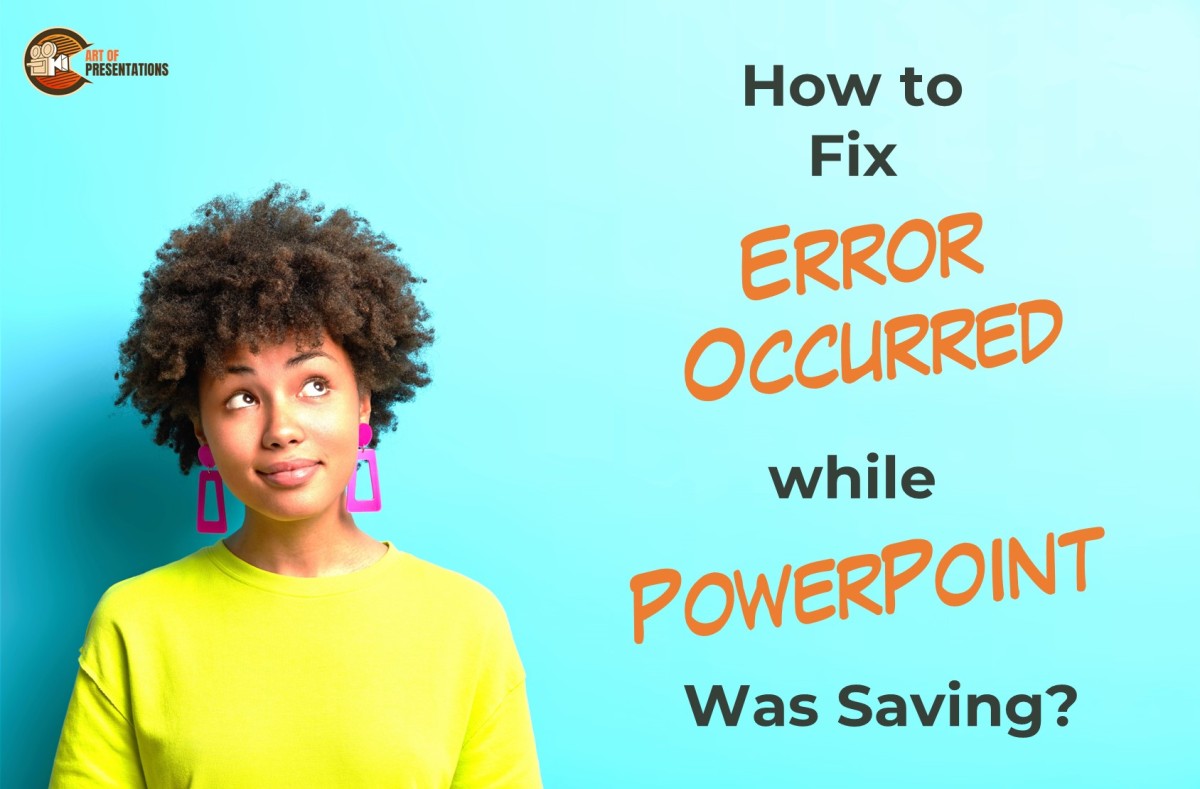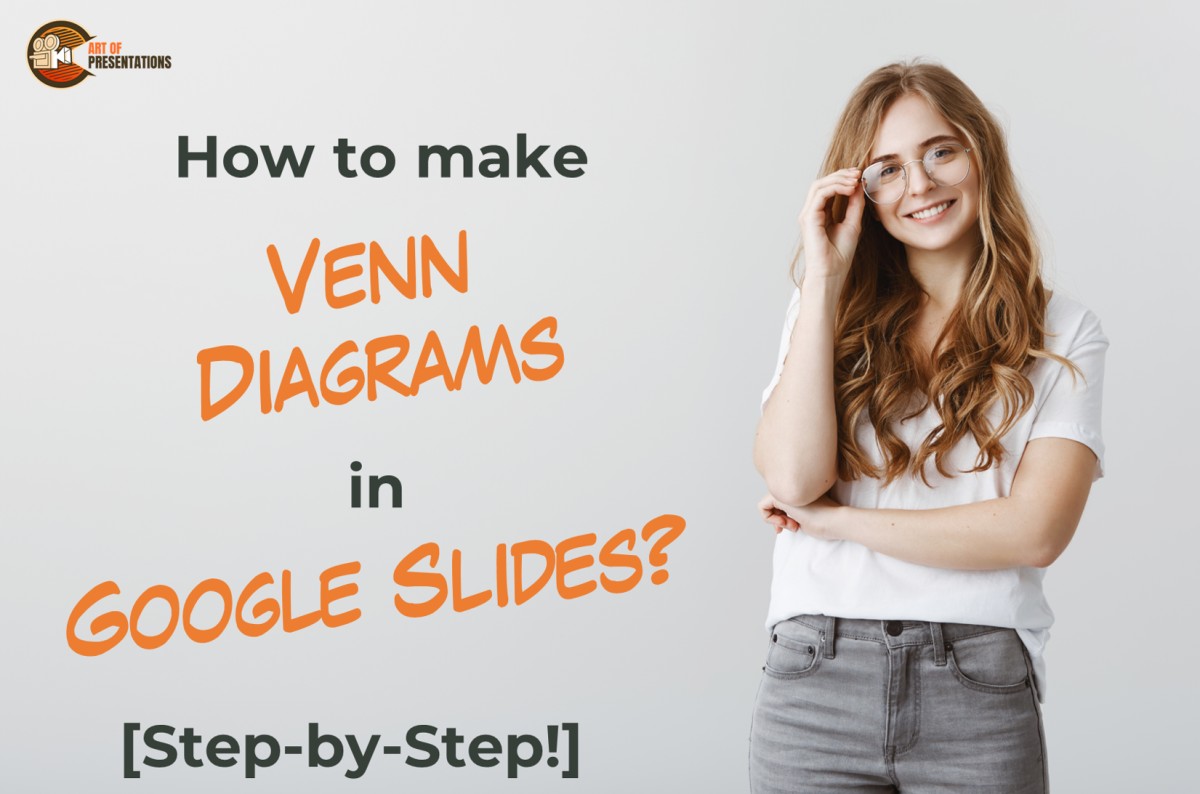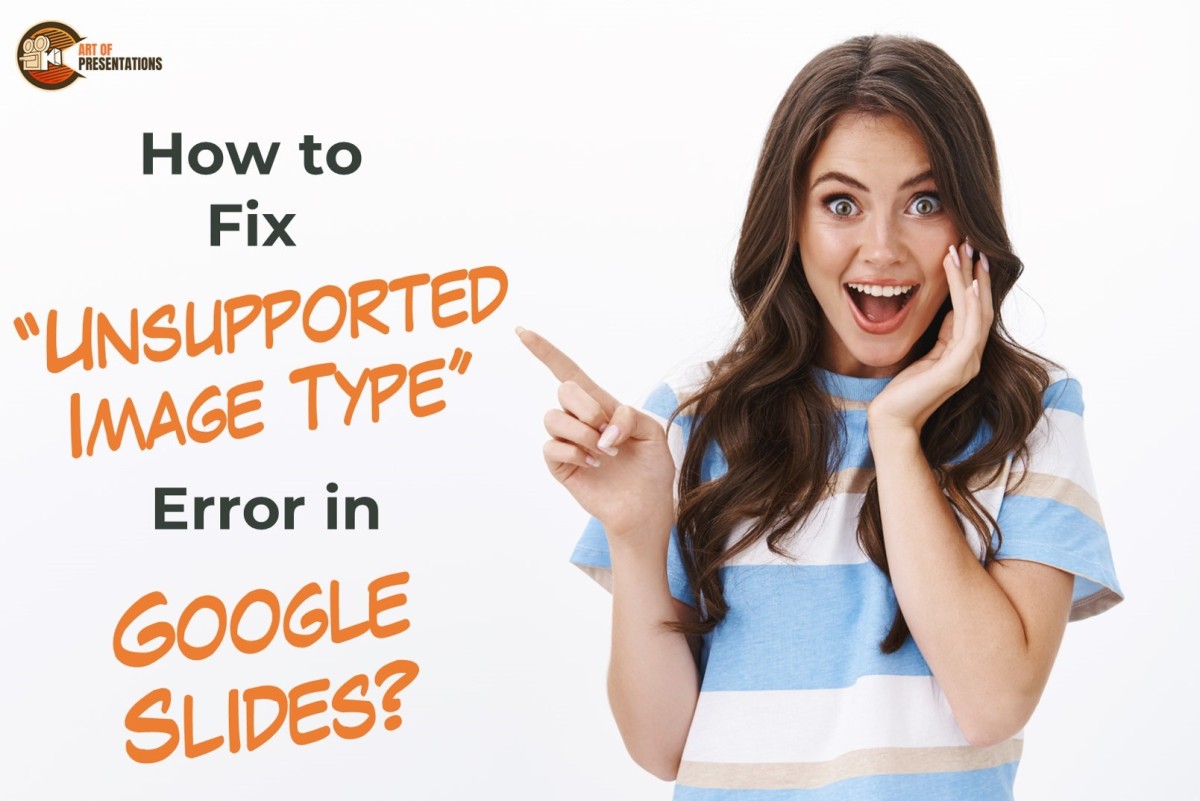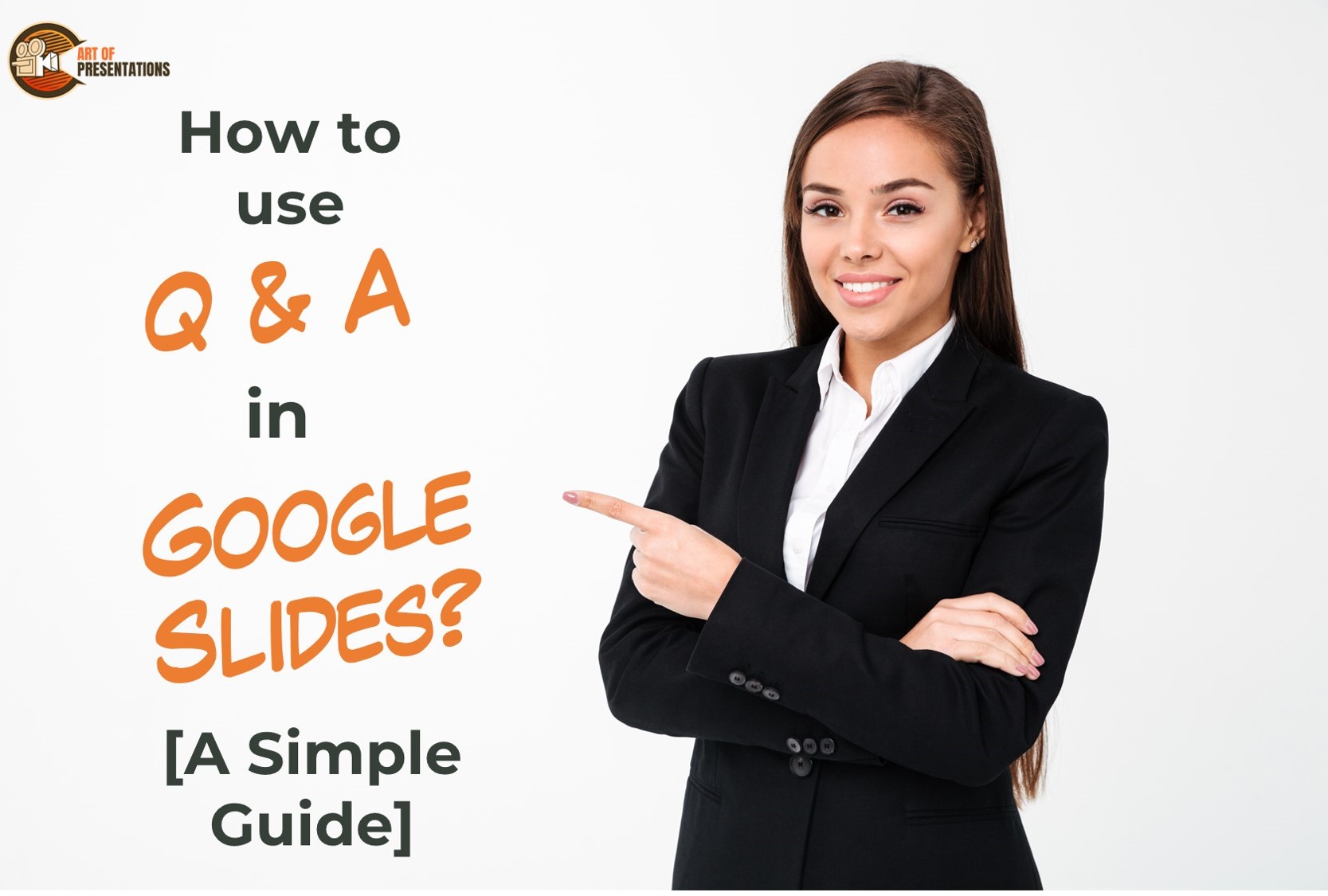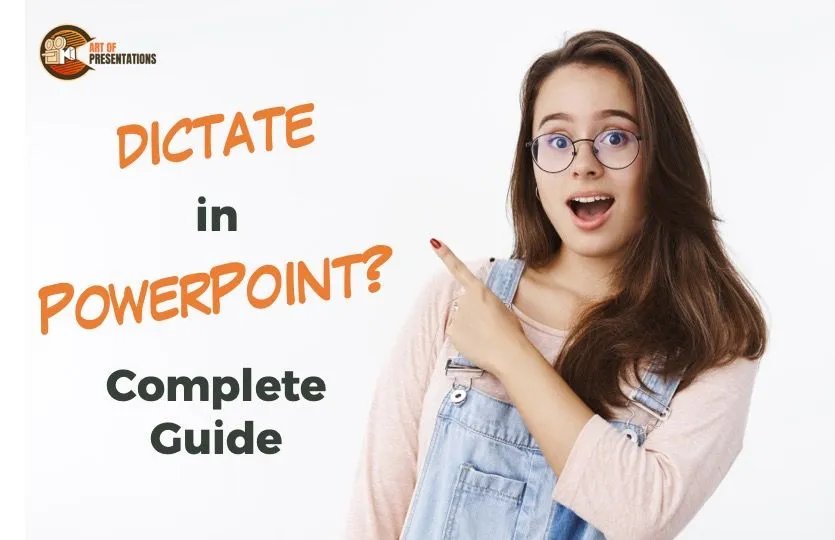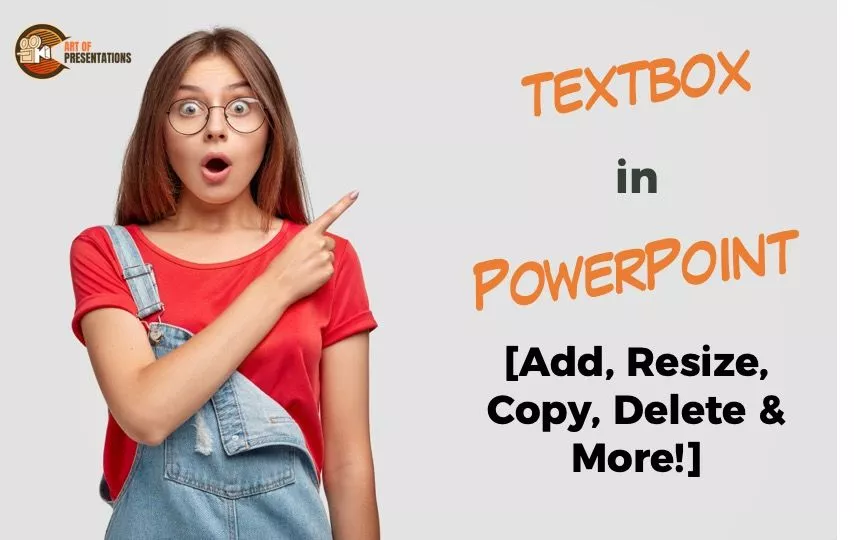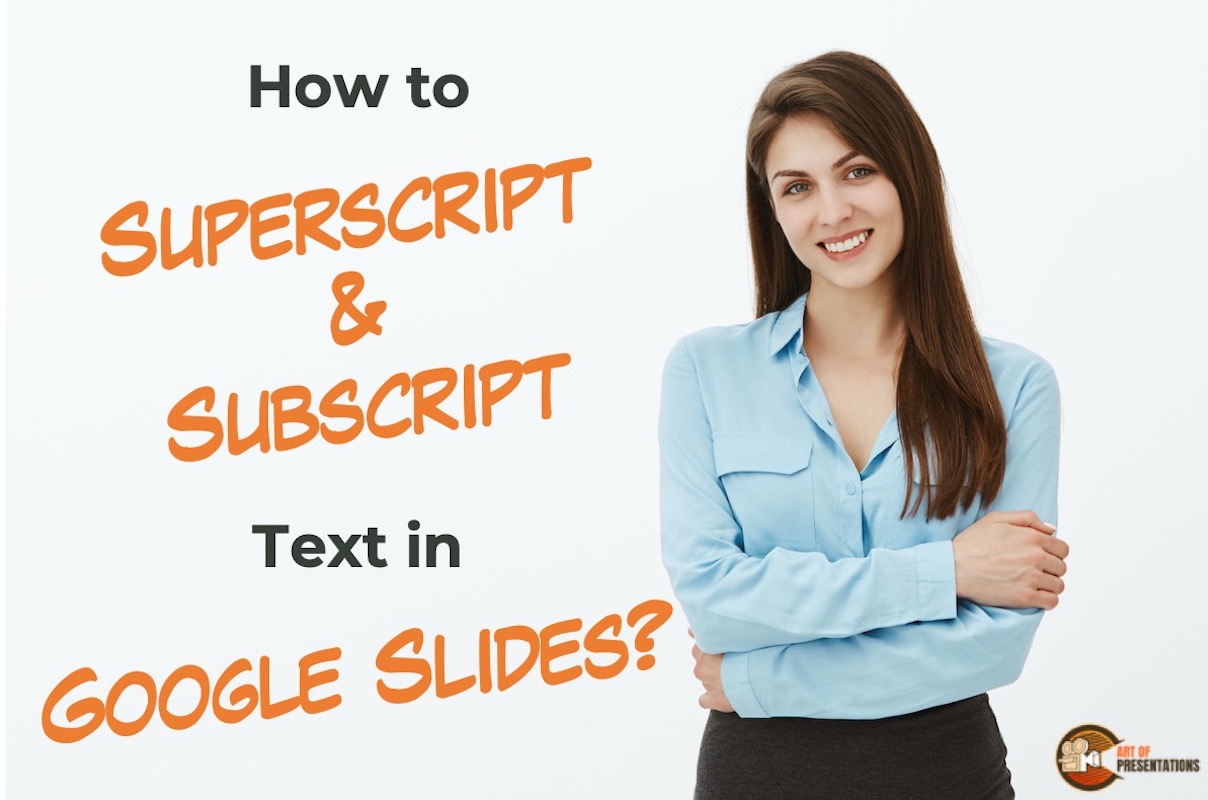PowerPoint is a popular presentation tool that is widely used in both academic and professional settings. However, it’s not uncommon for users to encounter issues with saving their presentations. Users may encounter errors while saving their PowerPoint files, which can be frustrating and potentially lead to data loss. One such error is “Error Occurred While …
Search results for: common
Short Bio: Shrot Katewa is a dynamic and accomplished social entrepreneur, presentation design expert, and digital content creator. He is the founder and CEO of a successful presentation design agency, as well as the owner of multiple online content sites. With a passion for empowering individuals and organizations to effectively communicate their message, Shrot has …
Art of Presentations Helping you learn presentations, deliver presentations! Welcome to Art of Presentations, your go-to resource for all things related to presentations. We believe that presentations have the power to inspire, inform and influence, and we’re here to help you create presentations that do just that. We understand that making presentations can be hard. …
Venn Diagram is a visual representation to show relationships with commonalities or dissimilar properties between objects and finite groups of data. Although, to make Venn Diagrams, there is no exact illustration in Google Slides still it’s easy to create them for your presentation to improve the visual appeal. To make Venn Diagram in Google Slides, …
Image is an essential part of any presentation to make it more engaging and interactive. But sometimes, you cannot add desired images to your slides just because Google Slides doesn’t support the type in which you have saved the images. So, what do you do when the “Unsupported Image Type” error pops up? To fix …
In the past, one of the biggest challenges is to interact with your audience while giving a presentation but the benefits of cloud services are real. As Google Slides is an online application, it offers an interactive Q&A feature through which you can engage your audience and allow them to submit their questions or vote …
Isn’t it tiresome to always be typing? Although the golden rule of Presentations is less text and more visuals, sometimes adding text is unavoidable. That is why Microsoft PowerPoint has come with this amazing feature to ‘Dictate’ to your computer. This will automatically convert the speech into text. To use the Dictate feature in PowerPoint, …
The first thing that MOST presentations open with are a title slide that usually has the title of the presentation, the date, or the organization name! But, do you ever wonder how the creator put these in? The answer is using “Text Boxes”! Although presentations can be completely image-based, however, that is rarely the case. …
Presentations are visually attractive and engaging when you have images on your slides. However, since Google Slides is hosted on the cloud, adding images to your presentation requires a slightly different process than traditional methods. Here’s how you can add an image to your Google Slides presentation – To insert images in Google Slides, click …
Superscript and Subscript are the types of formatting we use while writing the text slightly above/below the surrounding text. It is most commonly used for writing formulae, mathematical expressions, Calendar Dates or when you want to refer some notes to a certain text, you use such kind of professional typography. But, how exactly do you …